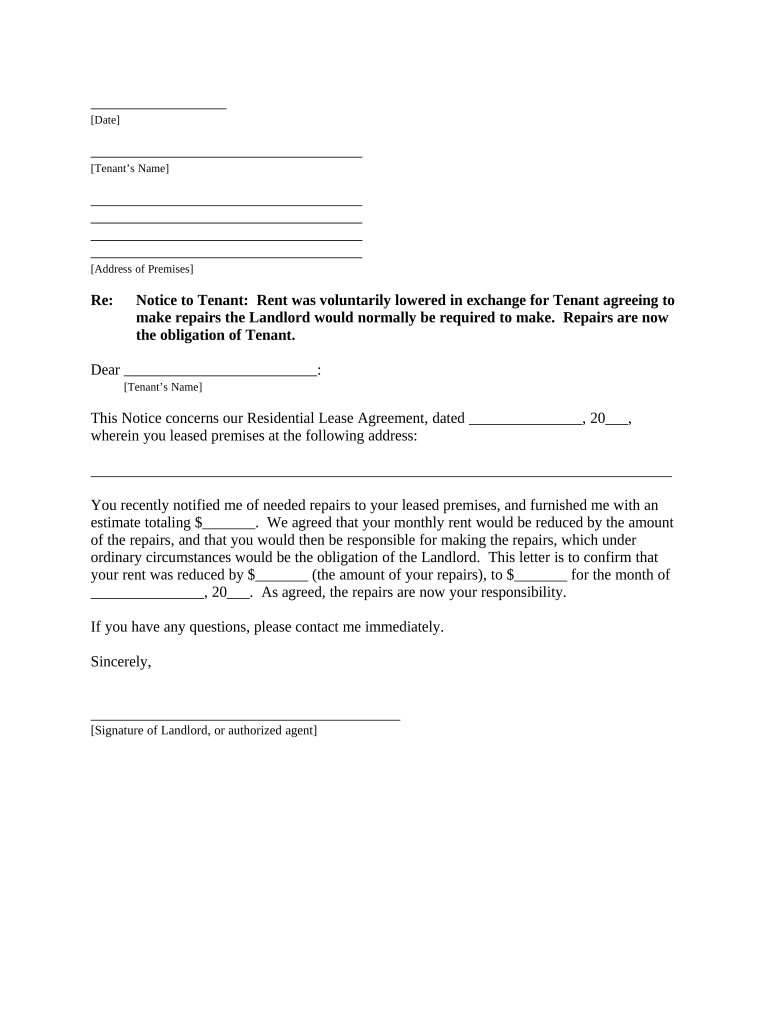
Nc Landlord Rent Form


What is the Nc Landlord Rent
The Nc landlord rent form is a crucial document used in the rental process in North Carolina. It serves as a written agreement between landlords and tenants, outlining the terms of the rental arrangement. This form typically includes details such as the rental amount, payment due dates, and any specific conditions related to the property. Understanding the purpose and components of this form is essential for both parties to ensure a clear and legally binding agreement.
How to use the Nc Landlord Rent
Using the Nc landlord rent form involves several steps to ensure that both landlords and tenants fulfill their obligations. First, the landlord should accurately fill out the form with all relevant details, including the rental amount and duration of the lease. Next, the tenant should review the information carefully before signing. It is advisable for both parties to keep a copy of the signed document for their records. Utilizing electronic signature solutions can streamline this process, making it easier to manage and store the agreement securely.
Steps to complete the Nc Landlord Rent
Completing the Nc landlord rent form requires attention to detail. Here are the essential steps:
- Gather necessary information, including tenant details and property specifics.
- Fill out the form, ensuring clarity in the rental terms and conditions.
- Review the completed form for accuracy and completeness.
- Both parties should sign the document, either physically or electronically.
- Distribute copies to all involved parties for their records.
Legal use of the Nc Landlord Rent
The legal use of the Nc landlord rent form is governed by North Carolina rental laws. For the form to be considered legally binding, it must meet specific requirements, such as having clear terms and signatures from both the landlord and tenant. Compliance with state regulations is essential to avoid disputes and ensure that the rental agreement is enforceable in court. Utilizing a reliable eSignature solution can help maintain compliance with legal standards.
Key elements of the Nc Landlord Rent
Several key elements must be included in the Nc landlord rent form to ensure its effectiveness and legality. These elements typically include:
- Rental Amount: The total amount due for rent, along with payment frequency.
- Lease Duration: The start and end dates of the rental agreement.
- Property Address: The exact location of the rental property.
- Landlord and Tenant Information: Names and contact details of both parties.
- Terms and Conditions: Any specific rules or requirements related to the rental.
State-specific rules for the Nc Landlord Rent
North Carolina has specific laws that govern landlord-tenant relationships, which impact the use of the Nc landlord rent form. These rules dictate aspects such as security deposits, notice requirements for repairs, and eviction procedures. Both landlords and tenants should familiarize themselves with these regulations to ensure compliance and protect their rights. Understanding state-specific rules can help prevent misunderstandings and legal issues during the rental period.
Quick guide on how to complete nc landlord rent
Complete Nc Landlord Rent effortlessly on any device
Managing documents online has gained signNow traction among organizations and individuals. It serves as an ideal eco-friendly alternative to traditional printed and signed documents, allowing you to obtain the necessary form and securely store it online. airSlate SignNow equips you with all the tools required to create, modify, and eSign your documents promptly without delays. Handle Nc Landlord Rent on any platform using airSlate SignNow's Android or iOS applications and streamline any document-related process today.
The easiest method to alter and eSign Nc Landlord Rent with ease
- Obtain Nc Landlord Rent and then click Get Form to begin.
- Utilize the tools we provide to finalize your document.
- Emphasize important sections of your documents or redact sensitive information with tools specifically designed for that purpose by airSlate SignNow.
- Create your signature using the Sign feature, which takes seconds and carries the same legal validity as a traditional handwritten signature.
- Review the information and then click on the Done button to save your modifications.
- Select your preferred method of sharing the form, via email, SMS, or invitation link, or download it to your computer.
Say goodbye to lost or misplaced files, tedious form searches, and errors that necessitate the printing of new document copies. airSlate SignNow addresses all your document management requirements in just a few clicks from any chosen device. Edit and eSign Nc Landlord Rent to ensure outstanding communication at every stage of your form preparation process with airSlate SignNow.
Create this form in 5 minutes or less
Create this form in 5 minutes!
People also ask
-
What is airSlate SignNow and how does it relate to NC landlord rent?
airSlate SignNow is an electronic signature solution that enables landlords in North Carolina to manage their rental agreements effectively. It simplifies the process of collecting signatures and securely storing documents related to NC landlord rent, streamlining your property management tasks.
-
What features does airSlate SignNow offer for managing NC landlord rent?
airSlate SignNow provides features such as document templates, real-time tracking, and automated reminders. These tools are designed to help landlords in North Carolina efficiently manage their rental agreements and ensure timely payments related to NC landlord rent.
-
How much does airSlate SignNow cost for NC landlords?
airSlate SignNow offers competitive pricing plans tailored for small to large property management needs. Landlords managing NC landlord rent can choose from various subscription tiers, ensuring they find an option that fits their budget and needs while enjoying a cost-effective solution.
-
Is airSlate SignNow secure for managing NC landlord rent documents?
Yes, airSlate SignNow employs robust security measures, including encryption and secure access, to protect documents related to NC landlord rent. Landlords can confidently send and receive sensitive rental agreements, knowing that their information is safeguarded.
-
Can airSlate SignNow integrate with other tools for NC landlord rent management?
Absolutely! airSlate SignNow integrates seamlessly with various software tools commonly used in property management. This allows North Carolina landlords to synchronize their workflow and manage NC landlord rent documents alongside other essential applications.
-
How can airSlate SignNow benefit NC landlords?
By using airSlate SignNow, NC landlords can save time and reduce paperwork related to rent management. The platform streamlines the signing process for rental agreements and offers convenient access to vital documents, making property management more efficient.
-
What types of documents can I manage related to NC landlord rent?
Landlords can manage a variety of documents with airSlate SignNow, including lease agreements, rent payment receipts, and tenant applications. This versatility helps streamline all aspects of NC landlord rent management in one easy-to-use platform.
Get more for Nc Landlord Rent
- The university of melbourne postgraduate application form
- Po box 1987 grapevine tx 76099 form
- Sleep quality assessment psqi aurora university aurora form
- Denial of petition from oz technology inc this is in response to the petition dated may 1 requesting that the environmental epa form
- Announcement 7 t d 9022 extension of time form 1099 aclweb
- Interlock installation certificate form
- For use by s corporations or partnerships form
- 4340 individual consumers use tax return form
Find out other Nc Landlord Rent
- eSign Texas Construction POA Mobile
- eSign Kansas Finance & Tax Accounting Stock Certificate Now
- eSign Tennessee Education Warranty Deed Online
- eSign Tennessee Education Warranty Deed Now
- eSign Texas Education LLC Operating Agreement Fast
- eSign Utah Education Warranty Deed Online
- eSign Utah Education Warranty Deed Later
- eSign West Virginia Construction Lease Agreement Online
- How To eSign West Virginia Construction Job Offer
- eSign West Virginia Construction Letter Of Intent Online
- eSign West Virginia Construction Arbitration Agreement Myself
- eSign West Virginia Education Resignation Letter Secure
- eSign Education PDF Wyoming Mobile
- Can I eSign Nebraska Finance & Tax Accounting Business Plan Template
- eSign Nebraska Finance & Tax Accounting Business Letter Template Online
- eSign Nevada Finance & Tax Accounting Resignation Letter Simple
- eSign Arkansas Government Affidavit Of Heirship Easy
- eSign California Government LLC Operating Agreement Computer
- eSign Oklahoma Finance & Tax Accounting Executive Summary Template Computer
- eSign Tennessee Finance & Tax Accounting Cease And Desist Letter Myself