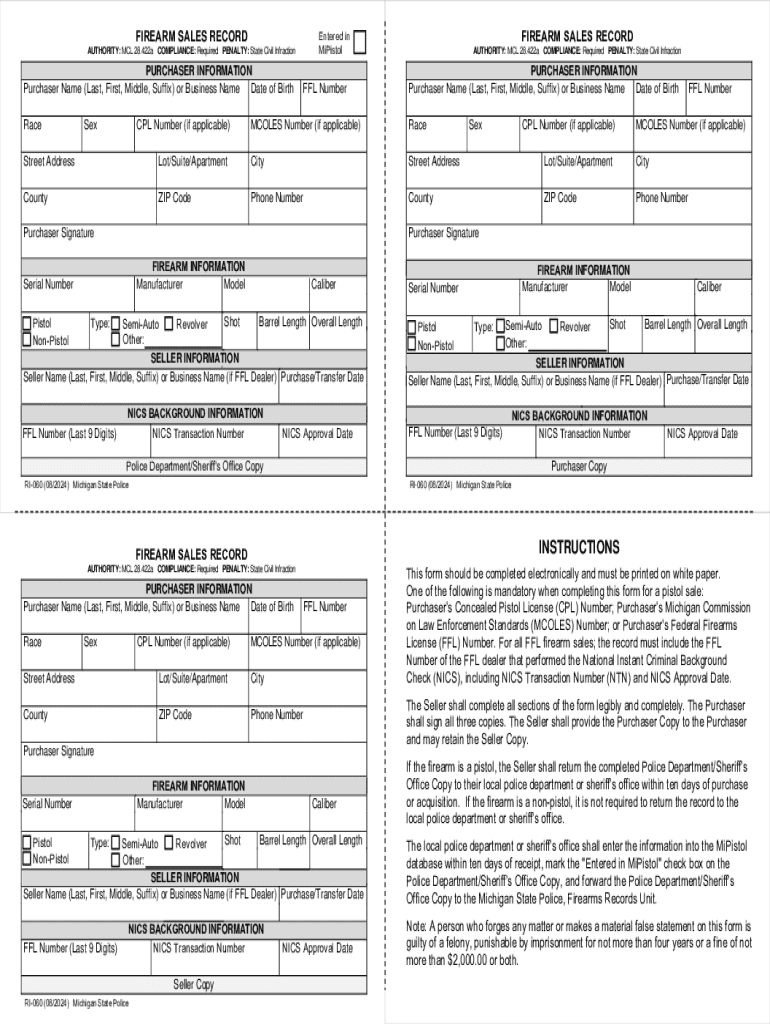
Firearm Sales Record 2024-2026


What is the Firearm Sales Record
The Firearm Sales Record, specifically the Michigan RI-010A form, is a crucial document used to track the sale and transfer of firearms within the state of Michigan. This form serves as a legal record that both the seller and buyer must complete to ensure compliance with state regulations regarding firearm transactions. It includes essential details such as the names and addresses of both parties, the firearm's description, and the date of the sale. Maintaining accurate records helps promote responsible firearm ownership and supports law enforcement efforts in tracking firearms.
Steps to complete the Firearm Sales Record
Completing the Michigan RI-010A form requires careful attention to detail. Follow these steps to ensure accuracy:
- Obtain the form: Download the Michigan RI-010A form PDF from a reliable source or request a physical copy from your local law enforcement agency.
- Fill in seller information: Enter the seller's full name, address, and contact information at the designated sections of the form.
- Provide buyer details: Similarly, input the buyer's full name, address, and contact information.
- Describe the firearm: Include the make, model, caliber, and serial number of the firearm being sold.
- Sign and date: Both parties must sign and date the form to validate the transaction.
Ensure that all information is accurate and legible to avoid any potential issues with record-keeping.
Legal use of the Firearm Sales Record
The Michigan RI-010A form is legally binding and must be used in accordance with state laws governing firearm sales. It serves as proof of transfer and is essential for legal compliance. Both the seller and buyer are responsible for ensuring that the transaction adheres to all applicable laws, including background checks and eligibility requirements. Failure to properly complete or submit the form can result in legal penalties for both parties involved in the transaction.
Who Issues the Form
The Michigan RI-010A form is issued by the Michigan State Police. This agency oversees the regulation of firearm sales and transfers in the state, ensuring that all transactions are documented and compliant with state laws. It is important for individuals engaging in firearm transactions to familiarize themselves with the requirements set forth by the Michigan State Police to avoid any legal complications.
Required Documents
When filling out the Michigan RI-010A form, certain documents may be required to verify the identities of both the seller and buyer. These documents typically include:
- Government-issued photo identification (e.g., driver's license or passport)
- Proof of residency (if not included in the ID)
- Any relevant permits or licenses for firearm ownership or transfer
Having these documents ready can streamline the process and ensure compliance with state regulations.
Form Submission Methods
Once the Michigan RI-010A form is completed, it must be submitted to the appropriate authorities. There are typically several methods for submission:
- In-person: Submit the form directly to your local law enforcement agency.
- By mail: Send the completed form to the designated office of the Michigan State Police.
It is advisable to check with local authorities for any specific submission requirements or additional documentation that may be necessary.
Quick guide on how to complete firearm sales record
Complete Firearm Sales Record effortlessly on any device
Managing documents online has gained popularity among businesses and individuals alike. It offers an ideal eco-friendly substitute for traditional printed and signed documents, allowing you to locate the right template and securely store it online. airSlate SignNow provides all the tools necessary to create, edit, and eSign your documents quickly without delays. Handle Firearm Sales Record on any platform with airSlate SignNow's Android or iOS applications and enhance any document-related process today.
How to edit and eSign Firearm Sales Record with ease
- Obtain Firearm Sales Record and click on Get Form to begin.
- Use the tools we provide to complete your form.
- Emphasize important sections of your documents or conceal sensitive information with tools specifically offered by airSlate SignNow for this purpose.
- Create your eSignature using the Sign feature, which takes mere seconds and has the same legal validity as a conventional ink signature.
- Review all the details and click on the Done button to save your modifications.
- Choose how you'd like to send your form, via email, text message (SMS), invite link, or download it to your computer.
Eliminate concerns about lost or misplaced files, tedious form searches, or errors that require new document prints. airSlate SignNow fulfills your document management requirements in a few clicks from any device you prefer. Edit and eSign Firearm Sales Record and ensure excellent communication throughout your form preparation process with airSlate SignNow.
Create this form in 5 minutes or less
Find and fill out the correct firearm sales record
Create this form in 5 minutes!
How to create an eSignature for the firearm sales record
How to create an electronic signature for a PDF online
How to create an electronic signature for a PDF in Google Chrome
How to create an e-signature for signing PDFs in Gmail
How to create an e-signature right from your smartphone
How to create an e-signature for a PDF on iOS
How to create an e-signature for a PDF on Android
People also ask
-
What is the Michigan RI 010A form PDF?
The Michigan RI 010A form PDF is a document used for reporting specific tax information in the state of Michigan. It is essential for businesses to accurately complete this form to ensure compliance with state regulations. Using airSlate SignNow, you can easily fill out and eSign the Michigan RI 010A form PDF, streamlining your filing process.
-
How can I access the Michigan RI 010A form PDF?
You can access the Michigan RI 010A form PDF directly from the Michigan Department of Treasury's website or through airSlate SignNow's platform. Our solution allows you to download, fill out, and eSign the form seamlessly. This makes it convenient for businesses to manage their tax documentation efficiently.
-
Is there a cost associated with using airSlate SignNow for the Michigan RI 010A form PDF?
Yes, airSlate SignNow offers various pricing plans that cater to different business needs. Our plans are designed to be cost-effective, ensuring you can eSign documents like the Michigan RI 010A form PDF without breaking the bank. You can choose a plan that fits your budget and requirements.
-
What features does airSlate SignNow offer for the Michigan RI 010A form PDF?
airSlate SignNow provides a range of features for handling the Michigan RI 010A form PDF, including easy document editing, eSigning capabilities, and secure cloud storage. Additionally, our platform allows for real-time collaboration, making it easier for teams to work together on important tax documents. These features enhance your overall document management experience.
-
Can I integrate airSlate SignNow with other software for the Michigan RI 010A form PDF?
Absolutely! airSlate SignNow offers integrations with various software applications, allowing you to streamline your workflow when handling the Michigan RI 010A form PDF. Whether you use CRM systems, cloud storage solutions, or accounting software, our integrations help you manage your documents more effectively.
-
What are the benefits of using airSlate SignNow for the Michigan RI 010A form PDF?
Using airSlate SignNow for the Michigan RI 010A form PDF provides numerous benefits, including increased efficiency, reduced paperwork, and enhanced security. Our platform simplifies the eSigning process, ensuring that your documents are completed quickly and securely. This allows you to focus on your business while we handle your document needs.
-
Is airSlate SignNow secure for handling the Michigan RI 010A form PDF?
Yes, airSlate SignNow prioritizes security and compliance when handling documents like the Michigan RI 010A form PDF. We utilize advanced encryption and secure storage solutions to protect your sensitive information. You can trust that your documents are safe with us, allowing you to eSign with peace of mind.
Get more for Firearm Sales Record
- Letter tenant notice 497310221 form
- Md landlord tenant notice form
- Letter from tenant to landlord containing notice that premises in uninhabitable in violation of law and demand immediate repair 497310223 form
- Tenant notice repair template form
- Maryland letter notice form
- Md tenant landlord form
- Letter tenant landlord demand 497310227 form
- Letter from tenant to landlord containing notice that heater is broken unsafe or inadequate and demand for immediate remedy 497310228 form
Find out other Firearm Sales Record
- eSign Hawaii Life Sciences Letter Of Intent Easy
- Help Me With eSign Hawaii Life Sciences Cease And Desist Letter
- eSign Hawaii Life Sciences Lease Termination Letter Mobile
- eSign Hawaii Life Sciences Permission Slip Free
- eSign Florida Legal Warranty Deed Safe
- Help Me With eSign North Dakota Insurance Residential Lease Agreement
- eSign Life Sciences Word Kansas Fast
- eSign Georgia Legal Last Will And Testament Fast
- eSign Oklahoma Insurance Business Associate Agreement Mobile
- eSign Louisiana Life Sciences Month To Month Lease Online
- eSign Legal Form Hawaii Secure
- eSign Hawaii Legal RFP Mobile
- How To eSign Hawaii Legal Agreement
- How Can I eSign Hawaii Legal Moving Checklist
- eSign Hawaii Legal Profit And Loss Statement Online
- eSign Hawaii Legal Profit And Loss Statement Computer
- eSign Hawaii Legal Profit And Loss Statement Now
- How Can I eSign Hawaii Legal Profit And Loss Statement
- Can I eSign Hawaii Legal Profit And Loss Statement
- How To eSign Idaho Legal Rental Application