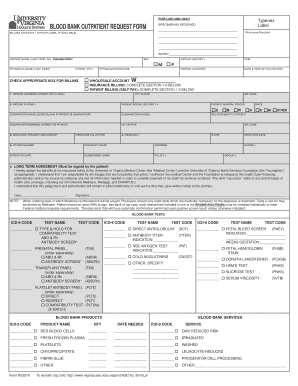
Outpatien Blood Request Form


What is the Outpatient Blood Request Form
The Outpatient Blood Request Form is a crucial document used by healthcare providers to request blood tests and other laboratory analyses for patients who are not admitted to a hospital. This form ensures that the necessary information is collected to facilitate accurate testing and timely results. Typically, it includes patient identification details, test specifications, and physician information, allowing laboratories to process requests efficiently.
How to Use the Outpatient Blood Request Form
Using the Outpatient Blood Request Form involves several straightforward steps. First, the healthcare provider fills out the form with the patient's details, including name, date of birth, and contact information. Next, the provider specifies the required tests, ensuring clarity on what analyses are needed. Finally, the completed form is submitted to the laboratory, either in person or electronically, depending on the facility's protocols.
Steps to Complete the Outpatient Blood Request Form
Completing the Outpatient Blood Request Form requires attention to detail. Follow these steps for accuracy:
- Enter the patient's full name and date of birth.
- Provide the patient's contact information, including phone number and address.
- Specify the tests required, ensuring to check for any special instructions.
- Include the healthcare provider's name, signature, and contact details.
- Review the form for completeness before submission.
Key Elements of the Outpatient Blood Request Form
Essential components of the Outpatient Blood Request Form include patient identification information, the specific tests being requested, and the healthcare provider's details. Additionally, it may contain sections for special instructions or notes regarding the patient's medical history that could impact test results. Ensuring all fields are filled out accurately is vital for effective communication between healthcare providers and laboratories.
Form Submission Methods
The Outpatient Blood Request Form can be submitted through various methods, depending on the laboratory's capabilities. Common submission methods include:
- In-person delivery at the laboratory.
- Faxing the completed form to the laboratory.
- Submitting the form electronically via a secure online portal, if available.
Choosing the appropriate submission method can help ensure timely processing of the blood tests.
Legal Use of the Outpatient Blood Request Form
The Outpatient Blood Request Form is legally recognized as a formal request for medical testing. It is important for healthcare providers to ensure that the form is filled out correctly and complies with relevant regulations, including patient privacy laws. Proper use of the form helps protect patient rights and ensures that test results are handled confidentially.
Quick guide on how to complete outpatien blood request form
Complete Outpatien Blood Request Form effortlessly on any device
Digital document management has gained traction with organizations and individuals alike. It offers an ideal eco-friendly substitute to traditional printed and signed documents, allowing you to obtain the necessary form and securely save it online. airSlate SignNow provides all the tools required to generate, alter, and electronically sign your documents swiftly without holdups. Manage Outpatien Blood Request Form on any device using airSlate SignNow's Android or iOS applications and streamline any document-related task today.
How to modify and eSign Outpatien Blood Request Form with ease
- Find Outpatien Blood Request Form and click on Get Form to begin.
- Utilize the tools we offer to complete your document.
- Emphasize relevant sections of the documents or obscure sensitive details with tools specifically provided by airSlate SignNow for that purpose.
- Generate your signature using the Sign tool, which takes mere seconds and carries the same legal validity as a conventional wet ink signature.
- Review all the information and click on the Done button to save your changes.
- Choose your preferred method for sharing your form, whether by email, SMS, or invite link, or download it to your computer.
Say goodbye to lost or misplaced files, tedious form searches, or mistakes that require printing new document copies. airSlate SignNow meets your document management needs in just a few clicks from any device of your choosing. Edit and eSign Outpatien Blood Request Form to ensure excellent communication throughout your form preparation process with airSlate SignNow.
Create this form in 5 minutes or less
Create this form in 5 minutes!
How to create an eSignature for the outpatien blood request form
How to create an electronic signature for a PDF online
How to create an electronic signature for a PDF in Google Chrome
How to create an e-signature for signing PDFs in Gmail
How to create an e-signature right from your smartphone
How to create an e-signature for a PDF on iOS
How to create an e-signature for a PDF on Android
People also ask
-
What is an Outpatient Blood Request Form?
An Outpatient Blood Request Form is a document used by healthcare providers to request blood tests for patients who are not admitted to a hospital. This form ensures that the necessary tests are conducted efficiently and accurately, streamlining the process for both patients and medical staff.
-
How can airSlate SignNow help with the Outpatient Blood Request Form?
airSlate SignNow simplifies the process of creating, sending, and eSigning Outpatient Blood Request Forms. With our user-friendly platform, healthcare providers can quickly generate forms, ensuring that all necessary information is captured and securely transmitted.
-
What are the pricing options for using airSlate SignNow for Outpatient Blood Request Forms?
airSlate SignNow offers flexible pricing plans tailored to meet the needs of various organizations. Whether you are a small clinic or a large hospital, you can choose a plan that allows you to manage your Outpatient Blood Request Forms efficiently without breaking the bank.
-
Are there any integrations available for managing Outpatient Blood Request Forms?
Yes, airSlate SignNow integrates seamlessly with various healthcare management systems and applications. This allows you to manage your Outpatient Blood Request Forms alongside other patient records and workflows, enhancing overall efficiency.
-
What features does airSlate SignNow offer for Outpatient Blood Request Forms?
airSlate SignNow provides features such as customizable templates, secure eSigning, and real-time tracking for Outpatient Blood Request Forms. These features ensure that your forms are completed accurately and processed quickly, improving patient care.
-
How does using airSlate SignNow benefit my practice when handling Outpatient Blood Request Forms?
Using airSlate SignNow for Outpatient Blood Request Forms can signNowly reduce paperwork and administrative burdens. This allows your staff to focus more on patient care while ensuring that all forms are processed efficiently and securely.
-
Is it easy to train staff to use airSlate SignNow for Outpatient Blood Request Forms?
Absolutely! airSlate SignNow is designed to be intuitive and user-friendly, making it easy for staff to learn how to create and manage Outpatient Blood Request Forms. With minimal training, your team can quickly become proficient in using the platform.
Get more for Outpatien Blood Request Form
- Electrical contractor package michigan form
- Sheetrock drywall contractor package michigan form
- Flooring contractor package michigan form
- Trim carpentry contractor package michigan form
- Fencing contractor package michigan form
- Hvac contractor package michigan form
- Landscaping contractor package michigan form
- Commercial contractor package michigan form
Find out other Outpatien Blood Request Form
- Can I eSign Mississippi Car Dealer Resignation Letter
- eSign Missouri Car Dealer Lease Termination Letter Fast
- Help Me With eSign Kentucky Business Operations Quitclaim Deed
- eSign Nevada Car Dealer Warranty Deed Myself
- How To eSign New Hampshire Car Dealer Purchase Order Template
- eSign New Jersey Car Dealer Arbitration Agreement Myself
- eSign North Carolina Car Dealer Arbitration Agreement Now
- eSign Ohio Car Dealer Business Plan Template Online
- eSign Ohio Car Dealer Bill Of Lading Free
- How To eSign North Dakota Car Dealer Residential Lease Agreement
- How Do I eSign Ohio Car Dealer Last Will And Testament
- Sign North Dakota Courts Lease Agreement Form Free
- eSign Oregon Car Dealer Job Description Template Online
- Sign Ohio Courts LLC Operating Agreement Secure
- Can I eSign Michigan Business Operations POA
- eSign Car Dealer PDF South Dakota Computer
- eSign Car Dealer PDF South Dakota Later
- eSign Rhode Island Car Dealer Moving Checklist Simple
- eSign Tennessee Car Dealer Lease Agreement Form Now
- Sign Pennsylvania Courts Quitclaim Deed Mobile