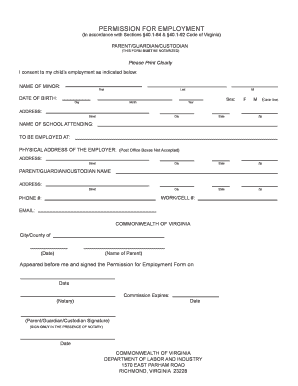
Permission to Employ Form Virginia Department of Labor and Doli Virginia 2013


What is the Permission To Employ Form Virginia Department Of Labor And Doli Virginia
The Permission To Employ Form from the Virginia Department of Labor and Industry (DOLI) is a crucial document that allows employers to legally hire minors. This form is designed to ensure that the employment of individuals under the age of eighteen complies with state labor laws. It outlines the necessary permissions and conditions that must be met for the employment of minors, helping to protect their rights and welfare in the workplace.
How to use the Permission To Employ Form Virginia Department Of Labor And Doli Virginia
Using the Permission To Employ Form involves several steps to ensure compliance with Virginia's labor laws. Employers must first complete the form with accurate information regarding the minor's personal details, the nature of the job, and the working hours. Once filled out, the form must be signed by a parent or guardian, indicating their consent for the minor's employment. After obtaining the necessary signatures, employers should keep the form on file for record-keeping and compliance purposes.
Steps to complete the Permission To Employ Form Virginia Department Of Labor And Doli Virginia
Completing the Permission To Employ Form requires careful attention to detail. Follow these steps:
- Obtain the form from the Virginia Department of Labor and Industry's website or local office.
- Fill in the minor's full name, date of birth, and address.
- Provide details about the employer, including the business name and address.
- Describe the job duties and the expected hours of work.
- Have a parent or guardian review and sign the form to give consent.
- Retain a copy of the completed form for your records.
Legal use of the Permission To Employ Form Virginia Department Of Labor And Doli Virginia
The legal use of the Permission To Employ Form is essential for employers who wish to hire minors. This form ensures that all employment practices adhere to Virginia's labor laws, which are designed to protect young workers. Employers must ensure that they do not exceed the maximum working hours allowed for minors and that the job does not interfere with the minor's education. Failure to use this form correctly can result in legal penalties and fines.
Eligibility Criteria
To be eligible for employment under the Permission To Employ Form, minors must meet specific criteria set by the Virginia Department of Labor and Industry. Generally, the minor must be at least fourteen years old, and the job must be suitable for their age and abilities. Additionally, the employer must comply with regulations regarding working hours and conditions that are appropriate for minors. It is important for both employers and minors to understand these requirements to ensure lawful employment practices.
Form Submission Methods
The Permission To Employ Form can be submitted in various ways, depending on the preferences of the employer and the requirements set by the Virginia Department of Labor and Industry. Employers may choose to submit the form online through the DOLI's official website, or they may opt to mail the completed form to the appropriate office. In some cases, in-person submission may also be available. It is advisable to check the latest guidelines from DOLI for the most current submission methods.
Quick guide on how to complete permission to employ form virginia department of labor and doli virginia
Access Permission To Employ Form Virginia Department Of Labor And Doli Virginia effortlessly on any device
Digital document management has become increasingly popular among businesses and individuals. It offers an excellent eco-conscious substitute for traditional printed and signed documents, as you can obtain the correct form and securely keep it online. airSlate SignNow equips you with all the tools necessary to create, modify, and eSign your documents swiftly without delays. Manage Permission To Employ Form Virginia Department Of Labor And Doli Virginia on any device with airSlate SignNow Android or iOS applications and simplify any document-related process today.
How to modify and eSign Permission To Employ Form Virginia Department Of Labor And Doli Virginia effortlessly
- Find Permission To Employ Form Virginia Department Of Labor And Doli Virginia and click Get Form to begin.
- Use the tools we provide to complete your form.
- Select essential sections of the documents or obscure sensitive information with tools that airSlate SignNow specifically provides for that purpose.
- Create your signature using the Sign tool, which takes seconds and carries the same legal validity as a traditional wet ink signature.
- Review all the details and click the Done button to save your changes.
- Select how you wish to send your form: via email, text message (SMS), invitation link, or download it to your computer.
Eliminate worries about lost or misplaced documents, tedious form searches, or errors that require printing new document copies. airSlate SignNow addresses all your document management needs in just a few clicks from any device you select. Modify and eSign Permission To Employ Form Virginia Department Of Labor And Doli Virginia and ensure outstanding communication at any stage of your form preparation journey with airSlate SignNow.
Create this form in 5 minutes or less
Find and fill out the correct permission to employ form virginia department of labor and doli virginia
Create this form in 5 minutes!
How to create an eSignature for the permission to employ form virginia department of labor and doli virginia
How to create an electronic signature for a PDF online
How to create an electronic signature for a PDF in Google Chrome
How to create an e-signature for signing PDFs in Gmail
How to create an e-signature right from your smartphone
How to create an e-signature for a PDF on iOS
How to create an e-signature for a PDF on Android
People also ask
-
What is the Permission To Employ Form Virginia Department Of Labor And Doli Virginia?
The Permission To Employ Form Virginia Department Of Labor And Doli Virginia is a legal document required for employers to obtain permission to employ minors. This form ensures compliance with state labor laws and protects the rights of young workers. It is essential for businesses looking to hire individuals under the age of 18.
-
How can airSlate SignNow help with the Permission To Employ Form Virginia Department Of Labor And Doli Virginia?
airSlate SignNow simplifies the process of completing and signing the Permission To Employ Form Virginia Department Of Labor And Doli Virginia. Our platform allows you to easily fill out, eSign, and send the form securely. This streamlines the hiring process and ensures that you remain compliant with state regulations.
-
Is there a cost associated with using airSlate SignNow for the Permission To Employ Form Virginia Department Of Labor And Doli Virginia?
Yes, airSlate SignNow offers various pricing plans to suit different business needs. Our plans are cost-effective and provide access to features that facilitate the completion of the Permission To Employ Form Virginia Department Of Labor And Doli Virginia. You can choose a plan that fits your budget while ensuring compliance and efficiency.
-
What features does airSlate SignNow offer for managing the Permission To Employ Form Virginia Department Of Labor And Doli Virginia?
airSlate SignNow provides features such as customizable templates, secure eSigning, and document tracking for the Permission To Employ Form Virginia Department Of Labor And Doli Virginia. These tools enhance your workflow, making it easier to manage documents and ensuring that all necessary signatures are obtained promptly.
-
Can I integrate airSlate SignNow with other software for the Permission To Employ Form Virginia Department Of Labor And Doli Virginia?
Absolutely! airSlate SignNow offers integrations with various software applications, allowing you to streamline your processes. Whether you use HR software or document management systems, our platform can connect seamlessly to help you manage the Permission To Employ Form Virginia Department Of Labor And Doli Virginia efficiently.
-
What are the benefits of using airSlate SignNow for the Permission To Employ Form Virginia Department Of Labor And Doli Virginia?
Using airSlate SignNow for the Permission To Employ Form Virginia Department Of Labor And Doli Virginia offers numerous benefits, including increased efficiency, reduced paperwork, and enhanced compliance. Our platform ensures that your documents are securely signed and stored, making it easier to manage your hiring processes while adhering to legal requirements.
-
How secure is airSlate SignNow when handling the Permission To Employ Form Virginia Department Of Labor And Doli Virginia?
Security is a top priority at airSlate SignNow. We utilize advanced encryption and security protocols to protect your documents, including the Permission To Employ Form Virginia Department Of Labor And Doli Virginia. You can trust that your sensitive information is safe and secure while using our platform.
Get more for Permission To Employ Form Virginia Department Of Labor And Doli Virginia
Find out other Permission To Employ Form Virginia Department Of Labor And Doli Virginia
- Sign Montana Non-Profit Warranty Deed Mobile
- Sign Nebraska Non-Profit Residential Lease Agreement Easy
- Sign Nevada Non-Profit LLC Operating Agreement Free
- Sign Non-Profit Document New Mexico Mobile
- Sign Alaska Orthodontists Business Plan Template Free
- Sign North Carolina Life Sciences Purchase Order Template Computer
- Sign Ohio Non-Profit LLC Operating Agreement Secure
- Can I Sign Ohio Non-Profit LLC Operating Agreement
- Sign South Dakota Non-Profit Business Plan Template Myself
- Sign Rhode Island Non-Profit Residential Lease Agreement Computer
- Sign South Carolina Non-Profit Promissory Note Template Mobile
- Sign South Carolina Non-Profit Lease Agreement Template Online
- Sign Oregon Life Sciences LLC Operating Agreement Online
- Sign Texas Non-Profit LLC Operating Agreement Online
- Can I Sign Colorado Orthodontists Month To Month Lease
- How Do I Sign Utah Non-Profit Warranty Deed
- Help Me With Sign Colorado Orthodontists Purchase Order Template
- Sign Virginia Non-Profit Living Will Fast
- How To Sign Virginia Non-Profit Lease Agreement Template
- How To Sign Wyoming Non-Profit Business Plan Template