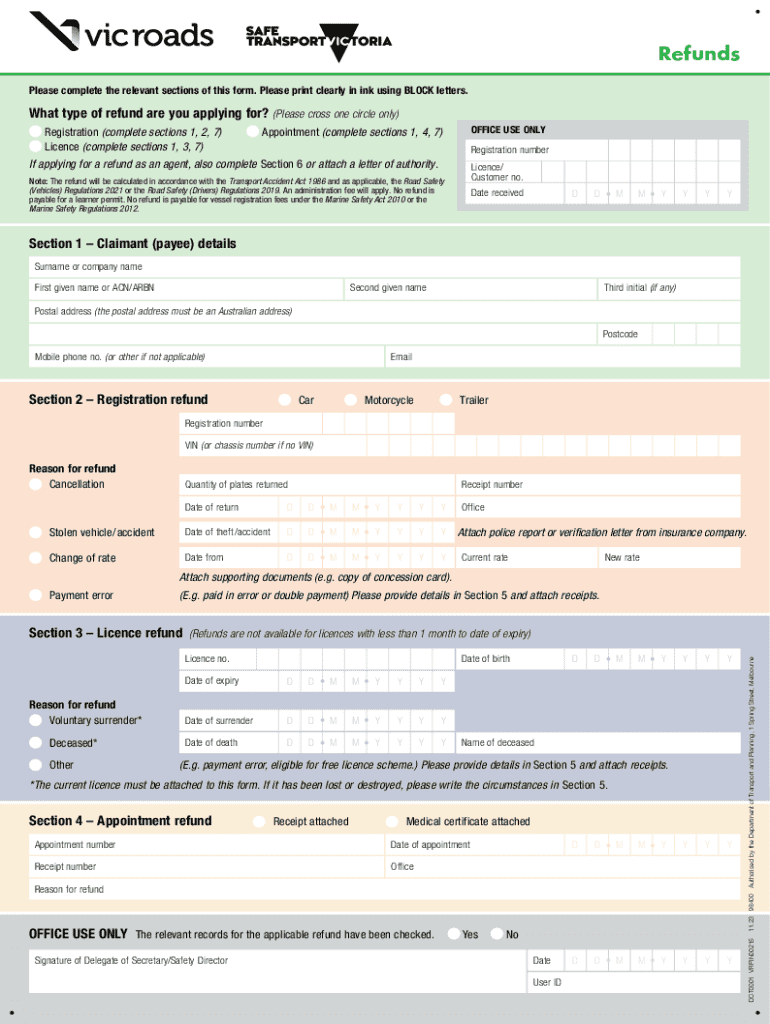
Refunds VicRoads 2023-2026


Understanding VicRoads Refunds
VicRoads refunds refer to the process by which individuals can reclaim fees or charges paid to VicRoads, the road and traffic authority in Victoria, Australia. This may include refunds for vehicle registration, licensing fees, or other associated services. Knowing the specific circumstances under which refunds can be requested is essential for ensuring that you receive the money owed to you. It is important to understand the eligibility criteria and the types of transactions that qualify for refunds.
How to Obtain VicRoads Refunds
To obtain a refund from VicRoads, you must first determine if you are eligible based on the type of service or fee paid. Generally, refunds are available for overpayments, cancellations, or errors. The next step involves completing the VicRoads refund form, which can typically be found on their official website. Ensure that you provide accurate details, including your contact information and the specific transaction details related to your refund request.
Steps to Complete the VicRoads Refund Form
Completing the VicRoads refund form involves several key steps:
- Gather necessary documents, such as receipts or transaction records.
- Access the VicRoads refund form online or request a physical copy.
- Fill in your personal information, including your name, address, and contact details.
- Provide details about the transaction, including the date, amount, and reason for the refund.
- Review the form for accuracy before submission.
Once completed, submit the form according to the instructions provided, whether online, by mail, or in person.
Required Documents for VicRoads Refunds
When applying for a VicRoads refund, certain documents are typically required to support your claim. These may include:
- A copy of the original receipt or proof of payment.
- Identification documents to verify your identity.
- Any correspondence related to the transaction in question.
Having these documents ready can expedite the refund process and ensure that your request is processed without delay.
Eligibility Criteria for VicRoads Refunds
Eligibility for VicRoads refunds usually depends on specific conditions, such as:
- Overpayment of fees or charges.
- Cancellations made within the allowed timeframe.
- Errors made by VicRoads in processing payments.
It is essential to review these criteria to confirm that your situation qualifies for a refund before submitting your application.
Form Submission Methods for VicRoads Refunds
There are multiple methods for submitting your VicRoads refund form:
- Online submission through the VicRoads website, which is often the fastest option.
- Mailing the completed form to the designated VicRoads address.
- In-person submission at a VicRoads office, where you can receive immediate assistance.
Choosing the method that best suits your needs can help streamline the refund process.
Quick guide on how to complete refunds vicroads
Prepare Refunds VicRoads effortlessly on any device
Web-based document management has become increasingly favored by businesses and individuals. It presents an excellent eco-friendly substitute for traditional printed and signed documents, as you can access the accurate form and securely save it online. airSlate SignNow equips you with all the resources necessary to create, modify, and electronically sign your documents swiftly without complications. Manage Refunds VicRoads on any platform using airSlate SignNow Android or iOS applications and enhance any document-related task today.
How to modify and electronically sign Refunds VicRoads with ease
- Locate Refunds VicRoads and click on Get Form to begin.
- Utilize the tools we offer to complete your document.
- Highlight pertinent sections of the documents or obscure sensitive data with tools that airSlate SignNow specifically provides for that purpose.
- Generate your electronic signature using the Sign tool, which takes moments and carries the same legal validity as a conventional handwritten signature.
- Review the information and click on the Done button to save your modifications.
- Select how you wish to share your form, via email, text message (SMS), or invitation link, or download it to your computer.
Eliminate concerns about lost or misplaced files, tedious form searches, or mistakes that necessitate printing new document copies. airSlate SignNow meets your document management needs in just a few clicks from any device you prefer. Modify and electronically sign Refunds VicRoads and ensure effective communication at any stage of the form preparation process with airSlate SignNow.
Create this form in 5 minutes or less
Find and fill out the correct refunds vicroads
Create this form in 5 minutes!
How to create an eSignature for the refunds vicroads
How to create an electronic signature for a PDF online
How to create an electronic signature for a PDF in Google Chrome
How to create an e-signature for signing PDFs in Gmail
How to create an e-signature right from your smartphone
How to create an e-signature for a PDF on iOS
How to create an e-signature for a PDF on Android
People also ask
-
What are vicroads refunds and how can I apply for one?
Vicroads refunds refer to the reimbursement process for fees paid to VicRoads for various services. To apply for vicroads refunds, you need to submit a request through the VicRoads website or contact their customer service. Ensure you have all necessary documentation ready to expedite the process.
-
How does airSlate SignNow help with vicroads refunds?
AirSlate SignNow streamlines the document signing process, making it easier to manage your vicroads refunds applications. With our platform, you can quickly prepare, send, and eSign necessary documents, ensuring a smooth submission to VicRoads. This efficiency can save you time and reduce the hassle of paperwork.
-
Are there any fees associated with processing vicroads refunds?
Typically, there are no additional fees for processing vicroads refunds, but it's essential to check with VicRoads for any specific conditions. Using airSlate SignNow can help you avoid unnecessary costs by simplifying the documentation process. Our platform is designed to be cost-effective, ensuring you get the most value.
-
What features does airSlate SignNow offer for managing vicroads refunds?
AirSlate SignNow offers features like document templates, eSignature capabilities, and secure cloud storage, all of which are beneficial for managing vicroads refunds. These tools allow you to create and send refund requests efficiently. Additionally, you can track the status of your documents in real-time.
-
Can I integrate airSlate SignNow with other tools for vicroads refunds?
Yes, airSlate SignNow integrates seamlessly with various applications, enhancing your workflow for vicroads refunds. You can connect with tools like Google Drive, Dropbox, and CRM systems to streamline document management. This integration helps keep all your refund-related documents organized and accessible.
-
What are the benefits of using airSlate SignNow for vicroads refunds?
Using airSlate SignNow for vicroads refunds offers numerous benefits, including increased efficiency and reduced turnaround time. Our platform simplifies the signing process, allowing you to focus on other important tasks. Additionally, the secure environment ensures your sensitive information is protected.
-
Is airSlate SignNow suitable for businesses handling vicroads refunds?
Absolutely! AirSlate SignNow is designed for businesses of all sizes, making it an ideal solution for those handling vicroads refunds. Our user-friendly interface and robust features cater to the needs of businesses, ensuring that refund processes are managed efficiently and effectively.
Get more for Refunds VicRoads
- Judge daniel t gillespie 2 615 and 2 619 form
- You may use dwc form pr 3 or imc form 81556 dir ca
- St 2 steel origin certification non identifiable non structural steel form
- 12th grade book report form be sure to write
- Royal caribbean hosts form
- Official agreement template form
- Office tenancy agreement template form
- Official letterhead agreement template form
Find out other Refunds VicRoads
- How Can I eSign Connecticut Lawers Presentation
- Help Me With eSign Hawaii Lawers Word
- How Can I eSign Hawaii Lawers Document
- How To eSign Hawaii Lawers PPT
- Help Me With eSign Hawaii Insurance PPT
- Help Me With eSign Idaho Insurance Presentation
- Can I eSign Indiana Insurance Form
- How To eSign Maryland Insurance PPT
- Can I eSign Arkansas Life Sciences PDF
- How Can I eSign Arkansas Life Sciences PDF
- Can I eSign Connecticut Legal Form
- How Do I eSign Connecticut Legal Form
- How Do I eSign Hawaii Life Sciences Word
- Can I eSign Hawaii Life Sciences Word
- How Do I eSign Hawaii Life Sciences Document
- How Do I eSign North Carolina Insurance Document
- How Can I eSign Hawaii Legal Word
- Help Me With eSign Hawaii Legal Document
- How To eSign Hawaii Legal Form
- Help Me With eSign Hawaii Legal Form