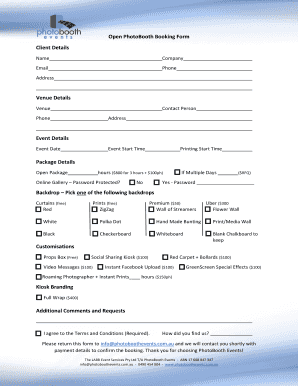
Open PhotoBooth Booking Form


What is the Open PhotoBooth Booking Form
The Open PhotoBooth Booking Form is a specialized document designed for individuals and businesses looking to reserve a photo booth for events. This form captures essential details such as the event date, venue, duration of service, and specific requirements for the photo booth experience. It serves as a formal agreement between the service provider and the client, ensuring clarity in expectations and services rendered.
How to use the Open PhotoBooth Booking Form
Using the Open PhotoBooth Booking Form is straightforward. Begin by filling out the required fields, which typically include your name, contact information, and event details. Be sure to specify any additional services you may want, such as props or customized backdrops. Once completed, review the form for accuracy before submitting it to the service provider. This ensures that all your preferences and requirements are clearly communicated.
Steps to complete the Open PhotoBooth Booking Form
Completing the Open PhotoBooth Booking Form involves several key steps:
- Gather necessary information, including your event details and preferences.
- Fill out personal information, such as your name, email, and phone number.
- Specify the event date, time, and location.
- Indicate any special requests or requirements for the photo booth.
- Review the form for completeness and accuracy.
- Submit the form to the photo booth service provider.
Key elements of the Open PhotoBooth Booking Form
The Open PhotoBooth Booking Form includes several key elements that are crucial for effective booking:
- Client Information: Name, contact details, and billing information.
- Event Details: Date, time, and venue of the event.
- Service Options: Choices regarding props, backdrops, and additional features.
- Payment Information: Details on deposits and payment methods.
- Terms and Conditions: Important legal information regarding the booking.
Legal use of the Open PhotoBooth Booking Form
The Open PhotoBooth Booking Form is legally binding once signed by both parties. It is important to ensure that all terms are clearly defined to avoid disputes. The form should comply with local regulations regarding service agreements. Clients should keep a copy of the signed form for their records, as it may be necessary for resolving any issues that arise before or after the event.
Examples of using the Open PhotoBooth Booking Form
There are various scenarios in which the Open PhotoBooth Booking Form can be utilized:
- Weddings, where couples reserve a photo booth for their reception.
- Corporate events, such as product launches or holiday parties.
- Birthday parties, where families want to capture memories with fun photo sessions.
- Community events, such as fairs or festivals, looking to provide entertainment.
Quick guide on how to complete open photobooth booking form
Prepare Open PhotoBooth Booking Form effortlessly on any device
Digital document management has gained prominence among businesses and individuals. It offers an ideal eco-friendly alternative to traditional printed and signed paperwork, allowing for the proper form to be securely stored online. airSlate SignNow equips you with all the necessary tools to create, modify, and electronically sign your documents swiftly without delays. Manage Open PhotoBooth Booking Form on any platform with airSlate SignNow's Android or iOS applications and simplify any document-related task today.
How to edit and electronically sign Open PhotoBooth Booking Form with ease
- Find Open PhotoBooth Booking Form and then click Get Form to begin.
- Utilize the tools we provide to complete your document.
- Emphasize important sections of the documents or conceal sensitive information with tools that airSlate SignNow specifically provides for that purpose.
- Generate your electronic signature using the Sign tool, which takes seconds and holds the same legal validity as a conventional wet ink signature.
- Review the information and then click the Done button to save your changes.
- Choose your preferred method to send your form, whether by email, text message (SMS), or invitation link, or download it to your computer.
Eliminate concerns about lost or mislaid files, tedious form searching, or mistakes that necessitate printing new document copies. airSlate SignNow meets all your document management needs in just a few clicks from any device of your choice. Edit and electronically sign Open PhotoBooth Booking Form and ensure excellent communication at every stage of your form preparation process with airSlate SignNow.
Create this form in 5 minutes or less
Create this form in 5 minutes!
How to create an eSignature for the open photobooth booking form
How to create an electronic signature for a PDF online
How to create an electronic signature for a PDF in Google Chrome
How to create an e-signature for signing PDFs in Gmail
How to create an e-signature right from your smartphone
How to create an e-signature for a PDF on iOS
How to create an e-signature for a PDF on Android
People also ask
-
What is the Open PhotoBooth Booking Form?
The Open PhotoBooth Booking Form is a customizable online form that allows users to easily schedule and manage photo booth bookings. This tool streamlines the booking process, making it efficient for both customers and service providers.
-
How much does it cost to use the Open PhotoBooth Booking Form?
Pricing for the Open PhotoBooth Booking Form varies based on the features and integrations you choose. airSlate SignNow offers flexible pricing plans that cater to different business needs, ensuring you get the best value for your investment.
-
What features are included in the Open PhotoBooth Booking Form?
The Open PhotoBooth Booking Form includes features such as customizable templates, automated confirmation emails, and calendar syncing. These features enhance user experience and simplify the booking process for both clients and service providers.
-
Can I integrate the Open PhotoBooth Booking Form with other tools?
Yes, the Open PhotoBooth Booking Form can be easily integrated with various tools and platforms, including CRM systems and payment gateways. This integration capability allows for a seamless workflow and better management of bookings.
-
What are the benefits of using the Open PhotoBooth Booking Form?
Using the Open PhotoBooth Booking Form offers numerous benefits, including increased efficiency, reduced booking errors, and improved customer satisfaction. It allows businesses to manage bookings effortlessly, leading to more successful events.
-
Is the Open PhotoBooth Booking Form mobile-friendly?
Absolutely! The Open PhotoBooth Booking Form is designed to be mobile-friendly, ensuring that customers can easily book services from their smartphones or tablets. This accessibility enhances user experience and increases booking rates.
-
How can I customize the Open PhotoBooth Booking Form?
You can customize the Open PhotoBooth Booking Form by adding your branding elements, adjusting the layout, and modifying the fields to suit your specific needs. This flexibility allows you to create a form that aligns with your business identity.
Get more for Open PhotoBooth Booking Form
Find out other Open PhotoBooth Booking Form
- Sign Wisconsin Government Cease And Desist Letter Online
- Sign Louisiana Healthcare / Medical Limited Power Of Attorney Mobile
- Sign Healthcare / Medical PPT Michigan Now
- Sign Massachusetts Healthcare / Medical Permission Slip Now
- Sign Wyoming Government LLC Operating Agreement Mobile
- Sign Wyoming Government Quitclaim Deed Free
- How To Sign Nebraska Healthcare / Medical Living Will
- Sign Nevada Healthcare / Medical Business Plan Template Free
- Sign Nebraska Healthcare / Medical Permission Slip Now
- Help Me With Sign New Mexico Healthcare / Medical Medical History
- Can I Sign Ohio Healthcare / Medical Residential Lease Agreement
- How To Sign Oregon Healthcare / Medical Living Will
- How Can I Sign South Carolina Healthcare / Medical Profit And Loss Statement
- Sign Tennessee Healthcare / Medical Business Plan Template Free
- Help Me With Sign Tennessee Healthcare / Medical Living Will
- Sign Texas Healthcare / Medical Contract Mobile
- Sign Washington Healthcare / Medical LLC Operating Agreement Now
- Sign Wisconsin Healthcare / Medical Contract Safe
- Sign Alabama High Tech Last Will And Testament Online
- Sign Delaware High Tech Rental Lease Agreement Online