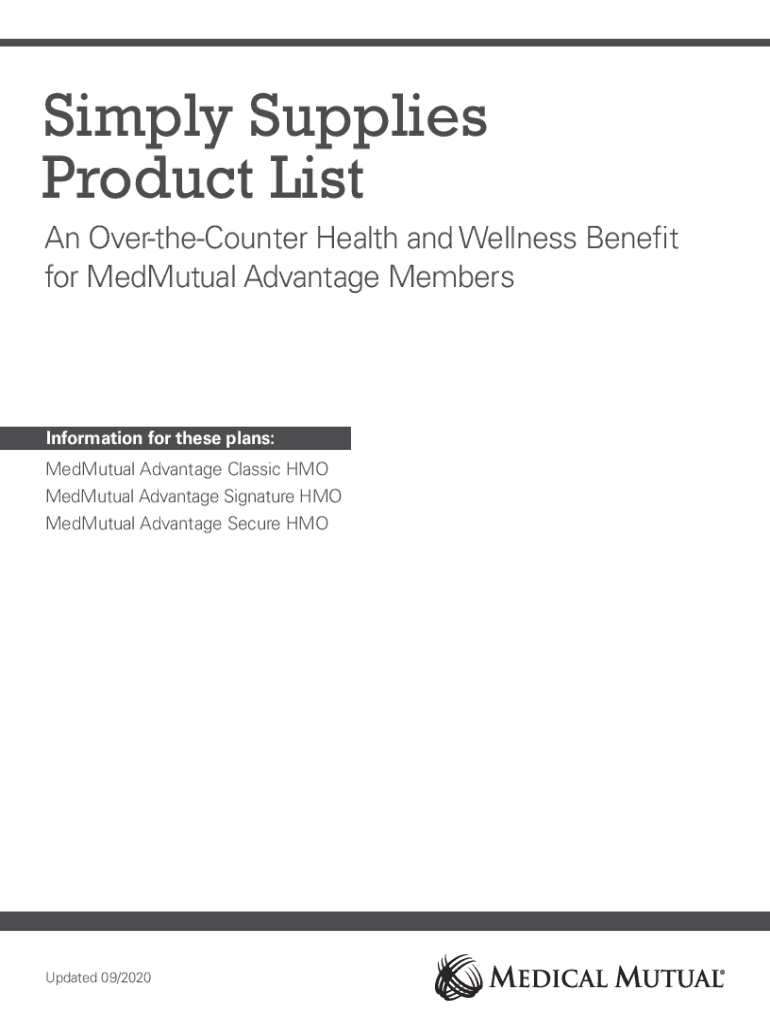
Silver Sneakers and Other Health BenefitsMedical Mutual 2020-2026


What is the Silver Sneakers and Other Health Benefits of Medical Mutual?
The Silver Sneakers program is a fitness initiative offered through Medical Mutual that provides members with access to a network of fitness locations and wellness resources. This program aims to promote physical activity and a healthy lifestyle among seniors. In addition to Silver Sneakers, Medical Mutual offers various health benefits that may include preventive services, wellness programs, and discounts on health-related products and services. Members can take advantage of these benefits to enhance their overall well-being and maintain an active lifestyle.
How to Use the Silver Sneakers and Other Health Benefits of Medical Mutual
To utilize the Silver Sneakers program, members can start by visiting the Silver Sneakers website or contacting Medical Mutual for information about participating locations. Members can show their Silver Sneakers card at any participating gym or fitness center to gain access. Additionally, Medical Mutual offers other health benefits that can be accessed through their member portal. Members should log in to their account to explore available programs and resources tailored to their health needs.
Eligibility Criteria for the Silver Sneakers and Other Health Benefits of Medical Mutual
Eligibility for the Silver Sneakers program typically includes individuals enrolled in a Medicare Advantage plan that offers the benefit. Medical Mutual also provides health benefits to members based on their specific plan type. It is important for members to review their plan details to understand which benefits are available to them. Generally, seniors and those with specific health plans may qualify for these programs, promoting an active and healthy lifestyle.
Steps to Complete the Silver Sneakers Registration Process
To register for the Silver Sneakers program, follow these simple steps:
- Visit the Silver Sneakers website or call their customer service.
- Provide your Medical Mutual member ID and personal information to verify eligibility.
- Receive your Silver Sneakers card, which you can use at participating fitness locations.
- Explore additional health benefits offered by Medical Mutual through their member portal.
Key Elements of the Silver Sneakers and Other Health Benefits of Medical Mutual
Key elements of the Silver Sneakers program include access to fitness classes, gym memberships, and online resources for wellness. Medical Mutual's other health benefits may include preventive care services, health screenings, and educational materials to support members' health journeys. Together, these offerings aim to empower members to take charge of their health and well-being.
Examples of Using the Silver Sneakers and Other Health Benefits of Medical Mutual
Members can use the Silver Sneakers program by attending group exercise classes, participating in fitness challenges, or accessing online workout videos tailored for seniors. Additionally, members may benefit from health screenings and wellness workshops provided by Medical Mutual. These examples illustrate how members can actively engage with their health benefits to improve their physical fitness and overall health.
Quick guide on how to complete silver sneakers and other health benefitsmedical mutual
Complete Silver Sneakers And Other Health BenefitsMedical Mutual effortlessly on any device
Digital document management has surged in popularity among businesses and individuals alike. It offers an ideal eco-friendly substitute for traditional printed and signed documents, allowing you to locate the required form and securely store it online. airSlate SignNow provides you with all the resources necessary to create, modify, and eSign your documents quickly without any delays. Manage Silver Sneakers And Other Health BenefitsMedical Mutual on any device with the airSlate SignNow Android or iOS applications and streamline any document-related process today.
How to modify and eSign Silver Sneakers And Other Health BenefitsMedical Mutual without breaking a sweat
- Obtain Silver Sneakers And Other Health BenefitsMedical Mutual and click Get Form to begin.
- Utilize the tools we offer to complete your document.
- Highlight signNow sections of the documents or redact sensitive information with tools that airSlate SignNow specifically provides for that purpose.
- Create your signature using the Sign tool, which takes mere seconds and holds the same legal validity as a conventional wet ink signature.
- Review the details and click on the Done button to save your modifications.
- Select how you wish to share your document, whether by email, SMS, or a shareable link, or download it to your computer.
Put an end to the hassle of lost or misfiled documents, tedious form searching, or mistakes that necessitate printing new document copies. airSlate SignNow meets your document management requirements in just a few clicks from any device of your choice. Modify and eSign Silver Sneakers And Other Health BenefitsMedical Mutual and guarantee excellent communication throughout your form preparation process with airSlate SignNow.
Create this form in 5 minutes or less
Find and fill out the correct silver sneakers and other health benefitsmedical mutual
Create this form in 5 minutes!
How to create an eSignature for the silver sneakers and other health benefitsmedical mutual
How to create an electronic signature for a PDF online
How to create an electronic signature for a PDF in Google Chrome
How to create an e-signature for signing PDFs in Gmail
How to create an e-signature right from your smartphone
How to create an e-signature for a PDF on iOS
How to create an e-signature for a PDF on Android
People also ask
-
What are the key features of gentry health services medmutual advantage?
Gentry health services medmutual advantage offers a comprehensive suite of features including secure document signing, customizable templates, and real-time tracking. These features streamline the signing process, making it easier for users to manage their documents efficiently. Additionally, the platform ensures compliance with legal standards, providing peace of mind for businesses.
-
How does gentry health services medmutual advantage benefit my business?
By utilizing gentry health services medmutual advantage, businesses can signNowly reduce the time spent on document management. The platform enhances productivity by allowing users to send and eSign documents quickly and securely. This efficiency not only saves time but also improves customer satisfaction through faster service delivery.
-
What is the pricing structure for gentry health services medmutual advantage?
Gentry health services medmutual advantage offers flexible pricing plans tailored to meet the needs of various businesses. Users can choose from monthly or annual subscriptions, with options that scale based on the number of users and features required. This ensures that businesses of all sizes can find a plan that fits their budget.
-
Can gentry health services medmutual advantage integrate with other software?
Yes, gentry health services medmutual advantage supports integrations with various third-party applications, enhancing its functionality. This includes popular CRM systems, cloud storage solutions, and productivity tools. Such integrations allow businesses to streamline their workflows and improve overall efficiency.
-
Is gentry health services medmutual advantage secure?
Absolutely, gentry health services medmutual advantage prioritizes security with advanced encryption and compliance with industry standards. The platform ensures that all documents are securely stored and transmitted, protecting sensitive information from unauthorized access. Users can trust that their data is safe while using the service.
-
How can I get started with gentry health services medmutual advantage?
Getting started with gentry health services medmutual advantage is simple. Prospective users can sign up for a free trial on the website, allowing them to explore the features and benefits firsthand. Once ready, users can choose a subscription plan that best suits their business needs.
-
What support options are available for gentry health services medmutual advantage users?
Gentry health services medmutual advantage provides comprehensive support options, including a dedicated help center, live chat, and email support. Users can access a wealth of resources, including tutorials and FAQs, to assist them in navigating the platform. This ensures that help is readily available whenever needed.
Get more for Silver Sneakers And Other Health BenefitsMedical Mutual
- Attachment a budget information summary report eta form 9093 wdr doleta
- Idaho state long term care ombudsman office facility visit form aaani
- Metlife member enrollment form life and dental inclusive benefits
- Monthly dependent care claim form page one intranet
- Contractor significant incident report csir 1 form
- Request for travel orders worksheet dodea dodea form
- Military spouse preference request form
- Dd form 1616
Find out other Silver Sneakers And Other Health BenefitsMedical Mutual
- How Can I Sign Vermont Credit agreement
- Sign New York Generic lease agreement Myself
- How Can I Sign Utah House rent agreement format
- Sign Alabama House rental lease agreement Online
- Sign Arkansas House rental lease agreement Free
- Sign Alaska Land lease agreement Computer
- How Do I Sign Texas Land lease agreement
- Sign Vermont Land lease agreement Free
- Sign Texas House rental lease Now
- How Can I Sign Arizona Lease agreement contract
- Help Me With Sign New Hampshire lease agreement
- How To Sign Kentucky Lease agreement form
- Can I Sign Michigan Lease agreement sample
- How Do I Sign Oregon Lease agreement sample
- How Can I Sign Oregon Lease agreement sample
- Can I Sign Oregon Lease agreement sample
- How To Sign West Virginia Lease agreement contract
- How Do I Sign Colorado Lease agreement template
- Sign Iowa Lease agreement template Free
- Sign Missouri Lease agreement template Later