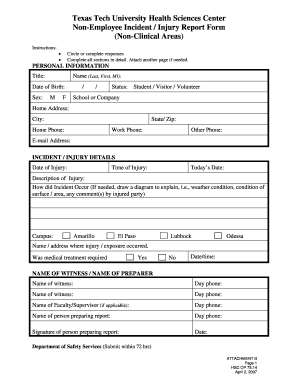
Non Employee Incident Injury Report Texas Tech University Ttuhsc Form


What is the Non Employee Incident Injury Report Texas Tech University Ttuhsc
The Non Employee Incident Injury Report at Texas Tech University Health Sciences Center (TTUHSC) is a formal document used to report incidents involving injuries sustained by individuals who are not employees of the university. This report is essential for documenting events that occur on university property or during university-sponsored activities. It serves to collect vital information about the incident, including the nature of the injury, the circumstances surrounding it, and the individuals involved. This report is crucial for compliance with university policies and state regulations, ensuring that all incidents are recorded accurately for safety assessments and potential liability issues.
Steps to complete the Non Employee Incident Injury Report Texas Tech University Ttuhsc
Completing the Non Employee Incident Injury Report involves several key steps to ensure that all necessary information is captured accurately. First, gather details about the incident, including the date, time, and location. Next, document the names and contact information of any witnesses present at the time of the incident. Then, describe the nature of the injury and the events leading up to it in clear and concise language. It is important to include any relevant medical treatment received following the incident. Finally, review the completed report for accuracy before submitting it to the appropriate department within TTUHSC.
Key elements of the Non Employee Incident Injury Report Texas Tech University Ttuhsc
The Non Employee Incident Injury Report includes several key elements that are critical for a comprehensive understanding of the incident. These elements typically consist of:
- Incident Details: Date, time, and location of the incident.
- Injured Party Information: Name, contact information, and relationship to the university.
- Witness Information: Names and contact details of any witnesses.
- Description of the Incident: A detailed account of what occurred, including the sequence of events.
- Injury Details: Specific information about the nature and extent of the injury.
- Medical Treatment: Information regarding any medical assistance sought or provided.
Legal use of the Non Employee Incident Injury Report Texas Tech University Ttuhsc
The Non Employee Incident Injury Report serves a significant legal purpose within the context of Texas Tech University. It acts as an official record that can be referenced in case of liability claims or legal disputes arising from the incident. Accurate and timely completion of this report is essential for protecting the rights of both the injured party and the university. It also aids in compliance with state laws regarding workplace safety and incident reporting, ensuring that the university adheres to all relevant regulations.
How to obtain the Non Employee Incident Injury Report Texas Tech University Ttuhsc
To obtain the Non Employee Incident Injury Report, individuals typically need to contact the appropriate administrative office at Texas Tech University Health Sciences Center. This may involve reaching out to the university's risk management or human resources department. In some cases, the form may be available online through the university's official website. It is advisable to inquire about any specific procedures or requirements for accessing the report, including any necessary identification or documentation.
State-specific rules for the Non Employee Incident Injury Report Texas Tech University Ttuhsc
State-specific rules regarding the Non Employee Incident Injury Report can vary, but generally, Texas law requires that all incidents resulting in injury be reported promptly. This ensures that proper documentation is maintained for safety audits and potential legal proceedings. Additionally, universities must comply with state regulations concerning the confidentiality and handling of personal information included in such reports. Familiarity with these rules is essential for ensuring compliance and protecting the rights of all parties involved.
Quick guide on how to complete non employee incident injury report texas tech university ttuhsc
Easily Prepare Non Employee Incident Injury Report Texas Tech University Ttuhsc on Any Device
Digital document management has become popular among businesses and individuals alike. It offers a perfect eco-friendly alternative to traditional printed and signed documents, as you can access the right form and securely keep it online. airSlate SignNow equips you with all the necessary tools to create, modify, and eSign your documents quickly without delays. Handle Non Employee Incident Injury Report Texas Tech University Ttuhsc on any device using the airSlate SignNow applications for Android or iOS, and simplify any document-related process today.
Effortlessly Modify and eSign Non Employee Incident Injury Report Texas Tech University Ttuhsc
- Obtain Non Employee Incident Injury Report Texas Tech University Ttuhsc and click Get Form to begin.
- Utilize the tools we provide to complete your document.
- Highlight important sections of the documents or obscure sensitive details with tools specifically designed by airSlate SignNow for that purpose.
- Create your electronic signature using the Sign feature, which takes seconds and carries the same legal validity as a classic wet ink signature.
- Review all the information and click on the Done button to save your changes.
- Select your preferred method to submit your form—by email, text message (SMS), or invitation link, or download it to your computer.
Forget about lost or misplaced documents, tedious searches for forms, or mistakes that necessitate printing new copies. airSlate SignNow addresses your document management needs in just a few clicks from your device of choice. Modify and eSign Non Employee Incident Injury Report Texas Tech University Ttuhsc and ensure smooth communication at every step of the form preparation process with airSlate SignNow.
Create this form in 5 minutes or less
Create this form in 5 minutes!
How to create an eSignature for the non employee incident injury report texas tech university ttuhsc
How to create an electronic signature for a PDF online
How to create an electronic signature for a PDF in Google Chrome
How to create an e-signature for signing PDFs in Gmail
How to create an e-signature right from your smartphone
How to create an e-signature for a PDF on iOS
How to create an e-signature for a PDF on Android
People also ask
-
What is the Non Employee Incident Injury Report for Texas Tech University Ttuhsc?
The Non Employee Incident Injury Report for Texas Tech University Ttuhsc is a formal document used to report injuries that occur to non-employees on university property. This report helps ensure that incidents are documented accurately and can assist in the investigation and resolution process.
-
How can airSlate SignNow help with the Non Employee Incident Injury Report for Texas Tech University Ttuhsc?
airSlate SignNow streamlines the process of completing and submitting the Non Employee Incident Injury Report for Texas Tech University Ttuhsc. With our easy-to-use platform, users can fill out the report electronically, ensuring accuracy and efficiency in documentation.
-
What are the pricing options for using airSlate SignNow for the Non Employee Incident Injury Report for Texas Tech University Ttuhsc?
airSlate SignNow offers flexible pricing plans that cater to various organizational needs. Our cost-effective solutions ensure that you can manage the Non Employee Incident Injury Report for Texas Tech University Ttuhsc without breaking your budget.
-
Are there any features specifically designed for the Non Employee Incident Injury Report for Texas Tech University Ttuhsc?
Yes, airSlate SignNow includes features such as customizable templates, electronic signatures, and secure document storage, all tailored to facilitate the Non Employee Incident Injury Report for Texas Tech University Ttuhsc. These features enhance the reporting process and improve compliance.
-
What benefits does airSlate SignNow provide for managing the Non Employee Incident Injury Report for Texas Tech University Ttuhsc?
Using airSlate SignNow for the Non Employee Incident Injury Report for Texas Tech University Ttuhsc offers numerous benefits, including increased efficiency, reduced paperwork, and improved accuracy. Our platform ensures that reports are completed quickly and can be easily tracked and managed.
-
Can airSlate SignNow integrate with other systems for the Non Employee Incident Injury Report for Texas Tech University Ttuhsc?
Absolutely! airSlate SignNow can integrate with various systems and applications, making it easier to manage the Non Employee Incident Injury Report for Texas Tech University Ttuhsc alongside your existing workflows. This integration helps streamline processes and enhances overall productivity.
-
Is training available for using airSlate SignNow for the Non Employee Incident Injury Report for Texas Tech University Ttuhsc?
Yes, airSlate SignNow provides comprehensive training resources to help users effectively utilize the platform for the Non Employee Incident Injury Report for Texas Tech University Ttuhsc. Our support team is also available to assist with any questions or challenges you may encounter.
Get more for Non Employee Incident Injury Report Texas Tech University Ttuhsc
- How to fill the form de 4 employees withholding allowance certificate if you are single
- Annual vehicle inspection report nevada nta nv form
- File or amend my returnwashington department of revenue form
- Employment application veterans affairs form
- Training agreement template form
- Training between company and trainer agreement template form
- Training bond agreement template form
- Training between employer and employee agreement template form
Find out other Non Employee Incident Injury Report Texas Tech University Ttuhsc
- Sign Kentucky Sports Stock Certificate Later
- How Can I Sign Maine Real Estate Separation Agreement
- How Do I Sign Massachusetts Real Estate LLC Operating Agreement
- Can I Sign Massachusetts Real Estate LLC Operating Agreement
- Sign Massachusetts Real Estate Quitclaim Deed Simple
- Sign Massachusetts Sports NDA Mobile
- Sign Minnesota Real Estate Rental Lease Agreement Now
- How To Sign Minnesota Real Estate Residential Lease Agreement
- Sign Mississippi Sports Confidentiality Agreement Computer
- Help Me With Sign Montana Sports Month To Month Lease
- Sign Mississippi Real Estate Warranty Deed Later
- How Can I Sign Mississippi Real Estate Affidavit Of Heirship
- How To Sign Missouri Real Estate Warranty Deed
- Sign Nebraska Real Estate Letter Of Intent Online
- Sign Nebraska Real Estate Limited Power Of Attorney Mobile
- How Do I Sign New Mexico Sports Limited Power Of Attorney
- Sign Ohio Sports LLC Operating Agreement Easy
- Sign New Jersey Real Estate Limited Power Of Attorney Computer
- Sign New Mexico Real Estate Contract Safe
- How To Sign South Carolina Sports Lease Termination Letter