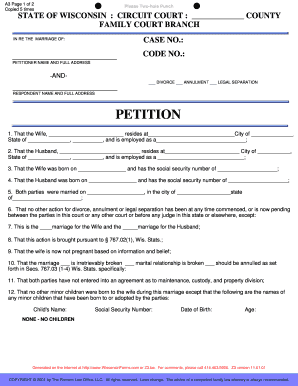
In PDF Format! A3 Petition for Divorce, Annulment, or Legal Separation


Understanding the A3 Petition for Divorce, Annulment, or Legal Separation
The A3 Petition for Divorce, Annulment, or Legal Separation is a legal document used in the United States to initiate the process of ending a marriage or legally separating from a spouse. This form outlines the specific grounds for divorce or annulment and provides necessary details about the parties involved. It is crucial for individuals seeking to dissolve their marriage to understand the implications of this petition, as it sets the foundation for the legal proceedings that follow.
Steps to Complete the A3 Petition for Divorce, Annulment, or Legal Separation
Completing the A3 Petition involves several important steps. First, gather all relevant personal information, including full names, addresses, and dates of birth for both spouses. Next, clearly state the grounds for divorce or annulment, as recognized by state law. It is essential to provide accurate information regarding any children involved, including custody arrangements and support. After filling out the form, review it thoroughly for accuracy before signing and dating it. This ensures that all details are correct and that the petition is legally binding.
Legal Use of the A3 Petition for Divorce, Annulment, or Legal Separation
The A3 Petition serves a vital legal purpose as it formally notifies the court of an individual's intention to divorce or separate. It is essential for initiating the legal process and must be filed with the appropriate court in the jurisdiction where either spouse resides. The completed petition must be served to the other spouse, providing them with the opportunity to respond. This document plays a critical role in determining the terms of the divorce or separation, including asset division and child custody arrangements.
Required Documents for the A3 Petition for Divorce, Annulment, or Legal Separation
When filing the A3 Petition, several accompanying documents may be required, depending on state regulations. Commonly required documents include a financial affidavit, which outlines the financial situation of both parties, and any existing prenuptial agreements. If children are involved, additional documents related to child custody and support may also be necessary. It is advisable to check with the local court for specific requirements to ensure all necessary paperwork is submitted correctly.
State-Specific Rules for the A3 Petition for Divorce, Annulment, or Legal Separation
Each state in the U.S. has its own laws governing divorce, annulment, and legal separation, which can affect the A3 Petition. It is important to familiarize oneself with the specific rules and requirements in the state where the petition is being filed. This includes understanding the grounds for divorce recognized by the state, residency requirements, and any mandatory waiting periods before the divorce can be finalized. Consulting with a legal professional can provide clarity on these state-specific regulations.
Filing Methods for the A3 Petition for Divorce, Annulment, or Legal Separation
The A3 Petition can typically be filed through various methods, including online submissions, mail, or in-person at the local courthouse. Many jurisdictions now offer electronic filing systems, which can streamline the process and provide immediate confirmation of submission. If filing by mail, it is important to ensure that the petition is sent to the correct court and that any required fees are included. In-person filing allows for direct interaction with court personnel, who can provide guidance on the process.
Quick guide on how to complete in pdf format a3 petition for divorce annulment or legal separation
Complete [SKS] effortlessly on any device
Online document management has become increasingly popular among businesses and individuals. It offers an ideal eco-friendly alternative to traditional printed and signed documents, allowing you to access the correct form and securely store it online. airSlate SignNow provides you with all the resources necessary to create, modify, and electronically sign your files quickly without delays. Handle [SKS] on any platform using airSlate SignNow's Android or iOS applications and simplify any document-related task today.
The easiest way to modify and eSign [SKS] without hassle
- Obtain [SKS] and then click Get Form to begin.
- Utilize the tools we provide to complete your form.
- Highlight pertinent sections of your documents or black out sensitive details using the tools specifically designed by airSlate SignNow for that purpose.
- Create your eSignature with the Sign feature, which takes seconds and carries the same legal validity as a conventional wet ink signature.
- Review the information and then click on the Done button to save your revisions.
- Choose how you wish to send your form, by email, SMS, invite link, or download it to your computer.
Forget about lost or misplaced files, tedious form searching, or errors that necessitate printing new copies. airSlate SignNow meets all your document management needs in just a few clicks from any device you prefer. Edit and eSign [SKS] and ensure excellent communication at every stage of your form preparation process with airSlate SignNow.
Create this form in 5 minutes or less
Related searches to In Pdf Format! A3 Petition For Divorce, Annulment, Or Legal Separation
Create this form in 5 minutes!
How to create an eSignature for the in pdf format a3 petition for divorce annulment or legal separation
How to create an electronic signature for a PDF online
How to create an electronic signature for a PDF in Google Chrome
How to create an e-signature for signing PDFs in Gmail
How to create an e-signature right from your smartphone
How to create an e-signature for a PDF on iOS
How to create an e-signature for a PDF on Android
People also ask
-
What is the 'In Pdf Format! A3 Petition For Divorce, Annulment, Or Legal Separation'?
The 'In Pdf Format! A3 Petition For Divorce, Annulment, Or Legal Separation' is a legal document designed to initiate divorce or annulment proceedings. It provides a structured format that ensures all necessary information is included, making the process smoother for users. By using airSlate SignNow, you can easily fill out and eSign this document online.
-
How can I obtain the 'In Pdf Format! A3 Petition For Divorce, Annulment, Or Legal Separation'?
You can obtain the 'In Pdf Format! A3 Petition For Divorce, Annulment, Or Legal Separation' directly through the airSlate SignNow platform. Simply visit our website, navigate to the document section, and download the form in PDF format. This allows you to have a ready-to-use petition at your fingertips.
-
Is there a cost associated with the 'In Pdf Format! A3 Petition For Divorce, Annulment, Or Legal Separation'?
Yes, there is a nominal fee for accessing the 'In Pdf Format! A3 Petition For Divorce, Annulment, Or Legal Separation' through airSlate SignNow. This cost is competitive and reflects the value of our easy-to-use, efficient document management solutions. We aim to provide a cost-effective way to handle your legal documentation needs.
-
What features does airSlate SignNow offer for the 'In Pdf Format! A3 Petition For Divorce, Annulment, Or Legal Separation'?
airSlate SignNow offers several features for the 'In Pdf Format! A3 Petition For Divorce, Annulment, Or Legal Separation', including eSigning, document sharing, and secure storage. Our platform ensures that your documents are legally binding and easily accessible. Additionally, you can track the status of your petition and receive notifications when it is signed.
-
Can I customize the 'In Pdf Format! A3 Petition For Divorce, Annulment, Or Legal Separation'?
Yes, you can customize the 'In Pdf Format! A3 Petition For Divorce, Annulment, Or Legal Separation' to fit your specific needs. airSlate SignNow allows you to add or modify information within the document before signing. This flexibility ensures that your petition accurately reflects your situation.
-
What are the benefits of using airSlate SignNow for my divorce petition?
Using airSlate SignNow for your divorce petition offers numerous benefits, including convenience, speed, and security. You can complete the 'In Pdf Format! A3 Petition For Divorce, Annulment, Or Legal Separation' from the comfort of your home, saving time and reducing stress. Our platform also ensures that your information is protected with advanced security measures.
-
Does airSlate SignNow integrate with other applications?
Yes, airSlate SignNow integrates seamlessly with various applications, enhancing your workflow. You can connect it with popular tools like Google Drive, Dropbox, and more to streamline document management. This integration allows you to easily access and manage your 'In Pdf Format! A3 Petition For Divorce, Annulment, Or Legal Separation' alongside other important documents.
Get more for In Pdf Format! A3 Petition For Divorce, Annulment, Or Legal Separation
Find out other In Pdf Format! A3 Petition For Divorce, Annulment, Or Legal Separation
- eSignature Iowa Education Last Will And Testament Computer
- How To eSignature Iowa Doctors Business Letter Template
- Help Me With eSignature Indiana Doctors Notice To Quit
- eSignature Ohio Education Purchase Order Template Easy
- eSignature South Dakota Education Confidentiality Agreement Later
- eSignature South Carolina Education Executive Summary Template Easy
- eSignature Michigan Doctors Living Will Simple
- How Do I eSignature Michigan Doctors LLC Operating Agreement
- How To eSignature Vermont Education Residential Lease Agreement
- eSignature Alabama Finance & Tax Accounting Quitclaim Deed Easy
- eSignature West Virginia Education Quitclaim Deed Fast
- eSignature Washington Education Lease Agreement Form Later
- eSignature Missouri Doctors Residential Lease Agreement Fast
- eSignature Wyoming Education Quitclaim Deed Easy
- eSignature Alaska Government Agreement Fast
- How Can I eSignature Arizona Government POA
- How Do I eSignature Nevada Doctors Lease Agreement Template
- Help Me With eSignature Nevada Doctors Lease Agreement Template
- How Can I eSignature Nevada Doctors Lease Agreement Template
- eSignature Finance & Tax Accounting Presentation Arkansas Secure