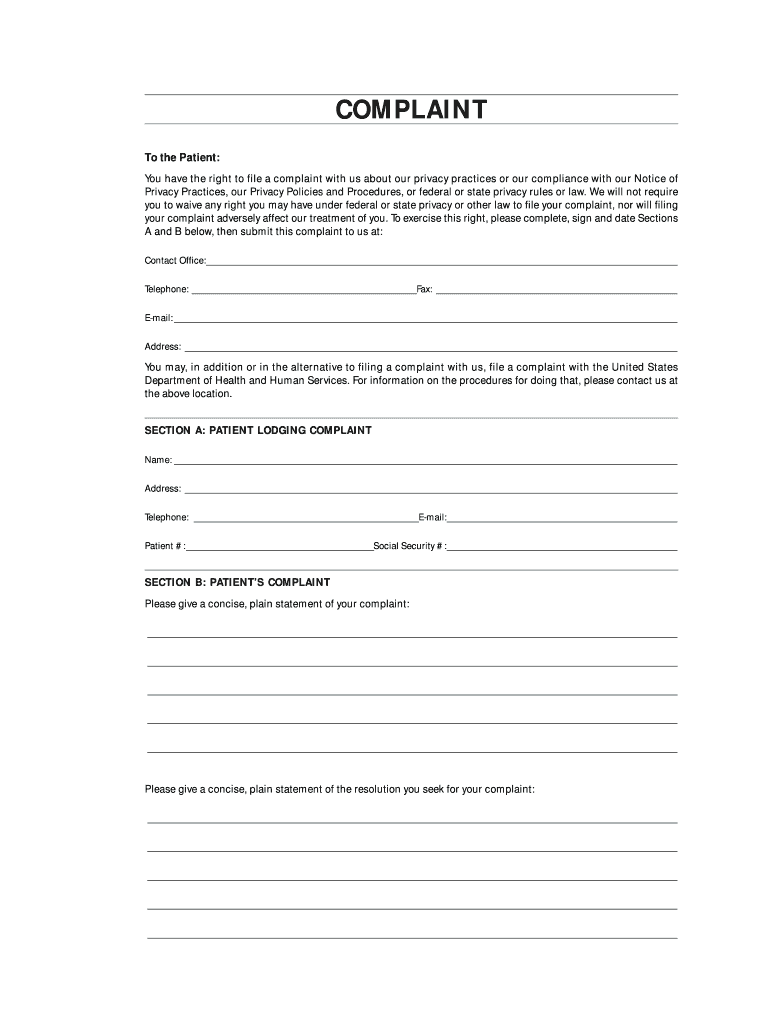
Illinois Health Exam Form


What is the Illinois Health Exam Form
The Illinois Health Exam Form is a document used primarily for verifying the health status of students entering school or participating in certain activities. This form is essential for ensuring that students meet health requirements set by the state of Illinois. It typically includes sections for immunization records, health history, and a physical examination conducted by a licensed healthcare provider. The form is designed to protect the health of students and the community by ensuring that all children are up-to-date on vaccinations and free from communicable diseases.
How to obtain the Illinois Health Exam Form
The Illinois Health Exam Form can be obtained through various channels. Schools often provide copies of the form to parents or guardians during enrollment. Additionally, the form is available on the Illinois Department of Public Health website and can be downloaded for convenience. Healthcare providers may also have copies available for patients who require the form for school or sports participation. It is important to ensure that the most current version of the form is used, as requirements may change.
Steps to complete the Illinois Health Exam Form
Completing the Illinois Health Exam Form involves several key steps:
- Gather necessary information: Collect immunization records, medical history, and any other relevant health information.
- Schedule a physical examination: Arrange for a licensed healthcare provider to perform a physical exam and complete the required sections of the form.
- Fill out personal information: Provide the student's name, date of birth, and other identifying details at the beginning of the form.
- Review and sign: Ensure that the healthcare provider signs the form, confirming that the examination has been completed.
- Submit the form: Return the completed form to the appropriate school or organization by the required deadline.
Key elements of the Illinois Health Exam Form
The Illinois Health Exam Form contains several critical sections that must be completed accurately. Key elements include:
- Student Information: Basic details about the student, including name, date of birth, and school information.
- Immunization Records: A detailed list of vaccinations the student has received, including dates and types of vaccines.
- Physical Examination Results: Findings from the healthcare provider's assessment, including height, weight, vision, and hearing tests.
- Health History: Information regarding any significant medical conditions, allergies, or medications the student may be taking.
- Provider's Signature: The signature of the healthcare provider who conducted the examination, along with their contact information.
Legal use of the Illinois Health Exam Form
The Illinois Health Exam Form is legally required for students entering kindergarten, sixth grade, and ninth grade, as well as for those participating in sports. Schools must comply with state regulations regarding health documentation to ensure student safety and public health. Failure to submit the form by the specified deadlines may result in the student being excluded from school or activities until the requirements are met. It is essential for parents and guardians to understand the legal implications of the form and to ensure timely submission.
Form Submission Methods
The completed Illinois Health Exam Form can typically be submitted through various methods, depending on the school's preferences:
- In-Person: Parents or guardians can deliver the form directly to the school's administrative office.
- Mail: The form can be mailed to the school, ensuring that it is sent well before any deadlines to avoid delays.
- Online Submission: Some schools may offer an online portal for submitting health forms electronically, which can streamline the process.
Quick guide on how to complete illinois health exam form
Effortlessly prepare [SKS] on any device
Digital document management has gained traction among businesses and individuals. It offers an ideal environmentally friendly substitute for traditional printed and signed paperwork, allowing you to find the necessary form and securely store it online. airSlate SignNow provides all the resources you require to create, modify, and eSign your documents quickly without delays. Manage [SKS] on any device using airSlate SignNow's Android or iOS applications and enhance any document-related operation today.
The easiest method to edit and eSign [SKS] smoothly
- Find [SKS] and click Get Form to begin.
- Utilize the tools we provide to submit your document.
- Emphasize pertinent sections of your documents or conceal sensitive information with tools that airSlate SignNow offers specifically for that purpose.
- Create your signature using the Sign feature, which takes only seconds and holds the same legal validity as a traditional wet ink signature.
- Review the details and click on the Done button to save your changes.
- Select how you wish to send your form, whether by email, SMS, or invite link, or download it to your computer.
Eliminate the worry of lost or misplaced files, tedious form searches, or errors that require printing new document copies. airSlate SignNow addresses all your document management needs in just a few clicks from any device of your choice. Edit and eSign [SKS] and ensure excellent communication at any stage of the form preparation process with airSlate SignNow.
Create this form in 5 minutes or less
Related searches to Illinois Health Exam Form
Create this form in 5 minutes!
How to create an eSignature for the illinois health exam form
How to create an electronic signature for a PDF online
How to create an electronic signature for a PDF in Google Chrome
How to create an e-signature for signing PDFs in Gmail
How to create an e-signature right from your smartphone
How to create an e-signature for a PDF on iOS
How to create an e-signature for a PDF on Android
People also ask
-
What is the Illinois Health Exam Form?
The Illinois Health Exam Form is a required document for students in Illinois to ensure they meet health requirements for school enrollment. It includes information about immunizations and health screenings. Using airSlate SignNow, you can easily fill out and eSign this form online, streamlining the submission process.
-
How can airSlate SignNow help with the Illinois Health Exam Form?
airSlate SignNow provides a user-friendly platform to complete and eSign the Illinois Health Exam Form efficiently. Our solution allows you to upload, edit, and securely send the form, ensuring that all necessary health information is accurately captured and submitted on time.
-
Is there a cost associated with using airSlate SignNow for the Illinois Health Exam Form?
Yes, airSlate SignNow offers various pricing plans to accommodate different needs, including options for individuals and businesses. The cost is competitive and reflects the value of our easy-to-use platform for managing documents like the Illinois Health Exam Form. You can choose a plan that best fits your requirements.
-
What features does airSlate SignNow offer for the Illinois Health Exam Form?
airSlate SignNow includes features such as customizable templates, secure eSigning, and document tracking for the Illinois Health Exam Form. These tools enhance the efficiency of completing and managing health forms, ensuring that you can focus on what matters most—your health and education.
-
Can I integrate airSlate SignNow with other applications for the Illinois Health Exam Form?
Absolutely! airSlate SignNow offers integrations with various applications, allowing you to connect your workflow seamlessly. Whether you use Google Drive, Dropbox, or other platforms, you can easily manage the Illinois Health Exam Form alongside your existing tools.
-
What are the benefits of using airSlate SignNow for the Illinois Health Exam Form?
Using airSlate SignNow for the Illinois Health Exam Form provides numerous benefits, including time savings, enhanced security, and improved accuracy. Our platform simplifies the process of filling out and submitting health forms, ensuring compliance with state requirements while protecting your sensitive information.
-
Is airSlate SignNow secure for handling the Illinois Health Exam Form?
Yes, airSlate SignNow prioritizes security and compliance, making it a safe choice for handling the Illinois Health Exam Form. We utilize advanced encryption and secure storage to protect your data, ensuring that your health information remains confidential and secure throughout the process.
Get more for Illinois Health Exam Form
Find out other Illinois Health Exam Form
- How Do I Sign Montana Legal IOU
- How Do I Sign Montana Legal Quitclaim Deed
- Sign Missouri Legal Separation Agreement Myself
- How Do I Sign Nevada Legal Contract
- Sign New Jersey Legal Memorandum Of Understanding Online
- How To Sign New Jersey Legal Stock Certificate
- Sign New Mexico Legal Cease And Desist Letter Mobile
- Sign Texas Insurance Business Plan Template Later
- Sign Ohio Legal Last Will And Testament Mobile
- Sign Ohio Legal LLC Operating Agreement Mobile
- Sign Oklahoma Legal Cease And Desist Letter Fast
- Sign Oregon Legal LLC Operating Agreement Computer
- Sign Pennsylvania Legal Moving Checklist Easy
- Sign Pennsylvania Legal Affidavit Of Heirship Computer
- Sign Connecticut Life Sciences Rental Lease Agreement Online
- Sign Connecticut Life Sciences Affidavit Of Heirship Easy
- Sign Tennessee Legal LLC Operating Agreement Online
- How To Sign Tennessee Legal Cease And Desist Letter
- How Do I Sign Tennessee Legal Separation Agreement
- Sign Virginia Insurance Memorandum Of Understanding Easy