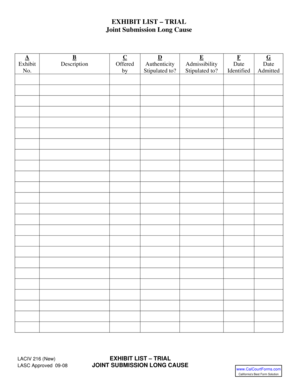
Exhibit List Form


What is the exhibit list?
The exhibit list is a crucial document used primarily in legal proceedings to outline and identify the evidence that will be presented. This list serves as a roadmap for the court and involved parties, detailing each piece of evidence, including documents, photographs, and other materials. It helps ensure that all relevant information is organized and accessible during the trial or hearing.
In the context of legal cases, the exhibit list facilitates clarity and efficiency by preventing disputes over what evidence will be considered. Each item on the list is typically numbered and described, allowing for easy reference throughout the legal process.
How to use the exhibit list
Using the exhibit list effectively involves several steps. First, gather all potential evidence that may support your case. This can include contracts, emails, photographs, and witness statements. Once collected, categorize these items based on their relevance to specific claims or defenses.
Next, create a structured list that includes the following elements for each item:
- Exhibit Number: Assign a unique number to each piece of evidence.
- Description: Provide a brief description of the evidence.
- Source: Indicate where the evidence was obtained or who provided it.
- Relevance: Explain how the evidence supports your case.
Once completed, the exhibit list should be shared with all relevant parties, including opposing counsel, to ensure transparency and compliance with legal procedures.
Steps to complete the exhibit list
Completing an exhibit list involves a systematic approach to ensure accuracy and completeness. Follow these steps:
- Identify Evidence: Review all materials related to your case and select the most pertinent evidence.
- Organize Items: Group similar types of evidence together to enhance clarity.
- Draft the List: Create a document that includes each item's number, description, source, and relevance.
- Review for Accuracy: Double-check each entry for correctness and completeness.
- Finalize and Distribute: Once satisfied, finalize the list and distribute it to all parties involved.
Legal use of the exhibit list
The legal use of an exhibit list is paramount in ensuring that evidence is presented in a structured and admissible manner. Courts require that all exhibits be disclosed in advance, allowing opposing parties to prepare for their presentation. This transparency helps maintain the integrity of the legal process.
Moreover, the exhibit list must comply with specific legal standards, including proper labeling and identification of each piece of evidence. Failure to adhere to these requirements can result in the exclusion of critical evidence during proceedings.
Key elements of the exhibit list
When creating an exhibit list, certain key elements must be included to ensure its effectiveness and compliance with legal standards. These elements are:
- Exhibit Number: A unique identifier for each piece of evidence.
- Description: A concise explanation of what the exhibit is.
- Date of Creation: The date when the evidence was created or obtained.
- Context: Information on how the exhibit relates to the case.
- Authentication: Details on how the evidence can be verified as genuine.
Including these elements ensures that the exhibit list is comprehensive and meets the expectations of the court and involved parties.
State-specific rules for the exhibit list
Different states may have unique rules and regulations governing the use of exhibit lists in legal proceedings. It is essential to familiarize yourself with the specific requirements of your jurisdiction. These rules can dictate how evidence is presented, the format of the exhibit list, and deadlines for submission.
For instance, some states may require additional documentation or specific language in the exhibit list. Understanding these nuances can help avoid potential pitfalls and ensure that your exhibit list is compliant with local laws.
Quick guide on how to complete exhibit list
Complete Exhibit List effortlessly on any device
Digital document management has gained traction among businesses and individuals. It offers an ideal environmentally friendly alternative to traditional printed and signed papers, as you can find the suitable form and securely store it online. airSlate SignNow provides all the resources necessary to create, edit, and electronically sign your documents swiftly without holdups. Manage Exhibit List on any device with the airSlate SignNow Android or iOS applications and enhance any document-centered workflow today.
The easiest way to modify and electronically sign Exhibit List with ease
- Find Exhibit List and click on Get Form to begin.
- Make use of the tools we offer to submit your document.
- Highlight important sections of the documents or obscure sensitive information with tools that airSlate SignNow provides specifically for that purpose.
- Create your signature using the Sign feature, which takes mere seconds and carries the same legal validity as a standard wet ink signature.
- Review the details and click on the Done button to save your changes.
- Choose your preferred method to send your form, via email, SMS, or invitation link, or download it to your computer.
Eliminate concerns about lost or misplaced documents, tedious form searches, or mistakes that necessitate printing new copies. airSlate SignNow fulfills your needs in document management in just a few clicks from any device of your choice. Modify and electronically sign Exhibit List and ensure outstanding communication at any stage of the form preparation process with airSlate SignNow.
Create this form in 5 minutes or less
Create this form in 5 minutes!
How to create an eSignature for the exhibit list
How to create an electronic signature for a PDF online
How to create an electronic signature for a PDF in Google Chrome
How to create an e-signature for signing PDFs in Gmail
How to create an e-signature right from your smartphone
How to create an e-signature for a PDF on iOS
How to create an e-signature for a PDF on Android
People also ask
-
What is an exhibit list template?
An exhibit list template is a structured document used to organize and present evidence or exhibits in legal proceedings. With airSlate SignNow, you can easily create and customize an exhibit list template to fit your specific needs, ensuring all materials are neatly organized and accessible.
-
How can airSlate SignNow help with creating an exhibit list template?
airSlate SignNow provides intuitive tools that enable users to quickly create an exhibit list template, allowing you to format and arrange your documents effectively. Our platform also supports easy eSigning, ensuring that all necessary approvals can be obtained seamlessly within the exhibit list.
-
Is there a cost associated with using an exhibit list template in airSlate SignNow?
Yes, there is a pricing model for airSlate SignNow, which includes options for different user needs. By subscribing to a plan, you gain access to various templates, including the exhibit list template, along with robust eSigning features that enhance your workflow.
-
Can I integrate airSlate SignNow with other software for my exhibit list template?
Absolutely! airSlate SignNow offers integrations with various popular apps and platforms, allowing you to streamline your document processes. This is particularly useful when creating an exhibit list template that may need to pull data from other sources or send completed documents for further processing.
-
What are the benefits of using an exhibit list template with airSlate SignNow?
Using an exhibit list template with airSlate SignNow simplifies the organization and presentation of important documents, helping you save time and reduce errors. Additionally, our platform ensures that your exhibit list can be signed and shared in a secure environment, increasing your workflow efficiency.
-
Can I customize my exhibit list template in airSlate SignNow?
Yes, airSlate SignNow allows you to fully customize your exhibit list template to meet your specific requirements. You can add sections, modify formatting, and incorporate any branding elements necessary to present your exhibits professionally.
-
Is support available for issues related to the exhibit list template?
Yes, airSlate SignNow offers dedicated customer support to assist you with any questions or issues regarding your exhibit list template. Our support team is well-equipped to help you maximize the use of our platform, ensuring you get the most out of your templates.
Get more for Exhibit List
Find out other Exhibit List
- How Do I Sign Tennessee Real Estate Warranty Deed
- Sign Tennessee Real Estate Last Will And Testament Free
- Sign Colorado Police Memorandum Of Understanding Online
- How To Sign Connecticut Police Arbitration Agreement
- Sign Utah Real Estate Quitclaim Deed Safe
- Sign Utah Real Estate Notice To Quit Now
- Sign Hawaii Police LLC Operating Agreement Online
- How Do I Sign Hawaii Police LLC Operating Agreement
- Sign Hawaii Police Purchase Order Template Computer
- Sign West Virginia Real Estate Living Will Online
- How Can I Sign West Virginia Real Estate Confidentiality Agreement
- Sign West Virginia Real Estate Quitclaim Deed Computer
- Can I Sign West Virginia Real Estate Affidavit Of Heirship
- Sign West Virginia Real Estate Lease Agreement Template Online
- How To Sign Louisiana Police Lease Agreement
- Sign West Virginia Orthodontists Business Associate Agreement Simple
- How To Sign Wyoming Real Estate Operating Agreement
- Sign Massachusetts Police Quitclaim Deed Online
- Sign Police Word Missouri Computer
- Sign Missouri Police Resignation Letter Fast