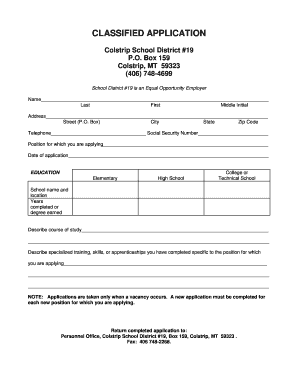
CLASSIFIED APPLICATION Colstrip Public Schools Form


What is the CLASSIFIED APPLICATION Colstrip Public Schools
The CLASSIFIED APPLICATION for Colstrip Public Schools is a formal document used to apply for various classified positions within the school district. These positions typically include roles such as administrative support, custodial staff, food service workers, and paraprofessionals. The application serves as a means for candidates to present their qualifications, experience, and suitability for employment in these essential roles. It is crucial for applicants to understand the specific requirements and responsibilities associated with the positions they are applying for, as well as the overall mission of Colstrip Public Schools to provide quality education and support to its students.
How to obtain the CLASSIFIED APPLICATION Colstrip Public Schools
To obtain the CLASSIFIED APPLICATION for Colstrip Public Schools, interested candidates can visit the official website of the school district. The application form is typically available for download in a printable format. Additionally, applicants may also contact the human resources department directly for assistance in acquiring the form. It is important to ensure that the most current version of the application is used, as updates may occur periodically to reflect changes in district policies or employment practices.
Steps to complete the CLASSIFIED APPLICATION Colstrip Public Schools
Completing the CLASSIFIED APPLICATION for Colstrip Public Schools involves several key steps:
- Begin by downloading the application form from the official Colstrip Public Schools website.
- Carefully read the instructions provided with the application to understand the requirements.
- Fill in personal information accurately, including contact details and educational background.
- Detail your work experience, focusing on roles relevant to the position you are applying for.
- Include references who can speak to your qualifications and character.
- Review the application for any errors or omissions before submission.
- Submit the completed application as directed, whether online, by mail, or in person.
Key elements of the CLASSIFIED APPLICATION Colstrip Public Schools
Several key elements are essential to the CLASSIFIED APPLICATION for Colstrip Public Schools. These include:
- Personal Information: Basic details such as name, address, phone number, and email.
- Education History: Information about schools attended, degrees earned, and relevant certifications.
- Employment History: A comprehensive list of previous jobs, including job titles, responsibilities, and dates of employment.
- References: Contact information for individuals who can provide insights into your work ethic and qualifications.
- Signature: A declaration confirming that all information provided is accurate and truthful.
Eligibility Criteria
Eligibility for positions applied for through the CLASSIFIED APPLICATION at Colstrip Public Schools typically requires candidates to meet certain criteria. These may include:
- Minimum age requirement, usually eighteen years or older.
- A high school diploma or equivalent for most positions.
- Relevant experience or training related to the specific job role.
- Ability to pass background checks, as mandated by school district policies.
Application Process & Approval Time
The application process for the CLASSIFIED APPLICATION at Colstrip Public Schools generally follows these steps:
- Submission of the completed application form.
- Initial review by the human resources department to ensure all necessary information is included.
- Interviews may be scheduled for qualified candidates based on the review process.
- Final selection and notification of candidates regarding their application status.
The approval time can vary based on the number of applications received and the urgency of filling the position. Candidates are encouraged to follow up if they have not received communication within a specified timeframe.
Quick guide on how to complete classified application colstrip public schools
Complete [SKS] effortlessly on every device
Web document management has gained traction among businesses and individuals. It serves as an ideal eco-friendly alternative to conventional printed and signed documents, allowing you to locate the correct form and securely store it online. airSlate SignNow provides you with all the tools necessary to create, modify, and eSign your documents promptly without delays. Manage [SKS] on any platform with airSlate SignNow Android or iOS applications and simplify any document-related process today.
The easiest way to modify and eSign [SKS] without hassle
- Obtain [SKS] and select Get Form to begin.
- Utilize the tools we offer to complete your document.
- Mark essential sections of your documents or redact sensitive information with tools that airSlate SignNow provides specifically for that purpose.
- Create your signature using the Sign feature, which takes just seconds and carries the same legal validity as a traditional wet ink signature.
- Verify the information and click on the Done button to save your changes.
- Choose how you wish to send your form—via email, text message (SMS), or invitation link, or download it to your computer.
Eliminate the worry of lost or misplaced documents, tedious form searching, or errors that necessitate reprinting new document copies. airSlate SignNow meets your document management needs in just a few clicks from any device you prefer. Edit and eSign [SKS] to ensure excellent communication at any stage of the form preparation process with airSlate SignNow.
Create this form in 5 minutes or less
Related searches to CLASSIFIED APPLICATION Colstrip Public Schools
Create this form in 5 minutes!
How to create an eSignature for the classified application colstrip public schools
How to create an electronic signature for a PDF online
How to create an electronic signature for a PDF in Google Chrome
How to create an e-signature for signing PDFs in Gmail
How to create an e-signature right from your smartphone
How to create an e-signature for a PDF on iOS
How to create an e-signature for a PDF on Android
People also ask
-
What is the CLASSIFIED APPLICATION Colstrip Public Schools?
The CLASSIFIED APPLICATION Colstrip Public Schools is a streamlined digital application process designed for prospective employees. It simplifies the submission of applications, ensuring that all necessary documents are collected efficiently. This system enhances the hiring process for both applicants and the school administration.
-
How can I access the CLASSIFIED APPLICATION Colstrip Public Schools?
You can access the CLASSIFIED APPLICATION Colstrip Public Schools through the official Colstrip Public Schools website. The application is available online, allowing you to fill it out and submit it from anywhere. This convenience ensures that you can apply at your own pace.
-
What features does the CLASSIFIED APPLICATION Colstrip Public Schools offer?
The CLASSIFIED APPLICATION Colstrip Public Schools includes features such as electronic signatures, document tracking, and automated notifications. These features help streamline the application process and keep applicants informed about their application status. Additionally, the platform is user-friendly, making it easy for applicants to navigate.
-
Is there a cost associated with the CLASSIFIED APPLICATION Colstrip Public Schools?
The CLASSIFIED APPLICATION Colstrip Public Schools is offered at no cost to applicants. This ensures that all interested candidates can apply without financial barriers. The goal is to encourage a diverse pool of applicants for classified positions within the school district.
-
What are the benefits of using the CLASSIFIED APPLICATION Colstrip Public Schools?
Using the CLASSIFIED APPLICATION Colstrip Public Schools provides numerous benefits, including a faster application process and reduced paperwork. Applicants can easily submit their information and documents electronically, which saves time for both applicants and administrators. This efficiency ultimately leads to a more effective hiring process.
-
Can I track my application status for the CLASSIFIED APPLICATION Colstrip Public Schools?
Yes, you can track your application status for the CLASSIFIED APPLICATION Colstrip Public Schools through the online portal. Once you submit your application, you will receive updates regarding its progress. This transparency helps keep applicants informed and engaged throughout the hiring process.
-
Does the CLASSIFIED APPLICATION Colstrip Public Schools integrate with other systems?
The CLASSIFIED APPLICATION Colstrip Public Schools is designed to integrate seamlessly with various HR management systems. This integration allows for efficient data transfer and management, ensuring that all applicant information is stored securely. Such compatibility enhances the overall functionality of the application process.
Get more for CLASSIFIED APPLICATION Colstrip Public Schools
Find out other CLASSIFIED APPLICATION Colstrip Public Schools
- eSignature Minnesota Construction Last Will And Testament Online
- eSignature Minnesota Construction Last Will And Testament Easy
- How Do I eSignature Montana Construction Claim
- eSignature Construction PPT New Jersey Later
- How Do I eSignature North Carolina Construction LLC Operating Agreement
- eSignature Arkansas Doctors LLC Operating Agreement Later
- eSignature Tennessee Construction Contract Safe
- eSignature West Virginia Construction Lease Agreement Myself
- How To eSignature Alabama Education POA
- How To eSignature California Education Separation Agreement
- eSignature Arizona Education POA Simple
- eSignature Idaho Education Lease Termination Letter Secure
- eSignature Colorado Doctors Business Letter Template Now
- eSignature Iowa Education Last Will And Testament Computer
- How To eSignature Iowa Doctors Business Letter Template
- Help Me With eSignature Indiana Doctors Notice To Quit
- eSignature Ohio Education Purchase Order Template Easy
- eSignature South Dakota Education Confidentiality Agreement Later
- eSignature South Carolina Education Executive Summary Template Easy
- eSignature Michigan Doctors Living Will Simple