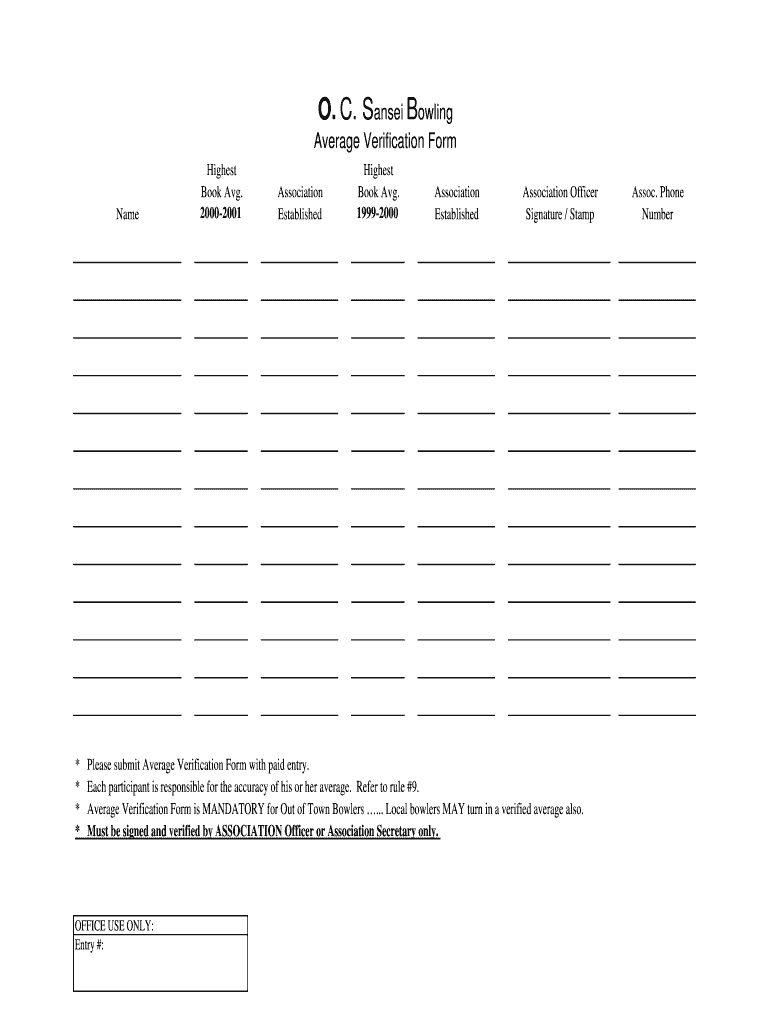
Average Verification Form


What is the Average Verification Form
The Average Verification Form is a document used primarily to verify an individual's or entity's average income or financial status. This form is often required by financial institutions, government agencies, or employers to assess eligibility for loans, benefits, or employment. It typically includes information such as income sources, average monthly earnings, and any additional financial obligations. Understanding this form is crucial for individuals and businesses looking to provide accurate financial information for various purposes.
How to use the Average Verification Form
To effectively use the Average Verification Form, individuals should first gather all necessary financial documents, such as pay stubs, tax returns, and bank statements. Once the relevant information is compiled, users can fill out the form by accurately reporting their average income and any other required financial details. It is essential to ensure that all information is truthful and up-to-date, as discrepancies can lead to delays or denials in applications or requests. After completing the form, it should be submitted to the requesting party, whether that be a lender, employer, or government agency.
Steps to complete the Average Verification Form
Completing the Average Verification Form involves several key steps:
- Gather Documentation: Collect all relevant financial documents, including recent pay stubs, tax returns, and bank statements.
- Fill Out Personal Information: Enter your name, address, and contact information at the top of the form.
- Report Income: Accurately list your income sources and calculate your average monthly income based on the gathered documentation.
- Disclose Financial Obligations: Include any recurring expenses or debts that may impact your financial status.
- Review for Accuracy: Double-check all entries to ensure there are no errors or omissions.
- Submit the Form: Send the completed form to the requesting entity as per their instructions.
Key elements of the Average Verification Form
The Average Verification Form typically includes several key elements that are essential for accurate reporting:
- Personal Information: Name, address, and contact details of the individual or entity completing the form.
- Income Sources: Detailed listing of all income sources, including wages, self-employment earnings, and any other income.
- Average Monthly Income: A calculation of the average income over a specified period, usually the past year.
- Financial Obligations: Disclosure of any debts or recurring expenses that may affect financial stability.
- Signature: A signature line to verify that the information provided is accurate and complete.
Legal use of the Average Verification Form
The Average Verification Form is legally recognized as a valid document for verifying financial information. It is often required in various legal contexts, such as loan applications, government assistance programs, and employment verification processes. Providing accurate information on this form is essential, as any false statements can lead to legal repercussions, including fines or denial of services. It is advisable to consult with a legal professional if there are any uncertainties regarding the completion or submission of the form.
Required Documents
When completing the Average Verification Form, several documents are typically required to substantiate the information provided:
- Recent Pay Stubs: To verify current income levels.
- Tax Returns: To provide a comprehensive view of income over the past year.
- Bank Statements: To show financial activity and additional income sources.
- Proof of Additional Income: Any documentation related to side jobs, investments, or other income sources.
Quick guide on how to complete average verification form
Complete [SKS] effortlessly on any device
Online document management has gained popularity among businesses and individuals. It offers an excellent eco-friendly substitute for conventional printed and signed documents, as you can find the appropriate form and securely store it online. airSlate SignNow equips you with all the necessary tools to create, edit, and eSign your documents swiftly without delays. Manage [SKS] on any platform using airSlate SignNow's Android or iOS applications and streamline any document-related task today.
The easiest way to modify and eSign [SKS] seamlessly
- Find [SKS] and click Get Form to begin.
- Make use of the tools we offer to complete your form.
- Emphasize signNow sections of your documents or obscure sensitive information with tools that airSlate SignNow provides specifically for that purpose.
- Create your eSignature with the Sign tool, which only takes seconds and carries the same legal validity as a conventional wet ink signature.
- Verify the details and then click on the Done button to save your changes.
- Select how you wish to share your form, via email, SMS, or invite link, or download it to your computer.
Eliminate concerns about lost or misplaced documents, cumbersome form searches, or mistakes that necessitate printing new document copies. airSlate SignNow addresses your document management needs in just a few clicks from any device of your choice. Edit and eSign [SKS] and ensure exceptional communication at every stage of the form preparation process with airSlate SignNow.
Create this form in 5 minutes or less
Related searches to Average Verification Form
Create this form in 5 minutes!
How to create an eSignature for the average verification form
How to create an electronic signature for a PDF online
How to create an electronic signature for a PDF in Google Chrome
How to create an e-signature for signing PDFs in Gmail
How to create an e-signature right from your smartphone
How to create an e-signature for a PDF on iOS
How to create an e-signature for a PDF on Android
People also ask
-
What is an Average Verification Form?
An Average Verification Form is a document used to verify the average income or financial status of an individual or business. This form is essential for various financial transactions, including loan applications and rental agreements, ensuring that all parties have accurate information.
-
How does airSlate SignNow simplify the Average Verification Form process?
airSlate SignNow streamlines the process of creating and sending Average Verification Forms by providing an intuitive interface for document management. Users can easily customize templates, add fields for signatures, and send forms for eSigning, all in one platform.
-
What are the pricing options for using airSlate SignNow for Average Verification Forms?
airSlate SignNow offers flexible pricing plans that cater to different business needs, including options for individuals and teams. Each plan provides access to features that enhance the management of Average Verification Forms, ensuring cost-effectiveness for users.
-
Can I integrate airSlate SignNow with other applications for Average Verification Forms?
Yes, airSlate SignNow supports integrations with various applications, allowing users to seamlessly manage Average Verification Forms alongside their existing workflows. This includes popular tools like Google Drive, Salesforce, and more, enhancing productivity.
-
What features does airSlate SignNow offer for managing Average Verification Forms?
airSlate SignNow includes features such as customizable templates, automated workflows, and secure eSigning capabilities for Average Verification Forms. These tools help businesses save time and reduce errors in document handling.
-
How secure is the information on the Average Verification Form when using airSlate SignNow?
Security is a top priority for airSlate SignNow. The platform employs advanced encryption and compliance measures to protect the information on Average Verification Forms, ensuring that sensitive data remains confidential and secure.
-
What benefits can businesses expect from using airSlate SignNow for Average Verification Forms?
By using airSlate SignNow for Average Verification Forms, businesses can expect increased efficiency, reduced turnaround times, and improved accuracy in document handling. The platform's user-friendly design also enhances the overall experience for both senders and recipients.
Get more for Average Verification Form
Find out other Average Verification Form
- How To Sign Connecticut Government LLC Operating Agreement
- How Can I Sign Delaware Government Residential Lease Agreement
- Sign Florida Government Cease And Desist Letter Online
- Sign Georgia Government Separation Agreement Simple
- Sign Kansas Government LLC Operating Agreement Secure
- How Can I Sign Indiana Government POA
- Sign Maryland Government Quitclaim Deed Safe
- Sign Louisiana Government Warranty Deed Easy
- Sign Government Presentation Massachusetts Secure
- How Can I Sign Louisiana Government Quitclaim Deed
- Help Me With Sign Michigan Government LLC Operating Agreement
- How Do I Sign Minnesota Government Quitclaim Deed
- Sign Minnesota Government Affidavit Of Heirship Simple
- Sign Missouri Government Promissory Note Template Fast
- Can I Sign Missouri Government Promissory Note Template
- Sign Nevada Government Promissory Note Template Simple
- How To Sign New Mexico Government Warranty Deed
- Help Me With Sign North Dakota Government Quitclaim Deed
- Sign Oregon Government Last Will And Testament Mobile
- Sign South Carolina Government Purchase Order Template Simple