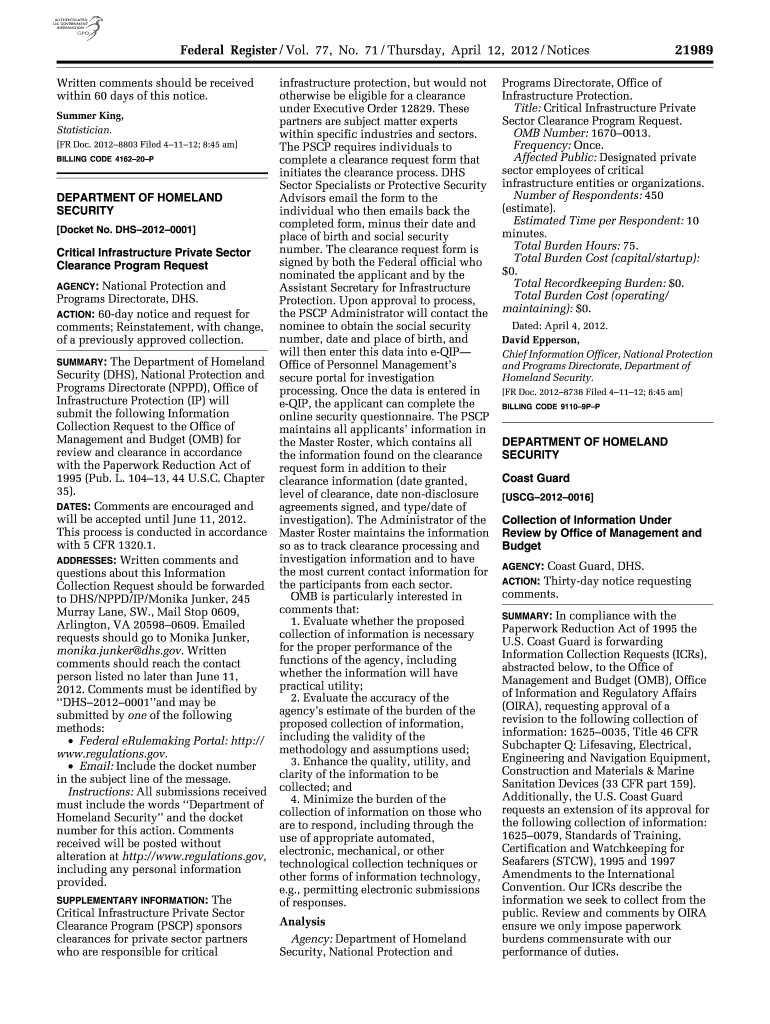
Federal Housing Administration FHA U S Government Printing Gpo Form


What is the Federal Housing Administration FHA U S Government Printing Gpo
The Federal Housing Administration (FHA) is a government agency under the U.S. Department of Housing and Urban Development (HUD) that provides mortgage insurance on loans made by approved lenders to borrowers with low to moderate incomes. Established in 1934, the FHA aims to improve housing standards and conditions, stabilize the mortgage market, and facilitate home ownership. The U.S. Government Printing Office (GPO) is responsible for producing and distributing official government publications, including forms related to FHA programs. These forms are essential for various transactions and processes involving FHA loans and housing assistance.
How to use the Federal Housing Administration FHA U S Government Printing Gpo
Using the FHA forms provided by the U.S. Government Printing Office involves several steps. First, identify the specific form you need based on your situation, such as applying for a mortgage or seeking assistance. Next, download the form from the GPO website or obtain a physical copy from an authorized location. Ensure you read the instructions carefully to complete the form accurately. After filling out the form, submit it to the appropriate lender or agency as specified in the guidelines. Digital submission options may be available, allowing for a more streamlined process.
Steps to complete the Federal Housing Administration FHA U S Government Printing Gpo
Completing the FHA forms requires a systematic approach. Begin by gathering all necessary information, including personal identification, income details, and property information. Follow these steps:
- Obtain the correct form from the GPO site or an authorized distributor.
- Read the instructions thoroughly to understand the requirements.
- Fill out the form with accurate and complete information.
- Review the form for any errors or omissions before submission.
- Submit the completed form to the designated agency or lender.
Key elements of the Federal Housing Administration FHA U S Government Printing Gpo
Key elements of the FHA forms include essential information such as borrower details, property information, and loan terms. The forms typically require:
- Personal identification, including Social Security numbers.
- Income verification documents, such as pay stubs or tax returns.
- Details about the property being financed or refinanced.
- Loan amount and terms, including interest rates and repayment plans.
Eligibility Criteria
Eligibility for FHA programs generally includes criteria such as credit score, income level, and employment history. Borrowers typically need a credit score of at least 580 to qualify for the maximum financing, while those with scores between 500 and 579 may still qualify with a higher down payment. Additionally, borrowers must demonstrate a stable income and employment history, which helps ensure their ability to repay the loan.
Required Documents
When applying for FHA loans, specific documents are required to support the application. These documents may include:
- Proof of identity, such as a driver's license or passport.
- Income documentation, including recent pay stubs and tax returns.
- Bank statements to verify assets and reserves.
- Details of any existing debts or financial obligations.
Application Process & Approval Time
The application process for FHA loans involves several steps. After gathering the required documents, borrowers submit their application to an approved lender. The lender reviews the application and may request additional information or clarification. The approval time can vary, but it typically takes anywhere from a few days to several weeks, depending on the lender's workload and the completeness of the application.
Quick guide on how to complete federal housing administration fha u s government printing gpo
Complete [SKS] effortlessly on any device
Digital document management has become increasingly prevalent among businesses and individuals. It offers an ideal eco-friendly alternative to traditional printed and signed papers, allowing you to find the right form and securely store it online. airSlate SignNow provides you with all the resources necessary to create, edit, and eSign your documents swiftly without any delays. Manage [SKS] on any platform with airSlate SignNow Android or iOS applications and streamline any document-related task today.
The easiest way to modify and eSign [SKS] effortlessly
- Find [SKS] and click on Get Form to initiate the process.
- Utilize the features we provide to complete your document.
- Emphasize important parts of your documents or obscure sensitive data with tools that airSlate SignNow specifically provides for that purpose.
- Generate your eSignature using the Sign tool, which takes mere seconds and carries the same legal validity as a conventional wet ink signature.
- Review the information and click on the Done button to save your modifications.
- Select your preferred method to send your form, whether by email, SMS, or invitation link, or download it to your computer.
Say goodbye to lost or mislaid files, tedious form searches, or errors that necessitate printing new document copies. airSlate SignNow takes care of all your document management needs in just a few clicks from your chosen device. Edit and eSign [SKS] and ensure excellent communication at every stage of the form preparation process with airSlate SignNow.
Create this form in 5 minutes or less
Related searches to Federal Housing Administration FHA U S Government Printing Gpo
Create this form in 5 minutes!
How to create an eSignature for the federal housing administration fha u s government printing gpo
How to create an electronic signature for a PDF online
How to create an electronic signature for a PDF in Google Chrome
How to create an e-signature for signing PDFs in Gmail
How to create an e-signature right from your smartphone
How to create an e-signature for a PDF on iOS
How to create an e-signature for a PDF on Android
People also ask
-
What is the role of the Federal Housing Administration FHA U S Government Printing Gpo in document management?
The Federal Housing Administration FHA U S Government Printing Gpo provides crucial resources and guidelines for managing housing-related documents. By utilizing solutions like airSlate SignNow, businesses can effectively eSign and manage necessary documents in compliance with FHA regulations.
-
How can airSlate SignNow help with FHA document signing?
AirSlate SignNow offers a seamless way to eSign documents required by the Federal Housing Administration FHA U S Government Printing Gpo. This not only speeds up the signing process but also ensures that all documents are legally binding and securely stored.
-
What are the pricing options for using airSlate SignNow for FHA-related documents?
airSlate SignNow provides various pricing plans designed to accommodate different business needs, including those that manage Federal Housing Administration FHA U S Government Printing Gpo documents. The cost-effective solutions enable businesses to streamline their document processes without overspending.
-
What features does airSlate SignNow offer for efficient document management related to FHA?
AirSlate SignNow includes multiple features such as templates, automated workflows, and secure cloud storage, all essential for managing Federal Housing Administration FHA U S Government Printing Gpo documents efficiently. These features enhance productivity and make it easy to track document statuses.
-
How does using airSlate SignNow benefit businesses dealing with FHA documents?
By using airSlate SignNow, businesses can enhance their operational efficiency when handling Federal Housing Administration FHA U S Government Printing Gpo documents. The platform simplifies the eSigning process, reduces turnaround times, and minimizes paperwork, allowing teams to focus on more strategic tasks.
-
Can airSlate SignNow integrate with other software for managing FHA documents?
Yes, airSlate SignNow supports integrations with various applications that organizations may use for managing Federal Housing Administration FHA U S Government Printing Gpo documents. This flexibility allows businesses to create a streamlined workflow tailored to their specific operations.
-
Is airSlate SignNow secure for signing FHA documents?
Absolutely! AirSlate SignNow implements top-notch security measures to ensure that all documents, including those under the Federal Housing Administration FHA U S Government Printing Gpo, remain confidential and protected. This includes encryption and secure storage options to safeguard sensitive information.
Get more for Federal Housing Administration FHA U S Government Printing Gpo
- Orleans county traffic diversion program form
- By the landlord protection agency inc appliance agreement premises this appliance agreement addendum is made this day of 20 and form
- Oregon form 40 esv
- Dofe participant enrolment form havant air cadets havantaircadets org
- Huruf cetak form
- Greenshield scholarship form
- Oath refund form
- Narrative nonfiction writing checklist for the teacher form
Find out other Federal Housing Administration FHA U S Government Printing Gpo
- eSign Massachusetts Orthodontists Last Will And Testament Now
- eSign Illinois Plumbing Permission Slip Free
- eSign Kansas Plumbing LLC Operating Agreement Secure
- eSign Kentucky Plumbing Quitclaim Deed Free
- eSign Legal Word West Virginia Online
- Can I eSign Wisconsin Legal Warranty Deed
- eSign New Hampshire Orthodontists Medical History Online
- eSign Massachusetts Plumbing Job Offer Mobile
- How To eSign Pennsylvania Orthodontists Letter Of Intent
- eSign Rhode Island Orthodontists Last Will And Testament Secure
- eSign Nevada Plumbing Business Letter Template Later
- eSign Nevada Plumbing Lease Agreement Form Myself
- eSign Plumbing PPT New Jersey Later
- eSign New York Plumbing Rental Lease Agreement Simple
- eSign North Dakota Plumbing Emergency Contact Form Mobile
- How To eSign North Dakota Plumbing Emergency Contact Form
- eSign Utah Orthodontists Credit Memo Easy
- How To eSign Oklahoma Plumbing Business Plan Template
- eSign Vermont Orthodontists Rental Application Now
- Help Me With eSign Oregon Plumbing Business Plan Template