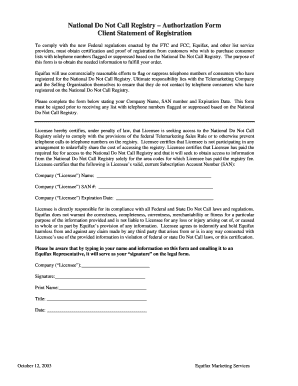
National Do Not Call Registry Authorization Form Client Statement


What is the National Do Not Call Registry Authorization Form Client Statement
The National Do Not Call Registry Authorization Form Client Statement is a document that allows individuals to authorize telemarketers to contact them despite their registration on the National Do Not Call Registry. This form is essential for businesses that wish to maintain compliance with federal regulations while still reaching out to potential customers who have opted in to receive communications. By completing this form, clients provide explicit consent, which is crucial for businesses to avoid penalties associated with unsolicited calls.
How to use the National Do Not Call Registry Authorization Form Client Statement
To use the National Do Not Call Registry Authorization Form Client Statement, businesses should first ensure that they have the correct version of the form. Clients must fill out their personal information, including name, address, and phone number, and indicate their consent for telemarketing communications. Once completed, the form should be securely stored by the business for compliance purposes. It is important to keep a record of all consent forms to demonstrate adherence to the regulations set forth by the Federal Trade Commission.
Steps to complete the National Do Not Call Registry Authorization Form Client Statement
Completing the National Do Not Call Registry Authorization Form Client Statement involves several straightforward steps:
- Obtain the form from a reliable source.
- Fill in the required personal information, including your full name, address, and contact number.
- Clearly indicate your consent for telemarketing calls.
- Review the form for accuracy and completeness.
- Submit the form to the appropriate business or organization.
- Keep a copy of the signed form for your records.
Legal use of the National Do Not Call Registry Authorization Form Client Statement
The National Do Not Call Registry Authorization Form Client Statement must be used in accordance with the Telephone Consumer Protection Act and related regulations. Businesses are required to obtain explicit consent from clients before making telemarketing calls to those on the National Do Not Call Registry. This form serves as a legal document that provides proof of consent, protecting businesses from potential legal repercussions and ensuring that they respect consumer preferences regarding unsolicited communications.
Key elements of the National Do Not Call Registry Authorization Form Client Statement
Key elements of the National Do Not Call Registry Authorization Form Client Statement include:
- Client Information: Full name, address, and phone number of the client.
- Consent Statement: A clear declaration that the client agrees to receive telemarketing calls.
- Date of Authorization: The date when the client signs the form.
- Signature: The client's signature, which verifies their consent.
Examples of using the National Do Not Call Registry Authorization Form Client Statement
Examples of using the National Do Not Call Registry Authorization Form Client Statement include:
- A telemarketing firm that wishes to reach out to clients who have opted in for promotional offers.
- A real estate agency that seeks to contact potential buyers who have expressed interest in receiving listings.
- A financial services company that wants to inform clients about new investment opportunities.
Quick guide on how to complete national do not call registry authorization form client statement
Effortlessly Prepare [SKS] on Any Device
Managing documents online has become increasingly popular among businesses and individuals. It serves as an ideal eco-friendly alternative to traditional printed and signed materials, enabling you to find the correct form and securely store it online. airSlate SignNow provides all the tools you need to create, modify, and electronically sign your documents promptly without unnecessary delays. Manage [SKS] on any device using the airSlate SignNow apps for Android or iOS and enhance any document-driven operation today.
How to Edit and Electronically Sign [SKS] with Ease
- Find [SKS] and click Get Form to begin.
- Use the tools we offer to complete your document.
- Emphasize important sections of your documents or obscure sensitive information with tools specifically provided by airSlate SignNow for that purpose.
- Create your electronic signature using the Sign feature, which takes mere seconds and carries the same legal validity as a conventional wet ink signature.
- Review all the information and click the Done button to save your changes.
- Select your preferred method to share your form, whether by email, text message (SMS), invitation link, or download it to your computer.
Eliminate the hassle of lost or misfiled papers, tedious form searching, or errors that necessitate printing new document copies. airSlate SignNow caters to all your document management needs in just a few clicks from any device you choose. Modify and electronically sign [SKS] and ensure excellent communication at every stage of your form preparation process with airSlate SignNow.
Create this form in 5 minutes or less
Related searches to National Do Not Call Registry Authorization Form Client Statement
Create this form in 5 minutes!
How to create an eSignature for the national do not call registry authorization form client statement
How to create an electronic signature for a PDF online
How to create an electronic signature for a PDF in Google Chrome
How to create an e-signature for signing PDFs in Gmail
How to create an e-signature right from your smartphone
How to create an e-signature for a PDF on iOS
How to create an e-signature for a PDF on Android
People also ask
-
What is the National Do Not Call Registry Authorization Form Client Statement?
The National Do Not Call Registry Authorization Form Client Statement is a document that allows businesses to comply with regulations regarding telemarketing calls. It ensures that clients are informed about their rights and the use of their contact information. By utilizing this form, businesses can maintain compliance and build trust with their customers.
-
How can airSlate SignNow help with the National Do Not Call Registry Authorization Form Client Statement?
airSlate SignNow provides an efficient platform for creating, sending, and eSigning the National Do Not Call Registry Authorization Form Client Statement. Our user-friendly interface simplifies the process, allowing businesses to manage their documents seamlessly. This ensures that you can focus on your core operations while staying compliant with telemarketing regulations.
-
What are the pricing options for using airSlate SignNow?
airSlate SignNow offers flexible pricing plans tailored to meet the needs of businesses of all sizes. Our plans include features that support the creation and management of documents like the National Do Not Call Registry Authorization Form Client Statement. You can choose a plan that fits your budget while ensuring compliance and efficiency.
-
What features does airSlate SignNow offer for document management?
airSlate SignNow includes a variety of features such as customizable templates, secure eSigning, and real-time tracking of document status. These features enhance the management of important documents like the National Do Not Call Registry Authorization Form Client Statement. With our platform, you can streamline your workflow and improve productivity.
-
Are there any integrations available with airSlate SignNow?
Yes, airSlate SignNow integrates with various applications and platforms to enhance your document management experience. This includes CRM systems, cloud storage solutions, and more. By integrating with other tools, you can easily manage the National Do Not Call Registry Authorization Form Client Statement alongside your existing workflows.
-
What are the benefits of using airSlate SignNow for compliance?
Using airSlate SignNow for compliance ensures that your business adheres to regulations like those surrounding the National Do Not Call Registry Authorization Form Client Statement. Our platform helps you maintain accurate records and provides a secure way to manage sensitive information. This not only protects your business but also fosters customer trust.
-
Can I customize the National Do Not Call Registry Authorization Form Client Statement?
Absolutely! airSlate SignNow allows you to customize the National Do Not Call Registry Authorization Form Client Statement to meet your specific business needs. You can add your branding, modify the content, and tailor the document to ensure it aligns with your compliance requirements. This flexibility helps you create a professional and compliant document.
Get more for National Do Not Call Registry Authorization Form Client Statement
Find out other National Do Not Call Registry Authorization Form Client Statement
- How Can I Electronic signature Colorado Non-Profit Promissory Note Template
- Electronic signature Indiana Legal Contract Fast
- Electronic signature Indiana Legal Rental Application Online
- Electronic signature Delaware Non-Profit Stock Certificate Free
- Electronic signature Iowa Legal LLC Operating Agreement Fast
- Electronic signature Legal PDF Kansas Online
- Electronic signature Legal Document Kansas Online
- Can I Electronic signature Kansas Legal Warranty Deed
- Can I Electronic signature Kansas Legal Last Will And Testament
- Electronic signature Kentucky Non-Profit Stock Certificate Online
- Electronic signature Legal PDF Louisiana Online
- Electronic signature Maine Legal Agreement Online
- Electronic signature Maine Legal Quitclaim Deed Online
- Electronic signature Missouri Non-Profit Affidavit Of Heirship Online
- Electronic signature New Jersey Non-Profit Business Plan Template Online
- Electronic signature Massachusetts Legal Resignation Letter Now
- Electronic signature Massachusetts Legal Quitclaim Deed Easy
- Electronic signature Minnesota Legal LLC Operating Agreement Free
- Electronic signature Minnesota Legal LLC Operating Agreement Secure
- Electronic signature Louisiana Life Sciences LLC Operating Agreement Now