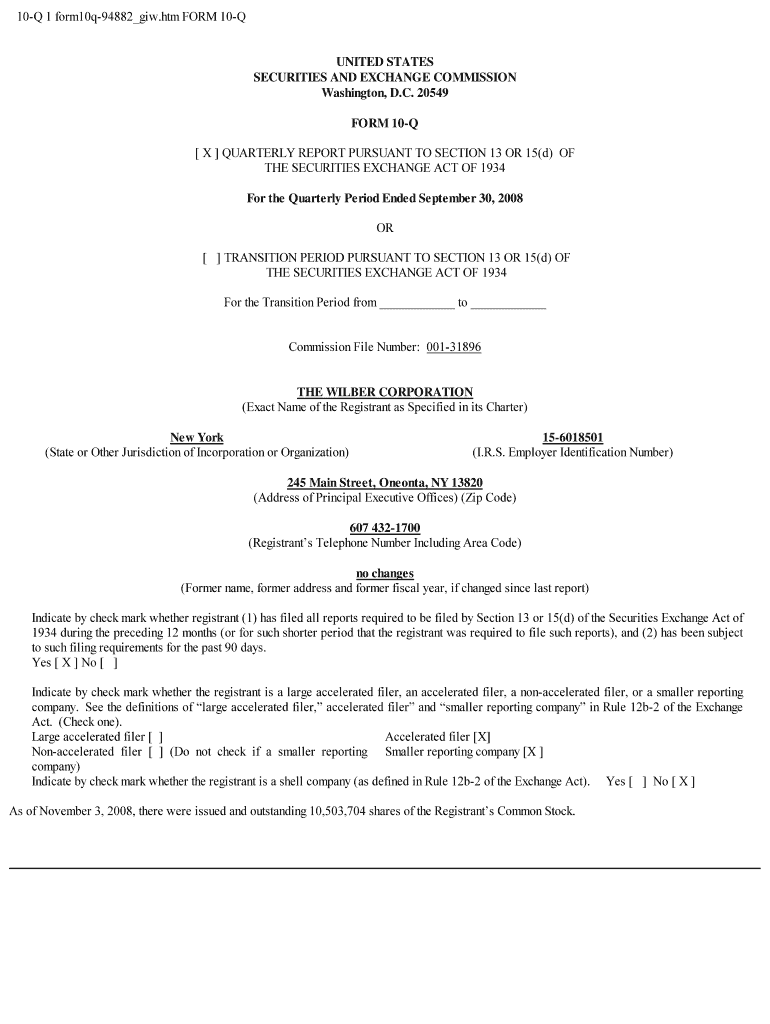
10 Q 1 Form10q 94882giw Htm FORM 10 Q UNITED STATES


What is the 10 Q 1 Form10q 94882giw htm FORM 10 Q UNITED STATES
The 10 Q 1 Form10q 94882giw htm FORM 10 Q is a quarterly report that publicly traded companies in the United States are required to file with the Securities and Exchange Commission (SEC). This form provides a comprehensive overview of the company's financial performance, including income statements, balance sheets, and cash flow statements for the quarter. It also includes management's discussion and analysis of financial conditions, which gives investors insights into the company's operations and future outlook.
Steps to complete the 10 Q 1 Form10q 94882giw htm FORM 10 Q UNITED STATES
Completing the 10 Q 1 Form10q 94882giw htm FORM 10 Q involves several key steps:
- Gather financial data for the quarter, including revenue, expenses, and net income.
- Prepare the balance sheet, detailing assets, liabilities, and shareholders' equity.
- Compile the cash flow statement, showing cash inflows and outflows from operating, investing, and financing activities.
- Draft the management discussion and analysis section, providing context and insights into the financial data.
- Review the form for accuracy and compliance with SEC regulations.
- Submit the completed form electronically through the SEC's EDGAR system.
Legal use of the 10 Q 1 Form10q 94882giw htm FORM 10 Q UNITED STATES
The legal use of the 10 Q 1 Form10q 94882giw htm FORM 10 Q is mandated by the SEC for all publicly traded companies. Filing this form is essential for maintaining transparency with investors and regulatory bodies. Companies must ensure that all information disclosed is accurate and complete to avoid potential legal repercussions, including fines or sanctions. The form also serves as a critical tool for investors to assess a company's financial health and make informed decisions.
Filing Deadlines / Important Dates
Companies must adhere to specific filing deadlines for the 10 Q 1 Form10q 94882giw htm FORM 10 Q. Generally, the form is due within 40 days after the end of each fiscal quarter. For companies with a fiscal year ending on December thirty-first, the deadlines typically fall on May tenth, August ninth, and November eighth for the first three quarters. The fourth quarter is often covered in the annual report, Form 10-K, which has a different deadline.
Key elements of the 10 Q 1 Form10q 94882giw htm FORM 10 Q UNITED STATES
Key elements of the 10 Q 1 Form10q 94882giw htm FORM 10 Q include:
- Financial statements: Income statement, balance sheet, and cash flow statement.
- Management discussion and analysis: Insights into financial performance and future outlook.
- Updates on legal proceedings: Information regarding any ongoing litigation or regulatory issues.
- Risk factors: Disclosure of potential risks that could impact the company's operations or financial results.
How to obtain the 10 Q 1 Form10q 94882giw htm FORM 10 Q UNITED STATES
The 10 Q 1 Form10q 94882giw htm FORM 10 Q can be obtained through the SEC's EDGAR database. Investors and the public can access filed reports by searching for the specific company or by using the form type filter. This ensures that stakeholders have access to the most recent financial information and disclosures made by publicly traded companies.
Quick guide on how to complete 10 q 1 form10q 94882giw htm form 10 q united states
Complete [SKS] effortlessly on any device
Online document management has become increasingly popular among businesses and individuals. It offers an excellent eco-friendly substitute to traditional printed and signed documents, as you can obtain the correct form and securely store it online. airSlate SignNow equips you with all the necessary tools to create, edit, and eSign your documents swiftly without delays. Manage [SKS] on any device using the airSlate SignNow Android or iOS applications and enhance any document-related process today.
How to modify and eSign [SKS] with ease
- Find [SKS] and click Get Form to begin.
- Utilize the tools we provide to complete your document.
- Mark important sections of your documents or redact sensitive information with tools that airSlate SignNow specifically offers for that purpose.
- Create your eSignature using the Sign tool, which takes just seconds and holds the same legal validity as a traditional handwritten signature.
- Review all the information and then click on the Done button to save your modifications.
- Choose how you wish to send your form, via email, text message (SMS), or invite link, or download it to your computer.
Say goodbye to lost or misplaced files, arduous form searching, or errors that require new document copies to be printed. airSlate SignNow meets your document management needs in just a few clicks from any device of your choice. Modify and eSign [SKS] and ensure exceptional communication throughout the document preparation process with airSlate SignNow.
Create this form in 5 minutes or less
Related searches to 10 Q 1 Form10q 94882giw htm FORM 10 Q UNITED STATES
Create this form in 5 minutes!
How to create an eSignature for the 10 q 1 form10q 94882giw htm form 10 q united states
How to create an electronic signature for a PDF online
How to create an electronic signature for a PDF in Google Chrome
How to create an e-signature for signing PDFs in Gmail
How to create an e-signature right from your smartphone
How to create an e-signature for a PDF on iOS
How to create an e-signature for a PDF on Android
People also ask
-
What is the 10 Q 1 Form10q 94882giw htm FORM 10 Q UNITED STATES?
The 10 Q 1 Form10q 94882giw htm FORM 10 Q UNITED STATES is a quarterly report that publicly traded companies must file with the SEC. It provides a comprehensive overview of the company's financial performance and operational updates. Understanding this form is crucial for investors and stakeholders to assess a company's ongoing financial health.
-
How can airSlate SignNow help with the 10 Q 1 Form10q 94882giw htm FORM 10 Q UNITED STATES?
airSlate SignNow streamlines the process of preparing and signing the 10 Q 1 Form10q 94882giw htm FORM 10 Q UNITED STATES. Our platform allows businesses to easily create, send, and eSign documents, ensuring compliance and accuracy. This efficiency can save time and reduce errors in your financial reporting.
-
What are the pricing options for airSlate SignNow?
airSlate SignNow offers flexible pricing plans to accommodate various business needs. Whether you're a small startup or a large enterprise, you can find a plan that fits your budget while providing access to essential features for managing documents like the 10 Q 1 Form10q 94882giw htm FORM 10 Q UNITED STATES. Visit our pricing page for detailed information.
-
What features does airSlate SignNow offer for document management?
airSlate SignNow includes a range of features designed for efficient document management, including eSigning, templates, and real-time tracking. These tools are particularly useful for handling important documents like the 10 Q 1 Form10q 94882giw htm FORM 10 Q UNITED STATES. Our user-friendly interface ensures that you can manage your documents with ease.
-
Can airSlate SignNow integrate with other software?
Yes, airSlate SignNow offers integrations with various software applications, enhancing your workflow. This includes popular tools for accounting, CRM, and project management, making it easier to manage documents like the 10 Q 1 Form10q 94882giw htm FORM 10 Q UNITED STATES within your existing systems. Check our integrations page for a complete list.
-
What are the benefits of using airSlate SignNow for eSigning?
Using airSlate SignNow for eSigning provides numerous benefits, including increased efficiency, reduced turnaround time, and enhanced security. This is especially important for critical documents like the 10 Q 1 Form10q 94882giw htm FORM 10 Q UNITED STATES, where timely and secure signatures are essential. Our platform ensures that your documents are signed quickly and safely.
-
Is airSlate SignNow secure for handling sensitive documents?
Absolutely! airSlate SignNow prioritizes security and compliance, utilizing advanced encryption and authentication methods. This is crucial when dealing with sensitive documents such as the 10 Q 1 Form10q 94882giw htm FORM 10 Q UNITED STATES. You can trust that your information is protected throughout the signing process.
Get more for 10 Q 1 Form10q 94882giw htm FORM 10 Q UNITED STATES
- Hotel voucher please present either an electronic or paper copy of your hotel vou form
- Private mortgage insurance disclosure lender paid form
- Better boundaries self help alliance form
- Rac toolkit form
- Tic sheet la chute road runners lachute form
- From nest to bird level f 237160733 form
- Defect notification form
- Caltrans public records request form
Find out other 10 Q 1 Form10q 94882giw htm FORM 10 Q UNITED STATES
- Can I eSign Arkansas Life Sciences PDF
- How Can I eSign Arkansas Life Sciences PDF
- Can I eSign Connecticut Legal Form
- How Do I eSign Connecticut Legal Form
- How Do I eSign Hawaii Life Sciences Word
- Can I eSign Hawaii Life Sciences Word
- How Do I eSign Hawaii Life Sciences Document
- How Do I eSign North Carolina Insurance Document
- How Can I eSign Hawaii Legal Word
- Help Me With eSign Hawaii Legal Document
- How To eSign Hawaii Legal Form
- Help Me With eSign Hawaii Legal Form
- Can I eSign Hawaii Legal Document
- How To eSign Hawaii Legal Document
- Help Me With eSign Hawaii Legal Document
- How To eSign Illinois Legal Form
- How Do I eSign Nebraska Life Sciences Word
- How Can I eSign Nebraska Life Sciences Word
- Help Me With eSign North Carolina Life Sciences PDF
- How Can I eSign North Carolina Life Sciences PDF