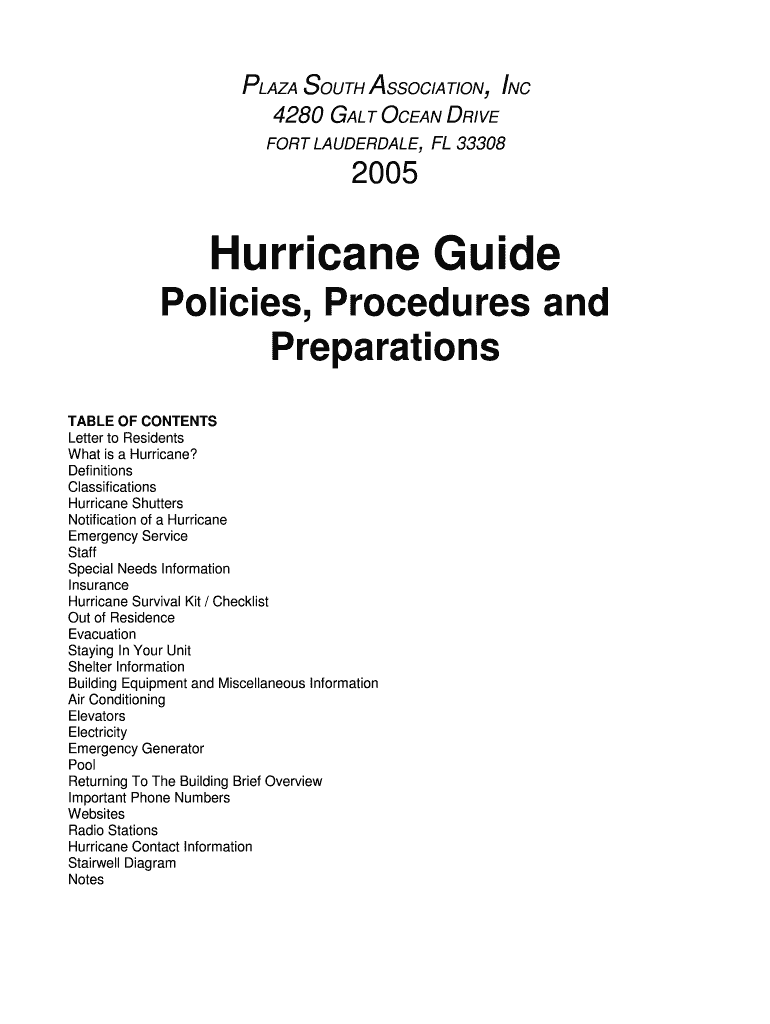
Hurricane Guide Plaza South Form


Understanding the Hurricane Guide Plaza South
The Hurricane Guide Plaza South serves as a comprehensive resource for individuals and businesses in areas prone to hurricanes. This guide includes essential information on preparation, response, and recovery strategies tailored to the unique challenges posed by hurricanes. It covers safety protocols, evacuation routes, and emergency contact information, ensuring that users are well-informed and ready to act when needed.
How to Utilize the Hurricane Guide Plaza South
To effectively use the Hurricane Guide Plaza South, individuals should first familiarize themselves with its layout and key sections. The guide is organized into clear categories, including preparation tips, safety measures, and recovery resources. Users can easily navigate through these sections to find relevant information quickly. It is advisable to keep a printed copy accessible and to review it regularly, especially as hurricane season approaches.
Obtaining the Hurricane Guide Plaza South
The Hurricane Guide Plaza South can be obtained through various channels. Local government offices, emergency management agencies, and community centers often distribute printed copies. Additionally, users can access digital versions online, allowing for easy downloading and printing. Ensuring that you have the most current version is crucial, as updates may occur based on new safety protocols or changes in local regulations.
Key Components of the Hurricane Guide Plaza South
Several key components are essential to the effectiveness of the Hurricane Guide Plaza South. These include:
- Emergency Contact Information: A list of local emergency services, shelters, and hotlines.
- Evacuation Routes: Clearly marked paths to safety, including alternative routes in case of road closures.
- Preparation Checklists: Detailed lists of items to gather before a hurricane, such as food, water, and medical supplies.
- Post-Hurricane Recovery Resources: Information on how to access assistance and support after a hurricane has passed.
Steps to Complete the Hurricane Guide Plaza South
Completing the Hurricane Guide Plaza South involves several straightforward steps. First, review the preparation checklist and gather necessary supplies. Next, familiarize yourself with evacuation routes and local shelters. It is also important to create a communication plan with family and friends to ensure everyone knows what to do during an emergency. Finally, regularly update your guide with any new information or changes in local resources.
Legal Considerations for Using the Hurricane Guide Plaza South
Users should be aware of any legal considerations related to the Hurricane Guide Plaza South. This includes understanding local laws regarding evacuation orders and compliance with safety regulations. It is also essential to recognize that while the guide provides valuable information, it does not replace official directives from local authorities during a hurricane event.
Quick guide on how to complete hurricane guide plaza south
Complete [SKS] effortlessly on any device
Digital document management has surged in popularity among businesses and individuals. It offers an ideal eco-friendly substitute for traditional printed and signed forms, allowing you to find the correct document and securely store it online. airSlate SignNow provides all the resources you require to create, modify, and eSign your documents quickly without delays. Manage [SKS] on any device using the airSlate SignNow Android or iOS applications and enhance any document-oriented operation today.
How to edit and eSign [SKS] without breaking a sweat
- Locate [SKS] and then click Get Form to begin.
- Utilize the tools we offer to complete your form.
- Emphasize important sections of the documents or redact sensitive information with tools that airSlate SignNow provides specifically for this purpose.
- Generate your eSignature with the Sign tool, which takes mere seconds and holds the same legal validity as a conventional ink signature.
- Review the information and then click the Done button to save your modifications.
- Choose your preferred method to send your form, whether by email, SMS, or invitation link, or download it to your computer.
Forget about lost or misplaced files, tedious form searches, or errors that require printing new document copies. airSlate SignNow addresses your document management needs in just a few clicks from any device of your choice. Modify and eSign [SKS] to ensure excellent communication at every stage of your form preparation process with airSlate SignNow.
Create this form in 5 minutes or less
Related searches to Hurricane Guide Plaza South
Create this form in 5 minutes!
How to create an eSignature for the hurricane guide plaza south
How to create an electronic signature for a PDF online
How to create an electronic signature for a PDF in Google Chrome
How to create an e-signature for signing PDFs in Gmail
How to create an e-signature right from your smartphone
How to create an e-signature for a PDF on iOS
How to create an e-signature for a PDF on Android
People also ask
-
What is the Hurricane Guide Plaza South?
The Hurricane Guide Plaza South is a comprehensive resource designed to help individuals and businesses prepare for hurricane season. It provides essential information on safety measures, evacuation routes, and emergency contacts, ensuring you are well-prepared for any storm.
-
How can I access the Hurricane Guide Plaza South?
You can easily access the Hurricane Guide Plaza South online through our website. Simply visit the designated section for the guide, where you can download or view it directly, making it convenient for all users.
-
Is there a cost associated with the Hurricane Guide Plaza South?
The Hurricane Guide Plaza South is offered free of charge to ensure that everyone has access to vital information during hurricane season. We believe that preparedness should be accessible to all, which is why we provide this guide at no cost.
-
What features are included in the Hurricane Guide Plaza South?
The Hurricane Guide Plaza South includes features such as checklists for emergency supplies, tips for securing your property, and contact information for local emergency services. These features are designed to help you stay organized and informed during a hurricane.
-
How does the Hurricane Guide Plaza South benefit businesses?
Businesses can greatly benefit from the Hurricane Guide Plaza South by ensuring their employees are prepared and informed. This guide helps companies develop emergency plans, minimizing disruption and ensuring safety during hurricane events.
-
Can I integrate the Hurricane Guide Plaza South with other tools?
Yes, the Hurricane Guide Plaza South can be integrated with various tools and platforms to enhance your preparedness efforts. Whether you use project management software or communication tools, you can easily incorporate the guide into your existing systems.
-
What should I do if I have more questions about the Hurricane Guide Plaza South?
If you have additional questions about the Hurricane Guide Plaza South, feel free to signNow out to our support team. We are here to assist you with any inquiries and ensure you have all the information you need for hurricane preparedness.
Get more for Hurricane Guide Plaza South
Find out other Hurricane Guide Plaza South
- How To eSignature Massachusetts Government Form
- How Can I eSignature Oregon Government PDF
- How Can I eSignature Oklahoma Government Document
- How To eSignature Texas Government Document
- Can I eSignature Vermont Government Form
- How Do I eSignature West Virginia Government PPT
- How Do I eSignature Maryland Healthcare / Medical PDF
- Help Me With eSignature New Mexico Healthcare / Medical Form
- How Do I eSignature New York Healthcare / Medical Presentation
- How To eSignature Oklahoma Finance & Tax Accounting PPT
- Help Me With eSignature Connecticut High Tech Presentation
- How To eSignature Georgia High Tech Document
- How Can I eSignature Rhode Island Finance & Tax Accounting Word
- How Can I eSignature Colorado Insurance Presentation
- Help Me With eSignature Georgia Insurance Form
- How Do I eSignature Kansas Insurance Word
- How Do I eSignature Washington Insurance Form
- How Do I eSignature Alaska Life Sciences Presentation
- Help Me With eSignature Iowa Life Sciences Presentation
- How Can I eSignature Michigan Life Sciences Word