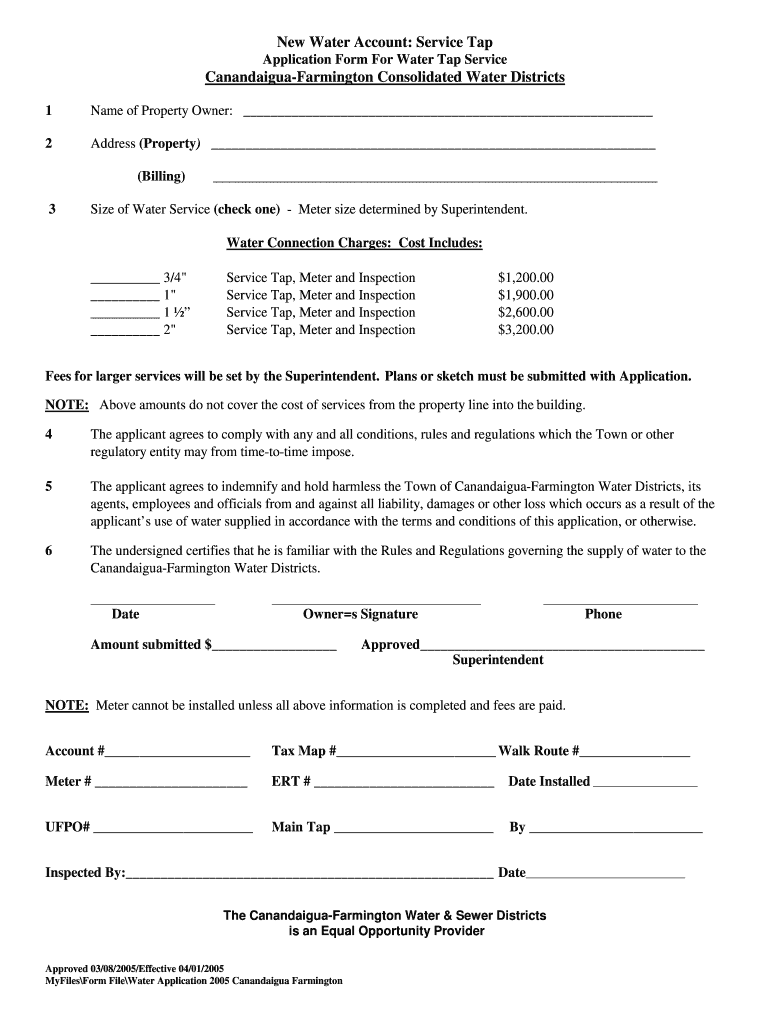
Water Application Form


What is the Water Application
The Water Application is a formal document used by individuals and businesses to request access to municipal or state water services. This application is essential for establishing water service connections, whether for residential, commercial, or agricultural purposes. It typically requires the applicant to provide personal information, property details, and specific usage requirements. Understanding the Water Application is crucial for ensuring compliance with local regulations and securing the necessary water supply for various needs.
How to use the Water Application
Using the Water Application involves several straightforward steps. First, obtain the application form from your local water authority or their website. Fill out the form accurately, ensuring that all required fields are completed. You may need to provide supporting documents, such as proof of identity and property ownership. Once the form is filled out, submit it according to the instructions provided, which may include online submission, mailing, or in-person delivery. After submission, keep track of your application status and respond promptly to any requests for additional information.
Steps to complete the Water Application
Completing the Water Application requires careful attention to detail. Follow these steps for a successful submission:
- Gather necessary documents, including identification and property details.
- Obtain the Water Application form from your local water authority.
- Fill out the form, ensuring all information is accurate and complete.
- Attach any required supporting documents.
- Submit the application through the designated method (online, mail, or in-person).
- Monitor your application status and respond to any follow-up requests.
Required Documents
When completing the Water Application, specific documents are typically required to verify your identity and property ownership. Commonly required documents include:
- Government-issued identification (e.g., driver’s license or passport).
- Proof of property ownership (e.g., deed or lease agreement).
- Utility bills or other documents that establish residency.
Check with your local water authority for any additional requirements specific to your area.
Legal use of the Water Application
The Water Application must be completed and submitted in accordance with local laws and regulations. Misrepresentation of information or failure to provide required documentation can lead to legal consequences, including penalties or denial of service. It is essential to ensure that all information provided is truthful and accurate to comply with state and federal regulations governing water usage and distribution.
Eligibility Criteria
Eligibility for submitting a Water Application may vary by jurisdiction, but common criteria include:
- Ownership or legal tenancy of the property where water service is requested.
- Compliance with local zoning and land use regulations.
- Ability to pay any associated fees or deposits required for service connection.
Consult your local water authority to confirm specific eligibility requirements in your area.
Quick guide on how to complete water application
Accomplish [SKS] effortlessly on any device
Digital document management has become prevalent among organizations and individuals. It offers an ideal eco-friendly alternative to conventional printed and signed documentation, as you can easily find the correct form and securely save it online. airSlate SignNow provides you with all the tools necessary to create, modify, and electronically sign your documents quickly without delays. Manage [SKS] on any device with airSlate SignNow Android or iOS applications and streamline any document-related process today.
The simplest way to modify and electronically sign [SKS] with ease
- Obtain [SKS] and click on Get Form to initiate.
- Use the tools we provide to complete your form.
- Highlight pertinent sections of the documents or redact sensitive information with tools that airSlate SignNow supplies specifically for this purpose.
- Create your electronic signature with the Sign tool, which takes mere seconds and carries the same legal validity as a traditional wet ink signature.
- Review the details and click on the Done button to save your changes.
- Choose how you wish to share your form, via email, SMS, or invitation link, or download it to your computer.
Eliminate the worry of lost or misplaced documents, tedious form searches, or errors that require printing new document copies. airSlate SignNow addresses your document management needs in just a few clicks from any device of your choice. Modify and electronically sign [SKS] and ensure excellent communication at every stage of your form preparation process with airSlate SignNow.
Create this form in 5 minutes or less
Create this form in 5 minutes!
How to create an eSignature for the water application
How to create an electronic signature for a PDF online
How to create an electronic signature for a PDF in Google Chrome
How to create an e-signature for signing PDFs in Gmail
How to create an e-signature right from your smartphone
How to create an e-signature for a PDF on iOS
How to create an e-signature for a PDF on Android
People also ask
-
What is the Water Application feature in airSlate SignNow?
The Water Application feature in airSlate SignNow allows users to seamlessly integrate water-related documents into their workflow. This feature simplifies the process of managing water applications, ensuring that all necessary forms are completed and signed electronically. With airSlate SignNow, you can streamline your water application processes efficiently.
-
How does airSlate SignNow enhance the Water Application process?
airSlate SignNow enhances the Water Application process by providing an intuitive platform for eSigning and document management. Users can easily create, send, and track water applications, reducing the time spent on paperwork. This efficiency leads to faster approvals and improved communication with stakeholders.
-
What are the pricing options for using airSlate SignNow for Water Applications?
airSlate SignNow offers flexible pricing plans tailored to meet the needs of businesses handling Water Applications. Whether you are a small business or a large enterprise, there is a plan that fits your budget. You can choose from monthly or annual subscriptions, ensuring you get the best value for your investment.
-
Can I integrate airSlate SignNow with other tools for Water Applications?
Yes, airSlate SignNow supports integrations with various tools to enhance your Water Application processes. You can connect it with CRM systems, project management tools, and cloud storage services. This integration capability allows for a more streamlined workflow and better data management.
-
What benefits does airSlate SignNow provide for managing Water Applications?
Using airSlate SignNow for managing Water Applications offers numerous benefits, including increased efficiency, reduced paperwork, and enhanced security. The platform ensures that all documents are stored securely and can be accessed easily. Additionally, the eSigning feature speeds up the approval process, allowing for quicker project initiation.
-
Is airSlate SignNow user-friendly for Water Application management?
Absolutely! airSlate SignNow is designed with user experience in mind, making it easy for anyone to manage Water Applications. The intuitive interface allows users to navigate the platform effortlessly, even if they have no prior experience with eSigning tools. Training resources and customer support are also available to assist users.
-
How secure is airSlate SignNow for handling Water Applications?
Security is a top priority for airSlate SignNow, especially when handling sensitive Water Applications. The platform employs advanced encryption and compliance with industry standards to protect your documents. You can trust that your data is safe while using airSlate SignNow for all your water-related documentation needs.
Get more for Water Application
- Get dem boat registration ri form
- Habitat for humanity form
- Documents ampamp forms prince hall grand lodge of virginia
- Ri demfish and wildlife trapping license application trapping license form
- Department of environmental health and quality form
- Use this form to establish income eligibility for discounts for the following sfmta programs
- Income eligibility formboot tow feescitatio
- Grade 3 score sheet pdf form
Find out other Water Application
- How Can I eSignature Nevada Software Distribution Agreement
- eSignature Hawaii Web Hosting Agreement Online
- How Do I eSignature Hawaii Web Hosting Agreement
- eSignature Massachusetts Web Hosting Agreement Secure
- eSignature Montana Web Hosting Agreement Myself
- eSignature New Jersey Web Hosting Agreement Online
- eSignature New York Web Hosting Agreement Mobile
- eSignature North Carolina Web Hosting Agreement Secure
- How Do I eSignature Utah Web Hosting Agreement
- eSignature Connecticut Joint Venture Agreement Template Myself
- eSignature Georgia Joint Venture Agreement Template Simple
- eSignature Alaska Debt Settlement Agreement Template Safe
- eSignature New Jersey Debt Settlement Agreement Template Simple
- eSignature New Mexico Debt Settlement Agreement Template Free
- eSignature Tennessee Debt Settlement Agreement Template Secure
- eSignature Wisconsin Debt Settlement Agreement Template Safe
- Can I eSignature Missouri Share Transfer Agreement Template
- eSignature Michigan Stock Purchase Agreement Template Computer
- eSignature California Indemnity Agreement Template Online
- eSignature New Mexico Promissory Note Template Now