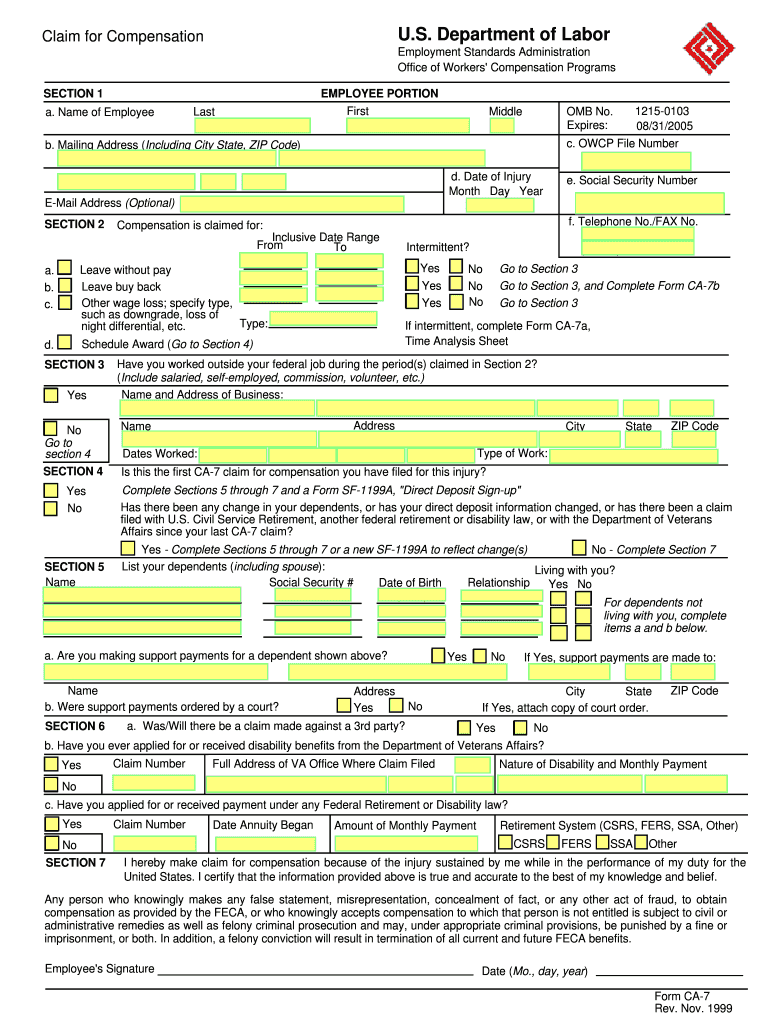
DOL ESA Forms Owcp Natca


Understanding the DOL ESA Forms Owcp Natca
The DOL ESA Forms Owcp Natca are essential documents used within the U.S. Department of Labor's Employment Standards Administration. These forms are primarily associated with the Office of Workers' Compensation Programs (OWCP) and the National Air Traffic Controllers Association (NATCA). They facilitate the processing of claims related to workers' compensation, ensuring that employees receive the benefits they are entitled to after work-related injuries or illnesses.
Steps to Complete the DOL ESA Forms Owcp Natca
Completing the DOL ESA Forms Owcp Natca involves several key steps to ensure accuracy and compliance. Begin by gathering all necessary information, including personal details, employment history, and specifics about the injury or illness. Follow these steps:
- Read the instructions carefully to understand the requirements for each section.
- Fill out the personal information accurately, ensuring that names and identification numbers match official records.
- Provide detailed descriptions of the incident leading to the claim, including dates and circumstances.
- Review the form for completeness and accuracy before submission.
How to Obtain the DOL ESA Forms Owcp Natca
Obtaining the DOL ESA Forms Owcp Natca is a straightforward process. These forms can be accessed directly from the U.S. Department of Labor's website or through designated offices. Additionally, employers and unions may provide copies to their employees. It is important to ensure that you are using the most current version of the form to avoid any processing delays.
Legal Use of the DOL ESA Forms Owcp Natca
The legal use of the DOL ESA Forms Owcp Natca is governed by federal regulations. These forms must be completed and submitted in accordance with the guidelines set forth by the OWCP. Failure to comply with these regulations can result in delays in processing claims or denial of benefits. It is crucial for claimants to understand their rights and responsibilities when using these forms.
Key Elements of the DOL ESA Forms Owcp Natca
The DOL ESA Forms Owcp Natca contain several key elements that must be accurately filled out to ensure a successful claim process. Important sections typically include:
- Claimant's personal information, including name, address, and Social Security number.
- Details about the employer and the nature of the employment.
- Information regarding the injury or illness, including date, location, and circumstances.
- Medical treatment details, including healthcare provider information and treatment dates.
Form Submission Methods
Submitting the DOL ESA Forms Owcp Natca can be done through various methods, depending on the preferences of the claimant and the requirements of the OWCP. Common submission methods include:
- Online submission through the OWCP's electronic filing system.
- Mailing the completed forms to the appropriate OWCP office.
- In-person submission at designated OWCP locations.
Quick guide on how to complete dol esa forms owcp natca
Effortlessly Prepare [SKS] on Any Device
The online management of documents has become increasingly favored by companies and individuals alike. It offers a superb eco-friendly substitute for conventional printed and signed paperwork, allowing you to obtain the correct format and securely store it online. airSlate SignNow equips you with all necessary tools to create, modify, and eSign your documents swiftly without delays. Manage [SKS] on any device with airSlate SignNow applications for Android or iOS and enhance any document-related process today.
The Easiest Way to Modify and eSign [SKS] Without Any Hassle
- Find [SKS] and click on Get Form to begin.
- Utilize the tools we provide to complete your form.
- Emphasize pertinent sections of your documents or obscure sensitive details with specific tools that airSlate SignNow offers for that purpose.
- Generate your eSignature using the Sign feature, which takes mere seconds and carries the same legal validity as a conventional ink signature.
- Review all the details and click on the Done button to save your modifications.
- Select your preferred method of delivering your form, whether by email, SMS, invite link, or download it to your computer.
Eliminate worries about lost or misplaced documents, tedious searches for forms, or mistakes that necessitate printing new document copies. airSlate SignNow addresses your document management needs in just a few clicks from any device you prefer. Modify and eSign [SKS] and ensure outstanding communication at every stage of your form preparation process with airSlate SignNow.
Create this form in 5 minutes or less
Related searches to DOL ESA Forms Owcp Natca
Create this form in 5 minutes!
How to create an eSignature for the dol esa forms owcp natca
How to create an electronic signature for a PDF online
How to create an electronic signature for a PDF in Google Chrome
How to create an e-signature for signing PDFs in Gmail
How to create an e-signature right from your smartphone
How to create an e-signature for a PDF on iOS
How to create an e-signature for a PDF on Android
People also ask
-
What are DOL ESA Forms Owcp Natca?
DOL ESA Forms Owcp Natca are essential documents used for filing claims and managing workers' compensation under the Department of Labor. These forms ensure that employees receive the benefits they are entitled to while streamlining the process for employers. Understanding these forms is crucial for both parties to navigate the claims process effectively.
-
How can airSlate SignNow help with DOL ESA Forms Owcp Natca?
airSlate SignNow simplifies the process of completing and signing DOL ESA Forms Owcp Natca by providing an intuitive platform for electronic signatures. Users can easily fill out, send, and track these forms, ensuring compliance and efficiency. This solution reduces paperwork and speeds up the claims process.
-
What are the pricing options for using airSlate SignNow for DOL ESA Forms Owcp Natca?
airSlate SignNow offers flexible pricing plans tailored to meet the needs of businesses handling DOL ESA Forms Owcp Natca. Whether you are a small business or a large organization, there are affordable options available. You can choose a plan that fits your budget while ensuring access to all necessary features.
-
Are there any integrations available for DOL ESA Forms Owcp Natca?
Yes, airSlate SignNow integrates seamlessly with various applications to enhance the management of DOL ESA Forms Owcp Natca. This includes popular tools like Google Drive, Dropbox, and CRM systems. These integrations allow for a more streamlined workflow and better document management.
-
What features does airSlate SignNow offer for DOL ESA Forms Owcp Natca?
airSlate SignNow provides a range of features specifically designed for DOL ESA Forms Owcp Natca, including customizable templates, automated workflows, and secure storage. These features help ensure that your documents are completed accurately and efficiently. Additionally, the platform offers real-time tracking of document status.
-
How secure is airSlate SignNow for handling DOL ESA Forms Owcp Natca?
Security is a top priority for airSlate SignNow when handling DOL ESA Forms Owcp Natca. The platform employs advanced encryption and compliance measures to protect sensitive information. Users can trust that their documents are secure and that their data privacy is maintained.
-
Can I access airSlate SignNow on mobile devices for DOL ESA Forms Owcp Natca?
Absolutely! airSlate SignNow is accessible on mobile devices, allowing users to manage DOL ESA Forms Owcp Natca on the go. This mobile functionality ensures that you can complete and sign documents anytime, anywhere, enhancing convenience and productivity.
Get more for DOL ESA Forms Owcp Natca
- Certification of health care provider for employee39s serious health form
- Prospective athlete form tennis fitnyc
- Unauthorized purchases form
- Po box 3050 application for employment suny institute of sunyit form
- Suny institute of technology employer tuition deferral application sunyit form
- Sr retreat release form under 18
- Financial responsibility form
- Tom thuan k form
Find out other DOL ESA Forms Owcp Natca
- How Can I Sign New Jersey Car Dealer Arbitration Agreement
- How Can I Sign Ohio Car Dealer Cease And Desist Letter
- How To Sign Ohio Car Dealer Arbitration Agreement
- How To Sign Oregon Car Dealer Limited Power Of Attorney
- How To Sign Pennsylvania Car Dealer Quitclaim Deed
- How Can I Sign Pennsylvania Car Dealer Quitclaim Deed
- Sign Rhode Island Car Dealer Agreement Safe
- Sign South Dakota Car Dealer Limited Power Of Attorney Now
- Sign Wisconsin Car Dealer Quitclaim Deed Myself
- Sign Wisconsin Car Dealer Quitclaim Deed Free
- Sign Virginia Car Dealer POA Safe
- Sign Wisconsin Car Dealer Quitclaim Deed Fast
- How To Sign Wisconsin Car Dealer Rental Lease Agreement
- How To Sign Wisconsin Car Dealer Quitclaim Deed
- How Do I Sign Wisconsin Car Dealer Quitclaim Deed
- Sign Wyoming Car Dealer Purchase Order Template Mobile
- Sign Arizona Charity Business Plan Template Easy
- Can I Sign Georgia Charity Warranty Deed
- How To Sign Iowa Charity LLC Operating Agreement
- Sign Kentucky Charity Quitclaim Deed Myself