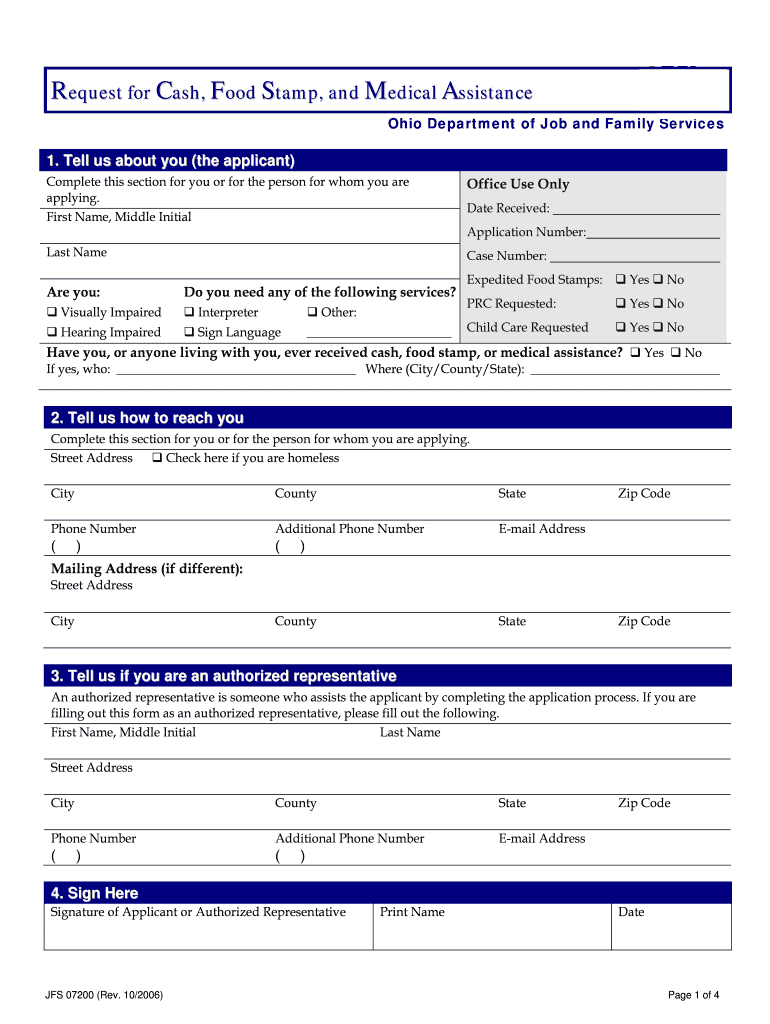
Request for Cash, Food Stamp, and Medical Assistance Form


What is the Request For Cash, Food Stamp, And Medical Assistance
The Request For Cash, Food Stamp, And Medical Assistance is a comprehensive application form used by individuals seeking financial support and essential services from government programs in the United States. This form allows applicants to request cash assistance, food stamps (now known as the Supplemental Nutrition Assistance Program or SNAP), and medical assistance through Medicaid or other state-specific health programs. By submitting this form, eligible individuals can access vital resources to help meet their basic needs and improve their quality of life.
How to use the Request For Cash, Food Stamp, And Medical Assistance
Using the Request For Cash, Food Stamp, And Medical Assistance form involves several steps to ensure accurate submission. Applicants should first gather necessary personal information, including identification, income details, and household composition. Next, they must complete the form, providing all required information clearly and accurately. Once the form is filled out, applicants can submit it through their local Department of Social Services or equivalent agency, either online, by mail, or in person. It is essential to keep a copy of the submitted form for personal records.
Eligibility Criteria
Eligibility for cash assistance, food stamps, and medical assistance varies by state but generally includes factors such as income level, household size, and residency status. Most programs require applicants to meet specific income thresholds, which are often adjusted based on the federal poverty guidelines. Additionally, applicants may need to provide documentation proving their financial situation, citizenship, and other relevant details. Understanding the eligibility criteria is crucial for a successful application process.
Required Documents
When completing the Request For Cash, Food Stamp, And Medical Assistance form, applicants must provide various supporting documents to verify their eligibility. Commonly required documents include:
- Proof of identity (e.g., driver's license, state ID)
- Income verification (e.g., pay stubs, tax returns)
- Social Security numbers for all household members
- Proof of residency (e.g., utility bills, lease agreements)
- Documentation of any additional benefits received (e.g., unemployment, disability)
Having these documents ready can streamline the application process and help avoid delays in receiving assistance.
Steps to complete the Request For Cash, Food Stamp, And Medical Assistance
Completing the Request For Cash, Food Stamp, And Medical Assistance form involves a systematic approach to ensure all necessary information is accurately provided. Here are the key steps:
- Gather all required documents and information.
- Obtain the form from your local Department of Social Services or download it from their website.
- Carefully fill out the form, ensuring that all sections are completed.
- Review the form for accuracy and completeness.
- Submit the form through the preferred method (online, mail, or in person).
Following these steps can help ensure a smooth application process and timely access to necessary assistance.
Form Submission Methods (Online / Mail / In-Person)
The Request For Cash, Food Stamp, And Medical Assistance form can be submitted through several methods, depending on the local agency's options. Common submission methods include:
- Online: Many states offer online portals where applicants can fill out and submit the form electronically.
- Mail: Applicants can print the completed form and send it to their local Department of Social Services via postal mail.
- In-Person: Submitting the form in person at a local agency office allows for immediate assistance and clarification of any questions.
Choosing the appropriate submission method can depend on personal preference and the resources available in the applicant's state.
Quick guide on how to complete request for cash food stamp and medical assistance
Complete [SKS] effortlessly on any device
Online document management has become increasingly favored by businesses and individuals alike. It offers an optimal eco-friendly alternative to traditional printed and signed documents, allowing you to easily locate the right form and securely store it online. airSlate SignNow equips you with all the tools necessary to create, modify, and electronically sign your documents promptly and without delays. Manage [SKS] across any platform with airSlate SignNow's Android or iOS applications and simplify any document-based workflow today.
The easiest way to modify and electronically sign [SKS] with ease
- Locate [SKS] and click Get Form to begin.
- Utilize the tools we provide to complete your form.
- Mark important sections of your documents or obscure sensitive information using tools that airSlate SignNow specifically offers for that purpose.
- Create your electronic signature using the Sign feature, which takes just seconds and holds the same legal validity as a conventional ink signature.
- Review all the information and click the Done button to save your modifications.
- Choose your preferred method of sending your form, whether by email, texting (SMS), sharing a link, or downloading it to your computer.
Eliminate the worry of lost or misplaced documents, tedious form searches, or errors that necessitate printing new copies. airSlate SignNow manages all your document management needs in just a few clicks from any device of your choosing. Modify and electronically sign [SKS] while ensuring excellent communication throughout your document preparation process with airSlate SignNow.
Create this form in 5 minutes or less
Related searches to Request For Cash, Food Stamp, And Medical Assistance
Create this form in 5 minutes!
How to create an eSignature for the request for cash food stamp and medical assistance
How to create an electronic signature for a PDF online
How to create an electronic signature for a PDF in Google Chrome
How to create an e-signature for signing PDFs in Gmail
How to create an e-signature right from your smartphone
How to create an e-signature for a PDF on iOS
How to create an e-signature for a PDF on Android
People also ask
-
What is the process to Request For Cash, Food Stamp, And Medical Assistance using airSlate SignNow?
To Request For Cash, Food Stamp, And Medical Assistance using airSlate SignNow, simply create a document outlining your request. You can easily eSign and send it to the relevant authorities. Our platform streamlines the process, ensuring your request is submitted efficiently and securely.
-
Are there any costs associated with using airSlate SignNow for assistance requests?
airSlate SignNow offers a cost-effective solution for managing your documents. While there may be subscription fees, the platform provides various pricing plans to suit different needs. This investment can save you time and effort when you need to Request For Cash, Food Stamp, And Medical Assistance.
-
What features does airSlate SignNow offer for submitting assistance requests?
airSlate SignNow includes features such as customizable templates, eSignature capabilities, and document tracking. These tools make it easier to Request For Cash, Food Stamp, And Medical Assistance while ensuring compliance and security. You can manage all your requests in one place.
-
How can airSlate SignNow help speed up the assistance request process?
By using airSlate SignNow, you can quickly create and send your requests electronically. The platform reduces paperwork and eliminates delays associated with traditional methods. This efficiency is crucial when you need to Request For Cash, Food Stamp, And Medical Assistance promptly.
-
Is airSlate SignNow compliant with legal requirements for assistance requests?
Yes, airSlate SignNow is designed to comply with legal standards for electronic signatures and document submissions. This compliance ensures that your Request For Cash, Food Stamp, And Medical Assistance is valid and recognized by authorities. You can trust our platform to handle your sensitive information securely.
-
Can I integrate airSlate SignNow with other applications for assistance requests?
Absolutely! airSlate SignNow offers integrations with various applications, enhancing your workflow. This means you can easily connect your existing systems to streamline the process of Requesting For Cash, Food Stamp, And Medical Assistance, making it more efficient.
-
What benefits can I expect from using airSlate SignNow for my assistance requests?
Using airSlate SignNow provides numerous benefits, including time savings, improved accuracy, and enhanced security. You can focus on your needs while we handle the logistics of your Request For Cash, Food Stamp, And Medical Assistance. Our user-friendly interface makes it accessible for everyone.
Get more for Request For Cash, Food Stamp, And Medical Assistance
Find out other Request For Cash, Food Stamp, And Medical Assistance
- Can I Sign Missouri Doctors Last Will And Testament
- Sign New Mexico Doctors Living Will Free
- Sign New York Doctors Executive Summary Template Mobile
- Sign New York Doctors Residential Lease Agreement Safe
- Sign New York Doctors Executive Summary Template Fast
- How Can I Sign New York Doctors Residential Lease Agreement
- Sign New York Doctors Purchase Order Template Online
- Can I Sign Oklahoma Doctors LLC Operating Agreement
- Sign South Dakota Doctors LLC Operating Agreement Safe
- Sign Texas Doctors Moving Checklist Now
- Sign Texas Doctors Residential Lease Agreement Fast
- Sign Texas Doctors Emergency Contact Form Free
- Sign Utah Doctors Lease Agreement Form Mobile
- Sign Virginia Doctors Contract Safe
- Sign West Virginia Doctors Rental Lease Agreement Free
- Sign Alabama Education Quitclaim Deed Online
- Sign Georgia Education Business Plan Template Now
- Sign Louisiana Education Business Plan Template Mobile
- Sign Kansas Education Rental Lease Agreement Easy
- Sign Maine Education Residential Lease Agreement Later