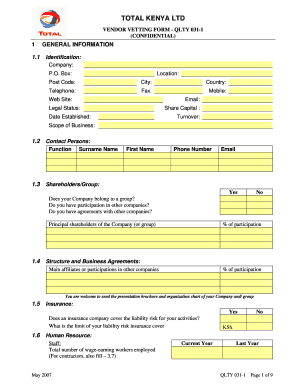
Vetting Letter Form


What is the vetting letter?
The vetting letter serves as a formal document that verifies an individual's background, qualifications, or suitability for a specific role or responsibility. This letter is often required in various sectors, including education, healthcare, and employment, to ensure that individuals meet the necessary standards and regulations. It typically includes information about the person's identity, any relevant certifications, and a summary of their professional history.
How to obtain the vetting letter
To obtain a vetting letter, individuals usually need to follow a specific process that may vary depending on the issuing organization. Generally, this involves submitting a request to the relevant authority or agency responsible for vetting. This request may require personal identification, proof of qualifications, and sometimes a background check. It's essential to check with the specific organization for any additional requirements or forms needed to complete the request.
Steps to complete the vetting letter
Completing a vetting letter involves several key steps:
- Gather necessary information, including personal details and qualifications.
- Fill out any required forms accurately, ensuring all information is current and correct.
- Submit the completed forms to the designated authority, along with any supporting documents.
- Follow up to confirm receipt and inquire about the processing timeline.
Legal use of the vetting letter
The vetting letter holds legal significance as it can be used to demonstrate compliance with industry regulations and standards. When properly executed, it can serve as evidence of an individual's qualifications in legal proceedings or employment verification processes. It is crucial to ensure that the letter adheres to applicable laws and guidelines to maintain its validity.
Key elements of the vetting letter
A well-structured vetting letter typically includes the following key elements:
- Sender's Information: Name and contact details of the issuing authority.
- Recipient's Information: Name and contact details of the individual receiving the letter.
- Purpose: A clear statement outlining the reason for the vetting.
- Details of Verification: Information about the checks conducted and qualifications verified.
- Signature: An authorized signature from the issuing body to validate the document.
Examples of using the vetting letter
The vetting letter is commonly used in various scenarios, such as:
- Employment applications, where employers require verification of qualifications.
- School admissions, particularly for positions involving the care of children.
- Licensing applications in regulated professions, such as healthcare or finance.
Quick guide on how to complete vetting letter
Effortlessly Prepare Vetting Letter on Any Device
Digital document management has become increasingly popular among businesses and individuals. It serves as an ideal environmentally friendly alternative to conventional printed and signed paperwork, allowing you to access the necessary forms and securely store them online. airSlate SignNow equips you with all the tools required to create, edit, and electronically sign your documents swiftly and without delays. Handle Vetting Letter on any device using airSlate SignNow's Android or iOS applications and enhance any document-focused process today.
How to Modify and Electronically Sign Vetting Letter with Ease
- Locate Vetting Letter and click Get Form to begin.
- Utilize the tools we provide to complete your document.
- Emphasize important sections of your documents or conceal sensitive information with tools specifically designed for that purpose by airSlate SignNow.
- Generate your signature using the Sign tool, which takes mere seconds and holds the same legal validity as a conventional wet ink signature.
- Review all the details and then click on the Done button to save your edits.
- Select your preferred method to send your form, whether by email, SMS, or invitation link, or download it to your computer.
No more worries about lost or misplaced documents, tedious form searches, or errors requiring the printing of new document copies. airSlate SignNow meets your document management needs within a few clicks from any device of your choice. Edit and electronically sign Vetting Letter to ensure excellent communication at every stage of the form preparation process with airSlate SignNow.
Create this form in 5 minutes or less
Create this form in 5 minutes!
How to create an eSignature for the vetting letter
How to create an electronic signature for a PDF online
How to create an electronic signature for a PDF in Google Chrome
How to create an e-signature for signing PDFs in Gmail
How to create an e-signature right from your smartphone
How to create an e-signature for a PDF on iOS
How to create an e-signature for a PDF on Android
People also ask
-
What is a vetting certificate?
A vetting certificate is an official document that verifies an individual's background and credentials. For businesses, having a proper vetting certificate ensures that potential hires or partners meet necessary qualifications and standards. This document is crucial for compliance and risk management.
-
How can airSlate SignNow help me obtain a vetting certificate?
airSlate SignNow offers an efficient platform where businesses can easily request, send, and manage vetting certificates. By utilizing our electronic signature capabilities, you can securely express consent and streamline the verification process. This not only saves time but also enhances accuracy in your documentation.
-
What features does airSlate SignNow provide for vetting certificate management?
With airSlate SignNow, you can enjoy features like customizable templates, bulk sending, and real-time tracking of document status. Our platform allows you to automate reminders and follow-ups, ensuring timely processing of your vetting certificates. Additionally, our secure storage helps keep sensitive information safe.
-
Is airSlate SignNow cost-effective for obtaining a vetting certificate?
Yes, airSlate SignNow is designed to be a cost-effective solution for businesses needing vetting certificates. Our pricing plans are flexible, catering to different team sizes and usage demands. By reducing paper usage and streamlining processes, you can save signNowly on operational costs.
-
Can I integrate airSlate SignNow with other tools for vetting certificate processing?
Absolutely! airSlate SignNow offers seamless integrations with various software platforms like CRM systems, HR tools, and project management applications. This flexibility enables you to incorporate vetting certificate management into your existing workflows, enhancing productivity and efficiency across your organization.
-
How secure is the information in my vetting certificate on airSlate SignNow?
Security is a top priority at airSlate SignNow. We employ advanced encryption and compliance standards to protect your data, including vetting certificates. Additionally, our platform provides audit trails, ensuring that all changes and access to documents are logged and transparent.
-
What are the benefits of using airSlate SignNow for vetting certificate workflows?
Using airSlate SignNow for vetting certificate workflows enhances efficiency and reduces delays in document handling. The user-friendly interface facilitates quick onboarding for team members, while automated workflows minimize manual mistakes. Overall, it leads to improved operational agility and a more reliable vetting process.
Get more for Vetting Letter
Find out other Vetting Letter
- Electronic signature Lawers Form Idaho Fast
- Electronic signature Georgia Lawers Rental Lease Agreement Online
- How Do I Electronic signature Indiana Lawers Quitclaim Deed
- How To Electronic signature Maryland Lawers Month To Month Lease
- Electronic signature North Carolina High Tech IOU Fast
- How Do I Electronic signature Michigan Lawers Warranty Deed
- Help Me With Electronic signature Minnesota Lawers Moving Checklist
- Can I Electronic signature Michigan Lawers Last Will And Testament
- Electronic signature Minnesota Lawers Lease Termination Letter Free
- Electronic signature Michigan Lawers Stock Certificate Mobile
- How Can I Electronic signature Ohio High Tech Job Offer
- How To Electronic signature Missouri Lawers Job Description Template
- Electronic signature Lawers Word Nevada Computer
- Can I Electronic signature Alabama Legal LLC Operating Agreement
- How To Electronic signature North Dakota Lawers Job Description Template
- Electronic signature Alabama Legal Limited Power Of Attorney Safe
- How To Electronic signature Oklahoma Lawers Cease And Desist Letter
- How To Electronic signature Tennessee High Tech Job Offer
- Electronic signature South Carolina Lawers Rental Lease Agreement Online
- How Do I Electronic signature Arizona Legal Warranty Deed