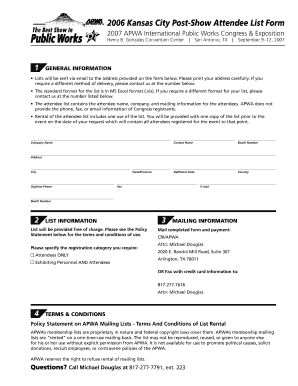
Kansas City Post Show Attendee List Form


What is the Kansas City Post Show Attendee List Form
The Kansas City Post Show Attendee List Form is a document used to collect and organize information about individuals attending a specific event in Kansas City. This form typically includes essential details such as the attendee's name, contact information, and organization. It serves as a valuable tool for event organizers to manage attendance, facilitate networking opportunities, and ensure compliance with local regulations.
How to use the Kansas City Post Show Attendee List Form
Using the Kansas City Post Show Attendee List Form involves a straightforward process. First, download the form from a reliable source. Next, fill in the required fields with accurate information, including names, email addresses, and any relevant affiliations. After completing the form, it can be submitted electronically or printed for in-person submission, depending on the event's requirements. This form helps streamline the registration process and enhances communication with attendees.
Steps to complete the Kansas City Post Show Attendee List Form
Completing the Kansas City Post Show Attendee List Form involves several key steps:
- Download the form from the designated website or source.
- Provide accurate personal information, including full name and contact details.
- Include any additional information requested, such as organization or job title.
- Review the completed form for accuracy and completeness.
- Submit the form as instructed, either online or via physical submission.
Key elements of the Kansas City Post Show Attendee List Form
The Kansas City Post Show Attendee List Form contains several key elements that are essential for effective event management. These elements typically include:
- Name: The full name of the attendee.
- Email Address: A valid email for communication.
- Organization: The company or group the attendee represents.
- Contact Number: A phone number for follow-up.
- Special Requirements: Any specific needs the attendee may have during the event.
Legal use of the Kansas City Post Show Attendee List Form
The Kansas City Post Show Attendee List Form must be used in accordance with local laws and regulations. This includes ensuring that all collected data complies with privacy laws, such as the General Data Protection Regulation (GDPR) and the California Consumer Privacy Act (CCPA). Organizers should inform attendees about how their information will be used and obtain consent where necessary. Proper handling of this data is crucial to maintaining trust and complying with legal standards.
Form Submission Methods
The Kansas City Post Show Attendee List Form can be submitted through various methods, depending on the event's guidelines. Common submission methods include:
- Online Submission: Many events allow digital submission through a dedicated portal.
- Email: The completed form can often be sent via email to the event organizers.
- In-Person Submission: Attendees may also submit the form at the event registration desk.
Quick guide on how to complete kansas city post show attendee list form
Effortlessly Prepare [SKS] on Any Device
Managing documents online has become increasingly popular among businesses and individuals. It offers an ideal environmentally friendly alternative to traditional printed and signed paperwork, allowing you to obtain the necessary form and securely store it online. airSlate SignNow provides you with all the tools you need to create, modify, and eSign your documents quickly without any delays. Handle [SKS] on any device using the airSlate SignNow Android or iOS applications and streamline any document-related process today.
How to Modify and eSign [SKS] with Ease
- Locate [SKS] and click on Get Form to begin.
- Utilize the tools we provide to complete your form.
- Highlight important sections of the documents or obscure sensitive information with tools that airSlate SignNow offers for this purpose.
- Create your eSignature using the Sign feature, which takes mere seconds and holds the same legal significance as a traditional handwritten signature.
- Review the information and click on the Done button to save your modifications.
- Select how you would like to share your form, via email, text message (SMS), or invitation link, or download it to your computer.
Forget about lost or misplaced documents, tedious form searching, or errors that require printing new copies. airSlate SignNow meets your document management needs with just a few clicks from any device of your choice. Edit and eSign [SKS] and ensure excellent communication at every stage of your form preparation process with airSlate SignNow.
Create this form in 5 minutes or less
Related searches to Kansas City Post Show Attendee List Form
Create this form in 5 minutes!
How to create an eSignature for the kansas city post show attendee list form
How to create an electronic signature for a PDF online
How to create an electronic signature for a PDF in Google Chrome
How to create an e-signature for signing PDFs in Gmail
How to create an e-signature right from your smartphone
How to create an e-signature for a PDF on iOS
How to create an e-signature for a PDF on Android
People also ask
-
What is the Kansas City Post Show Attendee List Form?
The Kansas City Post Show Attendee List Form is a digital document designed to collect and manage attendee information from events in Kansas City. This form simplifies the process of gathering data, ensuring that you have all necessary details at your fingertips for follow-ups and marketing efforts.
-
How can I access the Kansas City Post Show Attendee List Form?
You can easily access the Kansas City Post Show Attendee List Form through the airSlate SignNow platform. Simply sign up for an account, and you will be able to create and customize your form to suit your event needs.
-
What are the benefits of using the Kansas City Post Show Attendee List Form?
Using the Kansas City Post Show Attendee List Form allows for efficient data collection and management. It streamlines the process of gathering attendee information, enhances communication, and helps in organizing follow-up strategies post-event.
-
Is the Kansas City Post Show Attendee List Form customizable?
Yes, the Kansas City Post Show Attendee List Form is fully customizable. You can tailor the fields and design to match your branding and specific data collection needs, ensuring that it aligns perfectly with your event objectives.
-
What integrations are available with the Kansas City Post Show Attendee List Form?
The Kansas City Post Show Attendee List Form integrates seamlessly with various CRM and marketing tools. This allows you to automatically sync attendee data with your existing systems, enhancing your workflow and data management capabilities.
-
How much does it cost to use the Kansas City Post Show Attendee List Form?
The pricing for using the Kansas City Post Show Attendee List Form varies based on the features and volume of usage. airSlate SignNow offers flexible pricing plans to accommodate different business needs, ensuring you get the best value for your investment.
-
Can I track responses from the Kansas City Post Show Attendee List Form?
Absolutely! The Kansas City Post Show Attendee List Form allows you to track responses in real-time. You can monitor submissions, analyze data, and generate reports to gain insights into attendee engagement and preferences.
Get more for Kansas City Post Show Attendee List Form
Find out other Kansas City Post Show Attendee List Form
- How To Integrate Sign in Banking
- How To Use Sign in Banking
- Help Me With Use Sign in Banking
- Can I Use Sign in Banking
- How Do I Install Sign in Banking
- How To Add Sign in Banking
- How Do I Add Sign in Banking
- How Can I Add Sign in Banking
- Can I Add Sign in Banking
- Help Me With Set Up Sign in Government
- How To Integrate eSign in Banking
- How To Use eSign in Banking
- How To Install eSign in Banking
- How To Add eSign in Banking
- How To Set Up eSign in Banking
- How To Save eSign in Banking
- How To Implement eSign in Banking
- How To Set Up eSign in Construction
- How To Integrate eSign in Doctors
- How To Use eSign in Doctors