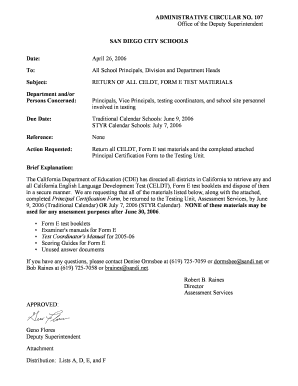
Return of All CELDT, Form E Test Materials San Diego City Schools Sandi


Understanding the Return Of All CELDT, Form E Test Materials San Diego City Schools Sandi
The Return Of All CELDT, Form E Test Materials is a specific form utilized by San Diego City Schools to manage the return of test materials related to the California English Language Development Test (CELDT). This form is essential for ensuring that all test materials are accounted for after administration. It serves as a formal record that facilitates the proper handling and processing of these materials, which are crucial for assessing the language proficiency of English learners in the district.
Steps to Complete the Return Of All CELDT, Form E Test Materials San Diego City Schools Sandi
Completing the Return Of All CELDT, Form E Test Materials involves several key steps:
- Gather all test materials that need to be returned, including answer sheets and test booklets.
- Ensure that all items are accurately counted and checked against the inventory list provided with the test materials.
- Fill out the form with relevant details, including the date of return, the name of the person returning the materials, and any additional notes required by the school district.
- Sign and date the form to confirm the accuracy of the information provided.
- Submit the completed form along with the test materials to the designated return address as specified by San Diego City Schools.
How to Obtain the Return Of All CELDT, Form E Test Materials San Diego City Schools Sandi
To obtain the Return Of All CELDT, Form E Test Materials, educators and administrators can follow these steps:
- Contact the San Diego City Schools testing office directly to request the form.
- Visit the official San Diego City Schools website where forms and resources are typically made available for download.
- Check with your school district’s administrative office, as they may have printed copies of the form available for distribution.
Legal Use of the Return Of All CELDT, Form E Test Materials San Diego City Schools Sandi
The Return Of All CELDT, Form E Test Materials must be used in accordance with district policies and state regulations. Proper legal use includes:
- Ensuring the confidentiality of student information contained within the test materials.
- Following the guidelines set forth by the California Department of Education regarding the handling and return of test materials.
- Maintaining accurate records of the return process to avoid any compliance issues.
Key Elements of the Return Of All CELDT, Form E Test Materials San Diego City Schools Sandi
Key elements of the Return Of All CELDT, Form E Test Materials include:
- The name and contact information of the individual returning the materials.
- A detailed inventory of all test materials being returned.
- The date of return and any relevant notes or observations.
- Signatures from both the individual returning the materials and the receiving party to confirm the transaction.
Examples of Using the Return Of All CELDT, Form E Test Materials San Diego City Schools Sandi
Examples of scenarios where the Return Of All CELDT, Form E Test Materials is utilized include:
- After the administration of the CELDT, a teacher collects all test materials from students and prepares them for return.
- A school administrator oversees the return process to ensure that all materials are accounted for and properly documented.
- During audits, the form serves as a record to verify that all test materials were returned in accordance with district policies.
Quick guide on how to complete return of all celdt form e test materials san diego city schools sandi
Effortlessly Prepare [SKS] on Any Device
Web-based document management has gained traction among businesses and individuals alike. It offers an ideal eco-friendly alternative to traditional printed and signed documents, allowing you to obtain the correct form and securely store it online. airSlate SignNow equips you with all the necessary tools to create, modify, and electronically sign your paperwork swiftly without any holdups. Manage [SKS] on any device with airSlate SignNow’s applications for Android or iOS and enhance any document-related activity today.
Efficiently Edit and Electronically Sign [SKS] with Ease
- Locate [SKS] and then click Get Form to commence.
- Utilize the tools available to complete your document.
- Emphasize key sections of the documents or obscure sensitive information with tools that airSlate SignNow specifically offers for this purpose.
- Generate your signature using the Sign feature, which only takes seconds and carries the same legal validity as a conventional ink signature.
- Review all the details and then click the Done button to save your modifications.
- Select your preferred method to submit your form, whether by email, text message (SMS), or shareable link, or download it to your computer.
Eliminate concerns about lost or misplaced documents, tedious form searches, or errors that necessitate reprinting new copies. airSlate SignNow meets all your document management needs with just a few clicks from any device you choose. Modify and electronically sign [SKS] to guarantee effective communication at every step of your form preparation process with airSlate SignNow.
Create this form in 5 minutes or less
Create this form in 5 minutes!
How to create an eSignature for the return of all celdt form e test materials san diego city schools sandi
How to create an electronic signature for a PDF online
How to create an electronic signature for a PDF in Google Chrome
How to create an e-signature for signing PDFs in Gmail
How to create an e-signature right from your smartphone
How to create an e-signature for a PDF on iOS
How to create an e-signature for a PDF on Android
People also ask
-
What is the process for the Return Of All CELDT, Form E Test Materials San Diego City Schools Sandi?
The process for the Return Of All CELDT, Form E Test Materials San Diego City Schools Sandi involves following specific guidelines set by the district. Schools must ensure that all materials are accounted for and returned in a timely manner to avoid penalties. Detailed instructions are provided to facilitate a smooth return process.
-
Are there any fees associated with the Return Of All CELDT, Form E Test Materials San Diego City Schools Sandi?
Typically, there are no fees associated with the Return Of All CELDT, Form E Test Materials San Diego City Schools Sandi, as long as the materials are returned in good condition and on time. However, late returns or damaged materials may incur additional charges. It's important to check with the district for any specific fee structures.
-
What are the benefits of using airSlate SignNow for the Return Of All CELDT, Form E Test Materials San Diego City Schools Sandi?
Using airSlate SignNow for the Return Of All CELDT, Form E Test Materials San Diego City Schools Sandi streamlines the documentation process. It allows for easy tracking and management of returned materials, ensuring compliance with district requirements. Additionally, it enhances communication between schools and the district.
-
How can I ensure the security of my documents during the Return Of All CELDT, Form E Test Materials San Diego City Schools Sandi?
airSlate SignNow provides robust security features to protect your documents during the Return Of All CELDT, Form E Test Materials San Diego City Schools Sandi. All documents are encrypted and stored securely, ensuring that sensitive information remains confidential. You can also set permissions to control who has access to the documents.
-
What features does airSlate SignNow offer for managing the Return Of All CELDT, Form E Test Materials San Diego City Schools Sandi?
airSlate SignNow offers features such as electronic signatures, document tracking, and automated reminders to help manage the Return Of All CELDT, Form E Test Materials San Diego City Schools Sandi. These tools simplify the process and ensure that all parties are informed and accountable. The user-friendly interface makes it easy for educators to navigate.
-
Can airSlate SignNow integrate with other systems for the Return Of All CELDT, Form E Test Materials San Diego City Schools Sandi?
Yes, airSlate SignNow can integrate with various educational and administrative systems to facilitate the Return Of All CELDT, Form E Test Materials San Diego City Schools Sandi. This integration allows for seamless data transfer and enhances overall efficiency. Check the integration options available to find the best fit for your needs.
-
What support is available for schools during the Return Of All CELDT, Form E Test Materials San Diego City Schools Sandi?
airSlate SignNow provides comprehensive support for schools during the Return Of All CELDT, Form E Test Materials San Diego City Schools Sandi. Users can access a knowledge base, tutorials, and customer support to address any questions or issues. This ensures that schools have the resources they need for a successful return process.
Get more for Return Of All CELDT, Form E Test Materials San Diego City Schools Sandi
- Sanzaf online application form
- Cma practice test printable pdf form
- Paarambariya maruthuvam pdf in tamil form
- Cdigo de error e03 komatsu form
- Faca flight plan faca flight plan pucrsbr www3 pucrs form
- Florida uniform traffic citation transmittal fillable form pdf
- Dorevitch pathology request form pdf
- Mecklenburg county small claims court forms
Find out other Return Of All CELDT, Form E Test Materials San Diego City Schools Sandi
- How Do I Electronic signature Maryland Healthcare / Medical Presentation
- How To Electronic signature Tennessee Healthcare / Medical Word
- Can I Electronic signature Hawaii Insurance PDF
- Help Me With Electronic signature Colorado High Tech Form
- How To Electronic signature Indiana Insurance Document
- Can I Electronic signature Virginia Education Word
- How To Electronic signature Louisiana Insurance Document
- Can I Electronic signature Florida High Tech Document
- Can I Electronic signature Minnesota Insurance PDF
- How Do I Electronic signature Minnesota Insurance Document
- How To Electronic signature Missouri Insurance Form
- How Can I Electronic signature New Jersey Insurance Document
- How To Electronic signature Indiana High Tech Document
- How Do I Electronic signature Indiana High Tech Document
- How Can I Electronic signature Ohio Insurance Document
- Can I Electronic signature South Dakota Insurance PPT
- How Can I Electronic signature Maine Lawers PPT
- How To Electronic signature Maine Lawers PPT
- Help Me With Electronic signature Minnesota Lawers PDF
- How To Electronic signature Ohio High Tech Presentation