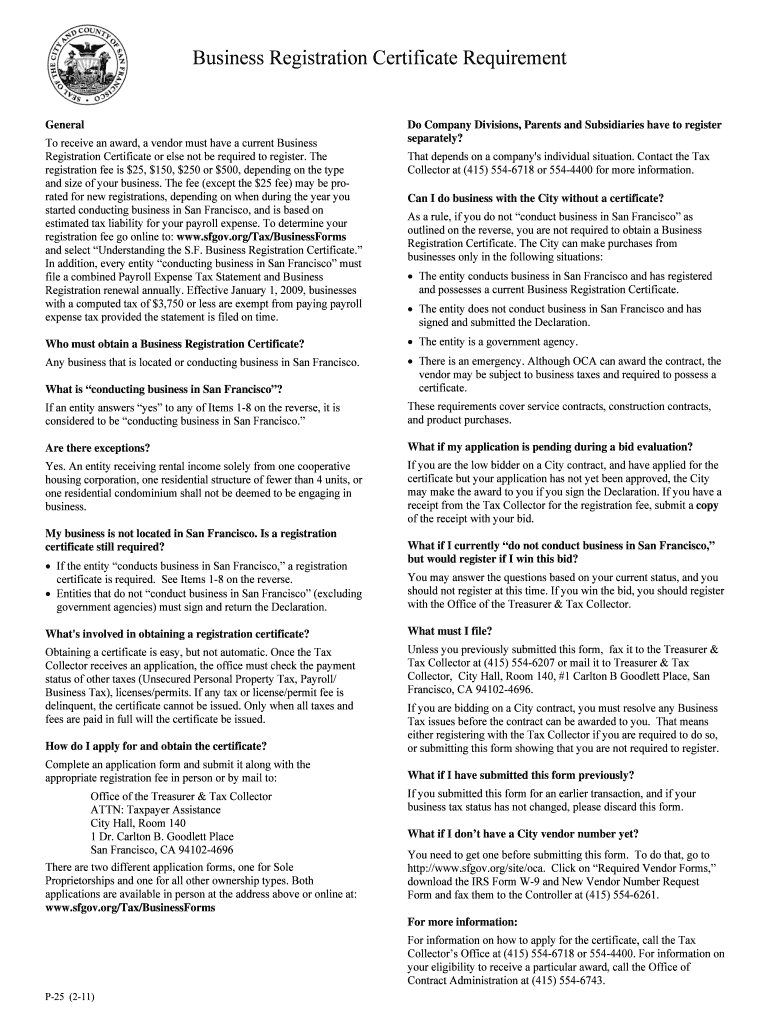
Oakland Business Tax Declaration Form


What is the Oakland Business Tax Declaration Form
The Oakland Business Tax Declaration Form is a legal document required by the City of Oakland for businesses operating within its jurisdiction. This form serves as a declaration of the business's activities and revenue, allowing the city to assess the appropriate business tax. It is essential for compliance with local tax regulations and helps ensure that businesses contribute fairly to the city's economy.
How to use the Oakland Business Tax Declaration Form
Using the Oakland Business Tax Declaration Form involves several steps. First, businesses must accurately complete the form by providing necessary details such as business name, address, and type of business entity. After filling out the form, it must be submitted to the appropriate city department, either online or by mail. Ensuring that all information is correct is crucial to avoid penalties or delays in processing.
Steps to complete the Oakland Business Tax Declaration Form
Completing the Oakland Business Tax Declaration Form requires careful attention to detail. Follow these steps:
- Gather necessary information about your business, including financial records and identification details.
- Access the form through the official city website or obtain a physical copy.
- Fill out the form, ensuring all sections are completed accurately.
- Review the form for any errors or omissions.
- Submit the completed form to the City of Oakland via the chosen submission method.
Legal use of the Oakland Business Tax Declaration Form
The Oakland Business Tax Declaration Form is legally binding once submitted. It is important that businesses understand their obligations under local tax laws. The information provided on this form may be subject to verification by city officials, and any discrepancies could lead to penalties or audits. Therefore, businesses should ensure that all declarations are truthful and complete.
Required Documents
To successfully complete the Oakland Business Tax Declaration Form, certain documents may be required. These typically include:
- Business license or registration documents.
- Financial statements or records demonstrating revenue.
- Identification numbers, such as a federal Employer Identification Number (EIN).
- Proof of address for the business location.
Form Submission Methods
The Oakland Business Tax Declaration Form can be submitted through various methods to accommodate different preferences. Businesses may choose to:
- Submit the form online through the official city website.
- Mail the completed form to the designated city department.
- Deliver the form in person at the city office during business hours.
Quick guide on how to complete business registration certificate requirement
Effortlessly Manage Oakland Business Tax Declaration Form on Any Device
Digital document management has gained traction among companies and individuals. It serves as an ideal eco-friendly alternative to traditional printed and signed papers, as you can easily access the appropriate form and securely keep it online. airSlate SignNow equips you with all the resources necessary to create, modify, and electronically sign your documents swiftly without delays. Manage Oakland Business Tax Declaration Form on any platform using airSlate SignNow's Android or iOS applications and streamline any document-related process today.
How to Modify and Electronically Sign Oakland Business Tax Declaration Form with Ease
- Obtain Oakland Business Tax Declaration Form and click Get Form to commence.
- Utilize the tools we provide to fill out your form.
- Emphasize important sections of the documents or conceal sensitive information with tools specifically designed by airSlate SignNow for that purpose.
- Generate your signature using the Sign feature, which takes mere seconds and carries the same legal validity as a conventional wet ink signature.
- Review all details and click the Done button to save your modifications.
- Select how you wish to submit your form, whether by email, text (SMS), invitation link, or download it to your computer.
Say goodbye to lost or misplaced files, the hassle of searching for forms, or errors that necessitate reprinting new document copies. airSlate SignNow meets your document management needs in just a few clicks from any device you prefer. Edit and electronically sign Oakland Business Tax Declaration Form and guarantee excellent communication at every stage of your form preparation process with airSlate SignNow.
Create this form in 5 minutes or less
Create this form in 5 minutes!
How to create an eSignature for the business registration certificate requirement
How to generate an eSignature for your Business Registration Certificate Requirement in the online mode
How to make an eSignature for the Business Registration Certificate Requirement in Chrome
How to make an eSignature for putting it on the Business Registration Certificate Requirement in Gmail
How to make an eSignature for the Business Registration Certificate Requirement right from your smartphone
How to create an electronic signature for the Business Registration Certificate Requirement on iOS
How to create an eSignature for the Business Registration Certificate Requirement on Android devices
People also ask
-
What is a city of Oakland business tax declaration?
The city of Oakland business tax declaration is a mandatory document that businesses operating within Oakland need to file to comply with local tax regulations. This declaration provides the city with essential information about the business's activities and revenues, ensuring proper tax assessment.
-
How do I file my city of Oakland business tax declaration?
To file your city of Oakland business tax declaration, you can use the city’s official website or visit the local tax office. It's important to gather all necessary financial documents before completing your declaration to ensure accuracy and compliance with local tax laws.
-
What happens if I miss the deadline for my city of Oakland business tax declaration?
Missing the deadline for your city of Oakland business tax declaration can result in penalties and interest on the unpaid taxes. Therefore, it's crucial to keep track of the filing dates and submit your declaration on time to avoid any additional costs.
-
Are there any fees associated with the city of Oakland business tax declaration?
Yes, there may be fees associated with the city of Oakland business tax declaration, which can vary based on your business's size and revenue. It's advisable to check the city's official tax page for the most up-to-date fee structure and payment options.
-
Can I use airSlate SignNow to eSign my city of Oakland business tax declaration?
Absolutely! airSlate SignNow allows you to easily eSign your city of Oakland business tax declaration and other important documents securely. Our platform ensures that your signatures are legally binding and compliant, simplifying your filing process.
-
What are the benefits of filing my city of Oakland business tax declaration on time?
Filing your city of Oakland business tax declaration on time helps you avoid late fees and potential legal issues. Additionally, timely submissions reflect positively on your business and can enhance your credibility with local authorities and customers.
-
Does airSlate SignNow integrate with accounting software for handling business taxes?
Yes, airSlate SignNow integrates seamlessly with various accounting software solutions, making it easier for businesses to manage their city of Oakland business tax declaration and other financial documents. This integration helps streamline your workflow and maintain accurate records.
Get more for Oakland Business Tax Declaration Form
Find out other Oakland Business Tax Declaration Form
- Electronic signature Virginia Courts Business Plan Template Fast
- How To Electronic signature Utah Courts Operating Agreement
- Electronic signature West Virginia Courts Quitclaim Deed Computer
- Electronic signature West Virginia Courts Quitclaim Deed Free
- Electronic signature Virginia Courts Limited Power Of Attorney Computer
- Can I Sign Alabama Banking PPT
- Electronic signature Washington Sports POA Simple
- How To Electronic signature West Virginia Sports Arbitration Agreement
- Electronic signature Wisconsin Sports Residential Lease Agreement Myself
- Help Me With Sign Arizona Banking Document
- How Do I Sign Arizona Banking Form
- How Can I Sign Arizona Banking Form
- How Can I Sign Arizona Banking Form
- Can I Sign Colorado Banking PPT
- How Do I Sign Idaho Banking Presentation
- Can I Sign Indiana Banking Document
- How Can I Sign Indiana Banking PPT
- How To Sign Maine Banking PPT
- Help Me With Sign Massachusetts Banking Presentation
- Can I Sign Michigan Banking PDF