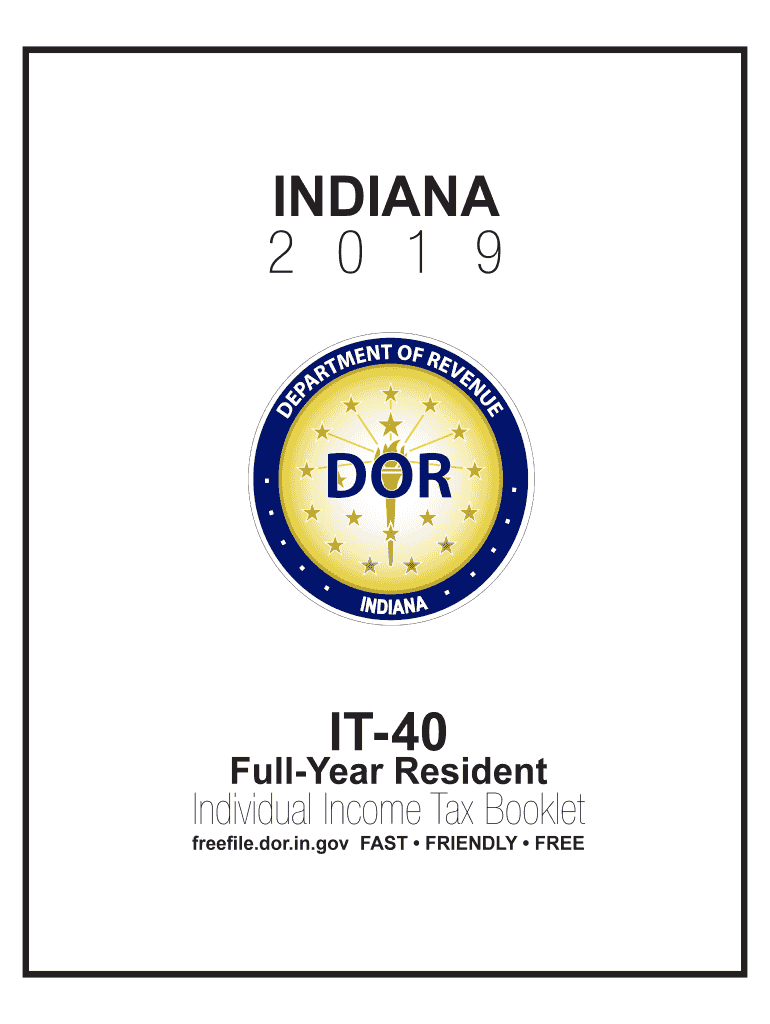
It 40 Form


What is the IT-40?
The IT-40 is the Indiana Individual Income Tax Return form used by residents to report their income and calculate their state tax liability. This form is essential for individuals who earn income within Indiana and need to comply with state tax regulations. It includes various sections where taxpayers report income, deductions, and credits, ultimately determining the amount of tax owed or refunded.
Steps to Complete the IT-40
Completing the IT-40 involves several steps to ensure accuracy and compliance with Indiana tax laws. Here’s a simplified process:
- Gather necessary documents, including W-2s, 1099s, and any other income statements.
- Fill out your personal information, including your name, address, and Social Security number.
- Report your total income from all sources on the designated lines.
- Claim any applicable deductions and credits to reduce your taxable income.
- Calculate your total tax liability based on the provided tax tables or formulas.
- Determine if you owe taxes or are due a refund.
- Sign and date the form before submission.
How to Obtain the IT-40
The IT-40 form can be obtained through various means. Taxpayers can download it directly from the Indiana Department of Revenue's website or request a physical copy by contacting the department. Additionally, many tax preparation software programs include the IT-40, allowing for easier completion and filing.
Legal Use of the IT-40
The IT-40 is legally binding when completed accurately and submitted on time. It adheres to the regulations set forth by the Indiana Department of Revenue. To ensure legal compliance, taxpayers must follow the instructions carefully and provide truthful information. Any discrepancies or false information can lead to penalties or audits.
Filing Deadlines / Important Dates
Taxpayers should be aware of key deadlines associated with the IT-40. Generally, the form must be filed by April 15 of the following year. If this date falls on a weekend or holiday, the deadline may be extended. It is also important to note deadlines for estimated tax payments, which can affect the overall tax filing process.
Form Submission Methods
The IT-40 can be submitted in several ways to accommodate different preferences. Taxpayers may file electronically using approved tax software, which often provides a faster processing time. Alternatively, the form can be mailed to the Indiana Department of Revenue or submitted in person at designated locations. Each method has its own processing times and requirements, so it is essential to choose the one that best fits your needs.
Quick guide on how to complete dor dorpay tax ampamp bill payment ingov
Complete It 40 effortlessly on any gadget
Digital document management has become increasingly favored by businesses and individuals. It offers an ideal eco-friendly substitute for conventional printed and signed documents, as you can obtain the necessary form and securely store it online. airSlate SignNow provides you with all the tools necessary to create, modify, and eSign your documents quickly and without delays. Administer It 40 on any gadget with airSlate SignNow Android or iOS applications and enhance any document-related operation today.
How to edit and eSign It 40 with ease
- Locate It 40 and click Get Form to begin.
- Utilize the tools we provide to complete your form.
- Mark important parts of the documents or conceal sensitive information with tools that airSlate SignNow provides specifically for that purpose.
- Create your eSignature using the Sign tool, which only takes seconds and holds the same legal validity as a traditional wet ink signature.
- Review all the details and click the Done button to save your changes.
- Select how you wish to send your form, via email, text message (SMS), or invite link, or download it to your computer.
Forget about lost or misplaced papers, tedious form searches, or mistakes that necessitate printing new document copies. airSlate SignNow fulfills all your requirements in document management with just a few clicks from any device of your choosing. Modify and eSign It 40 and ensure outstanding communication at all stages of the form preparation process with airSlate SignNow.
Create this form in 5 minutes or less
Create this form in 5 minutes!
How to create an eSignature for the dor dorpay tax ampamp bill payment ingov
How to generate an electronic signature for the Dor Dorpay Tax Ampamp Bill Payment Ingov online
How to make an electronic signature for your Dor Dorpay Tax Ampamp Bill Payment Ingov in Google Chrome
How to create an electronic signature for putting it on the Dor Dorpay Tax Ampamp Bill Payment Ingov in Gmail
How to make an eSignature for the Dor Dorpay Tax Ampamp Bill Payment Ingov straight from your smartphone
How to create an electronic signature for the Dor Dorpay Tax Ampamp Bill Payment Ingov on iOS
How to create an electronic signature for the Dor Dorpay Tax Ampamp Bill Payment Ingov on Android
People also ask
-
What is the 2019 IT 40 and how does it relate to airSlate SignNow?
The 2019 IT 40 is a comprehensive guideline for technology solutions, including digital signatures. airSlate SignNow aligns with the 2019 IT 40 standards by providing a secure, efficient, and easy-to-use eSigning solution that keeps businesses compliant with regulatory requirements.
-
What features does airSlate SignNow offer to support the 2019 IT 40?
airSlate SignNow includes features that adhere to the 2019 IT 40, such as user authentication, document tracking, and a user-friendly interface. These features help ensure that your documents are not only signed quickly but are also secure and easily retrievable.
-
What are the pricing options for airSlate SignNow in relation to the 2019 IT 40?
airSlate SignNow offers flexible pricing plans that accommodate various business needs while complying with the 2019 IT 40. Our affordable plans ensure that you get the best value for your eSigning requirements without compromising on features or security.
-
How can airSlate SignNow benefit businesses looking to comply with the 2019 IT 40?
By using airSlate SignNow, businesses can streamline their document workflow while ensuring compliance with the 2019 IT 40. The platform’s robustness allows for quick eSignatures, efficient document management, and secure storage, enhancing productivity and reducing the risk of noncompliance.
-
Does airSlate SignNow integrate with other tools following the 2019 IT 40 guidelines?
Yes, airSlate SignNow seamlessly integrates with a variety of business tools that meet the standards outlined in the 2019 IT 40. Whether you use CRM systems, cloud storage services, or collaboration platforms, our integrations help maintain compliance and enhance overall productivity.
-
Is airSlate SignNow a scalable solution for businesses concerned with the 2019 IT 40?
Absolutely! airSlate SignNow is designed to be scalable, making it suitable for businesses of all sizes looking to adhere to the 2019 IT 40. As your business grows, our solution can easily adapt to increasing document flows and user demands without compromising on security.
-
What makes airSlate SignNow a cost-effective choice for complying with the 2019 IT 40?
airSlate SignNow offers a cost-effective eSigning solution that meets the requirements of the 2019 IT 40 without breaking the bank. Our pricing structure is designed to provide businesses with the necessary tools to sign documents efficiently and securely, all while staying budget-friendly.
Get more for It 40
- Schedule h form 990 hospitals
- Form 990 t exempt organization business income tax return and proxy tax under section 6033e
- Event planning form olpmn org
- Special education services referral form
- Symbiotic relationships among living things humble isd form
- Sellers contract template form
- Send email contract template form
- Senior care contract template form
Find out other It 40
- Help Me With eSign Hawaii Insurance PPT
- Help Me With eSign Idaho Insurance Presentation
- Can I eSign Indiana Insurance Form
- How To eSign Maryland Insurance PPT
- Can I eSign Arkansas Life Sciences PDF
- How Can I eSign Arkansas Life Sciences PDF
- Can I eSign Connecticut Legal Form
- How Do I eSign Connecticut Legal Form
- How Do I eSign Hawaii Life Sciences Word
- Can I eSign Hawaii Life Sciences Word
- How Do I eSign Hawaii Life Sciences Document
- How Do I eSign North Carolina Insurance Document
- How Can I eSign Hawaii Legal Word
- Help Me With eSign Hawaii Legal Document
- How To eSign Hawaii Legal Form
- Help Me With eSign Hawaii Legal Form
- Can I eSign Hawaii Legal Document
- How To eSign Hawaii Legal Document
- Help Me With eSign Hawaii Legal Document
- How To eSign Illinois Legal Form