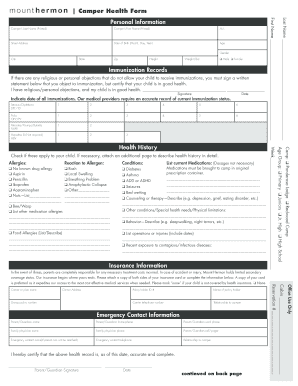
Camper Health Form Personal Information Insurance Information


What is the Camper Health Form Personal Information Insurance Information
The Camper Health Form Personal Information Insurance Information is a crucial document designed for camps to collect essential health and insurance details from campers. This form typically includes sections for personal identification, medical history, emergency contacts, and insurance coverage information. It ensures that camp staff are informed about each camper's health needs and can respond appropriately in case of emergencies.
Key elements of the Camper Health Form Personal Information Insurance Information
This form generally comprises several key elements that are vital for effective health management during camp activities. These elements include:
- Camper's Personal Information: Name, date of birth, and contact details.
- Medical History: Information regarding allergies, chronic conditions, and medications.
- Emergency Contacts: Names and phone numbers of individuals to contact in case of an emergency.
- Insurance Information: Details about the camper's health insurance provider, policy number, and coverage specifics.
Steps to complete the Camper Health Form Personal Information Insurance Information
Filling out the Camper Health Form Personal Information Insurance Information involves several straightforward steps:
- Gather necessary personal and medical information for the camper.
- Fill in the camper's personal information, ensuring accuracy.
- Provide detailed medical history, including any allergies or ongoing treatments.
- List emergency contacts with up-to-date phone numbers.
- Complete the insurance section, including the provider's name and policy number.
- Review the form for completeness and accuracy before submission.
How to obtain the Camper Health Form Personal Information Insurance Information
The Camper Health Form Personal Information Insurance Information can typically be obtained through the camp's official website or by contacting the camp administration directly. Many camps provide downloadable versions of the form in PDF format, allowing parents or guardians to print and fill it out at their convenience. It is advisable to check for any specific instructions or additional requirements that the camp may have regarding the completion and submission of the form.
Legal use of the Camper Health Form Personal Information Insurance Information
The legal use of the Camper Health Form Personal Information Insurance Information is governed by various regulations, including those related to privacy and health information. Camps must ensure that they handle the collected information in compliance with the Health Insurance Portability and Accountability Act (HIPAA) and other relevant privacy laws. This includes obtaining consent from parents or guardians for the collection and sharing of health information and ensuring that all data is stored securely.
Form Submission Methods (Online / Mail / In-Person)
Submitting the Camper Health Form Personal Information Insurance Information can be done through multiple methods, depending on the camp's policies:
- Online Submission: Many camps offer an online portal where forms can be filled out and submitted electronically.
- Mail: Completed forms can often be printed and mailed to the camp's administrative office.
- In-Person: Some camps may allow parents or guardians to submit the form in person during registration or orientation events.
Quick guide on how to complete camper health form personal information insurance information
Complete [SKS] effortlessly on any device
Online document management has gained traction among businesses and individuals. It presents an ideal eco-friendly substitute for conventional printed and signed documents, allowing you to locate the appropriate form and securely keep it online. airSlate SignNow equips you with all the necessary tools to produce, modify, and eSign your documents quickly without delays. Manage [SKS] on any device with airSlate SignNow's Android or iOS applications and enhance any document-centric process today.
The simplest method to alter and eSign [SKS] without hassle
- Locate [SKS] and then click Get Form to begin.
- Utilize the tools we provide to finish your document.
- Emphasize pertinent sections of the documents or redact sensitive information with tools that airSlate SignNow specifically offers for that purpose.
- Create your eSignature using the Sign tool, which takes moments and holds the same legal validity as a traditional wet ink signature.
- Review all the details and then click the Done button to save your modifications.
- Choose how you would like to submit your form, via email, text message (SMS), invitation link, or download it to your computer.
Eliminate worries about lost or mislaid files, tedious form searching, or errors that require printing new document copies. airSlate SignNow meets all your document management needs in just a few clicks from any device of your preference. Edit and eSign [SKS] and ensure excellent communication at every stage of your form preparation process with airSlate SignNow.
Create this form in 5 minutes or less
Related searches to Camper Health Form Personal Information Insurance Information
Create this form in 5 minutes!
How to create an eSignature for the camper health form personal information insurance information
How to create an electronic signature for a PDF online
How to create an electronic signature for a PDF in Google Chrome
How to create an e-signature for signing PDFs in Gmail
How to create an e-signature right from your smartphone
How to create an e-signature for a PDF on iOS
How to create an e-signature for a PDF on Android
People also ask
-
What is the Camper Health Form Personal Information Insurance Information?
The Camper Health Form Personal Information Insurance Information is a comprehensive document designed to collect essential health and insurance details from campers. This form ensures that all necessary information is gathered to provide a safe and enjoyable camping experience.
-
How does airSlate SignNow simplify the Camper Health Form Personal Information Insurance Information process?
airSlate SignNow streamlines the Camper Health Form Personal Information Insurance Information process by allowing users to create, send, and eSign documents easily. This eliminates the need for paper forms and manual signatures, making it more efficient for both organizers and campers.
-
Is there a cost associated with using airSlate SignNow for the Camper Health Form Personal Information Insurance Information?
Yes, airSlate SignNow offers various pricing plans to accommodate different needs. The cost is competitive and provides great value for the features included, such as unlimited eSigning and document management for the Camper Health Form Personal Information Insurance Information.
-
Can I customize the Camper Health Form Personal Information Insurance Information template?
Absolutely! airSlate SignNow allows you to customize the Camper Health Form Personal Information Insurance Information template to fit your specific requirements. You can add fields, adjust layouts, and include your branding to ensure it meets your needs.
-
What are the benefits of using airSlate SignNow for the Camper Health Form Personal Information Insurance Information?
Using airSlate SignNow for the Camper Health Form Personal Information Insurance Information offers numerous benefits, including increased efficiency, reduced paperwork, and enhanced security. It also allows for easy tracking of submissions and ensures compliance with health regulations.
-
Does airSlate SignNow integrate with other software for managing Camper Health Form Personal Information Insurance Information?
Yes, airSlate SignNow integrates seamlessly with various software applications, enhancing your ability to manage the Camper Health Form Personal Information Insurance Information. This integration allows for better data management and streamlined workflows across platforms.
-
How secure is the Camper Health Form Personal Information Insurance Information when using airSlate SignNow?
Security is a top priority for airSlate SignNow. The Camper Health Form Personal Information Insurance Information is protected with advanced encryption and secure storage, ensuring that sensitive information remains confidential and safe from unauthorized access.
Get more for Camper Health Form Personal Information Insurance Information
Find out other Camper Health Form Personal Information Insurance Information
- How Can I eSign Maine Construction Quitclaim Deed
- eSign Colorado Education Promissory Note Template Easy
- eSign North Dakota Doctors Affidavit Of Heirship Now
- eSign Oklahoma Doctors Arbitration Agreement Online
- eSign Oklahoma Doctors Forbearance Agreement Online
- eSign Oregon Doctors LLC Operating Agreement Mobile
- eSign Hawaii Education Claim Myself
- eSign Hawaii Education Claim Simple
- eSign Hawaii Education Contract Simple
- eSign Hawaii Education NDA Later
- How To eSign Hawaii Education NDA
- How Do I eSign Hawaii Education NDA
- eSign Hawaii Education Arbitration Agreement Fast
- eSign Minnesota Construction Purchase Order Template Safe
- Can I eSign South Dakota Doctors Contract
- eSign Mississippi Construction Rental Application Mobile
- How To eSign Missouri Construction Contract
- eSign Missouri Construction Rental Lease Agreement Easy
- How To eSign Washington Doctors Confidentiality Agreement
- Help Me With eSign Kansas Education LLC Operating Agreement