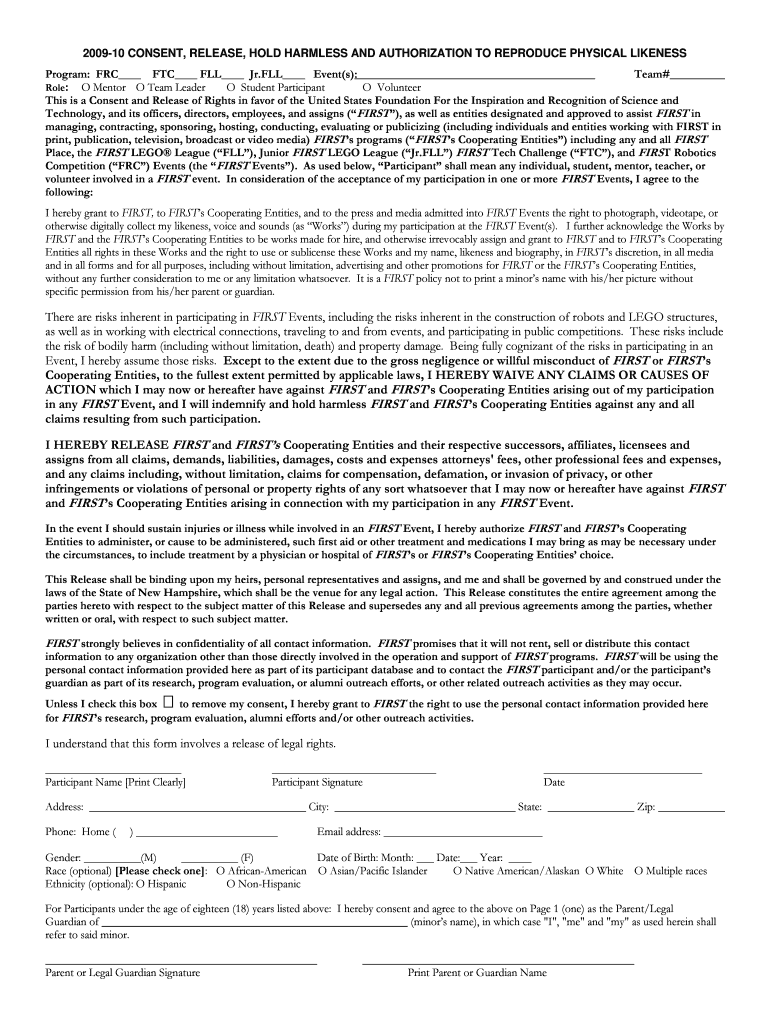
Consent, Release, Hold Harmless and Authorization to Reproduce Form


What is the Consent, Release, Hold Harmless And Authorization To Reproduce
The Consent, Release, Hold Harmless And Authorization To Reproduce is a legal document that grants permission for the reproduction and use of an individual's likeness, voice, or other personal attributes. This form is commonly used in various contexts, such as photography, video production, and promotional materials. By signing this document, individuals acknowledge that they understand the implications of their consent, including the potential for their image or voice to be used in commercial settings. It also includes a hold harmless clause, which protects the entity using the material from legal claims related to the use of the individual's likeness.
How to use the Consent, Release, Hold Harmless And Authorization To Reproduce
This form is utilized primarily in creative industries where individuals may be photographed or recorded. To use the Consent, Release, Hold Harmless And Authorization To Reproduce, the requesting party should provide the form to the individual whose likeness is being captured. The individual should read the document carefully, ensuring they understand the terms before signing. Once signed, the document should be securely stored by the requesting party to demonstrate compliance with legal requirements regarding the use of personal attributes.
Key elements of the Consent, Release, Hold Harmless And Authorization To Reproduce
Several essential components make up this document, including:
- Identification of parties: Clearly state the names of the individual granting consent and the entity obtaining the rights.
- Description of the material: Specify what types of media will be used, such as photographs, videos, or audio recordings.
- Scope of use: Outline how the material will be used, including any commercial purposes.
- Hold harmless clause: Include language that protects the entity from legal claims arising from the use of the individual's likeness.
- Signature and date: Ensure the individual signs and dates the form to validate the consent.
Steps to complete the Consent, Release, Hold Harmless And Authorization To Reproduce
Completing this form involves several straightforward steps:
- Obtain the form: Access the Consent, Release, Hold Harmless And Authorization To Reproduce template.
- Fill in the details: Enter the names of the parties involved and describe the media being used.
- Review the terms: Ensure all parties understand the scope of use and hold harmless provisions.
- Sign the document: Have the individual sign and date the form to indicate their consent.
- Store the form: Keep a copy of the signed document for your records to ensure compliance.
Legal use of the Consent, Release, Hold Harmless And Authorization To Reproduce
Legally, this document serves as a binding agreement between the individual and the entity using their likeness. It is important to ensure that the form complies with local and federal laws regarding consent and privacy. Failure to obtain proper consent can lead to legal disputes, including claims of invasion of privacy or unauthorized use of personal attributes. Therefore, it is advisable to consult legal counsel when drafting or using this form to ensure it meets all legal requirements.
Examples of using the Consent, Release, Hold Harmless And Authorization To Reproduce
This form can be applied in various scenarios, such as:
- Photography sessions: Photographers often require this consent when capturing images for commercial use.
- Video productions: Filmmakers use the form to obtain rights for including individuals in their projects.
- Marketing materials: Businesses may need consent to use customer testimonials or images in promotional campaigns.
Quick guide on how to complete consent release hold harmless and authorization to reproduce
Complete [SKS] effortlessly on any device
Digital document management has gained traction among companies and individuals. It offers an ideal eco-friendly alternative to traditional printed and signed materials, as you can access the correct form and securely save it online. airSlate SignNow equips you with all the tools necessary to create, alter, and eSign your documents swiftly without interruptions. Manage [SKS] on any device using airSlate SignNow's Android or iOS applications and simplify any document-related task today.
How to modify and eSign [SKS] effortlessly
- Find [SKS] and then click Get Form to begin.
- Use the tools we provide to fill out your form.
- Emphasize pertinent sections of the documents or redact sensitive details with the tools that airSlate SignNow specifically provides for these tasks.
- Create your eSignature using the Sign tool, which takes moments and holds the same legal validity as a conventional wet ink signature.
- Review the information and then click on the Done button to save your modifications.
- Choose your preferred method to send your form: via email, text message (SMS), invitation link, or download it to your computer.
Say goodbye to lost or mislaid documents, tedious form searches, or mistakes that necessitate printing new document copies. airSlate SignNow caters to your document management needs in just a few clicks from any device you choose. Alter and eSign [SKS] and ensure outstanding communication throughout the document preparation process with airSlate SignNow.
Create this form in 5 minutes or less
Related searches to Consent, Release, Hold Harmless And Authorization To Reproduce
Create this form in 5 minutes!
How to create an eSignature for the consent release hold harmless and authorization to reproduce
How to create an electronic signature for a PDF online
How to create an electronic signature for a PDF in Google Chrome
How to create an e-signature for signing PDFs in Gmail
How to create an e-signature right from your smartphone
How to create an e-signature for a PDF on iOS
How to create an e-signature for a PDF on Android
People also ask
-
What is the purpose of a Consent, Release, Hold Harmless And Authorization To Reproduce document?
A Consent, Release, Hold Harmless And Authorization To Reproduce document is designed to protect parties involved by outlining permissions and liabilities. It ensures that individuals consent to the use of their likeness or information while releasing the organization from potential legal claims. This document is essential for businesses that require clear agreements regarding the use of personal data.
-
How does airSlate SignNow facilitate the signing of Consent, Release, Hold Harmless And Authorization To Reproduce documents?
airSlate SignNow provides a user-friendly platform that allows businesses to easily create, send, and eSign Consent, Release, Hold Harmless And Authorization To Reproduce documents. The intuitive interface ensures that users can navigate the signing process without hassle. Additionally, the platform supports multiple signers, making it ideal for collaborative agreements.
-
What are the pricing options for using airSlate SignNow for Consent, Release, Hold Harmless And Authorization To Reproduce documents?
airSlate SignNow offers flexible pricing plans tailored to meet the needs of various businesses. Users can choose from monthly or annual subscriptions, with options that include features specifically designed for managing Consent, Release, Hold Harmless And Authorization To Reproduce documents. This ensures that you only pay for what you need while accessing powerful eSigning capabilities.
-
Can I integrate airSlate SignNow with other applications for managing Consent, Release, Hold Harmless And Authorization To Reproduce documents?
Yes, airSlate SignNow seamlessly integrates with various applications, enhancing your workflow for managing Consent, Release, Hold Harmless And Authorization To Reproduce documents. Popular integrations include CRM systems, cloud storage services, and productivity tools. This connectivity allows for a streamlined process, ensuring that all your documents are easily accessible and manageable.
-
What security measures does airSlate SignNow implement for Consent, Release, Hold Harmless And Authorization To Reproduce documents?
airSlate SignNow prioritizes the security of your documents, including Consent, Release, Hold Harmless And Authorization To Reproduce agreements. The platform employs advanced encryption protocols and secure data storage to protect sensitive information. Additionally, it complies with industry standards to ensure that your documents are safe from unauthorized access.
-
How can airSlate SignNow improve the efficiency of handling Consent, Release, Hold Harmless And Authorization To Reproduce documents?
By utilizing airSlate SignNow, businesses can signNowly enhance the efficiency of handling Consent, Release, Hold Harmless And Authorization To Reproduce documents. The platform automates the signing process, reducing the time spent on paperwork. This allows teams to focus on more critical tasks while ensuring that all necessary agreements are completed promptly.
-
Is it easy to customize Consent, Release, Hold Harmless And Authorization To Reproduce documents in airSlate SignNow?
Absolutely! airSlate SignNow offers customizable templates for Consent, Release, Hold Harmless And Authorization To Reproduce documents, allowing users to tailor agreements to their specific needs. The drag-and-drop editor makes it simple to add fields, text, and branding elements. This flexibility ensures that your documents reflect your organization's identity and requirements.
Get more for Consent, Release, Hold Harmless And Authorization To Reproduce
Find out other Consent, Release, Hold Harmless And Authorization To Reproduce
- How Can I Electronic signature Ohio Plumbing PPT
- Can I Electronic signature Texas Plumbing Document
- How To Electronic signature Michigan Real Estate Form
- How To Electronic signature Arizona Police PDF
- Help Me With Electronic signature New Hampshire Real Estate PDF
- Can I Electronic signature New Hampshire Real Estate Form
- Can I Electronic signature New Mexico Real Estate Form
- How Can I Electronic signature Ohio Real Estate Document
- How To Electronic signature Hawaii Sports Presentation
- How To Electronic signature Massachusetts Police Form
- Can I Electronic signature South Carolina Real Estate Document
- Help Me With Electronic signature Montana Police Word
- How To Electronic signature Tennessee Real Estate Document
- How Do I Electronic signature Utah Real Estate Form
- How To Electronic signature Utah Real Estate PPT
- How Can I Electronic signature Virginia Real Estate PPT
- How Can I Electronic signature Massachusetts Sports Presentation
- How To Electronic signature Colorado Courts PDF
- How To Electronic signature Nebraska Sports Form
- How To Electronic signature Colorado Courts Word