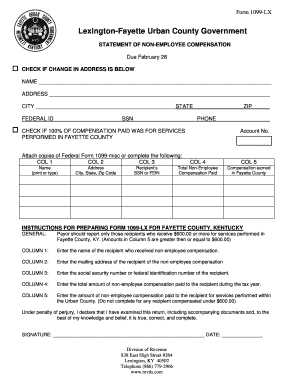
Form 1099 Lx


What is the Form 1099 LX
The Form 1099 LX is a tax document used primarily in the United States to report certain types of income that are not covered by traditional employment. This form is essential for independent contractors, freelancers, and other self-employed individuals who receive payments from clients or businesses. The 1099 LX serves to inform the Internal Revenue Service (IRS) about the income earned, ensuring that individuals report their earnings accurately during tax filing. It is crucial to understand the specific uses and requirements of this form to maintain compliance with tax regulations.
How to Use the Form 1099 LX
Using the Form 1099 LX involves several key steps. First, ensure that you have received the form from the entity that paid you. This entity is responsible for filling out the form with accurate payment details. Once you have the form, review it carefully for any discrepancies. It is important to ensure that your name, address, and taxpayer identification number (TIN) are correct. After verifying the information, you will need to report the income on your tax return, typically using Form 1040. Keep a copy of the 1099 LX for your records, as you may need it for future reference or audits.
Steps to Complete the Form 1099 LX
Completing the Form 1099 LX requires attention to detail. Follow these steps for accurate completion:
- Obtain the form from the payer or download it from the IRS website.
- Fill in your name, address, and TIN in the appropriate fields.
- Enter the total amount paid to you in the designated income box.
- Provide any additional information required, such as the payer's details.
- Review the completed form for accuracy and completeness.
- Submit the form to the IRS and keep a copy for your records.
Legal Use of the Form 1099 LX
The legal use of the Form 1099 LX is governed by IRS regulations. It is essential for both the payer and the payee to understand their responsibilities. The payer must issue the form by January thirty-first of the year following the payment, while the recipient must report the income on their tax return. Failure to comply with these requirements can result in penalties for both parties. The form is also subject to certain privacy regulations, ensuring that personal information is handled securely.
Filing Deadlines / Important Dates
Timely filing of the Form 1099 LX is crucial to avoid penalties. The deadline for the payer to provide the form to the recipient is January thirty-first. If filing electronically, the deadline extends to March second. Recipients should be aware of these dates to ensure they report their income accurately on their tax returns. Keeping track of these deadlines helps maintain compliance and avoids any potential issues with the IRS.
Who Issues the Form
The Form 1099 LX is typically issued by businesses or individuals who have made payments to independent contractors or freelancers. This includes a variety of entities, such as corporations, partnerships, and sole proprietorships. It is the responsibility of the payer to accurately complete and distribute the form to the payee and the IRS, ensuring that all information is correct and submitted on time.
Quick guide on how to complete form 1099 lx
Complete Form 1099 Lx with ease on any device
Managing documents online has gained popularity among businesses and individuals alike. It offers a great eco-friendly substitute for traditional printed and signed papers, as you can easily locate the correct form and securely store it online. airSlate SignNow provides all the tools necessary to create, edit, and electronically sign your documents swiftly without delays. Manage Form 1099 Lx on any device using airSlate SignNow's Android or iOS applications and simplify any document-related task today.
The simplest way to edit and electronically sign Form 1099 Lx effortlessly
- Locate Form 1099 Lx and click on Get Form to begin.
- Utilize the tools we offer to complete your document.
- Highlight pertinent sections of the documents or redact sensitive information with tools provided by airSlate SignNow specifically for this purpose.
- Create your electronic signature using the Sign feature, which takes only seconds and carries the same legal validity as a conventional handwritten signature.
- Review the details and click on the Done button to save your modifications.
- Select how you wish to send your form, whether by email, text message (SMS), or invitation link, or download it to your computer.
Eliminate concerns about lost or misplaced files, time-consuming form searches, or errors that necessitate printing new copies. airSlate SignNow manages all your document needs with just a few clicks from any device of your choice. Edit and electronically sign Form 1099 Lx and ensure excellent communication at every stage of the form preparation process with airSlate SignNow.
Create this form in 5 minutes or less
Create this form in 5 minutes!
How to create an eSignature for the form 1099 lx
How to create an electronic signature for a PDF online
How to create an electronic signature for a PDF in Google Chrome
How to create an e-signature for signing PDFs in Gmail
How to create an e-signature right from your smartphone
How to create an e-signature for a PDF on iOS
How to create an e-signature for a PDF on Android
People also ask
-
What is the form 1099 lx and how does it work?
The form 1099 lx is a variant used for reporting various types of income earned by individuals who are not employees, such as freelancers or contractors. It helps the IRS track payments made to these individuals and ensures tax compliance. Using airSlate SignNow, you can easily create, send, and eSign your form 1099 lx within minutes.
-
How can airSlate SignNow help me with my form 1099 lx?
With airSlate SignNow, you can streamline the process of generating and managing your form 1099 lx. Our platform offers customizable templates that ensure you capture all necessary information accurately. Additionally, eSigning capabilities make it easy for recipients to sign the form electronically, saving you time and effort.
-
Is there a cost associated with using airSlate SignNow for form 1099 lx?
Yes, airSlate SignNow offers various pricing plans that cater to different needs, starting from a free trial to premium subscriptions. Each plan provides features tailored for efficient handling of documents, including the form 1099 lx. You can choose a plan based on your business requirements and budget.
-
What features does airSlate SignNow offer for managing form 1099 lx?
AirSlate SignNow comes equipped with several features that enhance the management of form 1099 lx, such as advanced document editing, automated workflows, and reminders for signers. Additionally, our platform provides a secure environment for storing and accessing sensitive information. This ensures that your form 1099 lx and related documents are always protected.
-
Can I integrate airSlate SignNow with other tools for better form 1099 lx management?
Absolutely! airSlate SignNow offers seamless integrations with popular business applications like Google Drive, Salesforce, and QuickBooks. These integrations allow you to manage your form 1099 lx more efficiently by syncing data and automating tasks across platforms. This not only saves time but also reduces the risk of errors.
-
What benefits can I expect from using airSlate SignNow for form 1099 lx?
Using airSlate SignNow for your form 1099 lx provides numerous benefits, including faster document turnaround, enhanced security, and improved tracking capabilities. Our eSignature solution ensures compliance and simplifies the signing process, making it easier for you and your clients. Additionally, you can eliminate paper waste, contributing to a greener business model.
-
How secure is airSlate SignNow when handling form 1099 lx?
Security is a top priority for airSlate SignNow. We use advanced encryption technologies to protect your form 1099 lx and other documents throughout the signing process. Furthermore, we comply with industry standards and regulations to ensure your data is handled safely, giving you peace of mind.
Get more for Form 1099 Lx
- Performance appraisalassociate employee gsa
- National agreement afge form
- Performance plan and appraisal record non supervisory
- Ses performance management system opm
- Gsa 3453 applicationpermit for use of space in public form
- Human resources specialist classification usajobs form
- Construction cost ecca form
- Blanket purchase agreement no dr 03 07 040 nrc form
Find out other Form 1099 Lx
- How To Integrate Sign in Banking
- How To Use Sign in Banking
- Help Me With Use Sign in Banking
- Can I Use Sign in Banking
- How Do I Install Sign in Banking
- How To Add Sign in Banking
- How Do I Add Sign in Banking
- How Can I Add Sign in Banking
- Can I Add Sign in Banking
- Help Me With Set Up Sign in Government
- How To Integrate eSign in Banking
- How To Use eSign in Banking
- How To Install eSign in Banking
- How To Add eSign in Banking
- How To Set Up eSign in Banking
- How To Save eSign in Banking
- How To Implement eSign in Banking
- How To Set Up eSign in Construction
- How To Integrate eSign in Doctors
- How To Use eSign in Doctors