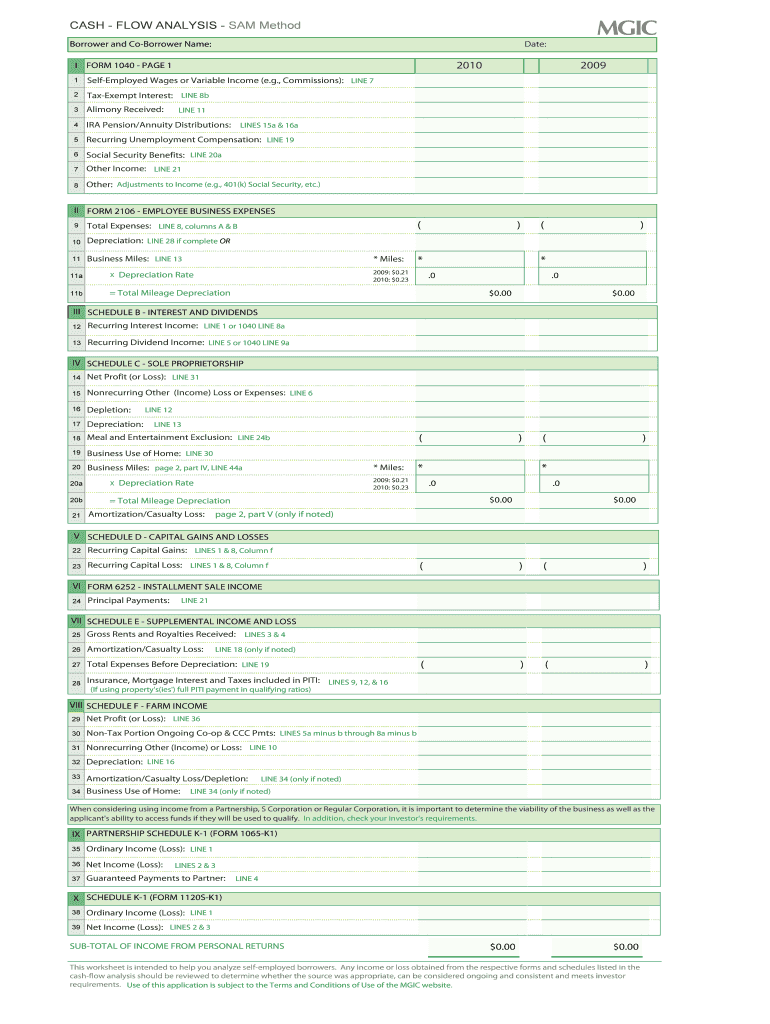
Annual Report Annual Report Form


What is the Annual Report Annual Report
The Annual Report is a comprehensive document that provides an overview of a company's financial performance and operational activities over the past year. It is typically prepared for stakeholders, including shareholders, employees, and regulatory agencies. This report includes key financial statements such as the balance sheet, income statement, and cash flow statement, along with management's discussion and analysis of the company's performance.
How to use the Annual Report Annual Report
The Annual Report serves multiple purposes for various stakeholders. Investors use it to assess the company's financial health and make informed decisions regarding their investments. Employees may refer to it to understand the company's direction and performance, while regulatory bodies require it for compliance and transparency. To effectively use the Annual Report, stakeholders should focus on the financial metrics, management insights, and any strategic initiatives outlined in the document.
Key elements of the Annual Report Annual Report
Key elements of the Annual Report include:
- Financial Statements: These provide quantitative data on the company's financial performance.
- Management Discussion and Analysis: This section offers qualitative insights into the company's operations and future outlook.
- Notes to Financial Statements: These notes provide additional context and details about the figures presented.
- Corporate Governance Information: This outlines the company's governance structure and practices.
- Shareholder Information: This includes details about dividends, stock performance, and shareholder meetings.
Steps to complete the Annual Report Annual Report
Completing the Annual Report involves several steps:
- Gather financial data from accounting records.
- Prepare financial statements, ensuring accuracy and compliance with accounting standards.
- Draft the management discussion and analysis section to provide context to the financial data.
- Compile additional information, such as corporate governance details and shareholder information.
- Review the document for completeness and accuracy before finalizing it for distribution.
Filing Deadlines / Important Dates
Filing deadlines for the Annual Report vary by state and the type of business entity. Generally, corporations must file their Annual Reports within a specific timeframe after the end of their fiscal year. It is important to check state regulations to ensure compliance and avoid penalties. Key dates often include:
- Fiscal year-end date
- Annual filing deadline
- Shareholder meeting date
Legal use of the Annual Report Annual Report
The Annual Report must comply with legal requirements set forth by regulatory agencies, including the Securities and Exchange Commission (SEC) for publicly traded companies. This includes adhering to Generally Accepted Accounting Principles (GAAP) and providing accurate and truthful information. Failure to comply with these regulations can result in penalties, including fines and legal action.
Quick guide on how to complete annual report annual report
Effortlessly Prepare Annual Report Annual Report on Any Device
Online document management has gained signNow popularity among companies and individuals. It offers a perfect eco-friendly substitute for traditional printed and signed documents, as you can locate the right form and securely save it online. airSlate SignNow provides all the necessary tools to quickly create, modify, and electronically sign your documents without any hassle. Manage Annual Report Annual Report on any platform with airSlate SignNow's Android or iOS applications and enhance any document-based process today.
The Easiest Way to Modify and Electronically Sign Annual Report Annual Report Without Stress
- Obtain Annual Report Annual Report and then click Get Form to begin.
- Utilize the tools we provide to complete your form.
- Emphasize important sections of your documents or redact sensitive information with the specific tools that airSlate SignNow offers for that purpose.
- Generate your electronic signature using the Sign tool, which takes seconds and holds the same legal validity as a traditional pen-and-ink signature.
- Verify the information and then click on the Done button to save your changes.
- Select your preferred method to send your form, whether by email, text message (SMS), invitation link, or download it to your computer.
Say goodbye to misplaced files, tedious form searching, or mistakes that require printing new document copies. airSlate SignNow takes care of all your document management needs in just a few clicks from any device you prefer. Edit and electronically sign Annual Report Annual Report and ensure excellent communication at every step of your form preparation process with airSlate SignNow.
Create this form in 5 minutes or less
Create this form in 5 minutes!
How to create an eSignature for the annual report annual report
How to create an electronic signature for a PDF online
How to create an electronic signature for a PDF in Google Chrome
How to create an e-signature for signing PDFs in Gmail
How to create an e-signature right from your smartphone
How to create an e-signature for a PDF on iOS
How to create an e-signature for a PDF on Android
People also ask
-
What is an Annual Report Annual Report?
An Annual Report Annual Report is a comprehensive document that provides insights into a company's financial performance and activities over the past year. It typically includes financial statements, management discussions, and future outlooks. Using airSlate SignNow, you can easily create, send, and eSign your Annual Report Annual Report efficiently.
-
How does airSlate SignNow simplify the creation of an Annual Report Annual Report?
airSlate SignNow offers user-friendly templates and tools that streamline the process of creating an Annual Report Annual Report. You can customize templates to fit your branding and include necessary data without hassle. This saves time and ensures accuracy in your reporting.
-
What are the pricing options for airSlate SignNow when preparing an Annual Report Annual Report?
airSlate SignNow provides flexible pricing plans that cater to businesses of all sizes. You can choose a plan that fits your budget and needs, ensuring you have the right tools to create and manage your Annual Report Annual Report effectively. Visit our pricing page for detailed information.
-
Can I integrate airSlate SignNow with other tools for my Annual Report Annual Report?
Yes, airSlate SignNow offers seamless integrations with various applications, enhancing your workflow when preparing an Annual Report Annual Report. You can connect with tools like Google Drive, Dropbox, and more to streamline document management and sharing. This integration capability makes it easier to gather and organize necessary data.
-
What are the benefits of using airSlate SignNow for my Annual Report Annual Report?
Using airSlate SignNow for your Annual Report Annual Report provides numerous benefits, including enhanced efficiency, reduced errors, and improved collaboration. The platform allows multiple stakeholders to review and sign documents quickly, ensuring timely completion. Additionally, it offers secure storage for your reports.
-
Is airSlate SignNow secure for handling sensitive Annual Report Annual Report data?
Absolutely! airSlate SignNow prioritizes security and compliance, ensuring that your Annual Report Annual Report data is protected. The platform uses advanced encryption and secure access controls to safeguard sensitive information. You can confidently manage your documents knowing they are secure.
-
How can I track the status of my Annual Report Annual Report with airSlate SignNow?
airSlate SignNow provides real-time tracking features that allow you to monitor the status of your Annual Report Annual Report. You can see who has viewed, signed, or completed the document, ensuring transparency throughout the process. This feature helps you stay organized and informed.
Get more for Annual Report Annual Report
- Request for medical accommodations to be completed by treating physician form
- Bi form cgaf 001 rev 2
- Prwhe pdf form
- Uc5a form
- Chapter 1 test form 1 precalculus answer key
- Advisory committee membership background information advisory committee membership background information
- Cscs transfer form doc
- Tn visa regulations form
Find out other Annual Report Annual Report
- How Can I Electronic signature Idaho Legal Rental Lease Agreement
- How Do I Electronic signature Alabama Non-Profit Profit And Loss Statement
- Electronic signature Alabama Non-Profit Lease Termination Letter Easy
- How Can I Electronic signature Arizona Life Sciences Resignation Letter
- Electronic signature Legal PDF Illinois Online
- How Can I Electronic signature Colorado Non-Profit Promissory Note Template
- Electronic signature Indiana Legal Contract Fast
- Electronic signature Indiana Legal Rental Application Online
- Electronic signature Delaware Non-Profit Stock Certificate Free
- Electronic signature Iowa Legal LLC Operating Agreement Fast
- Electronic signature Legal PDF Kansas Online
- Electronic signature Legal Document Kansas Online
- Can I Electronic signature Kansas Legal Warranty Deed
- Can I Electronic signature Kansas Legal Last Will And Testament
- Electronic signature Kentucky Non-Profit Stock Certificate Online
- Electronic signature Legal PDF Louisiana Online
- Electronic signature Maine Legal Agreement Online
- Electronic signature Maine Legal Quitclaim Deed Online
- Electronic signature Missouri Non-Profit Affidavit Of Heirship Online
- Electronic signature New Jersey Non-Profit Business Plan Template Online