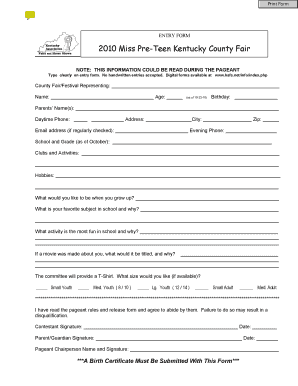
Miss Pre Teen Kentucky County Fair Form


What is the Miss Pre Teen Kentucky County Fair
The Miss Pre Teen Kentucky County Fair is a local pageant that celebrates the talents and achievements of young girls in Kentucky. This event aims to promote confidence, self-esteem, and community involvement among participants. Contestants typically engage in various activities, including talent performances, interviews, and community service projects. The pageant serves as a platform for young girls to showcase their skills and connect with peers, fostering a sense of camaraderie and support.
Eligibility Criteria
To participate in the Miss Pre Teen Kentucky County Fair, contestants must meet specific eligibility requirements. Generally, participants should be between the ages of nine and twelve, reside in Kentucky, and demonstrate good character. Additionally, contestants may need to maintain certain academic standards and exhibit a commitment to community service. Each county may have its own guidelines, so it is essential for potential participants to review the specific criteria set by their local fair.
Steps to complete the Miss Pre Teen Kentucky County Fair
Completing the application process for the Miss Pre Teen Kentucky County Fair involves several key steps. First, interested participants should obtain the application form, which can usually be found on the county fair's official website or through local community centers. Next, contestants need to fill out the application accurately, providing personal information, details about their interests, and any relevant experience. After submitting the application, participants may be required to prepare for interviews and talent presentations, which are integral parts of the selection process.
Required Documents
When applying for the Miss Pre Teen Kentucky County Fair, contestants must gather and submit several required documents. These typically include a completed application form, a recent photograph, and proof of residency within the county. Additionally, participants may need to provide letters of recommendation or endorsements from community leaders or educators to support their application. Ensuring that all documents are complete and submitted on time is crucial for a successful application.
State-specific rules for the Miss Pre Teen Kentucky County Fair
Each county in Kentucky may have unique rules governing the Miss Pre Teen Kentucky County Fair. These rules can include specific guidelines on attire, conduct during the pageant, and the scoring criteria used by judges. It is important for contestants and their families to familiarize themselves with these regulations to ensure compliance throughout the competition. Checking with local fair organizers or the official county fair website can provide the most accurate and updated information.
How to use the Miss Pre Teen Kentucky County Fair
The Miss Pre Teen Kentucky County Fair serves as an opportunity for young girls to engage in personal development and community involvement. Participants can utilize this platform to enhance their public speaking skills, build confidence, and form lasting friendships. Additionally, the pageant often includes community service elements, allowing contestants to give back to their local areas. Engaging in this event can significantly impact a young girl's self-esteem and social skills.
Quick guide on how to complete miss pre teen kentucky county fair
Effortlessly Prepare [SKS] on Any Device
Digital document management has gained traction among enterprises and individuals alike. It presents a superb eco-friendly substitute for traditional printed and signed paperwork, allowing you to locate the right template and securely keep it online. airSlate SignNow equips you with all the tools required to create, modify, and electronically sign your documents swiftly without any delays. Handle [SKS] on any device with airSlate SignNow's Android or iOS applications and enhance any document-related task today.
The simplest method to modify and electronically sign [SKS] with ease
- Obtain [SKS] and click on Get Form to begin.
- Utilize the tools we provide to complete your document.
- Mark important sections of your documents or obscure sensitive information with tools specifically designed by airSlate SignNow for that purpose.
- Generate your signature using the Sign tool, which takes mere seconds and holds the same legal validity as a conventional wet ink signature.
- Review the details and click on the Done button to store your alterations.
- Choose how you wish to send your form, whether by email, SMS, or invitation link, or download it to your computer.
Say goodbye to lost or misplaced files, tedious document searches, or mistakes that necessitate printing new versions. airSlate SignNow addresses all your document management needs in just a few clicks from any device you prefer. Edit and electronically sign [SKS] and guarantee effective communication at every stage of your document preparation process with airSlate SignNow.
Create this form in 5 minutes or less
Related searches to Miss Pre Teen Kentucky County Fair
Create this form in 5 minutes!
How to create an eSignature for the miss pre teen kentucky county fair
How to create an electronic signature for a PDF online
How to create an electronic signature for a PDF in Google Chrome
How to create an e-signature for signing PDFs in Gmail
How to create an e-signature right from your smartphone
How to create an e-signature for a PDF on iOS
How to create an e-signature for a PDF on Android
People also ask
-
What is the Miss Pre Teen Kentucky County Fair?
The Miss Pre Teen Kentucky County Fair is a beauty pageant that celebrates the talents and achievements of young girls in Kentucky. Participants compete in various categories, showcasing their skills and personality. This event promotes confidence and community involvement among young contestants.
-
How can airSlate SignNow help with the Miss Pre Teen Kentucky County Fair registration process?
airSlate SignNow streamlines the registration process for events like the Miss Pre Teen Kentucky County Fair by allowing organizers to send and eSign documents quickly. This ensures that all necessary paperwork is completed efficiently, saving time for both organizers and participants. With our user-friendly platform, managing registrations becomes hassle-free.
-
What are the pricing options for using airSlate SignNow for the Miss Pre Teen Kentucky County Fair?
airSlate SignNow offers flexible pricing plans that cater to different needs, making it an affordable choice for managing events like the Miss Pre Teen Kentucky County Fair. Whether you are a small organization or a larger event planner, our pricing is designed to provide value without compromising on features. You can choose a plan that fits your budget and requirements.
-
What features does airSlate SignNow provide for event organizers like the Miss Pre Teen Kentucky County Fair?
airSlate SignNow includes features such as document templates, eSignature capabilities, and real-time tracking of document status. These tools are essential for event organizers of the Miss Pre Teen Kentucky County Fair, as they simplify the management of participant documents and ensure timely submissions. Our platform enhances organization and communication throughout the event planning process.
-
Can airSlate SignNow integrate with other tools for the Miss Pre Teen Kentucky County Fair?
Yes, airSlate SignNow seamlessly integrates with various applications and tools that event organizers may already be using for the Miss Pre Teen Kentucky County Fair. This includes CRM systems, email marketing platforms, and more. These integrations help streamline workflows and enhance overall efficiency in managing the event.
-
What are the benefits of using airSlate SignNow for the Miss Pre Teen Kentucky County Fair?
Using airSlate SignNow for the Miss Pre Teen Kentucky County Fair offers numerous benefits, including increased efficiency, reduced paperwork, and improved participant experience. Our platform allows for quick document turnaround, which is crucial for event timelines. Additionally, the ease of use ensures that both organizers and participants can navigate the process smoothly.
-
Is airSlate SignNow secure for handling documents related to the Miss Pre Teen Kentucky County Fair?
Absolutely! airSlate SignNow prioritizes security and compliance, ensuring that all documents related to the Miss Pre Teen Kentucky County Fair are handled safely. Our platform employs advanced encryption and security measures to protect sensitive information. You can trust us to keep your data secure throughout the event management process.
Get more for Miss Pre Teen Kentucky County Fair
- Fillable form rule 23 5 iowa
- Right of way permit application city of indianapolis indygov 50448161 form
- Dhcr apartment registration form
- Emt for dmh form
- Hsbc change of address form
- City of azusa alarm permit org form
- Glucose log fasting onlydoc med unc form
- Tess of the durbervilles study guide pdf form
Find out other Miss Pre Teen Kentucky County Fair
- How Do I Electronic signature Colorado Real Estate Document
- Help Me With Electronic signature Wisconsin Legal Presentation
- Can I Electronic signature Hawaii Real Estate PPT
- How Can I Electronic signature Illinois Real Estate Document
- How Do I Electronic signature Indiana Real Estate Presentation
- How Can I Electronic signature Ohio Plumbing PPT
- Can I Electronic signature Texas Plumbing Document
- How To Electronic signature Michigan Real Estate Form
- How To Electronic signature Arizona Police PDF
- Help Me With Electronic signature New Hampshire Real Estate PDF
- Can I Electronic signature New Hampshire Real Estate Form
- Can I Electronic signature New Mexico Real Estate Form
- How Can I Electronic signature Ohio Real Estate Document
- How To Electronic signature Hawaii Sports Presentation
- How To Electronic signature Massachusetts Police Form
- Can I Electronic signature South Carolina Real Estate Document
- Help Me With Electronic signature Montana Police Word
- How To Electronic signature Tennessee Real Estate Document
- How Do I Electronic signature Utah Real Estate Form
- How To Electronic signature Utah Real Estate PPT