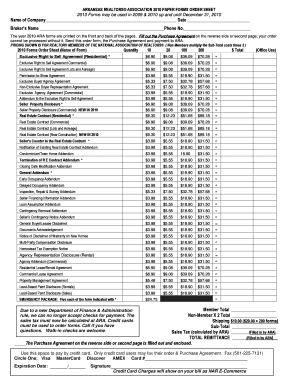
Paper Forms Order Arkansas Realtors Association


What is the Paper Forms Order Arkansas Realtors Association
The Paper Forms Order Arkansas Realtors Association is a specific form utilized by real estate professionals in Arkansas to request and obtain various essential documents and forms necessary for their business operations. This form serves as a formal request to the Arkansas Realtors Association, ensuring that realtors have access to the standardized paperwork required for transactions, compliance, and record-keeping. The forms ordered through this process may include contracts, disclosures, and other legal documents pertinent to real estate transactions.
How to use the Paper Forms Order Arkansas Realtors Association
Using the Paper Forms Order Arkansas Realtors Association involves a straightforward process. First, realtors need to identify the specific forms they require. Once identified, they can complete the order form, providing necessary details such as their name, license number, and the types of forms needed. After filling out the form, it should be submitted according to the instructions provided, which may include mailing or faxing the completed order to the association. Upon processing, the requested forms will be sent to the realtor, enabling them to proceed with their transactions efficiently.
Steps to complete the Paper Forms Order Arkansas Realtors Association
Completing the Paper Forms Order Arkansas Realtors Association involves several key steps:
- Identify the required forms based on your specific real estate needs.
- Obtain the Paper Forms Order from the Arkansas Realtors Association website or office.
- Fill out the order form with accurate details, including your contact information and license number.
- Review the completed form for accuracy to avoid delays.
- Submit the form through the designated method, such as mail or fax.
- Await confirmation and delivery of the requested forms.
Legal use of the Paper Forms Order Arkansas Realtors Association
The Paper Forms Order Arkansas Realtors Association is designed for legal use within the real estate industry. By utilizing this form, realtors ensure compliance with state regulations and industry standards. The forms acquired through this order are essential for conducting real estate transactions legally and ethically. Proper use of these documents helps protect both the realtor and their clients, ensuring that all necessary disclosures and agreements are in place.
Key elements of the Paper Forms Order Arkansas Realtors Association
Key elements of the Paper Forms Order Arkansas Realtors Association include:
- Form Identification: Clearly specifying the types of forms needed.
- Contact Information: Providing accurate details to facilitate communication.
- License Verification: Including the realtor's license number to confirm eligibility.
- Submission Method: Understanding how to submit the order effectively.
- Processing Time: Being aware of how long it may take to receive the requested forms.
State-specific rules for the Paper Forms Order Arkansas Realtors Association
In Arkansas, state-specific rules govern the use of the Paper Forms Order Arkansas Realtors Association. These rules ensure that realtors adhere to local laws and regulations regarding real estate transactions. It is crucial for realtors to familiarize themselves with these rules to avoid potential legal issues. The Arkansas Realtors Association provides resources and guidance on compliance, helping realtors understand the specific requirements for documentation and transactions within the state.
Quick guide on how to complete paper forms order arkansas realtors association
Effortlessly Prepare [SKS] on Any Device
Managing documents online has gained traction among businesses and individuals alike. It serves as an ideal environmentally-friendly alternative to traditional printed and signed paperwork, allowing you to access the necessary forms and securely store them online. airSlate SignNow equips you with all the tools required to create, modify, and electronically sign your documents quickly and efficiently. Handle [SKS] on any device using the airSlate SignNow apps for Android or iOS and enhance your document-based workflows today.
How to Alter and Electronically Sign [SKS] with Ease
- Locate [SKS] and click on Get Form to begin.
- Use the tools we provide to fill out your document.
- Mark key sections of your documents or obscure sensitive details with tools specifically designed for that purpose by airSlate SignNow.
- Create your signature using the Sign tool, which takes mere seconds and holds the same legal validity as a conventional wet ink signature.
- Review all the details and then click the Done button to save your changes.
- Choose how you want to share your form, whether via email, SMS, invitation link, or download it to your computer.
Eliminate the hassle of lost or mislaid documents, exhaustive document searches, or mistakes that necessitate reprinting new copies. airSlate SignNow meets all your document management needs with just a few clicks from your preferred device. Modify and electronically sign [SKS] to ensure excellent communication throughout the form preparation process with airSlate SignNow.
Create this form in 5 minutes or less
Related searches to Paper Forms Order Arkansas Realtors Association
Create this form in 5 minutes!
How to create an eSignature for the paper forms order arkansas realtors association
How to create an electronic signature for a PDF online
How to create an electronic signature for a PDF in Google Chrome
How to create an e-signature for signing PDFs in Gmail
How to create an e-signature right from your smartphone
How to create an e-signature for a PDF on iOS
How to create an e-signature for a PDF on Android
People also ask
-
What is the Paper Forms Order Arkansas Realtors Association?
The Paper Forms Order Arkansas Realtors Association is a streamlined process that allows realtors in Arkansas to easily order and manage their essential paper forms. This service ensures that all necessary documents are readily available for real estate transactions, enhancing efficiency and compliance.
-
How does airSlate SignNow facilitate the Paper Forms Order Arkansas Realtors Association?
airSlate SignNow simplifies the Paper Forms Order Arkansas Realtors Association by providing a user-friendly platform for eSigning and managing documents. With its intuitive interface, realtors can quickly send, receive, and sign forms electronically, saving time and reducing paperwork.
-
What are the pricing options for the Paper Forms Order Arkansas Realtors Association?
Pricing for the Paper Forms Order Arkansas Realtors Association varies based on the features and volume of forms needed. airSlate SignNow offers competitive pricing plans that cater to different business sizes, ensuring that realtors can find a solution that fits their budget.
-
What features are included in the Paper Forms Order Arkansas Realtors Association?
The Paper Forms Order Arkansas Realtors Association includes features such as customizable templates, secure eSigning, and document tracking. These features help realtors manage their paperwork efficiently while ensuring compliance with state regulations.
-
What are the benefits of using airSlate SignNow for the Paper Forms Order Arkansas Realtors Association?
Using airSlate SignNow for the Paper Forms Order Arkansas Realtors Association offers numerous benefits, including increased efficiency, reduced turnaround times, and enhanced security. Realtors can focus more on their clients and less on paperwork, ultimately improving their service delivery.
-
Can airSlate SignNow integrate with other tools for the Paper Forms Order Arkansas Realtors Association?
Yes, airSlate SignNow can seamlessly integrate with various CRM and real estate management tools, enhancing the Paper Forms Order Arkansas Realtors Association experience. This integration allows realtors to streamline their workflows and manage documents more effectively.
-
Is training available for using the Paper Forms Order Arkansas Realtors Association with airSlate SignNow?
Absolutely! airSlate SignNow provides comprehensive training resources and customer support to help users navigate the Paper Forms Order Arkansas Realtors Association. Whether through tutorials, webinars, or one-on-one assistance, realtors can quickly become proficient in using the platform.
Get more for Paper Forms Order Arkansas Realtors Association
Find out other Paper Forms Order Arkansas Realtors Association
- Sign Delaware High Tech Rental Lease Agreement Online
- Sign Connecticut High Tech Lease Template Easy
- How Can I Sign Louisiana High Tech LLC Operating Agreement
- Sign Louisiana High Tech Month To Month Lease Myself
- How To Sign Alaska Insurance Promissory Note Template
- Sign Arizona Insurance Moving Checklist Secure
- Sign New Mexico High Tech Limited Power Of Attorney Simple
- Sign Oregon High Tech POA Free
- Sign South Carolina High Tech Moving Checklist Now
- Sign South Carolina High Tech Limited Power Of Attorney Free
- Sign West Virginia High Tech Quitclaim Deed Myself
- Sign Delaware Insurance Claim Online
- Sign Delaware Insurance Contract Later
- Sign Hawaii Insurance NDA Safe
- Sign Georgia Insurance POA Later
- How Can I Sign Alabama Lawers Lease Agreement
- How Can I Sign California Lawers Lease Agreement
- Sign Colorado Lawers Operating Agreement Later
- Sign Connecticut Lawers Limited Power Of Attorney Online
- Sign Hawaii Lawers Cease And Desist Letter Easy