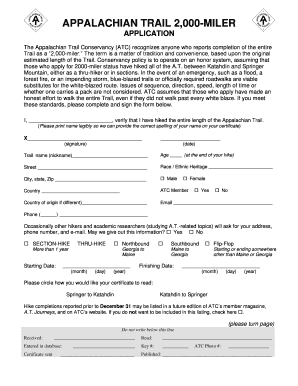
Miler Application Form


What is the 2000 Miler Application
The 2000 Miler Application is a form used by individuals who have completed a long-distance hike of two thousand miles on the Appalachian Trail. This application is essential for hikers seeking recognition from the Appalachian Trail Conservancy (ATC). It serves as a formal request for a certificate acknowledging the achievement, which is a significant milestone for many outdoor enthusiasts. The application collects relevant information about the hiker's journey, including the trail sections completed and the dates of the hike.
Steps to Complete the 2000 Miler Application
Completing the 2000 Miler Application involves several key steps to ensure accurate and complete submission. First, gather all necessary details about your hike, including dates, locations, and any supporting documentation, such as trail journals or photographs. Next, fill out the application form with your personal information and hiking details. It is important to double-check for any errors or missing information. Finally, submit the application through the designated method, whether online or via mail, ensuring that you keep a copy for your records.
Legal Use of the 2000 Miler Application
The 2000 Miler Application is legally recognized as a formal request for certification by the ATC. To ensure its validity, the application must be filled out accurately and submitted according to the guidelines provided by the ATC. This includes adhering to any specific requirements set forth by the organization regarding documentation and submission methods. Proper completion of the application not only facilitates the recognition process but also protects the hiker's interests in obtaining the official certificate.
Eligibility Criteria for the 2000 Miler Application
To be eligible for the 2000 Miler Application, hikers must have successfully completed a continuous hike of two thousand miles on the Appalachian Trail. This includes hiking both the northern and southern sections of the trail. Hikers must document their journey accurately, providing evidence of their completed segments. The ATC may require additional information to verify the hike, so it is essential to maintain thorough records throughout the journey.
Application Process & Approval Time
The application process for the 2000 Miler Application typically involves submitting the completed form along with any required documentation to the ATC. After submission, the approval time can vary based on the volume of applications received and the thoroughness of the submitted information. Hikers can generally expect to receive their certificates within a few weeks, but it is advisable to check with the ATC for specific timelines and any potential delays.
Form Submission Methods
The 2000 Miler Application can be submitted through various methods, including online submission through the ATC’s website or by mailing a physical copy of the application. For online submissions, ensure that all required fields are filled out completely and accurately. If mailing the application, consider using a trackable mailing service to confirm delivery. Regardless of the method chosen, keeping a copy of the submitted application is recommended for personal records.
Quick guide on how to complete 2000 miler application
Handle 2000 miler application seamlessly on any device
Web-based document management has become increasingly popular among businesses and individuals. It offers an ideal eco-friendly substitute for conventional printed and signed documents, allowing you to access the necessary form and securely store it online. airSlate SignNow equips you with all the resources needed to create, modify, and eSign your documents promptly without interruptions. Oversee 2000 miler application on any device using airSlate SignNow's Android or iOS applications and streamline any document-related process today.
How to alter and eSign 2000 miler application effortlessly
- Find 2000 miler application and click Get Form to begin.
- Utilize the tools we offer to complete your form.
- Emphasize important sections of the documents or redact sensitive details using tools that airSlate SignNow offers specifically for this purpose.
- Generate your signature with the Sign tool, which takes seconds and carries the same legal validity as a conventional wet ink signature.
- Review the information and click the Done button to preserve your changes.
- Select how you wish to share your form: via email, text message (SMS), invitation link, or download it to your computer.
Eliminate concerns about lost or misfiled documents, tedious form searching, or errors that necessitate reprinting new document copies. airSlate SignNow addresses all your needs in document management with just a few clicks from any device you prefer. Modify and eSign 2000 miler application and ensure effective communication throughout your form preparation process with airSlate SignNow.
Create this form in 5 minutes or less
Related searches to 2000 miler application
Create this form in 5 minutes!
How to create an eSignature for the 2000 miler application
How to create an electronic signature for a PDF online
How to create an electronic signature for a PDF in Google Chrome
How to create an e-signature for signing PDFs in Gmail
How to create an e-signature right from your smartphone
How to create an e-signature for a PDF on iOS
How to create an e-signature for a PDF on Android
People also ask 2000 miler application
-
What is the 2000 miler application and how does it work?
The 2000 miler application is an intuitive tool designed for businesses to efficiently manage the signing of documents electronically. With this application, users can easily send, sign, and store important documents, streamlining the workflow and reducing paper usage. It's user-friendly interface ensures that anyone can navigate the platform with ease, making the 2000 miler application suitable for all business sizes.
-
How much does the 2000 miler application cost?
The 2000 miler application offers a variety of pricing plans to accommodate different budgets and organizational needs. You can choose from monthly or annual subscriptions, with options that scale according to the number of users and features required. This flexibility helps businesses access the essential tools they need without breaking the bank.
-
What features are included in the 2000 miler application?
The 2000 miler application includes a comprehensive set of features such as document templates, real-time tracking of signatures, and robust security measures to protect sensitive information. Additionally, users can benefit from automated reminders and notifications, ensuring that documents are signed promptly. These features enhance productivity and streamline the eSigning process.
-
How can the 2000 miler application improve my business operations?
By utilizing the 2000 miler application, businesses can signNowly reduce the time and resources spent on traditional paper-based processes. This not only speeds up document turnaround times but also enhances collaboration among team members and clients. The eco-friendly nature of eSigning helps in fostering a sustainable business practice.
-
Can the 2000 miler application integrate with my existing software?
Yes, the 2000 miler application supports integrations with various popular business software, including CRM systems, cloud storage services, and project management tools. This compatibility allows users to streamline their workflows by connecting the application to the tools they already use. The seamless integration helps in enhancing overall efficiency and productivity.
-
Is the 2000 miler application secure?
Absolutely! The 2000 miler application employs advanced security protocols to ensure that all documents are securely signed and stored. With features like encryption and secure access controls, businesses can trust that their sensitive data remains protected. Regular updates and compliance with legal standards further reinforce the application's robust security measures.
-
Is there customer support available for the 2000 miler application?
Yes, users of the 2000 miler application have access to comprehensive customer support. Whether you need help during the setup process or require assistance with specific features, our support team is available via multiple channels, including email and chat. This ensures a smooth experience and helps users maximize the benefits of the application.
Get more for 2000 miler application
- Landlord tenant notice 497301056 form
- Ct about law form
- Ct rent control form
- Letter from tenant to landlord about insufficient notice of rent increase connecticut form
- Ct improper form
- Letter from landlord to tenant about intent to increase rent and effective date of rental increase connecticut form
- Letter from landlord to tenant as notice to tenant to repair damage caused by tenant connecticut form
- Letter tenant increase 497301063 form
Find out other 2000 miler application
- eSign Arkansas Government Affidavit Of Heirship Easy
- eSign California Government LLC Operating Agreement Computer
- eSign Oklahoma Finance & Tax Accounting Executive Summary Template Computer
- eSign Tennessee Finance & Tax Accounting Cease And Desist Letter Myself
- eSign Finance & Tax Accounting Form Texas Now
- eSign Vermont Finance & Tax Accounting Emergency Contact Form Simple
- eSign Delaware Government Stock Certificate Secure
- Can I eSign Vermont Finance & Tax Accounting Emergency Contact Form
- eSign Washington Finance & Tax Accounting Emergency Contact Form Safe
- How To eSign Georgia Government Claim
- How Do I eSign Hawaii Government Contract
- eSign Hawaii Government Contract Now
- Help Me With eSign Hawaii Government Contract
- eSign Hawaii Government Contract Later
- Help Me With eSign California Healthcare / Medical Lease Agreement
- Can I eSign California Healthcare / Medical Lease Agreement
- How To eSign Hawaii Government Bill Of Lading
- How Can I eSign Hawaii Government Bill Of Lading
- eSign Hawaii Government Promissory Note Template Now
- eSign Hawaii Government Work Order Online