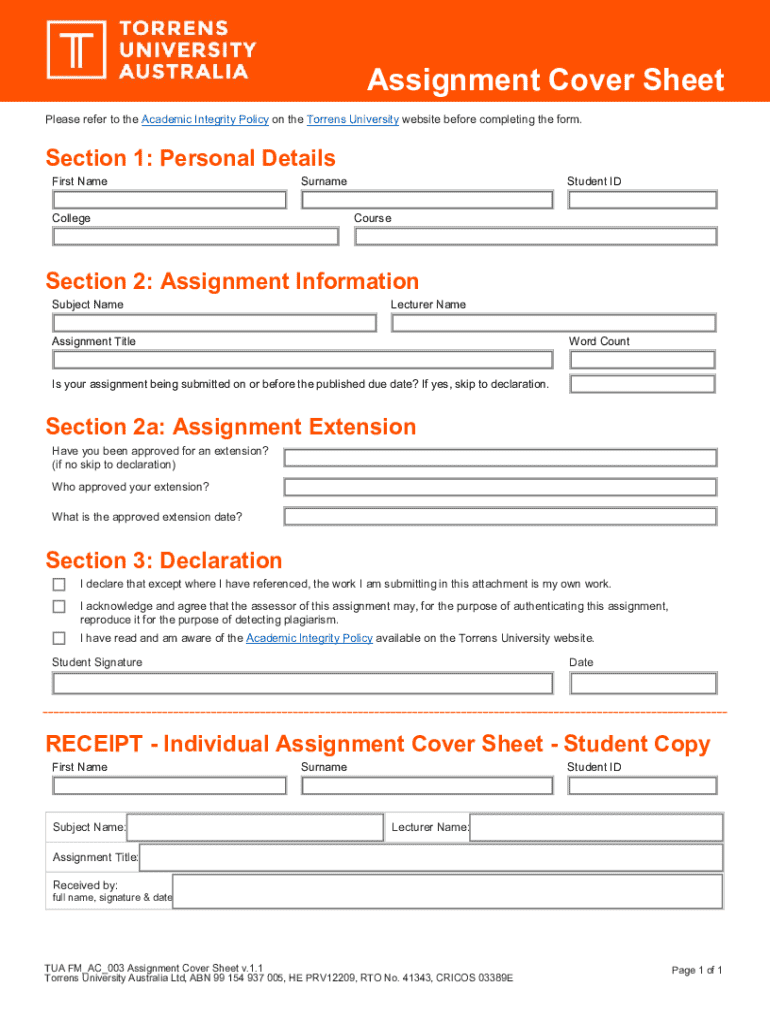
Torrens Cover Sheet Complete with Ease 2021-2026


Understanding the Torrens University Cover Sheet
The Torrens University cover sheet is an essential document used for various academic submissions, including assignments and projects. It serves as a formal introduction to your work, providing necessary details such as your name, student ID, course code, and submission date. This cover sheet ensures that your submission is correctly attributed and processed by the university.
Steps to Complete the Torrens University Cover Sheet
Completing the Torrens University cover sheet involves a few straightforward steps:
- Download the cover sheet template from the university's official website.
- Fill in your personal details accurately, including your name, student ID, course name, and submission date.
- Ensure that you include any specific information required by your instructor or course guidelines.
- Review the completed cover sheet for any errors before submitting it with your assignment.
Legal Use of the Torrens University Cover Sheet
The Torrens University cover sheet is a legally recognized document that helps maintain academic integrity. It must be used in accordance with the university's policies and guidelines. Submitting work without a proper cover sheet may result in delays or issues with grading, as it can lead to misattribution of work.
Key Elements of the Torrens University Cover Sheet
Important elements to include on the Torrens University cover sheet are:
- Your full name
- Student ID number
- Course code and title
- Assignment title
- Submission date
- Instructor's name (if required)
Including these details ensures that your submission is complete and properly processed.
How to Obtain the Torrens University Cover Sheet
The Torrens University cover sheet can be easily obtained through the university's official website. Navigate to the forms section, where you will find the downloadable template. Make sure to check for any updates or specific requirements related to your course or assignment.
Form Submission Methods for the Torrens University Cover Sheet
Once you have completed the Torrens University cover sheet, you can submit it through various methods:
- Online submission via the university's learning management system
- In-person submission at your designated campus
- Mail submission, if applicable
Ensure you follow the submission guidelines provided by your course instructor to avoid any issues.
Quick guide on how to complete torrens cover sheet complete with ease
Complete Torrens Cover Sheet Complete With Ease effortlessly on any device
Online document management has gained popularity among businesses and individuals. It offers an excellent eco-friendly substitute for traditional printed and signed documents, allowing you to obtain the necessary form and securely store it online. airSlate SignNow equips you with all the tools required to create, modify, and eSign your documents quickly without delays. Manage Torrens Cover Sheet Complete With Ease on any device with airSlate SignNow Android or iOS applications and enhance any document-related operation today.
How to alter and eSign Torrens Cover Sheet Complete With Ease with ease
- Locate Torrens Cover Sheet Complete With Ease and click on Get Form to begin.
- Utilize the tools we provide to complete your document.
- Emphasize essential sections of your documents or obscure sensitive information with tools that airSlate SignNow specifically offers for that purpose.
- Create your eSignature using the Sign tool, which takes seconds and carries the same legal weight as a conventional wet ink signature.
- Review all the details and click on the Done button to save your modifications.
- Select how you wish to send your form, via email, text message (SMS), or invitation link, or download it to your computer.
Forget about lost or misplaced documents, tedious form searching, or mistakes that require printing new document copies. airSlate SignNow addresses your document management needs in just a few clicks from your preferred device. Modify and eSign Torrens Cover Sheet Complete With Ease and ensure excellent communication at any stage of your form preparation process with airSlate SignNow.
Create this form in 5 minutes or less
Find and fill out the correct torrens cover sheet complete with ease
Create this form in 5 minutes!
How to create an eSignature for the torrens cover sheet complete with ease
How to create an electronic signature for a PDF online
How to create an electronic signature for a PDF in Google Chrome
How to create an e-signature for signing PDFs in Gmail
How to create an e-signature right from your smartphone
How to create an e-signature for a PDF on iOS
How to create an e-signature for a PDF on Android
People also ask
-
What is a Torrens University cover sheet?
A Torrens University cover sheet is a document that accompanies assignments submitted by students. It includes essential information such as the student's name, course details, and submission date. Using the Torrens University cover sheet ensures that your assignments are properly identified and processed by the university.
-
How can airSlate SignNow help with Torrens University cover sheets?
airSlate SignNow allows you to easily create, sign, and send Torrens University cover sheets digitally. This streamlines the submission process, making it more efficient and reducing the risk of lost paperwork. With airSlate SignNow, you can ensure that your cover sheets are completed accurately and submitted on time.
-
Is there a cost associated with using airSlate SignNow for Torrens University cover sheets?
Yes, airSlate SignNow offers various pricing plans to accommodate different needs. You can choose a plan that fits your budget while still providing the necessary features for managing Torrens University cover sheets. The cost-effective solution ensures you get the best value for your document management needs.
-
What features does airSlate SignNow offer for managing Torrens University cover sheets?
airSlate SignNow provides features such as customizable templates, electronic signatures, and document tracking for Torrens University cover sheets. These features enhance the submission process, making it easier to manage and monitor your documents. Additionally, you can collaborate with peers and instructors seamlessly.
-
Can I integrate airSlate SignNow with other tools for my Torrens University cover sheets?
Absolutely! airSlate SignNow integrates with various applications, allowing you to streamline your workflow for Torrens University cover sheets. Whether you use Google Drive, Dropbox, or other platforms, you can easily connect them to enhance your document management experience.
-
What are the benefits of using airSlate SignNow for Torrens University cover sheets?
Using airSlate SignNow for Torrens University cover sheets offers numerous benefits, including increased efficiency, reduced paperwork, and enhanced security. You can submit your assignments quickly and securely, ensuring that your documents are always protected. This solution also helps you stay organized and on top of your submissions.
-
Is airSlate SignNow user-friendly for creating Torrens University cover sheets?
Yes, airSlate SignNow is designed to be user-friendly, making it easy for anyone to create Torrens University cover sheets. The intuitive interface allows you to navigate through the process without any technical expertise. You can quickly customize your cover sheets to meet university requirements.
Get more for Torrens Cover Sheet Complete With Ease
Find out other Torrens Cover Sheet Complete With Ease
- How Do I eSignature Alaska Life Sciences Presentation
- Help Me With eSignature Iowa Life Sciences Presentation
- How Can I eSignature Michigan Life Sciences Word
- Can I eSignature New Jersey Life Sciences Presentation
- How Can I eSignature Louisiana Non-Profit PDF
- Can I eSignature Alaska Orthodontists PDF
- How Do I eSignature New York Non-Profit Form
- How To eSignature Iowa Orthodontists Presentation
- Can I eSignature South Dakota Lawers Document
- Can I eSignature Oklahoma Orthodontists Document
- Can I eSignature Oklahoma Orthodontists Word
- How Can I eSignature Wisconsin Orthodontists Word
- How Do I eSignature Arizona Real Estate PDF
- How To eSignature Arkansas Real Estate Document
- How Do I eSignature Oregon Plumbing PPT
- How Do I eSignature Connecticut Real Estate Presentation
- Can I eSignature Arizona Sports PPT
- How Can I eSignature Wisconsin Plumbing Document
- Can I eSignature Massachusetts Real Estate PDF
- How Can I eSignature New Jersey Police Document