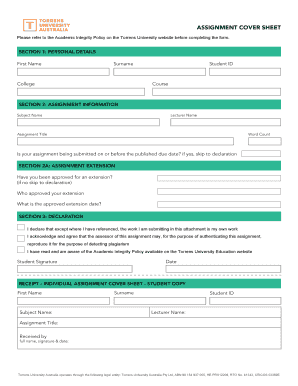
Please Refer to the Academic Integrity Policy on the Torrens University Website Before Completing the Form 2014


Understanding the Torrens Cover Sheet
The Torrens cover sheet is a crucial document used in various administrative processes, particularly within educational institutions like Torrens University. This form serves as a formal introduction to the accompanying documents, ensuring that all necessary information is presented clearly and concisely. It typically includes essential details such as the student’s name, course information, and submission date, which helps streamline the review process. Understanding its structure and purpose is vital for students to ensure compliance with academic requirements.
Key Elements of the Torrens Cover Sheet
When filling out the Torrens cover sheet, certain key elements must be included to ensure its validity. These elements typically consist of:
- Student Information: Full name, student ID, and contact details.
- Course Details: Course name, code, and instructor's name.
- Submission Date: The date on which the assignment is submitted.
- Assignment Title: A clear title that reflects the content of the submission.
Including these details helps maintain clarity and organization, which are essential for academic integrity.
Steps to Complete the Torrens Cover Sheet
Completing the Torrens cover sheet involves several straightforward steps:
- Gather Information: Collect all necessary details, including your personal and course information.
- Fill Out the Form: Carefully input the gathered information into the appropriate fields on the cover sheet.
- Review for Accuracy: Double-check all entries for accuracy and completeness to avoid any issues during submission.
- Attach Supporting Documents: Ensure that the cover sheet is attached to the relevant assignment or documents.
- Submit: Follow your institution's guidelines for submission, whether online or in person.
Legal Use of the Torrens Cover Sheet
The Torrens cover sheet must be used in accordance with the academic integrity policies set forth by Torrens University. This means that the information provided must be accurate and truthful, as any misrepresentation can lead to serious academic penalties. The cover sheet acts as a declaration of authenticity for the submitted work, reinforcing the importance of honesty in academic submissions.
Digital vs. Paper Version of the Torrens Cover Sheet
Students have the option to submit the Torrens cover sheet in either digital or paper format. The digital version is often preferred due to its convenience and ease of submission through online platforms. However, the paper version may still be required for certain situations, such as in-person submissions or specific departmental requirements. Regardless of the format chosen, ensuring that all information is correctly filled out is essential for a successful submission.
Compliance with Academic Integrity Policies
Before completing the Torrens cover sheet, it is important to refer to the academic integrity policy outlined by Torrens University. This policy provides guidelines on proper conduct regarding submissions, including the importance of original work and proper citation practices. Adhering to these policies not only fosters a culture of integrity but also protects students from potential academic misconduct allegations.
Quick guide on how to complete please refer to the academic integrity policy on the torrens university website before completing the form
Prepare Please Refer To The Academic Integrity Policy On The Torrens University Website Before Completing The Form effortlessly on any device
Online document administration has become favored by organizations and individuals alike. It offers an ideal eco-friendly substitute for conventional printed and signed documents, allowing you to locate the appropriate form and securely store it online. airSlate SignNow provides all the resources you require to create, amend, and eSign your documents quickly and without delays. Manage Please Refer To The Academic Integrity Policy On The Torrens University Website Before Completing The Form on any platform with the airSlate SignNow Android or iOS applications and streamline any document-related process today.
How to modify and eSign Please Refer To The Academic Integrity Policy On The Torrens University Website Before Completing The Form effortlessly
- Locate Please Refer To The Academic Integrity Policy On The Torrens University Website Before Completing The Form and then click Get Form to begin.
- Utilize the tools we offer to complete your form.
- Emphasize pertinent sections of your documents or obscure sensitive data with tools specifically provided by airSlate SignNow for that purpose.
- Create your eSignature using the Sign feature, which takes mere seconds and carries the same legal validity as a traditional wet ink signature.
- Review the details and then click on the Done button to save your changes.
- Choose how you wish to send your form, via email, SMS, or invite link, or download it to your computer.
Eliminate concerns about lost or misplaced files, tedious form searches, or mistakes that necessitate printing new document copies. airSlate SignNow addresses all your document management needs in several clicks from any device of your choice. Modify and eSign Please Refer To The Academic Integrity Policy On The Torrens University Website Before Completing The Form and guarantee exceptional communication at any stage of the form preparation process with airSlate SignNow.
Create this form in 5 minutes or less
Find and fill out the correct please refer to the academic integrity policy on the torrens university website before completing the form
Create this form in 5 minutes!
How to create an eSignature for the please refer to the academic integrity policy on the torrens university website before completing the form
How to create an electronic signature for a PDF online
How to create an electronic signature for a PDF in Google Chrome
How to create an e-signature for signing PDFs in Gmail
How to create an e-signature right from your smartphone
How to create an e-signature for a PDF on iOS
How to create an e-signature for a PDF on Android
People also ask
-
What is a Torrens cover sheet?
A Torrens cover sheet is a document that accompanies applications to register land ownership under the Torrens title system. This sheet ensures that all necessary information is included for a smooth registration process. Understanding the Torrens cover sheet is crucial for those involved in property transactions.
-
How can airSlate SignNow help with Torrens cover sheets?
airSlate SignNow simplifies the process of preparing and sending Torrens cover sheets for eSigning. Our platform allows you to easily create, edit, and send these documents securely, ensuring compliance with legal requirements. This efficiency saves time and enhances accuracy for all property transactions.
-
What are the pricing options for airSlate SignNow?
airSlate SignNow offers flexible pricing plans that cater to businesses of all sizes, including options suitable for managing Torrens cover sheets. Our plans are designed to be cost-effective while providing essential features for document management. Check our website for detailed pricing information to find the best fit for your needs.
-
Is airSlate SignNow suitable for businesses handling Torrens cover sheets?
Yes, airSlate SignNow is ideal for businesses that frequently handle Torrens cover sheets. Our user-friendly interface and robust features allow for seamless signing and tracking of documents, making it easier for real estate professionals. We empower organizations to streamline their document workflows effectively.
-
What features does airSlate SignNow provide for Torrens cover sheets?
airSlate SignNow offers features such as customizable templates, secure eSigning, and document tracking specifically for Torrens cover sheets. Additionally, users can integrate with other applications, enhancing the overall document management process. These features are designed to improve efficiency and streamline the registration of properties.
-
Are there integrations available with airSlate SignNow for managing Torrens cover sheets?
Yes, airSlate SignNow provides various integrations that enhance the handling of Torrens cover sheets. You can connect our platform with popular applications such as CRM systems, cloud storage, and productivity tools. These integrations help create a seamless workflow for managing all your documentation needs.
-
How secure is my information when using airSlate SignNow for Torrens cover sheets?
Security is a top priority at airSlate SignNow, especially when dealing with sensitive documents like Torrens cover sheets. Our platform employs advanced encryption protocols and strict access controls to protect your information. You can trust us to keep your data safe during the eSigning process.
Get more for Please Refer To The Academic Integrity Policy On The Torrens University Website Before Completing The Form
Find out other Please Refer To The Academic Integrity Policy On The Torrens University Website Before Completing The Form
- How Do I eSign Hawaii Charity Document
- Can I eSign Hawaii Charity Document
- How Can I eSign Hawaii Charity Document
- Can I eSign Hawaii Charity Document
- Help Me With eSign Hawaii Charity Document
- How Can I eSign Hawaii Charity Presentation
- Help Me With eSign Hawaii Charity Presentation
- How Can I eSign Hawaii Charity Presentation
- How Do I eSign Hawaii Charity Presentation
- How Can I eSign Illinois Charity Word
- How To eSign Virginia Business Operations Presentation
- How To eSign Hawaii Construction Word
- How Can I eSign Hawaii Construction Word
- How Can I eSign Hawaii Construction Word
- How Do I eSign Hawaii Construction Form
- How Can I eSign Hawaii Construction Form
- How To eSign Hawaii Construction Document
- Can I eSign Hawaii Construction Document
- How Do I eSign Hawaii Construction Form
- How To eSign Hawaii Construction Form