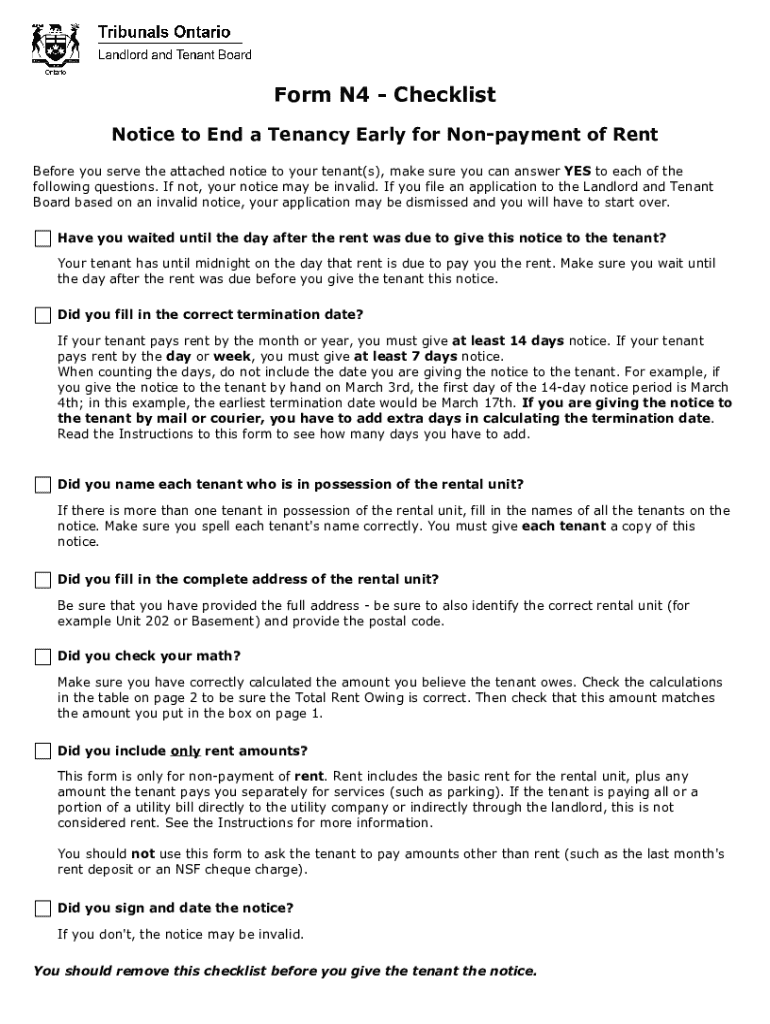
LTB Form N4 Notice to End a Tenancy Early for Non 2022-2026


Understanding the LTB Form N4 Notice to End a Tenancy Early for Non-Payment
The LTB Form N4, also known as the Notice to End a Tenancy Early for Non-Payment, is an essential document used by landlords in Ontario to formally notify tenants of unpaid rent. This form serves as a legal basis for initiating the eviction process if the tenant fails to pay the outstanding rent. It is crucial for landlords to understand the purpose and requirements of this form to ensure compliance with Ontario's landlord and tenant laws.
Steps to Complete the LTB Form N4 Notice to End a Tenancy Early for Non-Payment
Completing the LTB Form N4 involves several key steps:
- Gather Information: Collect all necessary details, including the tenant's name, address, and the amount of rent owed.
- Fill Out the Form: Accurately complete the form, specifying the rental period and the total amount due.
- Sign and Date: Ensure the form is signed and dated by the landlord or their authorized representative.
- Serve the Notice: Deliver the completed form to the tenant in person, by mail, or through another acceptable method.
Key Elements of the LTB Form N4 Notice to End a Tenancy Early for Non-Payment
The LTB Form N4 contains several critical elements that must be included for it to be valid:
- Tenant Information: Full name and address of the tenant.
- Rental Details: The rental period and the specific amount of rent that is overdue.
- Notice Period: The form must indicate the timeframe within which the tenant must pay the owed rent to avoid eviction.
- Landlord Information: Name and contact details of the landlord or property manager.
Legal Use of the LTB Form N4 Notice to End a Tenancy Early for Non-Payment
The LTB Form N4 is a legally recognized document that must adhere to specific guidelines set forth by the Ontario Landlord and Tenant Board. Failure to properly complete or serve this notice can result in delays in the eviction process or dismissal of the case. It is essential for landlords to ensure that the form is filled out accurately and served correctly to uphold their rights under the law.
Obtaining the LTB Form N4 Notice to End a Tenancy Early for Non-Payment
The LTB Form N4 can be obtained through various means:
- Online Download: Landlords can download a fillable PDF version of the form from the Ontario Landlord and Tenant Board's official website.
- In-Person: Copies of the form may also be available at local Landlord and Tenant Board offices.
- Legal Resources: Many legal aid organizations provide access to the form and can offer guidance on its use.
Examples of Using the LTB Form N4 Notice to End a Tenancy Early for Non-Payment
Understanding how to effectively use the LTB Form N4 can be illustrated through various scenarios:
- Example One: A landlord notices that a tenant has not paid rent for the month. The landlord completes the N4 form, indicating the amount due and serves it to the tenant.
- Example Two: After serving the N4, the tenant pays the overdue amount within the notice period. The landlord then must acknowledge the payment and cannot proceed with eviction.
Quick guide on how to complete ltb form n4 notice to end a tenancy early for non
Complete LTB Form N4 Notice To End A Tenancy Early For Non seamlessly on any device
Digital document management has gained traction among businesses and individuals. It offers an excellent eco-friendly option to conventional printed and signed papers, as you can obtain the necessary form and securely store it online. airSlate SignNow provides you with all the resources you require to create, edit, and eSign your documents swiftly without delays. Handle LTB Form N4 Notice To End A Tenancy Early For Non on any platform with airSlate SignNow Android or iOS applications and streamline any document-related process today.
The easiest way to edit and eSign LTB Form N4 Notice To End A Tenancy Early For Non with minimal effort
- Find LTB Form N4 Notice To End A Tenancy Early For Non and click on Get Form to begin.
- Utilize the tools we provide to complete your form.
- Highlight important sections of your documents or redact sensitive information with tools specifically offered by airSlate SignNow for that purpose.
- Create your signature using the Sign tool, which only takes seconds and carries the same legal validity as a traditional ink signature.
- Review the information and click on the Done button to save your changes.
- Choose your preferred method to send your form, whether by email, SMS, or invitation link, or download it to your computer.
Say goodbye to lost or misplaced files, tedious form searching, or errors that require printing new document copies. airSlate SignNow meets all your document management needs in just a few clicks from any device you prefer. Modify and eSign LTB Form N4 Notice To End A Tenancy Early For Non and ensure outstanding communication at every step of the form preparation process with airSlate SignNow.
Create this form in 5 minutes or less
Find and fill out the correct ltb form n4 notice to end a tenancy early for non
Create this form in 5 minutes!
How to create an eSignature for the ltb form n4 notice to end a tenancy early for non
How to create an electronic signature for a PDF online
How to create an electronic signature for a PDF in Google Chrome
How to create an e-signature for signing PDFs in Gmail
How to create an e-signature right from your smartphone
How to create an e-signature for a PDF on iOS
How to create an e-signature for a PDF on Android
People also ask
-
What is the n4 form Ontario?
The n4 form Ontario is a legal document used by landlords to notify tenants of non-payment of rent. It serves as a formal notice that outlines the amount owed and provides tenants with a specific timeframe to pay their rent or face eviction. Understanding the n4 form Ontario is crucial for both landlords and tenants to ensure compliance with rental laws.
-
How can airSlate SignNow help with the n4 form Ontario?
airSlate SignNow simplifies the process of creating, sending, and eSigning the n4 form Ontario. With our user-friendly platform, landlords can quickly generate the form, fill it out, and send it to tenants electronically. This streamlines communication and ensures that all parties have a record of the notice.
-
Is there a cost associated with using airSlate SignNow for the n4 form Ontario?
Yes, airSlate SignNow offers various pricing plans that cater to different business needs. Our plans are designed to be cost-effective, allowing you to manage documents like the n4 form Ontario without breaking the bank. You can choose a plan that fits your budget and usage requirements.
-
What features does airSlate SignNow offer for the n4 form Ontario?
airSlate SignNow provides features such as customizable templates, secure eSigning, and document tracking for the n4 form Ontario. These features enhance the efficiency of document management and ensure that you can easily monitor the status of your notices. Additionally, our platform allows for seamless collaboration between landlords and tenants.
-
Can I integrate airSlate SignNow with other applications for managing the n4 form Ontario?
Absolutely! airSlate SignNow offers integrations with various applications, allowing you to manage the n4 form Ontario alongside your existing tools. Whether you use CRM systems, cloud storage, or project management software, our integrations help streamline your workflow and improve productivity.
-
What are the benefits of using airSlate SignNow for the n4 form Ontario?
Using airSlate SignNow for the n4 form Ontario offers numerous benefits, including increased efficiency, reduced paperwork, and enhanced security. Our platform ensures that your documents are stored securely and are easily accessible. Additionally, the eSigning feature speeds up the process, allowing for quicker resolutions.
-
How do I get started with airSlate SignNow for the n4 form Ontario?
Getting started with airSlate SignNow for the n4 form Ontario is easy. Simply sign up for an account on our website, choose a pricing plan, and start creating your documents. Our intuitive interface guides you through the process, making it simple to generate and send the n4 form Ontario in no time.
Get more for LTB Form N4 Notice To End A Tenancy Early For Non
- Bsc fax 844 807 8997 form
- Please mail to your assigned claims adjuster provided on your claim correspondence form
- Fillable online ocular disease focused exome test requisition form
- Individual practitioner record application blue shield of form
- Call bsc medical care solutions phone number blue form
- Recipient designation form recipient designation form
- New client form harbor animal hospital
- Health plan form palo alto unified school district pausd
Find out other LTB Form N4 Notice To End A Tenancy Early For Non
- Can I Electronic signature Connecticut Retainer for Attorney
- How Do I Electronic signature Idaho Assignment of License
- Electronic signature New Jersey Lease Renewal Free
- Electronic signature Texas Lease Renewal Fast
- How Can I Electronic signature Colorado Notice of Intent to Vacate
- eSignature Delaware Employee Compliance Survey Later
- eSignature Kansas Employee Compliance Survey Myself
- Can I Electronic signature Colorado Bill of Sale Immovable Property
- How Can I Electronic signature West Virginia Vacation Rental Short Term Lease Agreement
- How Do I Electronic signature New Hampshire Bill of Sale Immovable Property
- Electronic signature North Dakota Bill of Sale Immovable Property Myself
- Can I Electronic signature Oregon Bill of Sale Immovable Property
- How To Electronic signature West Virginia Bill of Sale Immovable Property
- Electronic signature Delaware Equipment Sales Agreement Fast
- Help Me With Electronic signature Louisiana Assignment of Mortgage
- Can I Electronic signature Minnesota Assignment of Mortgage
- Electronic signature West Virginia Sales Receipt Template Free
- Electronic signature Colorado Sales Invoice Template Computer
- Electronic signature New Hampshire Sales Invoice Template Computer
- Electronic signature Tennessee Introduction Letter Free