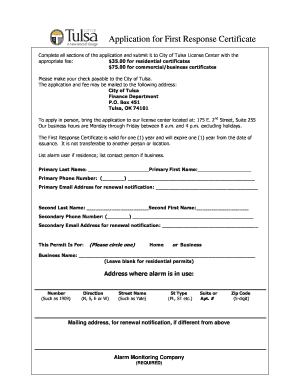
APPLICATION for INTRUSION ALARM CERTIFICATE 2014-2026


Understanding the Intrusion Alarm Certificate Application
The application for an intrusion alarm certificate is a crucial document for residents and businesses in the city of Tulsa. This certificate is required to legally operate an alarm system. It ensures that the alarm system complies with local regulations and standards. Without this certificate, property owners may face penalties or fines for operating an unregistered alarm system.
Steps to Complete the Intrusion Alarm Certificate Application
Completing the application for the intrusion alarm certificate involves several key steps:
- Gather necessary information about the property and alarm system.
- Fill out the application form accurately, ensuring all details are correct.
- Submit the application along with any required fees to the appropriate city department.
- Await confirmation from the city regarding the status of your application.
Required Documents for the Application
To successfully submit the application for an intrusion alarm certificate, several documents may be required:
- Proof of residence or business ownership.
- Details of the alarm system, including installation information.
- Any previous alarm permits or certificates, if applicable.
Legal Use of the Intrusion Alarm Certificate
The intrusion alarm certificate is legally binding and must be displayed at the property where the alarm system is installed. This certificate not only legitimizes the alarm system but also helps law enforcement respond appropriately in case of an alarm activation. Operating an alarm system without this certificate can lead to legal repercussions, including fines.
Application Process and Approval Time
The application process for the intrusion alarm certificate typically involves submitting the completed form and required documents to the city. The approval time can vary based on the volume of applications being processed. Generally, applicants can expect to receive a response within a few weeks. It is advisable to apply well in advance of any planned alarm system installation to avoid delays.
Penalties for Non-Compliance
Failure to obtain an intrusion alarm certificate can result in significant penalties. Property owners may face fines, and repeated violations can lead to increased penalties or even legal action. Additionally, unregistered alarm systems may not receive priority response from law enforcement, potentially compromising safety.
Quick guide on how to complete application for intrusion alarm certificate
Complete APPLICATION FOR INTRUSION ALARM CERTIFICATE with ease on any device
Digital document management has become increasingly favored by companies and individuals. It offers an ideal eco-friendly alternative to traditional printed and signed paperwork, as you can access the correct form and securely save it online. airSlate SignNow provides you with all the resources necessary to draft, amend, and electronically sign your documents quickly without delays. Handle APPLICATION FOR INTRUSION ALARM CERTIFICATE on any device with airSlate SignNow’s Android or iOS applications and simplify any document-related task today.
Steps to modify and eSign APPLICATION FOR INTRUSION ALARM CERTIFICATE effortlessly
- Find APPLICATION FOR INTRUSION ALARM CERTIFICATE and click Get Form to begin.
- Utilize the tools we offer to complete your document.
- Emphasize important sections of your documents or redact sensitive details using tools specifically designed for that by airSlate SignNow.
- Create your signature with the Sign tool, which takes mere seconds and holds the same legal validity as a traditional handwritten signature.
- Verify the details and then hit the Done button to save your changes.
- Choose your preferred method to send your form, via email, SMS, or invite link, or download it to your computer.
Eliminate the issues of lost or misplaced documents, tedious form searching, or errors that necessitate printing new document copies. airSlate SignNow fulfills your document management requirements in just a few clicks from any device you prefer. Modify and eSign APPLICATION FOR INTRUSION ALARM CERTIFICATE to ensure seamless communication at every stage of the form preparation process with airSlate SignNow.
Create this form in 5 minutes or less
Find and fill out the correct application for intrusion alarm certificate
Create this form in 5 minutes!
How to create an eSignature for the application for intrusion alarm certificate
How to create an electronic signature for a PDF online
How to create an electronic signature for a PDF in Google Chrome
How to create an e-signature for signing PDFs in Gmail
How to create an e-signature right from your smartphone
How to create an e-signature for a PDF on iOS
How to create an e-signature for a PDF on Android
People also ask
-
What is the process to obtain a city of Tulsa alarm permit?
To obtain a city of Tulsa alarm permit, you need to complete an application form available on the city’s official website. After submitting the form, you may be required to pay a fee and provide information about your alarm system. Once approved, you will receive your permit, allowing you to operate your alarm system legally.
-
How much does a city of Tulsa alarm permit cost?
The cost of a city of Tulsa alarm permit varies depending on the type of alarm system you have. Typically, the fees range from $25 to $50 for residential permits. It's important to check the latest fee schedule on the city’s website to ensure you have the correct amount.
-
What are the benefits of having a city of Tulsa alarm permit?
Having a city of Tulsa alarm permit can help you avoid fines and ensure that your alarm system is compliant with local regulations. It also provides peace of mind knowing that your property is protected and that emergency services can respond quickly if needed. Additionally, some insurance companies may offer discounts for homes with a valid alarm permit.
-
Are there any specific requirements for a city of Tulsa alarm permit?
Yes, to obtain a city of Tulsa alarm permit, you must provide details about your alarm system, including the type of system and its location. You may also need to provide proof of installation by a licensed professional. It's essential to review the specific requirements outlined by the city to ensure compliance.
-
Can I renew my city of Tulsa alarm permit online?
Yes, you can renew your city of Tulsa alarm permit online through the city’s official website. The online portal allows for a quick and convenient renewal process, ensuring that your permit remains valid without any interruptions. Make sure to complete the renewal before the expiration date to avoid any penalties.
-
What happens if I don’t have a city of Tulsa alarm permit?
If you operate an alarm system without a city of Tulsa alarm permit, you may face fines and penalties from the city. Additionally, your alarm system may not be recognized by local law enforcement, which could delay response times in case of an emergency. It is crucial to obtain the necessary permit to ensure compliance and protection.
-
How does airSlate SignNow help with the city of Tulsa alarm permit process?
airSlate SignNow streamlines the process of applying for a city of Tulsa alarm permit by allowing you to easily fill out and eSign necessary documents online. This saves time and ensures that your application is submitted correctly. With airSlate SignNow, you can manage all your documentation needs efficiently, including permits.
Get more for APPLICATION FOR INTRUSION ALARM CERTIFICATE
- Application bedford housing authority bedfordhousing form
- Download rental application in pdf format joy development
- Irs 1065 x fill out tax template online form
- Form irs publication 1179 fill online printable fillable
- Fillable schedule c form
- Law society property information form
- Viswa lab sample pickup form
- Formulaire loca pass imprimer
Find out other APPLICATION FOR INTRUSION ALARM CERTIFICATE
- How To eSign South Dakota Construction Promissory Note Template
- eSign Education Word Oregon Secure
- How Do I eSign Hawaii Finance & Tax Accounting NDA
- eSign Georgia Finance & Tax Accounting POA Fast
- eSign Georgia Finance & Tax Accounting POA Simple
- How To eSign Oregon Education LLC Operating Agreement
- eSign Illinois Finance & Tax Accounting Resignation Letter Now
- eSign Texas Construction POA Mobile
- eSign Kansas Finance & Tax Accounting Stock Certificate Now
- eSign Tennessee Education Warranty Deed Online
- eSign Tennessee Education Warranty Deed Now
- eSign Texas Education LLC Operating Agreement Fast
- eSign Utah Education Warranty Deed Online
- eSign Utah Education Warranty Deed Later
- eSign West Virginia Construction Lease Agreement Online
- How To eSign West Virginia Construction Job Offer
- eSign West Virginia Construction Letter Of Intent Online
- eSign West Virginia Construction Arbitration Agreement Myself
- eSign West Virginia Education Resignation Letter Secure
- eSign Education PDF Wyoming Mobile