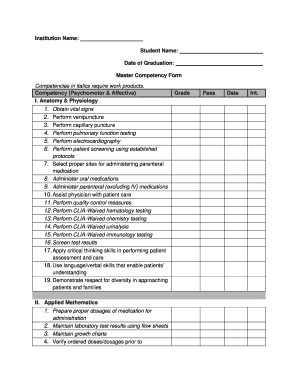
Med Spa Competency Check List New Provider Form


Understanding the Med Spa Competency Checklist for New Providers
The Med Spa Competency Checklist for new providers is a crucial document that outlines the essential skills and competencies required for practitioners in a medical spa setting. This checklist serves as a guideline to ensure that all new hires possess the necessary qualifications to provide safe and effective care to clients. It typically includes sections on clinical skills, patient interaction, and knowledge of medical spa procedures. By adhering to this checklist, medical spas can maintain high standards of care and enhance client satisfaction.
Steps to Complete the Med Spa Competency Checklist for New Providers
Completing the Med Spa Competency Checklist involves several key steps. First, the new provider should review the checklist thoroughly to understand the required competencies. Next, they should gather any necessary documentation, such as certifications and training records, to support their qualifications. After that, the provider should perform a self-assessment against the checklist items, documenting their skills and experiences. Finally, a supervisor or experienced staff member should review the completed checklist to ensure all competencies are met and provide feedback where necessary.
Legal Use of the Med Spa Competency Checklist for New Providers
The legal use of the Med Spa Competency Checklist is essential to ensure compliance with state regulations and industry standards. This checklist can serve as a legal document that verifies a provider's qualifications and training. It is important to maintain accurate records of completed checklists, as they may be required during audits or inspections. Additionally, using a reliable eSignature solution can help ensure that all signatures on the checklist are legally binding and secure, further protecting the medical spa from potential liabilities.
Key Elements of the Med Spa Competency Checklist for New Providers
Key elements of the Med Spa Competency Checklist typically include a range of competencies such as clinical skills, knowledge of equipment, safety protocols, and customer service skills. Each section should clearly define the expectations for proficiency. For instance, clinical skills may encompass areas like administering injections, understanding skin types, and performing laser treatments. Additionally, the checklist should include sections for ongoing education and training to ensure that providers remain current with industry advancements.
How to Obtain the Med Spa Competency Checklist for New Providers
Obtaining the Med Spa Competency Checklist can be done through various means. Many medical spas develop their own customized checklists based on state regulations and specific services offered. Alternatively, industry associations may provide standardized templates that can be adapted to fit individual spa needs. It is advisable for medical spa owners to consult with legal counsel or industry experts to ensure that their checklist meets all necessary legal and professional standards.
State-Specific Rules for the Med Spa Competency Checklist for New Providers
State-specific rules play a significant role in shaping the Med Spa Competency Checklist. Each state may have different licensing requirements, scope of practice regulations, and continuing education mandates. It is crucial for medical spas to be aware of these state-specific regulations when developing their competency checklists. Consulting with state medical boards or professional associations can provide valuable insights into the necessary competencies and legal requirements that must be included in the checklist.
Quick guide on how to complete med spa competency check list new provider
Finish Med Spa Competency Check List New Provider effortlessly on any device
Online document management has become widely adopted by companies and individuals. It offers an ideal eco-friendly substitute for conventional printed and signed documents, as you can locate the appropriate form and safely save it online. airSlate SignNow provides all the tools needed to create, edit, and eSign your documents quickly without holdups. Handle Med Spa Competency Check List New Provider on any platform using airSlate SignNow’s Android or iOS applications and enhance any document-related process today.
How to edit and eSign Med Spa Competency Check List New Provider with ease
- Locate Med Spa Competency Check List New Provider and click Get Form to begin.
- Utilize the tools we offer to complete your document.
- Highlight important sections of your documents or conceal sensitive information with tools that airSlate SignNow provides specifically for that purpose.
- Create your eSignature using the Sign feature, which takes seconds and carries the same legal validity as a traditional wet ink signature.
- Verify all the details and click on the Done button to save your modifications.
- Select how you wish to send your form, via email, SMS, or invitation link, or download it to your computer.
Say goodbye to lost or misplaced files, tedious form searching, or mistakes that necessitate reprinting new document copies. airSlate SignNow fulfills all your document management needs in just a few clicks from any device you prefer. Edit and eSign Med Spa Competency Check List New Provider and ensure outstanding communication at every stage of your form preparation with airSlate SignNow.
Create this form in 5 minutes or less
Create this form in 5 minutes!
How to create an eSignature for the med spa competency check list new provider
The way to generate an eSignature for your PDF file online
The way to generate an eSignature for your PDF file in Google Chrome
How to make an eSignature for signing PDFs in Gmail
The best way to generate an eSignature straight from your mobile device
The way to create an electronic signature for a PDF file on iOS
The best way to generate an eSignature for a PDF document on Android devices
People also ask
-
What is included in the opening a medical spa checklist?
The opening a medical spa checklist typically includes necessary licenses, location selection, staffing needs, equipment procurement, and marketing strategies. Each of these elements is crucial for ensuring a smooth launch and compliance with regulations. Following this checklist helps streamline the opening process for your medical spa.
-
How can the opening a medical spa checklist help me stay organized?
Using the opening a medical spa checklist allows you to prioritize tasks and track your progress effectively. It serves as a roadmap, ensuring that you don't overlook critical steps in the setup process. Staying organized is essential for successfully launching a medical spa and minimizing potential setbacks.
-
What are the costs associated with opening a medical spa?
Costs associated with opening a medical spa can vary widely depending on location, services offered, and initial investments in equipment and lease agreements. Generally, the opening a medical spa checklist should include an estimated budget for startup expenses. Consulting this checklist can help you allocate funds effectively and avoid financial pitfalls.
-
What features should I look for in software for managing my medical spa?
When choosing software for managing your medical spa, look for features such as appointment scheduling, patient management, and integrated payment processing. Additionally, ensure that the software supports eSignature capabilities, as included in the opening a medical spa checklist. These features enhance efficiency and improve client satisfaction.
-
Can I customize the opening a medical spa checklist for my specific needs?
Absolutely! The opening a medical spa checklist can be tailored to fit your specific vision and operational requirements. By considering unique aspects of your business, you can ensure that your checklist effectively addresses your goals and challenges during the launch. Customization makes the checklist more relevant and practical for your situation.
-
How important is marketing in the opening a medical spa checklist?
Marketing is a critical component of the opening a medical spa checklist as it helps attract potential clients and build your brand's presence. A well-executed marketing strategy can lead to a successful launch and sustained growth. Including marketing tactics in your checklist ensures you are prepared to promote your services effectively from day one.
-
Are there integrations that I should look for when opening a medical spa?
Yes, when opening a medical spa, consider integrations with payment gateways, CRM systems, and marketing tools. These integrations streamline operations and enhance customer service. Including these options in your opening a medical spa checklist can help ensure your business is equipped for success.
Get more for Med Spa Competency Check List New Provider
- Free north dakota name change forms how to change your
- Chapter 301 08 wills eforms
- Free new mexico name change forms how to change
- New mexico uniform owner resident relations act rld
- Change of name adult second judicial district court nm form
- 1 judicial district court form
- Section 47 8 33 breach of agreement by resident and justia law form
- Nomination for appointment of attorneys ucs 74l nycourts form
Find out other Med Spa Competency Check List New Provider
- eSign Insurance PPT Georgia Computer
- How Do I eSign Hawaii Insurance Operating Agreement
- eSign Hawaii Insurance Stock Certificate Free
- eSign New Hampshire Lawers Promissory Note Template Computer
- Help Me With eSign Iowa Insurance Living Will
- eSign North Dakota Lawers Quitclaim Deed Easy
- eSign Ohio Lawers Agreement Computer
- eSign North Dakota Lawers Separation Agreement Online
- How To eSign North Dakota Lawers Separation Agreement
- eSign Kansas Insurance Moving Checklist Free
- eSign Louisiana Insurance Promissory Note Template Simple
- eSign Texas Lawers Contract Fast
- eSign Texas Lawers Lease Agreement Free
- eSign Maine Insurance Rental Application Free
- How Can I eSign Maryland Insurance IOU
- eSign Washington Lawers Limited Power Of Attorney Computer
- eSign Wisconsin Lawers LLC Operating Agreement Free
- eSign Alabama Legal Quitclaim Deed Online
- eSign Alaska Legal Contract Safe
- How To eSign Alaska Legal Warranty Deed