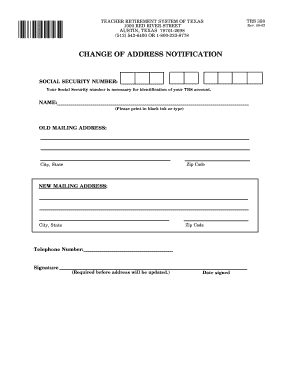
TRS 358 Change of Address Form Images Pcmac 2002


What is the TRS 358 Change Of Address Form?
The TRS 358 Change Of Address Form is a document used by individuals to officially notify the Teacher Retirement System (TRS) of any changes to their residential address. This form is crucial for ensuring that members receive important communications and updates regarding their retirement benefits. By keeping contact information current, members can avoid potential disruptions in service and maintain access to essential resources.
How to use the TRS 358 Change Of Address Form
Using the TRS 358 Change Of Address Form involves a straightforward process. Members should first obtain the form, which can typically be found on the official TRS website or through their member portal. Once the form is in hand, individuals should fill it out with their new address details, ensuring accuracy to prevent any issues. After completing the form, it should be submitted according to the instructions provided, which may include options for online submission, mailing, or in-person delivery.
Steps to complete the TRS 358 Change Of Address Form
Completing the TRS 358 Change Of Address Form involves several key steps:
- Obtain the form from the TRS website or member portal.
- Fill in your current information, including your name and member ID.
- Enter your new address details, ensuring all fields are accurate.
- Review the completed form for any errors or omissions.
- Submit the form via the designated method, whether online, by mail, or in person.
Key elements of the TRS 358 Change Of Address Form
The TRS 358 Change Of Address Form includes several important elements that members must complete:
- Name: The full name of the member submitting the form.
- Member ID: A unique identifier assigned by TRS to the member.
- Current Address: The member's existing residential address.
- New Address: The updated residential address where the member wishes to receive communications.
- Signature: The member's signature to verify the accuracy of the information provided.
Legal use of the TRS 358 Change Of Address Form
The TRS 358 Change Of Address Form is legally recognized as the official means for members to communicate changes in their address to the Teacher Retirement System. Proper use of this form helps ensure compliance with TRS regulations and facilitates the continued delivery of benefits and information. Failure to submit this form may result in missed communications and potential delays in accessing retirement services.
Quick guide on how to complete trs 358 change of address form images pcmac
Complete TRS 358 Change Of Address Form Images Pcmac effortlessly on any device
Digital document management has gained increased popularity among businesses and individuals. It offers an excellent eco-friendly substitute to traditional printed and signed documents, as you can obtain the necessary form and securely keep it online. airSlate SignNow provides you with all the tools necessary to create, modify, and eSign your documents rapidly without delays. Manage TRS 358 Change Of Address Form Images Pcmac on any device with airSlate SignNow Android or iOS applications and enhance any document-oriented workflow today.
The easiest method to modify and eSign TRS 358 Change Of Address Form Images Pcmac effortlessly
- Find TRS 358 Change Of Address Form Images Pcmac and then click Get Form to begin.
- Utilize the tools we offer to complete your form.
- Highlight important sections of the documents or redact sensitive information using tools that airSlate SignNow has specifically designed for that purpose.
- Create your eSignature with the Sign tool, which takes seconds and carries the same legal validity as a traditional wet ink signature.
- Review all the details and then click on the Done button to save your changes.
- Select how you wish to send your form, whether by email, text message (SMS), an invitation link, or download it to your computer.
Forget about lost or misplaced documents, tedious form searches, or mistakes that necessitate printing new copies. airSlate SignNow addresses all your document management needs in just a few clicks from your preferred device. Modify and eSign TRS 358 Change Of Address Form Images Pcmac and ensure excellent communication at every step of your form preparation journey with airSlate SignNow.
Create this form in 5 minutes or less
Find and fill out the correct trs 358 change of address form images pcmac
Create this form in 5 minutes!
How to create an eSignature for the trs 358 change of address form images pcmac
How to create an electronic signature for a PDF online
How to create an electronic signature for a PDF in Google Chrome
How to create an e-signature for signing PDFs in Gmail
How to create an e-signature right from your smartphone
How to create an e-signature for a PDF on iOS
How to create an e-signature for a PDF on Android
People also ask
-
What is the TRS 358 Change Of Address Form Images Pcmac?
The TRS 358 Change Of Address Form Images Pcmac is a document used to officially notify the Texas Retirement System of a change in your address. This form ensures that your retirement benefits and communications are sent to the correct location. Using airSlate SignNow, you can easily fill out and eSign this form digitally.
-
How can I access the TRS 358 Change Of Address Form Images Pcmac?
You can access the TRS 358 Change Of Address Form Images Pcmac directly through the airSlate SignNow platform. Simply log in, navigate to the forms section, and search for the TRS 358 form. Our user-friendly interface makes it easy to find and manage your documents.
-
Is there a cost associated with using the TRS 358 Change Of Address Form Images Pcmac?
Using the TRS 358 Change Of Address Form Images Pcmac through airSlate SignNow is part of our subscription service, which is cost-effective and designed for businesses of all sizes. We offer various pricing plans to suit your needs, ensuring you get the best value for your document management solutions.
-
What features does airSlate SignNow offer for the TRS 358 Change Of Address Form Images Pcmac?
airSlate SignNow provides several features for the TRS 358 Change Of Address Form Images Pcmac, including eSigning, document sharing, and real-time tracking. These features streamline the process of submitting your change of address, making it faster and more efficient. Additionally, our platform ensures that your documents are secure and compliant.
-
Can I integrate airSlate SignNow with other applications for the TRS 358 Change Of Address Form Images Pcmac?
Yes, airSlate SignNow offers integrations with various applications, allowing you to manage the TRS 358 Change Of Address Form Images Pcmac seamlessly. You can connect with tools like Google Drive, Dropbox, and more to enhance your workflow. This integration capability helps you keep all your documents organized and accessible.
-
What are the benefits of using airSlate SignNow for the TRS 358 Change Of Address Form Images Pcmac?
Using airSlate SignNow for the TRS 358 Change Of Address Form Images Pcmac provides numerous benefits, including increased efficiency and reduced paperwork. Our platform allows you to complete and sign documents from anywhere, saving you time and effort. Additionally, the digital process minimizes errors and ensures timely submissions.
-
How secure is the TRS 358 Change Of Address Form Images Pcmac on airSlate SignNow?
Security is a top priority at airSlate SignNow. The TRS 358 Change Of Address Form Images Pcmac is protected with advanced encryption and secure access controls. We comply with industry standards to ensure that your personal information and documents remain safe throughout the signing process.
Get more for TRS 358 Change Of Address Form Images Pcmac
- Journal entry of competency hearing kansasjudicialcouncil form
- 1 101 informaci n para padres sus derechos y responsabilidades kansasjudicialcouncil
- Xml us government publishing office kansasjudicialcouncil form
- Diversion application neosho county form
- Ky need deposition form
- Lusersa_mgmt sharedconnieformsrepossession form 2
- Voluntary transfer of custody louisiana form
- Affidavit of residency state of louisiana form
Find out other TRS 358 Change Of Address Form Images Pcmac
- eSignature Mississippi Demand for Extension of Payment Date Secure
- Can I eSign Oklahoma Online Donation Form
- How Can I Electronic signature North Dakota Claim
- How Do I eSignature Virginia Notice to Stop Credit Charge
- How Do I eSignature Michigan Expense Statement
- How Can I Electronic signature North Dakota Profit Sharing Agreement Template
- Electronic signature Ohio Profit Sharing Agreement Template Fast
- Electronic signature Florida Amendment to an LLC Operating Agreement Secure
- Electronic signature Florida Amendment to an LLC Operating Agreement Fast
- Electronic signature Florida Amendment to an LLC Operating Agreement Simple
- Electronic signature Florida Amendment to an LLC Operating Agreement Safe
- How Can I eSignature South Carolina Exchange of Shares Agreement
- Electronic signature Michigan Amendment to an LLC Operating Agreement Computer
- Can I Electronic signature North Carolina Amendment to an LLC Operating Agreement
- Electronic signature South Carolina Amendment to an LLC Operating Agreement Safe
- Can I Electronic signature Delaware Stock Certificate
- Electronic signature Massachusetts Stock Certificate Simple
- eSignature West Virginia Sale of Shares Agreement Later
- Electronic signature Kentucky Affidavit of Service Mobile
- How To Electronic signature Connecticut Affidavit of Identity