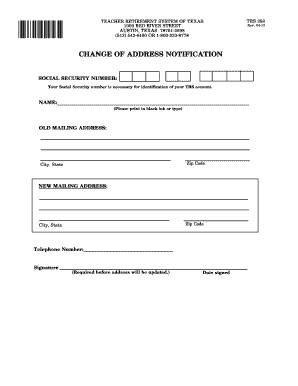
Trs Form358 2010


What is the Trs Form358
The Trs Form358 is a specific document used within the framework of the Teacher Retirement System in the United States. This form is primarily utilized by educators and educational staff to manage their retirement benefits and contributions. It serves as a formal request for information or actions related to retirement plans, ensuring that all relevant data is accurately captured for processing.
How to use the Trs Form358
Using the Trs Form358 involves several steps to ensure proper completion and submission. First, individuals must gather necessary personal information, including their Social Security number and retirement account details. Next, they should carefully fill out the form, ensuring all sections are completed accurately. Once filled, the form can be submitted according to the provided guidelines, either online or through traditional mail, depending on the specific requirements outlined by the Teacher Retirement System.
Steps to complete the Trs Form358
Completing the Trs Form358 requires careful attention to detail. Follow these steps for successful submission:
- Gather all necessary personal and financial information.
- Read the instructions provided with the form to understand each section.
- Fill out the form, ensuring all required fields are completed.
- Review the form for accuracy and completeness.
- Submit the form via the designated method, ensuring you keep a copy for your records.
Legal use of the Trs Form358
The Trs Form358 is legally binding when completed and submitted according to the regulations set forth by the Teacher Retirement System. It is essential to ensure that all provided information is truthful and accurate, as any discrepancies can lead to legal implications or delays in processing retirement benefits. Compliance with all relevant laws and regulations is crucial for the form to be considered valid.
Key elements of the Trs Form358
Several key elements must be included in the Trs Form358 for it to be valid. These elements typically include:
- Personal identification information, such as name and Social Security number.
- Details regarding employment history and retirement contributions.
- Specific requests or actions being taken related to retirement benefits.
- Signature and date to confirm the authenticity of the submission.
Form Submission Methods
The Trs Form358 can be submitted through various methods, depending on the preferences of the individual and the guidelines set by the Teacher Retirement System. Common submission methods include:
- Online submission through the official retirement system portal.
- Mailing a physical copy of the form to the designated address.
- In-person submission at local retirement system offices, if applicable.
Quick guide on how to complete trs form358
Prepare Trs Form358 easily on any device
Online document management has become increasingly popular among companies and individuals. It offers a perfect eco-friendly alternative to conventional printed and signed documents, as you can obtain the correct form and securely save it online. airSlate SignNow provides you with all the tools necessary to create, modify, and electronically sign your documents swiftly without any delays. Manage Trs Form358 on any platform using airSlate SignNow's Android or iOS applications and simplify any document-related process today.
The simplest method to modify and electronically sign Trs Form358 with ease
- Locate Trs Form358 and click Get Form to commence.
- Use the tools we offer to complete your document.
- Emphasize relevant sections of the documents or redact confidential information with tools provided by airSlate SignNow specifically for that purpose.
- Create your signature using the Sign tool, which takes just seconds and carries the same legal validity as a conventional wet ink signature.
- Review the information and then click the Done button to save your modifications.
- Choose how you would like to send your form: via email, text message (SMS), or invitation link, or download it to your computer.
Say goodbye to lost or misplaced files, tedious form searches, or errors that necessitate printing new document copies. airSlate SignNow takes care of all your document management needs in just a few clicks from any device you prefer. Modify and electronically sign Trs Form358 and ensure excellent communication at any stage of your form preparation process with airSlate SignNow.
Create this form in 5 minutes or less
Find and fill out the correct trs form358
Create this form in 5 minutes!
How to create an eSignature for the trs form358
How to create an electronic signature for a PDF online
How to create an electronic signature for a PDF in Google Chrome
How to create an e-signature for signing PDFs in Gmail
How to create an e-signature right from your smartphone
How to create an e-signature for a PDF on iOS
How to create an e-signature for a PDF on Android
People also ask
-
What is the Trs Form358 and how does it work with airSlate SignNow?
The Trs Form358 is a crucial document for certain transactions, and airSlate SignNow enables users to eSign and send it seamlessly. With our user-friendly interface, you can easily prepare, sign, and manage your Trs Form358 digitally, guiding you through every step of the process.
-
How can I integrate Trs Form358 into my existing workflows?
airSlate SignNow offers robust integrations with various software platforms, allowing you to incorporate Trs Form358 into your existing workflows effortlessly. By utilizing our API and third-party integrations, you ensure a smooth transition and increased efficiency in handling your documents.
-
Are there any costs associated with using Trs Form358 in airSlate SignNow?
Using Trs Form358 with airSlate SignNow is backed by competitive pricing plans designed to fit any budget. We offer various tiers, so you can choose a plan that meets your needs and ensures effective handling of your Trs Form358 without breaking the bank.
-
What are the benefits of using airSlate SignNow for managing Trs Form358?
airSlate SignNow provides numerous benefits for managing Trs Form358, including increased efficiency, reduced paperwork, and enhanced security. By digitally signing and managing your Trs Form358, you streamline your processes and improve overall productivity.
-
Can multiple users collaborate on the Trs Form358 using airSlate SignNow?
Yes, airSlate SignNow allows multiple users to collaborate on the Trs Form358 in real-time. This feature facilitates teamwork, ensuring all necessary signatures and inputs are collected quickly and efficiently.
-
Is it easy to access the Trs Form358 within the airSlate SignNow platform?
Absolutely! airSlate SignNow makes it simple to access and manage your Trs Form358 from anywhere, at any time. Our cloud-based platform ensures that you can retrieve and edit your documents with ease from any device.
-
How does airSlate SignNow ensure the security of my Trs Form358?
Security is a priority at airSlate SignNow, and we use advanced encryption protocols to protect your Trs Form358. Our platform complies with industry-standard security practices, ensuring your document is safe from unauthorized access.
Get more for Trs Form358
- 07m 175a form
- Affidavit form reco reco on
- East rsidental lease agreement in az form
- Classroom contract pdf form
- Educationwebme form
- Select all or click and drag to select all text below then copy this text and paste it into your word processor assent document form
- Instructions for completing the 511 nr income tax return form
- Va form 10 10d application for champ v a benefits
Find out other Trs Form358
- eSign North Dakota Real Estate Business Letter Template Computer
- eSign North Dakota Real Estate Quitclaim Deed Myself
- eSign Maine Sports Quitclaim Deed Easy
- eSign Ohio Real Estate LLC Operating Agreement Now
- eSign Ohio Real Estate Promissory Note Template Online
- How To eSign Ohio Real Estate Residential Lease Agreement
- Help Me With eSign Arkansas Police Cease And Desist Letter
- How Can I eSign Rhode Island Real Estate Rental Lease Agreement
- How Do I eSign California Police Living Will
- Can I eSign South Dakota Real Estate Quitclaim Deed
- How To eSign Tennessee Real Estate Business Associate Agreement
- eSign Michigan Sports Cease And Desist Letter Free
- How To eSign Wisconsin Real Estate Contract
- How To eSign West Virginia Real Estate Quitclaim Deed
- eSign Hawaii Police Permission Slip Online
- eSign New Hampshire Sports IOU Safe
- eSign Delaware Courts Operating Agreement Easy
- eSign Georgia Courts Bill Of Lading Online
- eSign Hawaii Courts Contract Mobile
- eSign Hawaii Courts RFP Online