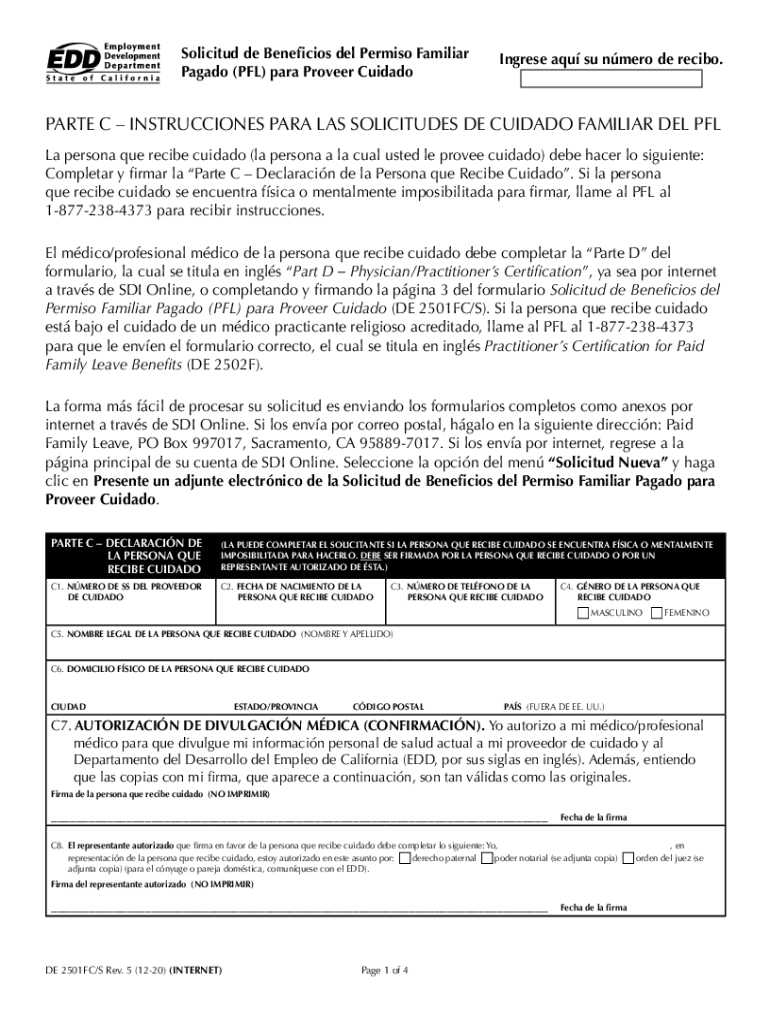
Solicitud De Beneficios Del Permiso Familiar Pagado PFL Para Proveer Cuidado DE 2501FCS Rev 5 12 20 2020-2026


Understanding the Solicitud De Beneficios Del Permiso Familiar Pagado PFL Para Proveer Cuidado DE 2501FCS Rev 5 12 20
The Solicitud De Beneficios Del Permiso Familiar Pagado PFL Para Proveer Cuidado DE 2501FCS Rev 5 12 20 is a critical form for individuals seeking paid family leave benefits in the United States. This form is specifically designed for those who need to take time off work to care for a family member who is seriously ill or to bond with a new child. Understanding the purpose and requirements of this form is essential for a smooth application process.
Steps to Complete the Solicitud De Beneficios Del Permiso Familiar Pagado PFL Para Proveer Cuidado DE 2501FCS Rev 5 12 20
Completing the Solicitud De Beneficios Del Permiso Familiar Pagado requires careful attention to detail. Here are the steps to follow:
- Gather necessary documentation, including medical certificates and proof of relationship to the family member in need of care.
- Fill out the form accurately, ensuring all personal information and details regarding the leave are correct.
- Review the completed form for any errors or omissions.
- Submit the form through the designated method, whether online, by mail, or in person.
Eligibility Criteria for Paid Family Leave Benefits
Eligibility for the benefits provided under the Solicitud De Beneficios Del Permiso Familiar Pagado varies by state and specific circumstances. Generally, applicants must meet the following criteria:
- Be employed and have worked a minimum number of hours in the past year.
- Provide documentation supporting the need for leave, such as medical records.
- Notify the employer of the intent to take leave within a specified timeframe.
Required Documents for Submission
When applying for benefits, certain documents must accompany the Solicitud De Beneficios Del Permiso Familiar Pagado. These typically include:
- A completed application form.
- Medical certification from a healthcare provider.
- Proof of relationship to the family member requiring care.
Form Submission Methods
The Solicitud De Beneficios Del Permiso Familiar Pagado can be submitted through various methods, depending on state regulations. Common submission methods include:
- Online submission via the state’s labor department website.
- Mailing the completed form to the appropriate office.
- In-person delivery at designated government offices.
Application Process & Approval Time
The application process for the Solicitud De Beneficios Del Permiso Familiar Pagado involves several key stages. After submission, the processing time can vary based on the state and the volume of applications. Typically, applicants can expect:
- A confirmation of receipt within a few days of submission.
- Review and processing of the application, which may take two to four weeks.
- Notification of approval or denial, along with any next steps if needed.
Quick guide on how to complete solicitud de beneficios del permiso familiar pagado pfl para proveer cuidado de 2501fcs rev 5 12 20
Easily create Solicitud De Beneficios Del Permiso Familiar Pagado PFL Para Proveer Cuidado DE 2501FCS Rev 5 12 20 on any device
Digital document management has gained signNow traction among businesses and individuals alike. It offers an excellent eco-friendly substitute to conventional printed and signed paperwork, allowing you to locate the suitable form and securely preserve it online. airSlate SignNow provides all the tools necessary to produce, alter, and eSign your documents promptly without any hold-ups. Handle Solicitud De Beneficios Del Permiso Familiar Pagado PFL Para Proveer Cuidado DE 2501FCS Rev 5 12 20 on any device using the airSlate SignNow Android or iOS applications and enhance any document-related task today.
The simplest way to alter and eSign Solicitud De Beneficios Del Permiso Familiar Pagado PFL Para Proveer Cuidado DE 2501FCS Rev 5 12 20 effortlessly
- Locate Solicitud De Beneficios Del Permiso Familiar Pagado PFL Para Proveer Cuidado DE 2501FCS Rev 5 12 20 and click Get Form to begin.
- Utilize the tools we provide to complete your form.
- Emphasize key sections of the documents or conceal sensitive information using tools specifically offered by airSlate SignNow for that purpose.
- Generate your eSignature with the Sign feature, which takes mere seconds and carries the same legal significance as a traditional ink signature.
- Verify all details and click on the Done button to save your modifications.
- Select how you wish to send your form—via email, text message (SMS), or invite link, or download it to your computer.
No more worries about missing or lost files, tedious form searches, or errors that necessitate printing new document copies. airSlate SignNow fulfills your document management needs in just a few clicks from any device you prefer. Modify and eSign Solicitud De Beneficios Del Permiso Familiar Pagado PFL Para Proveer Cuidado DE 2501FCS Rev 5 12 20 and ensure outstanding communication throughout your form preparation process with airSlate SignNow.
Create this form in 5 minutes or less
Find and fill out the correct solicitud de beneficios del permiso familiar pagado pfl para proveer cuidado de 2501fcs rev 5 12 20
Create this form in 5 minutes!
How to create an eSignature for the solicitud de beneficios del permiso familiar pagado pfl para proveer cuidado de 2501fcs rev 5 12 20
How to create an electronic signature for a PDF online
How to create an electronic signature for a PDF in Google Chrome
How to create an e-signature for signing PDFs in Gmail
How to create an e-signature right from your smartphone
How to create an e-signature for a PDF on iOS
How to create an e-signature for a PDF on Android
People also ask
-
What are the main beneficios permiso familiar pagado offered by airSlate SignNow?
The main beneficios permiso familiar pagado include streamlined document signing processes, enhanced compliance, and improved employee satisfaction. By utilizing airSlate SignNow, businesses can ensure that their employees can take advantage of paid family leave without unnecessary delays. This not only supports employees during critical times but also fosters a positive workplace culture.
-
How does airSlate SignNow help in managing beneficios permiso familiar pagado?
airSlate SignNow simplifies the management of beneficios permiso familiar pagado by providing a centralized platform for document creation, signing, and storage. This ensures that all necessary paperwork is easily accessible and can be processed quickly. Additionally, automated reminders help keep track of important deadlines related to family leave.
-
Are there any costs associated with implementing beneficios permiso familiar pagado through airSlate SignNow?
While airSlate SignNow offers a cost-effective solution for document management, the specific costs associated with implementing beneficios permiso familiar pagado depend on the chosen plan. Businesses can select from various pricing tiers that best fit their needs, ensuring they receive the most value for their investment in employee benefits.
-
What features does airSlate SignNow provide to enhance beneficios permiso familiar pagado?
airSlate SignNow includes features such as customizable templates, secure eSigning, and real-time tracking of document status. These features are designed to enhance the efficiency of managing beneficios permiso familiar pagado, making it easier for HR departments to handle requests and approvals seamlessly.
-
Can airSlate SignNow integrate with other HR systems to manage beneficios permiso familiar pagado?
Yes, airSlate SignNow offers integrations with various HR systems, allowing for a smooth workflow when managing beneficios permiso familiar pagado. This integration ensures that all employee data is synchronized, making it easier to track leave requests and approvals. By connecting with existing systems, businesses can enhance their overall efficiency.
-
How does airSlate SignNow ensure compliance with legal requirements for beneficios permiso familiar pagado?
airSlate SignNow is designed to help businesses comply with legal requirements regarding beneficios permiso familiar pagado by providing secure and legally binding eSignatures. The platform also offers audit trails and document history, ensuring that all actions taken are documented and compliant with regulations. This helps businesses avoid potential legal issues related to family leave.
-
What benefits can employees expect from using airSlate SignNow for beneficios permiso familiar pagado?
Employees can expect a more efficient and user-friendly experience when accessing beneficios permiso familiar pagado through airSlate SignNow. The platform allows for quick submission and approval of leave requests, reducing the time spent on paperwork. This not only enhances employee satisfaction but also encourages a healthier work-life balance.
Get more for Solicitud De Beneficios Del Permiso Familiar Pagado PFL Para Proveer Cuidado DE 2501FCS Rev 5 12 20
Find out other Solicitud De Beneficios Del Permiso Familiar Pagado PFL Para Proveer Cuidado DE 2501FCS Rev 5 12 20
- eSign Alabama Real Estate Quitclaim Deed Mobile
- eSign Alabama Real Estate Affidavit Of Heirship Simple
- eSign California Real Estate Business Plan Template Free
- How Can I eSign Arkansas Real Estate Promissory Note Template
- eSign Connecticut Real Estate LLC Operating Agreement Later
- eSign Connecticut Real Estate LLC Operating Agreement Free
- eSign Real Estate Document Florida Online
- eSign Delaware Real Estate Quitclaim Deed Easy
- eSign Hawaii Real Estate Agreement Online
- Help Me With eSign Hawaii Real Estate Letter Of Intent
- eSign Florida Real Estate Residential Lease Agreement Simple
- eSign Florida Real Estate Limited Power Of Attorney Online
- eSign Hawaii Sports RFP Safe
- eSign Hawaii Sports Warranty Deed Myself
- eSign Louisiana Real Estate Last Will And Testament Easy
- eSign Louisiana Real Estate Work Order Now
- eSign Maine Real Estate LLC Operating Agreement Simple
- eSign Maine Real Estate Memorandum Of Understanding Mobile
- How To eSign Michigan Real Estate Business Plan Template
- eSign Minnesota Real Estate Living Will Free