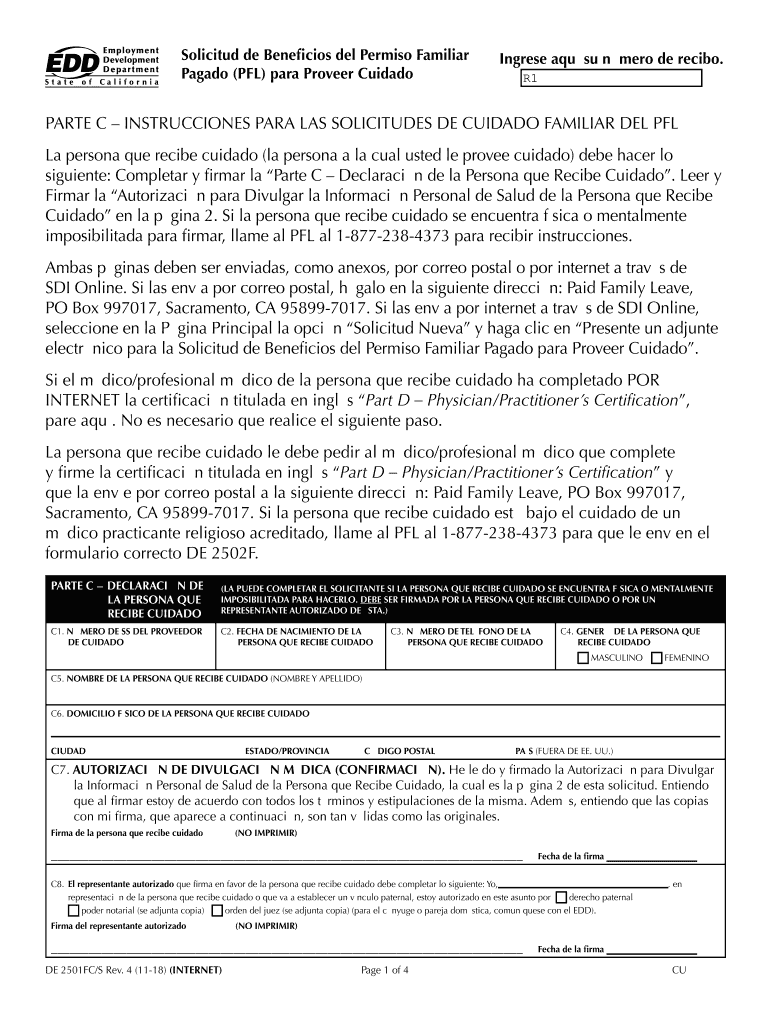
Solicitud De Beneficios Del Permiso Familiar Pagado PFL Para Proveer Cuidado DE 2501FCS Rev 4 11 18 2018


What is the Solicitud De Beneficios Del Permiso Familiar Pagado PFL Para Proveer Cuidado DE 2501FCS Rev 4 11 18
The Solicitud De Beneficios Del Permiso Familiar Pagado PFL Para Proveer Cuidado DE 2501FCS Rev 4 11 18 is a crucial form for individuals seeking paid family leave benefits in the United States. This form is specifically designed for those who need to take time off work to provide care for a family member. It outlines the eligibility criteria, required documentation, and the process for applying for these benefits. Understanding this form is essential for ensuring that applicants can access the financial support they need during challenging times.
How to use the Solicitud De Beneficios Del Permiso Familiar Pagado PFL Para Proveer Cuidado DE 2501FCS Rev 4 11 18
Using the Solicitud De Beneficios Del Permiso Familiar Pagado PFL Para Proveer Cuidado DE 2501FCS Rev 4 11 18 involves several steps. First, ensure you meet the eligibility requirements, which typically include being employed and having a qualifying reason for leave. Next, gather all necessary documentation, such as proof of relationship to the person you are caring for and any medical certifications required. Once you have completed the form, you can submit it through the designated channels, either online or via mail, depending on your state’s regulations.
Steps to complete the Solicitud De Beneficios Del Permiso Familiar Pagado PFL Para Proveer Cuidado DE 2501FCS Rev 4 11 18
Completing the Solicitud De Beneficios Del Permiso Familiar Pagado PFL Para Proveer Cuidado DE 2501FCS Rev 4 11 18 requires careful attention to detail. Begin by filling out your personal information, including your name, address, and contact details. Next, provide information about your employer and the nature of your leave. Ensure that you include all relevant dates and any supporting documents. Finally, review the form for accuracy before submitting it to avoid delays in processing your application.
Eligibility Criteria
To qualify for the benefits outlined in the Solicitud De Beneficios Del Permiso Familiar Pagado PFL Para Proveer Cuidado DE 2501FCS Rev 4 11 18, applicants must meet specific eligibility criteria. Generally, this includes being a covered employee under state law, having worked a minimum number of hours, and demonstrating a valid reason for taking leave, such as caring for a newborn, a sick family member, or addressing personal health issues. It is important to review the specific requirements in your state, as they may vary.
Required Documents
When completing the Solicitud De Beneficios Del Permiso Familiar Pagado PFL Para Proveer Cuidado DE 2501FCS Rev 4 11 18, you will need to provide several key documents. These may include proof of employment, medical documentation supporting the need for leave, and any other relevant information that verifies your relationship to the individual requiring care. Having these documents ready can streamline the application process and increase the likelihood of a successful claim.
Form Submission Methods
The Solicitud De Beneficios Del Permiso Familiar Pagado PFL Para Proveer Cuidado DE 2501FCS Rev 4 11 18 can typically be submitted through various methods, depending on state regulations. Common submission options include online applications, mailing the completed form to the appropriate agency, or delivering it in person. It is advisable to check your state’s specific guidelines to ensure compliance with submission requirements and deadlines.
Quick guide on how to complete solicitud de beneficios del permiso familiar pagado pfl para proveer cuidado de 2501fcs rev 4 11 18
Effortlessly prepare Solicitud De Beneficios Del Permiso Familiar Pagado PFL Para Proveer Cuidado DE 2501FCS Rev 4 11 18 onany device
Digital document management has become increasingly favored by organizations and individuals alike. It offers a superb environmentally friendly option to conventional printed and signed documents, as you can access the required form and securely store it online. airSlate SignNow provides you with all the necessary tools to create, modify, and electronically sign your documents swiftly and without complications. Handle Solicitud De Beneficios Del Permiso Familiar Pagado PFL Para Proveer Cuidado DE 2501FCS Rev 4 11 18 on any device using the airSlate SignNow Android or iOS applications and streamline any document-related task today.
How to modify and electronically sign Solicitud De Beneficios Del Permiso Familiar Pagado PFL Para Proveer Cuidado DE 2501FCS Rev 4 11 18 with ease
- Obtain Solicitud De Beneficios Del Permiso Familiar Pagado PFL Para Proveer Cuidado DE 2501FCS Rev 4 11 18 and click Get Form to begin.
- Utilize the features we offer to complete your document.
- Emphasize pertinent sections of the documents or obscure sensitive information with tools that airSlate SignNow specifically provides for that purpose.
- Create your electronic signature using the Sign tool, which takes mere seconds and carries the same legal validity as a traditional handwritten signature.
- Review all the information and click the Done button to save your changes.
- Choose how you would like to send your form, whether via email, text message (SMS), invitation link, or download it to your computer.
Say goodbye to lost or misplaced documents, tedious form searching, or errors that require new document copies to be printed. airSlate SignNow meets all your document management needs in just a few clicks from any device you prefer. Modify and electronically sign Solicitud De Beneficios Del Permiso Familiar Pagado PFL Para Proveer Cuidado DE 2501FCS Rev 4 11 18 to ensure excellent communication at every stage of your form preparation process with airSlate SignNow.
Create this form in 5 minutes or less
Find and fill out the correct solicitud de beneficios del permiso familiar pagado pfl para proveer cuidado de 2501fcs rev 4 11 18
Create this form in 5 minutes!
How to create an eSignature for the solicitud de beneficios del permiso familiar pagado pfl para proveer cuidado de 2501fcs rev 4 11 18
How to create an electronic signature for a PDF online
How to create an electronic signature for a PDF in Google Chrome
How to create an e-signature for signing PDFs in Gmail
How to create an e-signature right from your smartphone
How to create an e-signature for a PDF on iOS
How to create an e-signature for a PDF on Android
People also ask
-
What is the 'Solicitud De Beneficios Del Permiso Familiar Pagado PFL Para Proveer Cuidado DE 2501FCS Rev 4 11 18'?
The 'Solicitud De Beneficios Del Permiso Familiar Pagado PFL Para Proveer Cuidado DE 2501FCS Rev 4 11 18' is a form used to apply for paid family leave benefits in order to provide care for a family member. This document is essential for individuals seeking financial support during their caregiving period. Understanding this form is crucial for ensuring you receive the benefits you are entitled to.
-
How can airSlate SignNow assist with the 'Solicitud De Beneficios Del Permiso Familiar Pagado PFL Para Proveer Cuidado DE 2501FCS Rev 4 11 18'?
airSlate SignNow simplifies the process of completing and submitting the 'Solicitud De Beneficios Del Permiso Familiar Pagado PFL Para Proveer Cuidado DE 2501FCS Rev 4 11 18' by providing an easy-to-use platform for eSigning and document management. Users can fill out the form digitally, ensuring accuracy and efficiency. This streamlines the application process, allowing you to focus on what matters most—caring for your loved ones.
-
What are the pricing options for using airSlate SignNow for my application?
airSlate SignNow offers various pricing plans to accommodate different needs, including a free trial for new users. The plans are designed to be cost-effective, ensuring that you can manage your 'Solicitud De Beneficios Del Permiso Familiar Pagado PFL Para Proveer Cuidado DE 2501FCS Rev 4 11 18' without breaking the bank. Each plan includes features that enhance document management and eSigning capabilities.
-
What features does airSlate SignNow provide for managing my application?
airSlate SignNow includes features such as customizable templates, secure eSigning, and real-time tracking of document status. These tools are particularly beneficial when handling the 'Solicitud De Beneficios Del Permiso Familiar Pagado PFL Para Proveer Cuidado DE 2501FCS Rev 4 11 18.' With these features, you can ensure that your application is completed accurately and submitted on time.
-
Is airSlate SignNow compliant with legal standards for document signing?
Yes, airSlate SignNow is fully compliant with legal standards for electronic signatures, ensuring that your 'Solicitud De Beneficios Del Permiso Familiar Pagado PFL Para Proveer Cuidado DE 2501FCS Rev 4 11 18' is legally binding. This compliance provides peace of mind that your documents are secure and recognized by authorities. You can trust airSlate SignNow to handle your sensitive information responsibly.
-
Can I integrate airSlate SignNow with other applications?
Absolutely! airSlate SignNow offers integrations with various applications, enhancing your workflow when managing the 'Solicitud De Beneficios Del Permiso Familiar Pagado PFL Para Proveer Cuidado DE 2501FCS Rev 4 11 18.' Whether you use CRM systems or cloud storage services, these integrations help streamline your document processes and improve overall efficiency.
-
What benefits can I expect from using airSlate SignNow for my family leave application?
Using airSlate SignNow for your 'Solicitud De Beneficios Del Permiso Familiar Pagado PFL Para Proveer Cuidado DE 2501FCS Rev 4 11 18' offers numerous benefits, including time savings, reduced paperwork, and enhanced security. The platform allows for quick edits and easy sharing, making the application process smoother. Additionally, you can track your document's progress, ensuring you stay informed every step of the way.
Get more for Solicitud De Beneficios Del Permiso Familiar Pagado PFL Para Proveer Cuidado DE 2501FCS Rev 4 11 18
- Alabama contractor form
- Electrical contract for contractor alabama form
- Sheetrock drywall contract for contractor alabama form
- Flooring contract for contractor alabama form
- Al deed form
- Notice of intent to enforce forfeiture provisions of contact for deed alabama form
- Final notice of forfeiture and request to vacate property under contract for deed alabama form
- Buyers request for accounting from seller under contract for deed alabama form
Find out other Solicitud De Beneficios Del Permiso Familiar Pagado PFL Para Proveer Cuidado DE 2501FCS Rev 4 11 18
- eSignature Iowa Real Estate Moving Checklist Simple
- eSignature Iowa Real Estate Quitclaim Deed Easy
- eSignature Real Estate Form Louisiana Simple
- eSignature Louisiana Real Estate LLC Operating Agreement Myself
- Can I eSignature Louisiana Real Estate Quitclaim Deed
- eSignature Hawaii Sports Living Will Safe
- eSignature Hawaii Sports LLC Operating Agreement Myself
- eSignature Maryland Real Estate Quitclaim Deed Secure
- eSignature Idaho Sports Rental Application Secure
- Help Me With eSignature Massachusetts Real Estate Quitclaim Deed
- eSignature Police Document Florida Easy
- eSignature Police Document Florida Safe
- How Can I eSignature Delaware Police Living Will
- eSignature Michigan Real Estate LLC Operating Agreement Mobile
- eSignature Georgia Police Last Will And Testament Simple
- How To eSignature Hawaii Police RFP
- Can I eSignature Minnesota Real Estate Warranty Deed
- How Do I eSignature Indiana Police Lease Agreement Form
- eSignature Police PPT Kansas Free
- How Can I eSignature Mississippi Real Estate Rental Lease Agreement