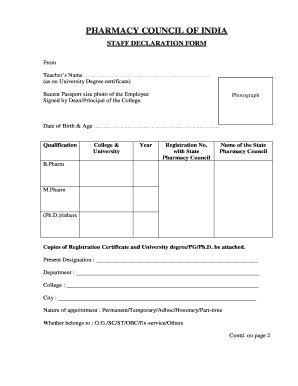
Staff Declaration Form Pci


What is the Staff Declaration Form PCI?
The Staff Declaration Form PCI is a vital document used by organizations to ensure compliance with Payment Card Industry (PCI) standards. This form is designed to collect necessary information from employees regarding their roles and responsibilities related to handling payment card data. It serves as a declaration that the staff member understands and adheres to the security protocols required to protect sensitive customer information.
By filling out the staff declaration form, employees affirm their commitment to maintaining data security and complying with PCI requirements. This form is essential for organizations aiming to mitigate risks associated with data breaches and to demonstrate their compliance during audits.
How to Use the Staff Declaration Form PCI
Using the Staff Declaration Form PCI involves several straightforward steps. First, the organization should provide the form to all relevant employees who handle payment card information. Employees must complete the form accurately, providing details about their roles and any training they have received related to PCI compliance.
Once completed, the form should be submitted to the designated compliance officer or department within the organization. It is important to keep a record of these forms for future reference and audits. Regular updates may be necessary, especially when there are changes in roles or responsibilities.
Steps to Complete the Staff Declaration Form PCI
Completing the Staff Declaration Form PCI requires careful attention to detail. Here are the steps to follow:
- Read the instructions: Ensure you understand the requirements and purpose of the form.
- Provide personal information: Fill in your name, job title, and department accurately.
- Detail your responsibilities: Clearly outline your role in handling payment card data.
- Confirm training: Indicate any PCI compliance training you have completed.
- Sign and date: Sign the form to confirm your understanding and commitment to PCI standards.
After completing the form, submit it to the appropriate authority within your organization.
Key Elements of the Staff Declaration Form PCI
The Staff Declaration Form PCI includes several key elements that are crucial for ensuring compliance and data security:
- Employee Information: Name, job title, and department of the employee.
- Role Description: A brief overview of the employee's responsibilities concerning payment card data.
- Training Confirmation: A section to confirm completion of any relevant PCI training.
- Signature: The employee's signature, which indicates their commitment to PCI compliance.
- Date: The date the form was completed and signed.
These elements help organizations maintain a clear record of compliance efforts and employee accountability.
Legal Use of the Staff Declaration Form PCI
The legal use of the Staff Declaration Form PCI is rooted in the necessity for organizations to comply with PCI Data Security Standards (DSS). By collecting declarations from employees, businesses can demonstrate their commitment to safeguarding payment card information and adhering to legal requirements.
Failure to use this form appropriately can lead to significant legal repercussions, including fines and damage to the organization's reputation. Therefore, it is essential that organizations implement this form as part of their compliance strategy and ensure that all employees handling payment card data complete it.
Form Submission Methods
The Staff Declaration Form PCI can be submitted through various methods, depending on the organization's policies:
- Online Submission: Many organizations utilize digital platforms for employees to fill out and submit the form electronically.
- Mail Submission: Employees may also submit a printed version of the form via postal mail to the compliance department.
- In-Person Submission: Some organizations may require employees to submit the form in person to ensure proper handling and verification.
Each method should ensure that the form is securely stored and easily accessible for compliance audits.
Quick guide on how to complete staf beicleriation form
Complete staf beicleriation form effortlessly on any device
Digital document management has gained popularity among businesses and individuals. It offers an ideal eco-friendly alternative to conventional printed and signed documents, as you can obtain the necessary form and securely store it online. airSlate SignNow equips you with all the resources needed to create, modify, and electronically sign your documents quickly without interruptions. Manage staff declaration form on any platform using the airSlate SignNow Android or iOS applications and enhance any document-related task today.
How to modify and eSign staff declaration form pci effortlessly
- Find pci declaration form and then click Get Form to begin.
- Utilize the tools we provide to complete your document.
- Spotlight important sections of your documents or redact sensitive information with tools that airSlate SignNow specifically offers for that purpose.
- Create your eSignature using the Sign tool, which takes mere seconds and carries the same legal validity as a conventional wet ink signature.
- Review the information and then click on the Done button to save your modifications.
- Choose your preferred method to send your form, whether by email, text message (SMS), invite link, or download it to your computer.
Say goodbye to lost or misplaced files, tedious form searching, or errors that require printing new document copies. airSlate SignNow meets your document management needs in just a few clicks from any device of your choosing. Modify and eSign pci staff declaration form while ensuring effective communication at every stage of the form preparation process with airSlate SignNow.
Create this form in 5 minutes or less
Related searches to pci sdf
Create this form in 5 minutes!
How to create an eSignature for the sdf pci
How to create an electronic signature for a PDF online
How to create an electronic signature for a PDF in Google Chrome
How to create an e-signature for signing PDFs in Gmail
How to create an e-signature right from your smartphone
How to create an e-signature for a PDF on iOS
How to create an e-signature for a PDF on Android
People also ask pci sdf form
-
What is a staff declaration form?
A staff declaration form is a document that employees fill out to declare their compliance with company policies or legal requirements. It helps organizations maintain transparency and accountability. Using airSlate SignNow, you can easily create, send, and eSign staff declaration forms, streamlining the process for both employers and employees.
-
How can airSlate SignNow help with staff declaration forms?
airSlate SignNow provides a user-friendly platform to create and manage staff declaration forms efficiently. With features like templates, eSignature capabilities, and document tracking, businesses can ensure that all staff declarations are completed accurately and on time. This not only saves time but also enhances compliance and record-keeping.
-
Is there a cost associated with using airSlate SignNow for staff declaration forms?
Yes, airSlate SignNow offers various pricing plans to suit different business needs. The cost depends on the features you require, such as the number of users and the volume of documents processed. Investing in airSlate SignNow for staff declaration forms can lead to signNow time and cost savings in the long run.
-
Can I customize my staff declaration form using airSlate SignNow?
Absolutely! airSlate SignNow allows you to customize your staff declaration forms to fit your organization's specific requirements. You can add fields, adjust layouts, and incorporate your branding to ensure that the forms align with your company’s identity and policies.
-
What are the benefits of using airSlate SignNow for staff declaration forms?
Using airSlate SignNow for staff declaration forms offers numerous benefits, including increased efficiency, reduced paperwork, and enhanced security. The platform ensures that all documents are securely stored and easily accessible, while eSigning eliminates the need for physical signatures, speeding up the process signNowly.
-
Does airSlate SignNow integrate with other software for managing staff declaration forms?
Yes, airSlate SignNow integrates seamlessly with various software applications, including CRM systems, HR platforms, and cloud storage services. This integration allows for a more streamlined workflow when managing staff declaration forms, ensuring that all relevant data is synchronized and easily accessible.
-
How secure is the staff declaration form process with airSlate SignNow?
Security is a top priority for airSlate SignNow. The platform employs advanced encryption and compliance measures to protect your staff declaration forms and sensitive data. With features like audit trails and secure storage, you can trust that your documents are safe and compliant with industry standards.
Get more for staff declaration form pci downlod
- Promotional only rhode island department of labor form
- Registration form rhode island department of labor and training dlt ri
- Date filed state of rhode island ri state labor relations board ee in the matter of employer and incumbent employee form
- Justification for laptop request form fill out and sign
- Notice of deposit of estate planning documents form
- Request for entry of judgment form
- Request for leave form
- Application for referral of case to the individual calendaring program form
Find out other sdf form pci
- Help Me With eSignature Kentucky Charity Form
- How Do I eSignature Michigan Charity Presentation
- How Do I eSignature Pennsylvania Car Dealer Document
- How To eSignature Pennsylvania Charity Presentation
- Can I eSignature Utah Charity Document
- How Do I eSignature Utah Car Dealer Presentation
- Help Me With eSignature Wyoming Charity Presentation
- How To eSignature Wyoming Car Dealer PPT
- How To eSignature Colorado Construction PPT
- How To eSignature New Jersey Construction PDF
- How To eSignature New York Construction Presentation
- How To eSignature Wisconsin Construction Document
- Help Me With eSignature Arkansas Education Form
- Can I eSignature Louisiana Education Document
- Can I eSignature Massachusetts Education Document
- Help Me With eSignature Montana Education Word
- How To eSignature Maryland Doctors Word
- Help Me With eSignature South Dakota Education Form
- How Can I eSignature Virginia Education PDF
- How To eSignature Massachusetts Government Form