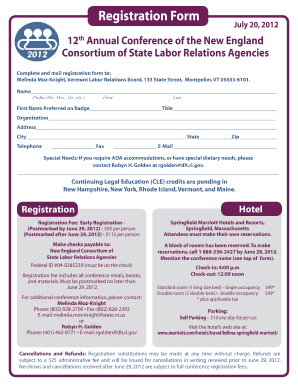
Registration Form Rhode Island Department of Labor and Training Dlt Ri


What is the Registration Form Rhode Island Department Of Labor And Training Dlt Ri
The Registration Form from the Rhode Island Department of Labor and Training (DLT) is a crucial document for individuals and businesses seeking to register for various labor-related services in the state. This form is primarily used for unemployment insurance, workforce development programs, and other employment-related benefits. By completing this form, applicants provide essential information that helps the DLT manage and facilitate labor services effectively.
How to obtain the Registration Form Rhode Island Department Of Labor And Training Dlt Ri
To obtain the Registration Form from the Rhode Island Department of Labor and Training, individuals can visit the official DLT website. The form is typically available for download in PDF format, allowing users to print and fill it out. Additionally, individuals can request a physical copy by contacting the DLT office directly or visiting their local office. Ensuring you have the most current version of the form is important, as outdated forms may not be accepted.
Steps to complete the Registration Form Rhode Island Department Of Labor And Training Dlt Ri
Completing the Registration Form involves several key steps:
- Begin by carefully reading the instructions provided with the form to understand the requirements.
- Fill in personal information, including your name, address, and Social Security number.
- Provide details about your employment history, including previous employers and job titles.
- Include any relevant information regarding your eligibility for unemployment benefits or other programs.
- Review the completed form for accuracy, ensuring all sections are filled out correctly.
- Sign and date the form before submission.
Key elements of the Registration Form Rhode Island Department Of Labor And Training Dlt Ri
The Registration Form includes several key elements that are essential for processing your application:
- Personal Information: Name, address, and contact details.
- Employment History: A detailed account of past employment, including dates and job descriptions.
- Eligibility Information: Questions regarding your eligibility for specific programs or benefits.
- Signature: A declaration that the information provided is accurate and complete.
Legal use of the Registration Form Rhode Island Department Of Labor And Training Dlt Ri
The Registration Form must be used in accordance with Rhode Island labor laws and regulations. Providing false information on the form can result in penalties, including denial of benefits or legal action. It is important to ensure that all information is truthful and complete to maintain compliance with state requirements. Understanding the legal implications of the form helps applicants navigate the registration process responsibly.
Form Submission Methods (Online / Mail / In-Person)
The completed Registration Form can be submitted through various methods to accommodate different preferences:
- Online: If available, users may submit the form electronically via the DLT website.
- Mail: The form can be mailed to the appropriate DLT office address specified in the instructions.
- In-Person: Applicants can also deliver the form directly to their local DLT office for immediate processing.
Quick guide on how to complete registration form rhode island department of labor and training dlt ri
Easily Prepare [SKS] on Any Device
Managing documents online has gained immense popularity among businesses and individuals alike. It serves as a perfect eco-conscious alternative to traditional printed and signed documents, allowing you to access the necessary forms and store them securely online. airSlate SignNow equips you with all the essentials to create, edit, and electronically sign your documents quickly and without interruptions. Manage [SKS] on any device using the airSlate SignNow Android or iOS applications and enhance your document processes today.
How to Modify and Electronically Sign [SKS] Effortlessly
- Find [SKS] and click on Get Form to begin.
- Utilize the tools we provide to complete your document.
- Mark important sections of your documents or redact sensitive information using the tools that airSlate SignNow specifically offers for this purpose.
- Create your signature with the Sign feature, which takes mere seconds and carries the same legal validity as a conventional handwritten signature.
- Review all the details, then click on the Done button to save your modifications.
- Choose how you wish to share your form, whether via email, text message (SMS), invitation link, or by downloading it to your computer.
Eliminate concerns about lost or misplaced documents, tedious searches for forms, or errors that necessitate printing new copies. airSlate SignNow meets your document management requirements with just a few clicks from any preferred device. Edit and electronically sign [SKS] to ensure clear communication at every stage of the document preparation process with airSlate SignNow.
Create this form in 5 minutes or less
Related searches to Registration Form Rhode Island Department Of Labor And Training Dlt Ri
Create this form in 5 minutes!
How to create an eSignature for the registration form rhode island department of labor and training dlt ri
How to create an electronic signature for a PDF online
How to create an electronic signature for a PDF in Google Chrome
How to create an e-signature for signing PDFs in Gmail
How to create an e-signature right from your smartphone
How to create an e-signature for a PDF on iOS
How to create an e-signature for a PDF on Android
People also ask
-
What is the Registration Form Rhode Island Department Of Labor And Training Dlt Ri?
The Registration Form Rhode Island Department Of Labor And Training Dlt Ri is a document required for individuals seeking to register for various labor-related services in Rhode Island. This form helps streamline the process of accessing unemployment benefits, job training programs, and other essential services provided by the Department of Labor and Training.
-
How can airSlate SignNow help with the Registration Form Rhode Island Department Of Labor And Training Dlt Ri?
airSlate SignNow simplifies the process of completing and submitting the Registration Form Rhode Island Department Of Labor And Training Dlt Ri by allowing users to eSign documents securely and efficiently. Our platform ensures that your forms are filled out correctly and submitted on time, reducing the hassle of paperwork.
-
Is there a cost associated with using airSlate SignNow for the Registration Form Rhode Island Department Of Labor And Training Dlt Ri?
Yes, airSlate SignNow offers various pricing plans to accommodate different business needs. Our cost-effective solutions ensure that you can manage the Registration Form Rhode Island Department Of Labor And Training Dlt Ri without breaking the bank, providing excellent value for your investment.
-
What features does airSlate SignNow offer for the Registration Form Rhode Island Department Of Labor And Training Dlt Ri?
airSlate SignNow provides features such as customizable templates, secure eSigning, and document tracking for the Registration Form Rhode Island Department Of Labor And Training Dlt Ri. These tools enhance your workflow, making it easier to manage and submit important documents efficiently.
-
Can I integrate airSlate SignNow with other applications for the Registration Form Rhode Island Department Of Labor And Training Dlt Ri?
Absolutely! airSlate SignNow offers seamless integrations with various applications, allowing you to connect your workflow for the Registration Form Rhode Island Department Of Labor And Training Dlt Ri with tools you already use. This integration capability enhances productivity and ensures a smooth document management process.
-
What are the benefits of using airSlate SignNow for the Registration Form Rhode Island Department Of Labor And Training Dlt Ri?
Using airSlate SignNow for the Registration Form Rhode Island Department Of Labor And Training Dlt Ri provides numerous benefits, including increased efficiency, reduced paperwork, and enhanced security. Our platform allows you to focus on your core activities while we handle the complexities of document management.
-
How secure is airSlate SignNow when handling the Registration Form Rhode Island Department Of Labor And Training Dlt Ri?
Security is a top priority at airSlate SignNow. We utilize advanced encryption and security protocols to ensure that your Registration Form Rhode Island Department Of Labor And Training Dlt Ri and other sensitive documents are protected from unauthorized access and bsignNowes.
Get more for Registration Form Rhode Island Department Of Labor And Training Dlt Ri
- Form w 7 sp 422467339
- 4 sp 2018 2019 form
- 1042 s 2018 2019 form
- 2018 i 016a schedule h amp h ez instructions wisconsin form
- Appendix i kansas judicial council kansasjudicialcouncil form
- 4797 instructions 2018 2019 form
- 2018 form 8960 net investment income tax
- 2018 instructions for schedule f 2018 instructions for schedule f profit or loss from farming form
Find out other Registration Form Rhode Island Department Of Labor And Training Dlt Ri
- Electronic signature Arizona Business Operations Job Offer Free
- Electronic signature Nevada Banking NDA Online
- Electronic signature Nebraska Banking Confidentiality Agreement Myself
- Electronic signature Alaska Car Dealer Resignation Letter Myself
- Electronic signature Alaska Car Dealer NDA Mobile
- How Can I Electronic signature Arizona Car Dealer Agreement
- Electronic signature California Business Operations Promissory Note Template Fast
- How Do I Electronic signature Arkansas Car Dealer Claim
- Electronic signature Colorado Car Dealer Arbitration Agreement Mobile
- Electronic signature California Car Dealer Rental Lease Agreement Fast
- Electronic signature Connecticut Car Dealer Lease Agreement Now
- Electronic signature Connecticut Car Dealer Warranty Deed Computer
- Electronic signature New Mexico Banking Job Offer Online
- How Can I Electronic signature Delaware Car Dealer Purchase Order Template
- How To Electronic signature Delaware Car Dealer Lease Template
- Electronic signature North Carolina Banking Claim Secure
- Electronic signature North Carolina Banking Separation Agreement Online
- How Can I Electronic signature Iowa Car Dealer Promissory Note Template
- Electronic signature Iowa Car Dealer Limited Power Of Attorney Myself
- Electronic signature Iowa Car Dealer Limited Power Of Attorney Fast