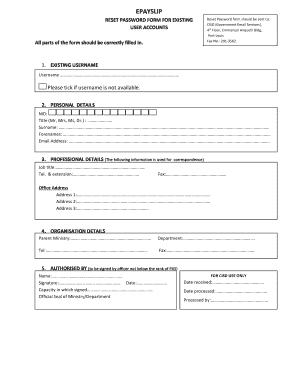
Cisd Reset Password Form


What is the CISD Reset Password Form
The CISD Reset Password Form is a specific document used by individuals needing to reset their passwords associated with the CISD system. This form is essential for maintaining secure access to sensitive information and ensuring that users can regain control of their accounts in case of forgotten passwords or security breaches. The form typically requires personal identification information to verify the identity of the user requesting the reset.
How to Use the CISD Reset Password Form
Using the CISD Reset Password Form involves a straightforward process. First, users need to download or access the form online. Once obtained, they should fill in the required fields, including their username, email address, and any other identification details requested. After completing the form, it should be submitted according to the provided instructions, which may include online submission or mailing it to a designated address.
Steps to Complete the CISD Reset Password Form
Completing the CISD Reset Password Form requires careful attention to detail. Follow these steps:
- Access the CISD Reset Password Form from the official source.
- Fill in your username and the email address associated with your account.
- Provide any additional information requested to verify your identity.
- Review the completed form for accuracy.
- Submit the form through the designated method, either online or via mail.
Key Elements of the CISD Reset Password Form
The CISD Reset Password Form includes several key elements that are vital for processing. These elements typically consist of:
- Username: The account name associated with the password.
- Email Address: The email linked to the account for verification purposes.
- Identification Questions: Security questions to confirm the user's identity.
- Signature: A declaration confirming the authenticity of the request.
Form Submission Methods
Users have multiple options for submitting the CISD Reset Password Form. The most common methods include:
- Online Submission: Users can fill out and submit the form directly through the CISD website.
- Mail: The completed form can be printed and sent to the appropriate CISD office via postal service.
- In-Person Submission: Users may also have the option to deliver the form in person at designated locations.
Legal Use of the CISD Reset Password Form
The CISD Reset Password Form is legally recognized as a valid means for users to regain access to their accounts. It is essential for users to complete the form accurately to comply with security protocols. Misuse of the form or providing false information can lead to legal consequences, including account suspension or termination.
Quick guide on how to complete cisd reset password form
Complete Cisd Reset Password Form seamlessly on any device
Online document management has become increasingly favored by businesses and individuals alike. It offers a perfect eco-friendly substitute for traditional printed and signed documents, allowing you to find the necessary form and securely store it online. airSlate SignNow equips you with all the resources needed to create, edit, and eSign your documents swiftly without hold-ups. Handle Cisd Reset Password Form on any device with airSlate SignNow Android or iOS applications and streamline any document-centric process today.
The easiest way to modify and eSign Cisd Reset Password Form effortlessly
- Locate Cisd Reset Password Form and click Get Form to begin.
- Utilize the tools we offer to submit your form.
- Highlight pertinent sections of the documents or redact sensitive details with tools that airSlate SignNow provides specifically for that purpose.
- Create your signature using the Sign tool, which takes mere seconds and holds the same legal validity as a conventional wet ink signature.
- Review all the information and then click on the Done button to save your modifications.
- Select your preferred method for delivering your form, whether it be via email, text message (SMS), or an invitation link, or download it to your computer.
Say goodbye to lost or misplaced documents, tedious form searching, or mistakes that necessitate new document printouts. airSlate SignNow addresses your document management needs in just a few clicks from any device you choose. Modify and eSign Cisd Reset Password Form and guarantee excellent communication at every stage of the form preparation process with airSlate SignNow.
Create this form in 5 minutes or less
Create this form in 5 minutes!
How to create an eSignature for the cisd reset password form
How to create an electronic signature for a PDF online
How to create an electronic signature for a PDF in Google Chrome
How to create an e-signature for signing PDFs in Gmail
How to create an e-signature right from your smartphone
How to create an e-signature for a PDF on iOS
How to create an e-signature for a PDF on Android
People also ask
-
What is the cisd reset password form?
The cisd reset password form is a secure method for users to reset their passwords within the airSlate SignNow platform. This form ensures that only authorized users can regain access to their accounts, enhancing security and user experience.
-
How do I access the cisd reset password form?
To access the cisd reset password form, simply navigate to the login page of airSlate SignNow and click on the 'Forgot Password?' link. This will direct you to the form where you can enter your email address to receive reset instructions.
-
Is there a cost associated with using the cisd reset password form?
No, there is no cost associated with using the cisd reset password form. This feature is included as part of the airSlate SignNow service, allowing users to securely reset their passwords at no additional charge.
-
What features does the cisd reset password form offer?
The cisd reset password form offers a user-friendly interface, secure authentication processes, and instant email notifications. These features ensure that users can quickly and safely reset their passwords without hassle.
-
Can I integrate the cisd reset password form with other applications?
Yes, the cisd reset password form can be integrated with various applications through airSlate SignNow's API. This allows businesses to streamline their user management processes and enhance security across multiple platforms.
-
What are the benefits of using the cisd reset password form?
Using the cisd reset password form enhances security by ensuring that only verified users can reset their passwords. It also improves user experience by providing a straightforward and efficient way to regain access to accounts.
-
How long does it take to reset my password using the cisd reset password form?
Resetting your password using the cisd reset password form is typically a quick process. Once you submit the form, you will receive an email with instructions within a few minutes, allowing you to set a new password promptly.
Get more for Cisd Reset Password Form
Find out other Cisd Reset Password Form
- Electronic signature Utah Contract Myself
- How Can I Electronic signature Texas Electronic Contract
- How Do I Electronic signature Michigan General contract template
- Electronic signature Maine Email Contracts Later
- Electronic signature New Mexico General contract template Free
- Can I Electronic signature Rhode Island Email Contracts
- How Do I Electronic signature California Personal loan contract template
- Electronic signature Hawaii Personal loan contract template Free
- How To Electronic signature Hawaii Personal loan contract template
- Electronic signature New Hampshire Managed services contract template Computer
- Electronic signature Alabama Real estate sales contract template Easy
- Electronic signature Georgia Real estate purchase contract template Secure
- Electronic signature South Carolina Real estate sales contract template Mobile
- Can I Electronic signature Kentucky Residential lease contract
- Can I Electronic signature Nebraska Residential lease contract
- Electronic signature Utah New hire forms Now
- Electronic signature Texas Tenant contract Now
- How Do I Electronic signature Florida Home rental application
- Electronic signature Illinois Rental application Myself
- How Can I Electronic signature Georgia Rental lease form