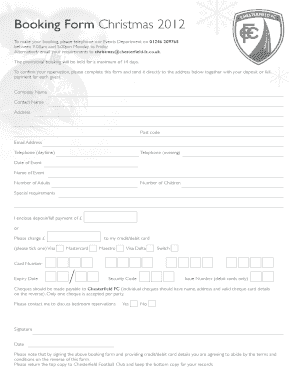
Booking Form Christmas


What is the Booking Form Christmas
The Booking Form Christmas is a specialized document used by businesses and organizations to facilitate reservations and event planning during the Christmas season. This form typically collects essential details such as the name of the individual or group making the booking, contact information, event date, and any specific requirements or preferences. It serves as a formal agreement between the service provider and the client, ensuring clarity and accountability for both parties.
How to use the Booking Form Christmas
Using the Booking Form Christmas involves several straightforward steps. First, the user should download or access the form through a digital platform. Next, fill in the required fields accurately, including personal details and event specifics. After completing the form, review all information for accuracy before submitting it. This form can often be submitted electronically, making the process efficient and convenient for both clients and service providers.
Steps to complete the Booking Form Christmas
Completing the Booking Form Christmas requires attention to detail. Follow these steps:
- Download the form from a trusted source or access it online.
- Begin with your personal information, including your name, address, and contact details.
- Provide details about the event, such as date, time, and location.
- Specify any additional requests or requirements, such as catering or equipment needs.
- Review the form for any errors or omissions.
- Submit the completed form as instructed, either online or via mail.
Key elements of the Booking Form Christmas
The Booking Form Christmas includes several key elements essential for effective communication between clients and service providers. These elements typically encompass:
- Contact Information: Names, addresses, and phone numbers of the individuals involved.
- Event Details: Date, time, and location of the event.
- Special Requests: Any specific needs or preferences related to the event.
- Payment Information: Details regarding deposits or full payment requirements.
- Terms and Conditions: Any policies regarding cancellations, refunds, or changes to the booking.
Legal use of the Booking Form Christmas
The legal use of the Booking Form Christmas is crucial for ensuring that both parties understand their rights and responsibilities. This form acts as a binding agreement, and it is important that all terms are clearly stated. Users should ensure compliance with local laws regarding contracts and reservations, which may vary by state. It is advisable to consult legal counsel if there are uncertainties about the terms included in the form.
Form Submission Methods
The Booking Form Christmas can typically be submitted through various methods, enhancing convenience for users. Common submission methods include:
- Online Submission: Many businesses allow users to fill out and submit the form directly through their website.
- Mail: Users may print the form and send it via postal service to the designated address.
- In-Person: Some venues may require users to submit the form in person, especially for events requiring detailed discussions.
Quick guide on how to complete booking form christmas
Complete [SKS] effortlessly on any device
Digital document management has become increasingly popular among companies and individuals. It offers an ideal eco-friendly alternative to traditional printed and signed documents, as you can locate the necessary form and securely store it online. airSlate SignNow provides you with all the tools needed to create, edit, and eSign your documents swiftly without delays. Manage [SKS] on any device using airSlate SignNow's Android or iOS applications and enhance any document-related process today.
How to modify and eSign [SKS] with ease
- Locate [SKS] and click Get Form to begin.
- Use the tools we offer to complete your form.
- Emphasize relevant sections of your documents or obscure sensitive information with tools that airSlate SignNow offers specifically for that purpose.
- Create your eSignature using the Sign tool, which takes mere seconds and carries the same legal validity as a traditional wet ink signature.
- Review the details and click on the Done button to save your changes.
- Choose your preferred method of delivering your form, whether by email, text message (SMS), invitation link, or download it to your computer.
Eliminate concerns about lost or misplaced files, tedious form searches, or mistakes that necessitate printing new document copies. airSlate SignNow fulfills all your document management needs with just a few clicks from any device you choose. Alter and eSign [SKS] while ensuring outstanding communication at any stage of the form preparation process with airSlate SignNow.
Create this form in 5 minutes or less
Create this form in 5 minutes!
How to create an eSignature for the booking form christmas
How to create an electronic signature for a PDF online
How to create an electronic signature for a PDF in Google Chrome
How to create an e-signature for signing PDFs in Gmail
How to create an e-signature right from your smartphone
How to create an e-signature for a PDF on iOS
How to create an e-signature for a PDF on Android
People also ask
-
What is the Booking Form Christmas feature in airSlate SignNow?
The Booking Form Christmas feature allows users to create customized booking forms specifically for the holiday season. This tool streamlines the process of scheduling appointments or reservations, making it easier for businesses to manage their holiday bookings efficiently.
-
How can I integrate the Booking Form Christmas with my existing systems?
airSlate SignNow offers seamless integrations with various platforms, allowing you to connect the Booking Form Christmas with your CRM, email marketing tools, and more. This ensures that all your holiday bookings are synchronized across your business systems for better management.
-
Is there a cost associated with using the Booking Form Christmas feature?
Yes, the Booking Form Christmas feature is part of our pricing plans. We offer various subscription options that cater to different business needs, ensuring you get the best value for your investment during the holiday season.
-
What are the benefits of using the Booking Form Christmas?
Using the Booking Form Christmas can signNowly enhance your customer experience by providing a user-friendly interface for scheduling. It also helps reduce administrative workload, allowing your team to focus on delivering exceptional service during the busy holiday period.
-
Can I customize the Booking Form Christmas to match my brand?
Absolutely! The Booking Form Christmas feature allows for extensive customization, enabling you to align the form's design with your brand's identity. You can adjust colors, logos, and fields to create a cohesive look that resonates with your customers.
-
How does airSlate SignNow ensure the security of my Booking Form Christmas data?
airSlate SignNow prioritizes data security by implementing robust encryption and compliance measures. Your Booking Form Christmas data is protected, ensuring that customer information remains confidential and secure throughout the booking process.
-
Can I track the performance of my Booking Form Christmas?
Yes, airSlate SignNow provides analytics tools that allow you to track the performance of your Booking Form Christmas. You can monitor metrics such as submission rates and customer engagement, helping you optimize your booking strategy for better results.
Get more for Booking Form Christmas
- Roommate release form florida
- Meiosis and mitosis practice 2 form
- Application for lecha personal loan form
- Sample authorization letter to process building permit philippines form
- Osha exposure control plan template form
- Pc 180 fillable form
- Revocable living trust form utah
- Early access agreement form
Find out other Booking Form Christmas
- eSign Maine Lawers Resignation Letter Easy
- eSign Louisiana Lawers Last Will And Testament Mobile
- eSign Louisiana Lawers Limited Power Of Attorney Online
- eSign Delaware Insurance Work Order Later
- eSign Delaware Insurance Credit Memo Mobile
- eSign Insurance PPT Georgia Computer
- How Do I eSign Hawaii Insurance Operating Agreement
- eSign Hawaii Insurance Stock Certificate Free
- eSign New Hampshire Lawers Promissory Note Template Computer
- Help Me With eSign Iowa Insurance Living Will
- eSign North Dakota Lawers Quitclaim Deed Easy
- eSign Ohio Lawers Agreement Computer
- eSign North Dakota Lawers Separation Agreement Online
- How To eSign North Dakota Lawers Separation Agreement
- eSign Kansas Insurance Moving Checklist Free
- eSign Louisiana Insurance Promissory Note Template Simple
- eSign Texas Lawers Contract Fast
- eSign Texas Lawers Lease Agreement Free
- eSign Maine Insurance Rental Application Free
- How Can I eSign Maryland Insurance IOU