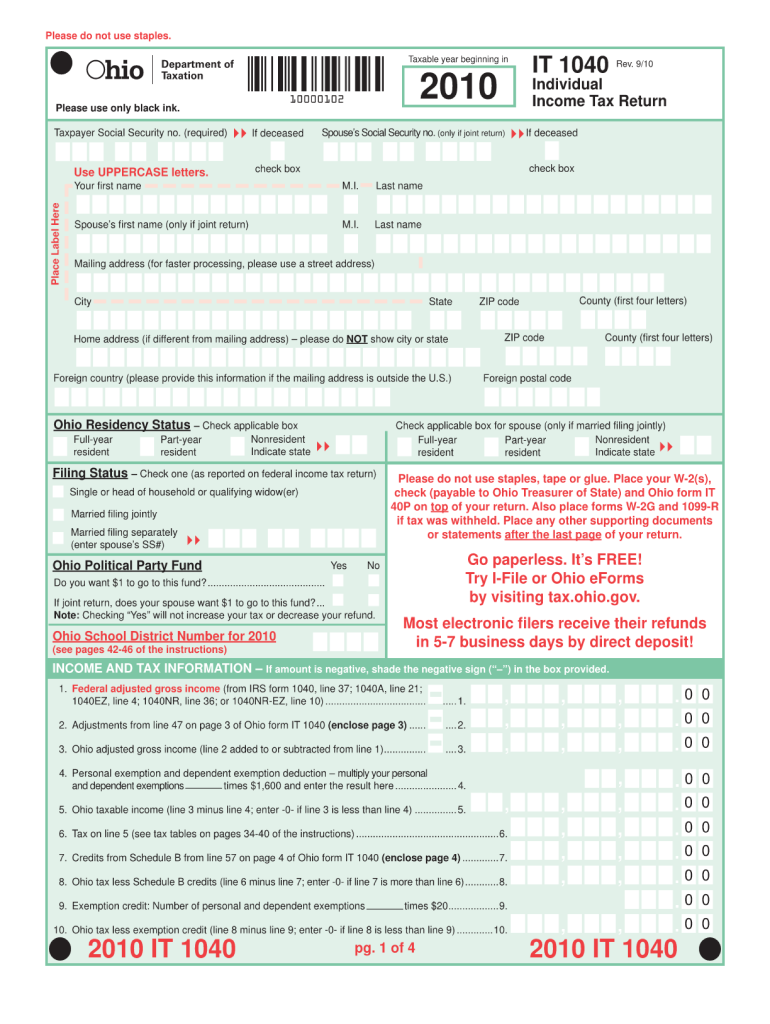
Ohio it 1040 Fill in Form


What is the Ohio IT 1040 Fill In Form
The Ohio IT 1040 form is a state income tax return used by residents of Ohio to report their income and calculate their tax liability. This form is essential for individuals who earn income within the state and are required to file taxes. The IT 1040 is designed to accommodate various income sources, including wages, self-employment income, and investment earnings. Understanding this form is crucial for ensuring compliance with state tax laws and for accurately determining any tax owed or refund due.
Steps to Complete the Ohio IT 1040 Fill In Form
Completing the Ohio IT 1040 form involves several key steps to ensure accuracy and compliance. Begin by gathering all necessary financial documents, such as W-2s, 1099s, and any other income statements. Next, fill in personal information, including your name, address, and Social Security number. Proceed to report your total income, deductions, and credits. It is important to carefully follow the instructions provided with the form to avoid errors. Finally, review your completed form for accuracy before submitting it.
How to Obtain the Ohio IT 1040 Fill In Form
The Ohio IT 1040 form can be obtained through various channels. It is available for download on the Ohio Department of Taxation's website, where you can access the most current version of the form. Additionally, physical copies can often be found at local tax offices, libraries, or community centers. Ensure you are using the correct version for the tax year you are filing to avoid complications.
Legal Use of the Ohio IT 1040 Fill In Form
The Ohio IT 1040 form is legally binding when completed and submitted according to state regulations. It must be signed by the taxpayer to validate the information provided. The form serves as an official record of income and tax liability, and it is subject to review by the Ohio Department of Taxation. Proper use of this form is essential for compliance with state tax laws and for avoiding potential penalties.
Filing Deadlines / Important Dates
Filing deadlines for the Ohio IT 1040 form typically align with federal tax deadlines. Generally, individual taxpayers must file their state income tax returns by April 15th of each year. If this date falls on a weekend or holiday, the deadline may be extended to the next business day. It is important to stay informed about any changes to deadlines or additional extensions that may apply.
Form Submission Methods (Online / Mail / In-Person)
The Ohio IT 1040 form can be submitted through various methods to accommodate taxpayer preferences. You may file your return electronically using approved e-filing software, which can streamline the process and provide immediate confirmation of submission. Alternatively, you can print the completed form and mail it to the designated address provided by the Ohio Department of Taxation. In-person submissions may also be possible at local tax offices, depending on their policies.
Quick guide on how to complete ohio it 1040 fillable form
Complete Ohio It 1040 Fill In Form effortlessly on any device
Online document management has gained popularity among businesses and individuals. It serves as an ideal eco-conscious alternative to traditional printed and signed documents, allowing you to find the correct form and securely archive it online. airSlate SignNow provides all the necessary tools for you to create, edit, and eSign your documents quickly without hold-ups. Manage Ohio It 1040 Fill In Form on any platform with the airSlate SignNow Android or iOS applications and enhance any document-centric process today.
The easiest way to edit and eSign Ohio It 1040 Fill In Form without hassle
- Find Ohio It 1040 Fill In Form and click on Get Form to begin.
- Utilize the tools we provide to fill out your document.
- Emphasize important sections of the documents or obscure sensitive information with tools specifically designed for that purpose by airSlate SignNow.
- Create your signature using the Sign tool, which only takes seconds and holds the same legal validity as a conventional wet ink signature.
- Verify the details and click on the Done button to save your modifications.
- Choose how you would like to send your form, whether by email, text message (SMS), invitation link, or download it to your computer.
Eliminate concerns about lost or misplaced documents, tedious form searches, or mistakes that require printing new copies. airSlate SignNow meets your document management needs in just a few clicks from any device you choose. Edit and eSign Ohio It 1040 Fill In Form and ensure seamless communication at every stage of your form preparation process with airSlate SignNow.
Create this form in 5 minutes or less
FAQs
-
I'm trying to fill out a free fillable tax form. It won't let me click "done with this form" or "efile" which?
From https://www.irs.gov/pub/irs-utl/... (emphasis mine):DONE WITH THIS FORM — Select this button to save and close the form you are currently viewing and return to your 1040 form. This button is disabled when you are in your 1040 formSo, it appears, and without them mentioning it while you're working on it, that button is for all forms except 1040. Thank you to the other response to this question. I would never have thought of just clicking the Step 2 tab.
-
How do you fill out a 1040EZ tax form?
The instructions are available here 1040EZ (2014)
-
How do I make a PDF a fillable form?
1. Open it with Foxit PhantomPDF and choose Form > Form Recognition > Run Form Field Recognition . All fillable fields in the document will be recognized and highlighted.2. Add form fields from Form > Form Fields > click a type of form field button and the cursor changes to crosshair . And the Designer Assistant is selected automatically.3. All the corresponding type of form fields will be automatically named with the text near the form fields (Take the text fields for an example as below).4. Click the place you want to add the form field. To edit the form field further, please refer to the properties of different buttons from “Buttons”.
-
Is there a service that will allow me to create a fillable form on a webpage, and then email a PDF copy of each form filled out?
You can use Fill which is has a free forever plan.You can use Fill to turn your PDF document into an online document which can be completed, signed and saved as a PDF, online.You will end up with a online fillable PDF like this:w9 || FillWhich can be embedded in your website should you wish.InstructionsStep 1: Open an account at Fill and clickStep 2: Check that all the form fields are mapped correctly, if not drag on the text fields.Step 3: Save it as a templateStep 4: Goto your templates and find the correct form. Then click on the embed settings to grab your form URL.
-
How do you fill out line 5 on a 1040EZ tax form?
I suspect the question is related to knowing whether someone can claim you as a dependent, because otherwise line 5 itself is pretty clear.General answer: if you are under 19, or a full-time student under the age of 24, your parents can probably claim you as a dependent. If you are living with someone to whom you are not married and who is providing you with more than half of your support, that person can probably claim you as a dependent. If you are married and filing jointly, your spouse needs to answer the same questions.Note that whether those individuals actually do claim you as a dependent doesn't matter; the question is whether they can. It is not a choice.
-
How can I fill up my own 1040 tax forms?
The 1040 Instructions will provide step-by-step instructions on how to prepare the 1040. IRS Publication 17 is also an important resource to use while preparing your 1040 return. You can prepare it online through the IRS website or through a software program. You can also prepare it by hand and mail it in, or you can see a professional tax preparer to assist you with preparing and filing your return.
-
Which forms do I fill out for taxes in California? I have a DBA/sole proprietorship company with less than $1000 in profit. How many forms do I fill out? This is really overwhelming. Do I need to fill the Form 1040-ES? Did the deadline pass?
You need to file two tax returns- one Federal Tax Form and another California State income law.My answer to your questions are for Tax Year 2018The limitation date for tax year 15.04.2018Federal Tax return for Individual is Form 1040 . Since you are carrying on proprietorship business, you will need to fill the Schedule C in Form 1040Form 1040 -ES , as the name suggests is for paying estimated tax for the current year. This is not the actual tax return form. Please note that while Form 1040, which is the return form for individuals, relates to the previous year, the estimated tax form (Form 1040-EZ ) calculates taxes for the current year.As far as , the tax return under tax laws of Californa State is concerned, the Schedule CA (540) Form is to be used for filing state income tax return . You use your federal information (forms 1040) to fill out your 540 FormPrashanthttp://irstaxapp.com
-
How do I transfer data from Google Sheets cells to a PDF fillable form?
I refer you a amazing pdf editor, her name is Puspita, She work in fiverr, She is just amazing, Several time I am use her services. You can contact with her.puspitasaha : I will create fillable pdf form or edit pdf file for $5 on www.fiverr.com
Create this form in 5 minutes!
How to create an eSignature for the ohio it 1040 fillable form
How to generate an eSignature for your Ohio It 1040 Fillable Form in the online mode
How to create an electronic signature for your Ohio It 1040 Fillable Form in Google Chrome
How to create an eSignature for putting it on the Ohio It 1040 Fillable Form in Gmail
How to make an electronic signature for the Ohio It 1040 Fillable Form straight from your mobile device
How to generate an eSignature for the Ohio It 1040 Fillable Form on iOS devices
How to make an eSignature for the Ohio It 1040 Fillable Form on Android
People also ask
-
What is the it 1040 form?
The it 1040 form is a standard federal tax form used in the United States by individuals to file their annual income tax returns. It is essential for reporting income, deductions, and tax credits. Understanding how to accurately complete the it 1040 can help you maximize your tax refund or minimize any tax obligations.
-
How can airSlate SignNow help with the it 1040 form?
airSlate SignNow provides an efficient way to electronically sign and manage your it 1040 documents. By allowing users to send, receive, and eSign forms seamlessly, airSlate SignNow enhances the overall experience of filing your taxes. This solution ensures that your it 1040 form is securely signed, reducing the risk of errors or delays.
-
What are the pricing options for using airSlate SignNow for the it 1040?
airSlate SignNow offers flexible pricing plans designed to suit various business needs, ensuring you can manage your it 1040 forms without breaking the bank. Plans typically start with a free trial, allowing users to explore features before committing. For more extensive usage, customized pricing options are available.
-
Is it easy to integrate airSlate SignNow with other software for the it 1040 process?
Absolutely! airSlate SignNow can seamlessly integrate with various applications like Google Drive, Dropbox, and more. This allows for quick access and management of your it 1040 documents from within your preferred platforms, streamlining your workflow for tax season.
-
What features does airSlate SignNow offer to assist with the it 1040?
airSlate SignNow includes features like document templates, automated workflows, and real-time tracking for your it 1040 forms. These tools help ensure accuracy and efficiency when preparing your taxes, letting you focus on other priorities while still meeting deadlines.
-
What benefits can I expect from using airSlate SignNow for the it 1040?
Using airSlate SignNow for your it 1040 offers numerous benefits, including enhanced security, ease of use, and faster turnaround times. The user-friendly interface allows individuals to complete their forms quickly and efficiently, ensuring that they can file their taxes on time without unnecessary stress.
-
How secure is the eSigning process for the it 1040 with airSlate SignNow?
The eSigning process with airSlate SignNow is highly secure, utilizing encryption and authentication measures to protect your it 1040 documents. This ensures that sensitive information remains confidential and reduces the risk of fraud. You can sign your forms confidently, knowing they are safeguarded.
Get more for Ohio It 1040 Fill In Form
- Application for gun permit form
- Jersey being of legal age and of sound and disposing mind and memory and not acting under form
- Single no childrenfree legal forms
- For mental health treatment form
- Last will and testament of 1 be it known this day that i 2 of 3 county new jersey being of legal age and of sound and disposing form
- Oh wil 1590pdf form
- The moral and legal obligations of bystanders to a vulnerable form
- Imm 5476e use of a representative fill any pdf form
Find out other Ohio It 1040 Fill In Form
- Sign Colorado Generic lease agreement Safe
- How Can I Sign Vermont Credit agreement
- Sign New York Generic lease agreement Myself
- How Can I Sign Utah House rent agreement format
- Sign Alabama House rental lease agreement Online
- Sign Arkansas House rental lease agreement Free
- Sign Alaska Land lease agreement Computer
- How Do I Sign Texas Land lease agreement
- Sign Vermont Land lease agreement Free
- Sign Texas House rental lease Now
- How Can I Sign Arizona Lease agreement contract
- Help Me With Sign New Hampshire lease agreement
- How To Sign Kentucky Lease agreement form
- Can I Sign Michigan Lease agreement sample
- How Do I Sign Oregon Lease agreement sample
- How Can I Sign Oregon Lease agreement sample
- Can I Sign Oregon Lease agreement sample
- How To Sign West Virginia Lease agreement contract
- How Do I Sign Colorado Lease agreement template
- Sign Iowa Lease agreement template Free