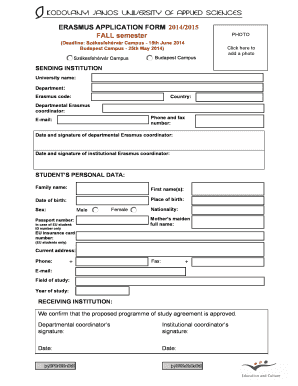
ERASMUS APPLICATION FORM SPRING Semester


What is the ERASMUS APPLICATION FORM SPRING Semester
The ERASMUS Application Form for the Spring Semester is a crucial document for students seeking to participate in the ERASMUS program, which facilitates study abroad opportunities within Europe. This application form allows students to apply for exchange programs, enabling them to study at partner institutions in various countries. It typically requires personal information, academic details, and a statement of purpose, allowing universities to assess the applicant's suitability for the program.
Steps to complete the ERASMUS APPLICATION FORM SPRING Semester
Completing the ERASMUS Application Form for the Spring Semester involves several key steps:
- Gather necessary personal and academic information, including transcripts and identification.
- Fill out the application form accurately, ensuring all sections are completed.
- Write a compelling statement of purpose that outlines your motivations for studying abroad.
- Review the form for any errors or omissions before submission.
- Submit the completed application form by the specified deadline, either online or in person.
How to obtain the ERASMUS APPLICATION FORM SPRING Semester
The ERASMUS Application Form for the Spring Semester can typically be obtained from your home university's international office or the ERASMUS program coordinator. Many universities also provide downloadable versions of the form on their official websites. It is important to ensure that you are using the most current version of the form, as requirements may change from year to year.
Required Documents
When applying with the ERASMUS Application Form for the Spring Semester, you will need to provide several supporting documents. These may include:
- A copy of your academic transcript.
- Proof of language proficiency, if required by the host institution.
- Letters of recommendation from faculty members.
- A personal statement outlining your goals and motivations.
- Any additional documents specified by your home university or the host institution.
Eligibility Criteria
To be eligible for the ERASMUS program, applicants must meet certain criteria, which may vary by institution. Generally, students must:
- Be enrolled in a higher education institution that participates in the ERASMUS program.
- Have completed at least one year of study in their current program.
- Maintain a minimum GPA as specified by their university.
- Demonstrate sufficient language skills for the host country, if applicable.
Form Submission Methods
The ERASMUS Application Form for the Spring Semester can be submitted through various methods, depending on the requirements set by your home university. Common submission methods include:
- Online submission through the university's application portal.
- Mailing a hard copy of the application to the international office.
- Submitting the form in person at the designated office.
Quick guide on how to complete erasmus application form spring semester
Easily prepare [SKS] on any device
Managing documents online has gained traction among businesses and individuals. It offers an excellent eco-friendly alternative to traditional printed and signed papers, allowing you to locate the appropriate form and securely store it online. airSlate SignNow equips you with all the tools necessary to create, modify, and electronically sign your documents quickly without holdups. Handle [SKS] on any device through airSlate SignNow’s Android or iOS applications and streamline any document-related process today.
Effortlessly modify and electronically sign [SKS]
- Obtain [SKS] and click on Get Form to begin.
- Use the tools we offer to complete your form.
- Emphasize important sections of the documents or redact sensitive information with tools specifically designed by airSlate SignNow for that purpose.
- Create your electronic signature using the Sign tool, which takes moments and holds the same legal validity as a conventional wet ink signature.
- Review the information and click the Done button to save your changes.
- Choose how you wish to send your form, whether by email, SMS, invitation link, or downloading it to your computer.
Eliminate concerns about lost or misplaced documents, tedious form searches, or mistakes that necessitate printing new document copies. airSlate SignNow fulfills your document management needs in just a few clicks from any device you prefer. Modify and electronically sign [SKS] and ensure exceptional communication throughout your form preparation process with airSlate SignNow.
Create this form in 5 minutes or less
Related searches to ERASMUS APPLICATION FORM SPRING Semester
Create this form in 5 minutes!
How to create an eSignature for the erasmus application form spring semester
How to create an electronic signature for a PDF online
How to create an electronic signature for a PDF in Google Chrome
How to create an e-signature for signing PDFs in Gmail
How to create an e-signature right from your smartphone
How to create an e-signature for a PDF on iOS
How to create an e-signature for a PDF on Android
People also ask
-
What is the ERASMUS APPLICATION FORM SPRING Semester?
The ERASMUS APPLICATION FORM SPRING Semester is a document required for students applying to participate in the ERASMUS program during the spring semester. This form collects essential information about the applicant and their chosen host institution, ensuring a smooth application process.
-
How can airSlate SignNow help with the ERASMUS APPLICATION FORM SPRING Semester?
airSlate SignNow simplifies the process of completing and submitting the ERASMUS APPLICATION FORM SPRING Semester by allowing users to fill out, sign, and send documents electronically. This ensures that your application is submitted quickly and securely, reducing the chances of delays.
-
Is there a cost associated with using airSlate SignNow for the ERASMUS APPLICATION FORM SPRING Semester?
Yes, airSlate SignNow offers various pricing plans to accommodate different needs. The cost is competitive and provides access to features that streamline the completion of the ERASMUS APPLICATION FORM SPRING Semester, making it a cost-effective solution for students.
-
What features does airSlate SignNow offer for the ERASMUS APPLICATION FORM SPRING Semester?
airSlate SignNow provides features such as electronic signatures, document templates, and real-time collaboration, which are particularly useful for the ERASMUS APPLICATION FORM SPRING Semester. These tools help ensure that your application is completed accurately and efficiently.
-
Can I integrate airSlate SignNow with other applications for my ERASMUS APPLICATION FORM SPRING Semester?
Absolutely! airSlate SignNow offers integrations with various applications, allowing you to connect your workflow seamlessly. This means you can easily manage your ERASMUS APPLICATION FORM SPRING Semester alongside other tools you may be using.
-
What are the benefits of using airSlate SignNow for my ERASMUS APPLICATION FORM SPRING Semester?
Using airSlate SignNow for your ERASMUS APPLICATION FORM SPRING Semester provides numerous benefits, including increased efficiency, reduced paperwork, and enhanced security. This user-friendly platform ensures that your application process is smooth and hassle-free.
-
How secure is airSlate SignNow when handling the ERASMUS APPLICATION FORM SPRING Semester?
airSlate SignNow prioritizes security, employing advanced encryption and compliance measures to protect your documents. When handling the ERASMUS APPLICATION FORM SPRING Semester, you can trust that your personal information is safe and secure.
Get more for ERASMUS APPLICATION FORM SPRING Semester
- Idaho request for title stop form
- She might arrive at gatwick airport form
- Mental health counselor associate supervision and experience verification doh 670 128 this form provides verification of
- Cpd organizational form state of oregon oregon
- Medical fitness certificate med2 dmca form
- 755 ilcs 45 3 3 pdf form
- Hard copy application form
- Data sheet sublimation sample times mega electronics form
Find out other ERASMUS APPLICATION FORM SPRING Semester
- Sign New Mexico Refund Request Form Mobile
- Sign Alaska Sponsorship Agreement Safe
- How To Sign Massachusetts Copyright License Agreement
- How Do I Sign Vermont Online Tutoring Services Proposal Template
- How Do I Sign North Carolina Medical Records Release
- Sign Idaho Domain Name Registration Agreement Easy
- Sign Indiana Domain Name Registration Agreement Myself
- Sign New Mexico Domain Name Registration Agreement Easy
- How To Sign Wisconsin Domain Name Registration Agreement
- Sign Wyoming Domain Name Registration Agreement Safe
- Sign Maryland Delivery Order Template Myself
- Sign Minnesota Engineering Proposal Template Computer
- Sign Washington Engineering Proposal Template Secure
- Sign Delaware Proforma Invoice Template Online
- Can I Sign Massachusetts Proforma Invoice Template
- How Do I Sign Oklahoma Equipment Purchase Proposal
- Sign Idaho Basic rental agreement or residential lease Online
- How To Sign Oregon Business agreements
- Sign Colorado Generic lease agreement Safe
- How Can I Sign Vermont Credit agreement