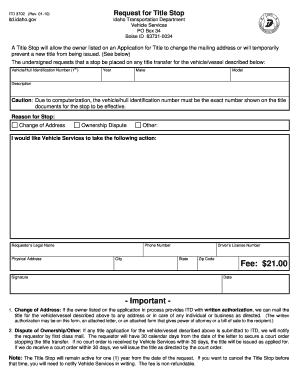
Idaho Request for Title Stop Form


What is the Idaho Request For Title Stop Form
The Idaho Request For Title Stop Form is a legal document used to request a stop on the processing of a vehicle title. This form is essential for individuals who need to halt the issuance of a title due to various reasons, such as disputes over ownership or pending legal matters. It ensures that the title is not transferred until the issues are resolved, protecting the interests of the parties involved.
How to use the Idaho Request For Title Stop Form
Using the Idaho Request For Title Stop Form involves a few straightforward steps. First, obtain the form from a reliable source, such as the Idaho Department of Motor Vehicles (DMV) website. Fill out the required fields accurately, providing details such as the vehicle identification number (VIN), the reason for the title stop, and your contact information. Once completed, submit the form according to the guidelines provided, ensuring that you keep a copy for your records.
Steps to complete the Idaho Request For Title Stop Form
Completing the Idaho Request For Title Stop Form requires careful attention to detail. Follow these steps:
- Download the form from the appropriate source.
- Enter the vehicle's VIN and other relevant details.
- Clearly state the reason for the title stop.
- Provide your personal information, including your name and address.
- Sign and date the form to validate your request.
- Submit the form via the specified method, such as online, by mail, or in person.
Legal use of the Idaho Request For Title Stop Form
The Idaho Request For Title Stop Form serves a critical legal function by preventing unauthorized title transfers. To ensure its legal validity, the form must be filled out completely and accurately. It is essential to comply with Idaho state laws regarding vehicle titles and to submit the form to the appropriate authority. This form can be used in various situations, such as disputes over ownership or when a title has been lost or stolen.
Key elements of the Idaho Request For Title Stop Form
Several key elements must be included in the Idaho Request For Title Stop Form for it to be effective:
- Vehicle Identification Number (VIN): This unique identifier is crucial for specifying the vehicle in question.
- Reason for the Title Stop: Clearly stating the reason helps authorities understand the context of the request.
- Contact Information: Providing your name, address, and phone number ensures that you can be reached for any follow-up.
- Signature: Your signature is necessary to authenticate the request.
Form Submission Methods
The Idaho Request For Title Stop Form can be submitted through various methods, depending on your preference and the guidelines set by the Idaho DMV. Common submission methods include:
- Online: Many users prefer the convenience of submitting forms electronically through the DMV's website.
- Mail: You can print the completed form and send it to the appropriate DMV office by postal service.
- In-Person: Visiting a local DMV office allows for immediate processing and assistance if needed.
Quick guide on how to complete idaho request for title stop form
Complete Idaho Request For Title Stop Form effortlessly on any device
The online management of documents has become increasingly favored by both companies and individuals. It offers an ideal eco-friendly substitute for traditional printed and signed documents, allowing you to obtain the appropriate form and securely store it online. airSlate SignNow provides all the tools necessary for you to create, modify, and eSign your documents swiftly and without delay. Manage Idaho Request For Title Stop Form on any device using airSlate SignNow's Android or iOS applications and enhance any document-related process today.
The easiest way to modify and eSign Idaho Request For Title Stop Form without hassle
- Locate Idaho Request For Title Stop Form and click Get Form to begin.
- Utilize the tools we offer to fill out your form.
- Highlight important sections of the documents or obscure sensitive information using tools that airSlate SignNow provides specifically for that purpose.
- Create your eSignature using the Sign tool, which takes only a few moments and carries the same legal validity as a conventional wet ink signature.
- Review all the information and then click on the Done button to save your modifications.
- Select how you wish to submit your form—via email, SMS, invite link, or download it to your computer.
Eliminate the worry of lost or misplaced documents, tedious form searching, or errors that necessitate printing new copies. airSlate SignNow addresses all your document management needs in just a few clicks from any device of your choosing. Modify and eSign Idaho Request For Title Stop Form and ensure outstanding communication throughout the document preparation process with airSlate SignNow.
Create this form in 5 minutes or less
Create this form in 5 minutes!
How to create an eSignature for the idaho request for title stop form
How to create an electronic signature for a PDF online
How to create an electronic signature for a PDF in Google Chrome
How to create an e-signature for signing PDFs in Gmail
How to create an e-signature right from your smartphone
How to create an e-signature for a PDF on iOS
How to create an e-signature for a PDF on Android
People also ask
-
What is the Idaho Request For Title Stop Form?
The Idaho Request For Title Stop Form is a document used to request the suspension of a vehicle title transfer in Idaho. This form is essential for individuals who need to stop or prevent the process of selling or transferring a vehicle title due to various reasons, such as disputes or pending transactions.
-
How do I complete the Idaho Request For Title Stop Form?
To complete the Idaho Request For Title Stop Form, you will need to provide specific information about the vehicle, including the VIN, owner's details, and the reason for the request. You can simplify this process using airSlate SignNow, which guides you through each step and ensures all necessary information is accurately filled out.
-
Is there a fee associated with submitting the Idaho Request For Title Stop Form?
Fees for the Idaho Request For Title Stop Form may vary based on the Department of Motor Vehicles regulations. However, using airSlate SignNow for the document signing and sending process is a cost-effective solution, enabling you to streamline your paperwork without incurring additional costs.
-
What features does airSlate SignNow offer for the Idaho Request For Title Stop Form?
airSlate SignNow offers several features for the Idaho Request For Title Stop Form, including easy document editing, electronic signatures, and secure storage. These features allow you to efficiently manage your title stop request while ensuring compliance with Idaho state regulations.
-
Can I track the status of my Idaho Request For Title Stop Form submission?
Yes, airSlate SignNow allows you to track the status of your Idaho Request For Title Stop Form submission in real-time. You will receive notifications when your document is signed, reviewed, or any updates are made, ensuring you stay informed throughout the process.
-
How can airSlate SignNow benefit my business when using the Idaho Request For Title Stop Form?
Using airSlate SignNow for the Idaho Request For Title Stop Form benefits your business by streamlining document workflows and reducing the time spent on manual paperwork. This efficiency allows you to focus on other critical tasks while ensuring that title stop requests are processed swiftly and securely.
-
Does airSlate SignNow integrate with other applications for managing the Idaho Request For Title Stop Form?
Yes, airSlate SignNow offers integration with various applications, including CRM and document management systems, to facilitate better workflow management for the Idaho Request For Title Stop Form. This integration ensures that you can manage your documents seamlessly and enhance productivity.
Get more for Idaho Request For Title Stop Form
Find out other Idaho Request For Title Stop Form
- How To Sign Colorado Car Dealer Arbitration Agreement
- Sign Florida Car Dealer Resignation Letter Now
- Sign Georgia Car Dealer Cease And Desist Letter Fast
- Sign Georgia Car Dealer Purchase Order Template Mobile
- Sign Delaware Car Dealer Limited Power Of Attorney Fast
- How To Sign Georgia Car Dealer Lease Agreement Form
- How To Sign Iowa Car Dealer Resignation Letter
- Sign Iowa Car Dealer Contract Safe
- Sign Iowa Car Dealer Limited Power Of Attorney Computer
- Help Me With Sign Iowa Car Dealer Limited Power Of Attorney
- Sign Kansas Car Dealer Contract Fast
- Sign Kansas Car Dealer Agreement Secure
- Sign Louisiana Car Dealer Resignation Letter Mobile
- Help Me With Sign Kansas Car Dealer POA
- How Do I Sign Massachusetts Car Dealer Warranty Deed
- How To Sign Nebraska Car Dealer Resignation Letter
- How Can I Sign New Jersey Car Dealer Arbitration Agreement
- How Can I Sign Ohio Car Dealer Cease And Desist Letter
- How To Sign Ohio Car Dealer Arbitration Agreement
- How To Sign Oregon Car Dealer Limited Power Of Attorney