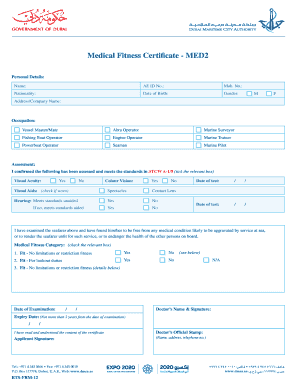
Medical Fitness Certificate MED2 Dmca Form


What is the Medical Fitness Certificate?
The Medical Fitness Certificate, often referred to as the MED2 form, is a document that certifies an individual's physical fitness for specific activities or employment. This certificate is typically issued by a licensed civil surgeon and is crucial for various purposes, including job applications, sports participation, and travel requirements. The document confirms that the individual has undergone a thorough medical examination and meets the necessary health standards.
How to Obtain the Medical Fitness Certificate
To obtain the Medical Fitness Certificate, individuals must follow a straightforward process. First, schedule an appointment with a licensed civil surgeon or a medical professional authorized to issue this certificate. During the appointment, the doctor will conduct a comprehensive medical examination, which may include assessments of physical health, medical history, and necessary tests. Once the examination is complete and the individual is deemed fit, the civil surgeon will issue the certificate, which may be provided in a digital format or on paper.
Key Elements of the Medical Fitness Certificate
The Medical Fitness Certificate includes several essential components that validate its authenticity and purpose. Key elements typically found in the certificate are:
- Patient Information: Name, age, and contact details of the individual.
- Examination Details: Date of examination and the type of assessments conducted.
- Medical Findings: A summary of the individual's health status and any relevant medical history.
- Signature and Stamp: The civil surgeon's signature and official stamp to confirm the document's legitimacy.
Steps to Complete the Medical Fitness Certificate
Completing the Medical Fitness Certificate involves several steps to ensure accuracy and compliance with legal requirements. These steps include:
- Schedule an appointment with a licensed civil surgeon.
- Undergo a thorough medical examination, including any necessary tests.
- Provide accurate personal and medical history to the civil surgeon.
- Receive the completed certificate, ensuring all details are correct before submission.
Legal Use of the Medical Fitness Certificate
The Medical Fitness Certificate holds significant legal weight in various contexts. It is often required by employers, educational institutions, and regulatory bodies to ensure that individuals meet health standards for specific roles or activities. The certificate serves as proof of fitness and can be used in legal proceedings if disputes arise regarding an individual's health status or fitness for duty.
Examples of Using the Medical Fitness Certificate
There are numerous scenarios where a Medical Fitness Certificate is necessary. Common examples include:
- Employment: Many employers require this certificate to ensure that candidates are physically fit for the job.
- Sports: Athletes often need to present a fitness certificate to participate in competitive events.
- Travel: Certain travel regulations may require proof of medical fitness, especially for international travel.
Quick guide on how to complete medical fitness certificate med2 dmca
Effortlessly Prepare Medical Fitness Certificate MED2 Dmca on Any Device
Digital document management has gained signNow traction among companies and individuals. It offers an ideal environmentally friendly substitute for conventional printed and signed documents, allowing you to find the necessary form and safely store it online. airSlate SignNow equips you with all the resources required to create, modify, and electronically sign your documents promptly without any delays. Manage Medical Fitness Certificate MED2 Dmca on any device with airSlate SignNow's Android or iOS applications and streamline your document-related tasks today.
How to Edit and Electronically Sign Medical Fitness Certificate MED2 Dmca Without Stress
- Find Medical Fitness Certificate MED2 Dmca and click Get Form to begin.
- Utilize the tools we provide to complete your document.
- Emphasize important sections of the documents or obscure sensitive information with features that airSlate SignNow specifically offers for that purpose.
- Create your signature with the Sign tool, which takes mere seconds and holds the same legal validity as a conventional wet ink signature.
- Review all the details and click the Done button to save your changes.
- Select how you wish to send your form, via email, SMS, or an invitation link, or download it to your computer.
Eliminate concerns about lost or misplaced files, tedious form searching, or errors requiring new document prints. airSlate SignNow satisfies all your document management needs in just a few clicks from any device you choose. Alter and electronically sign Medical Fitness Certificate MED2 Dmca and ensure effective communication at every stage of your form preparation process with airSlate SignNow.
Create this form in 5 minutes or less
Create this form in 5 minutes!
How to create an eSignature for the medical fitness certificate med2 dmca
How to create an electronic signature for a PDF online
How to create an electronic signature for a PDF in Google Chrome
How to create an e-signature for signing PDFs in Gmail
How to create an e-signature right from your smartphone
How to create an e-signature for a PDF on iOS
How to create an e-signature for a PDF on Android
People also ask
-
What is a sample of medical fitness certificate?
A sample of medical fitness certificate is a document that confirms an individual's fitness for certain activities, often required for employment or sports. It typically includes medical examinations and assessments conducted by a healthcare professional. Users can easily create and customize their own samples using airSlate SignNow.
-
How can I create a sample of medical fitness certificate using airSlate SignNow?
Creating a sample of medical fitness certificate with airSlate SignNow is simple. Users can select from pre-designed templates, fill in the necessary details, and apply eSignature features. This ensures a seamless process for generating and signing fitness certificates.
-
Are there any costs associated with obtaining a sample of medical fitness certificate?
Pricing for accessing features to create a sample of medical fitness certificate on airSlate SignNow is competitive. Users can explore various subscription plans that cater to their needs, ensuring a cost-effective solution. Comprehensive plans include numerous document features and integrations.
-
What features does airSlate SignNow offer for a sample of medical fitness certificate?
airSlate SignNow provides several features for creating a sample of medical fitness certificate, including customizable templates, secure eSigning capabilities, and document tracking. Additionally, users can collaborate in real-time, ensuring efficient communication during the process.
-
What are the benefits of using airSlate SignNow for a medical fitness certificate?
Using airSlate SignNow to create a sample of medical fitness certificate streamlines the documentation process and enhances efficiency. The platform allows for quick digital signatures, reducing the time spent on manual paperwork. This ultimately leads to smoother operations for businesses and individuals.
-
Can I integrate airSlate SignNow with other tools for my medical fitness certificate?
Yes, airSlate SignNow supports various integrations with popular tools and platforms. This ensures that users can incorporate their sample of medical fitness certificate into their existing workflows, whether it’s through CRM software, email platforms, or other business applications.
-
Is it safe to use airSlate SignNow for a sample of medical fitness certificate?
Absolutely! airSlate SignNow prioritizes security and compliance in all its features. Users can rest assured that their sample of medical fitness certificate and personal information are protected through advanced encryption and secure data management practices.
Get more for Medical Fitness Certificate MED2 Dmca
- 2015 pit ext personal income tax extension bb new mexico form
- 2014 new mexico personal income pit 1 form
- 160180200 form
- Peotexas org form
- Guidelines for completing vetting invitation form nvb1 ucd
- Fire risk assessment safety checklist form
- Rental agreement for use of school facilities form
- Npdes stormwater permit nameownership change form nc deq
Find out other Medical Fitness Certificate MED2 Dmca
- Electronic signature Maine Banking Permission Slip Fast
- eSignature Wyoming Sports LLC Operating Agreement Later
- Electronic signature Banking Word Massachusetts Free
- eSignature Wyoming Courts Quitclaim Deed Later
- Electronic signature Michigan Banking Lease Agreement Computer
- Electronic signature Michigan Banking Affidavit Of Heirship Fast
- Electronic signature Arizona Business Operations Job Offer Free
- Electronic signature Nevada Banking NDA Online
- Electronic signature Nebraska Banking Confidentiality Agreement Myself
- Electronic signature Alaska Car Dealer Resignation Letter Myself
- Electronic signature Alaska Car Dealer NDA Mobile
- How Can I Electronic signature Arizona Car Dealer Agreement
- Electronic signature California Business Operations Promissory Note Template Fast
- How Do I Electronic signature Arkansas Car Dealer Claim
- Electronic signature Colorado Car Dealer Arbitration Agreement Mobile
- Electronic signature California Car Dealer Rental Lease Agreement Fast
- Electronic signature Connecticut Car Dealer Lease Agreement Now
- Electronic signature Connecticut Car Dealer Warranty Deed Computer
- Electronic signature New Mexico Banking Job Offer Online
- How Can I Electronic signature Delaware Car Dealer Purchase Order Template