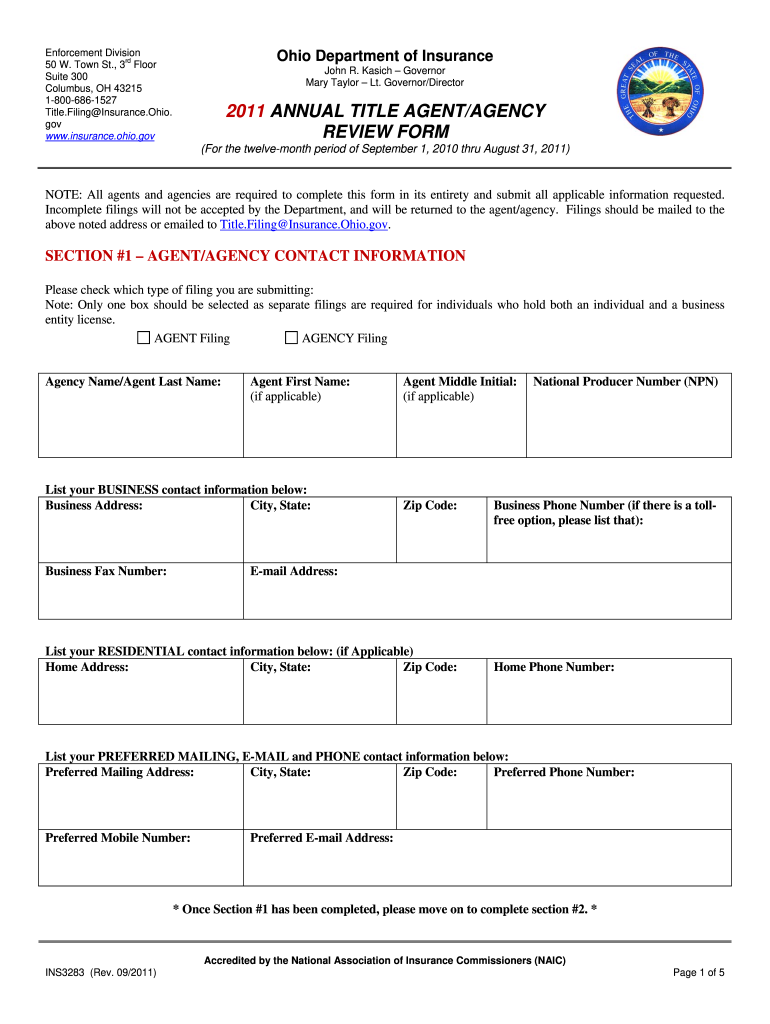
Ohio Department of Insurance Annual Title Agent Review Form


What is the Ohio Department Of Insurance Annual Title Agent Review Form
The Ohio Department of Insurance Annual Title Agent Review Form is a crucial document for title agencies operating in Ohio. This form is designed to ensure that title agents comply with state regulations and maintain the necessary standards for operation. It collects vital information about the agency's practices, financial status, and adherence to legal requirements. Completing this form accurately is essential for maintaining licensure and ensuring the integrity of title transactions within the state.
How to use the Ohio Department Of Insurance Annual Title Agent Review Form
Using the Ohio Department of Insurance Annual Title Agent Review Form involves several key steps. First, agencies must gather all relevant financial and operational data required for the form. Next, they should carefully fill out each section, ensuring that all information is accurate and complete. Once the form is filled, it must be submitted to the Ohio Department of Insurance by the specified deadline. Agencies should keep a copy of the submitted form for their records, as it may be needed for future reference or audits.
Steps to complete the Ohio Department Of Insurance Annual Title Agent Review Form
Completing the Ohio Department of Insurance Annual Title Agent Review Form requires a systematic approach:
- Gather necessary documentation, including financial statements and operational records.
- Fill out the form, ensuring all sections are addressed accurately.
- Review the completed form for any errors or omissions.
- Submit the form to the Ohio Department of Insurance by the designated deadline.
- Retain a copy of the submitted form for your records.
Key elements of the Ohio Department Of Insurance Annual Title Agent Review Form
The key elements of the Ohio Department of Insurance Annual Title Agent Review Form include sections that require detailed information about the agency's financial health, compliance with state regulations, and operational practices. Agencies must provide data on their revenue, expenses, and any changes in ownership or management. Additionally, the form may ask for disclosures related to any legal issues or complaints against the agency, ensuring transparency and accountability in the title industry.
Legal use of the Ohio Department Of Insurance Annual Title Agent Review Form
The legal use of the Ohio Department of Insurance Annual Title Agent Review Form is governed by state regulations that dictate how title agencies must operate. This form serves as a tool for the state to monitor compliance with the Ohio Revised Code and other relevant laws. By submitting this form, agencies affirm their commitment to legal and ethical practices in the title industry, which is essential for protecting consumers and maintaining trust in real estate transactions.
Form Submission Methods (Online / Mail / In-Person)
The Ohio Department of Insurance Annual Title Agent Review Form can be submitted through various methods. Agencies may choose to submit the form online via the Ohio Department of Insurance website, ensuring a quick and efficient process. Alternatively, the form can be mailed to the department's office or delivered in person. Each submission method has its own guidelines, so agencies should follow the instructions provided to ensure successful processing of their forms.
Quick guide on how to complete ohio department of insurance annual title agent review form
Effortlessly Prepare Ohio Department Of Insurance Annual Title Agent Review Form on Any Device
Managing documents online has gained popularity among businesses and individuals alike. It offers an ideal eco-friendly option compared to traditional printed and signed papers, as you can easily locate the necessary forms and securely store them online. airSlate SignNow equips you with all the resources required to create, modify, and electronically sign your documents rapidly with no holdups. Handle Ohio Department Of Insurance Annual Title Agent Review Form on any device using airSlate SignNow's Android or iOS applications and simplify any document-related procedure today.
How to Modify and eSign Ohio Department Of Insurance Annual Title Agent Review Form with Ease
- Obtain Ohio Department Of Insurance Annual Title Agent Review Form and click Get Form to begin.
- Make use of the tools we provide to complete your document.
- Highlight important sections of the documents or conceal sensitive details with the tools that airSlate SignNow specifically offers for this purpose.
- Generate your electronic signature using the Sign tool, which takes just a few seconds and holds the same legal validity as a traditional ink signature.
- Verify the information and click the Done button to save your modifications.
- Choose your preferred method to send your form, whether by email, text message (SMS), or invitation link, or download it to your PC.
Eliminate the hassle of lost or mislaid documents, painstaking form searches, or mistakes that necessitate printing new document copies. airSlate SignNow fulfills all your document management requirements in just a few clicks from any device you choose. Revise and eSign Ohio Department Of Insurance Annual Title Agent Review Form to ensure effective communication at every stage of the form preparation process with airSlate SignNow.
Create this form in 5 minutes or less
FAQs
-
How much will a doctor with a physical disability and annual net income of around Rs. 2.8 lakhs pay in income tax? Which ITR form is to be filled out?
For disability a deduction of ₹75,000/- is available u/s 80U.Rebate u/s87AFor AY 17–18, rebate was ₹5,000/- or income tax which ever is lower for person with income less than ₹5,00,000/-For AY 18–19, rebate is ₹2,500/- or income tax whichever is lower for person with income less than 3,50,000/-So, for an income of 2.8 lakhs, taxable income after deduction u/s 80U will remain ₹2,05,000/- which is below the slab rate and hence will not be taxable for any of the above said AY.For ITR,If doctor is practicing himself i.e. He has a professional income than ITR 4 should be filedIf doctor is getting any salary than ITR 1 should be filed.:)
-
What’s the title of a person who can take a complex Excel spreadsheet and turn it into a user friendly, intuitive form that’s easy to fill out? How can I hire someone with those skills? It contains , financial, quoting & engineering data.
Look for an SaaS developer, someone with JavaScript, PHP, and MySQL skills to create Cloud-hosted browser-based forms and reports who also has a modicum of financial analysis background.Dumping obsolete Excel client server architecture as soon as you can will be the best thing you can do to bring your operation into the 21st Century.
Create this form in 5 minutes!
How to create an eSignature for the ohio department of insurance annual title agent review form
How to create an electronic signature for your Ohio Department Of Insurance Annual Title Agent Review Form in the online mode
How to make an eSignature for the Ohio Department Of Insurance Annual Title Agent Review Form in Google Chrome
How to generate an eSignature for signing the Ohio Department Of Insurance Annual Title Agent Review Form in Gmail
How to generate an electronic signature for the Ohio Department Of Insurance Annual Title Agent Review Form straight from your smart phone
How to create an electronic signature for the Ohio Department Of Insurance Annual Title Agent Review Form on iOS
How to generate an electronic signature for the Ohio Department Of Insurance Annual Title Agent Review Form on Android OS
People also ask
-
What services does a title agency in Ohio provide?
A title agency in Ohio primarily offers services related to title insurance, title searches, and closing services for real estate transactions. They ensure that all legal documents are in order and protect buyers and lenders from potential title defects. Additionally, they facilitate the closing process, making it smoother for all parties involved.
-
How much does a title agency in Ohio charge for their services?
The fees charged by a title agency in Ohio can vary based on the property's purchase price and the services provided. Typically, costs include title insurance premiums, closing fees, and any additional services such as document preparation. It's important to obtain a detailed quote from your chosen title agency to understand the total cost.
-
What are the benefits of using a title agency in Ohio?
Using a title agency in Ohio provides peace of mind by ensuring that the title to your property is clear of any issues. They have the expertise to handle complicated transactions and will assist in navigating legal requirements. Furthermore, a reliable title agency can expedite the closing process, making your real estate transaction seamless.
-
How does airSlate SignNow integrate with title agencies in Ohio?
airSlate SignNow offers seamless integration with title agencies in Ohio by allowing for easy document management and eSigning capabilities. This means that title agencies can send, track, and manage important documents electronically, which greatly speeds up the closing process. Integrations with other real estate software can further enhance efficiency.
-
What features should I look for in a title agency in Ohio?
When selecting a title agency in Ohio, look for features such as a reputation for reliability, experienced staff, and effective communication. It's also beneficial to choose an agency that offers digital solutions, like airSlate SignNow, which can simplify document handling. Customer support and comprehensive service options are additional key aspects to consider.
-
Can airSlate SignNow enhance my experience with a title agency in Ohio?
Yes, airSlate SignNow can signNowly enhance your experience with a title agency in Ohio by streamlining communication and document workflows. With its user-friendly platform, you can quickly eSign contracts and access important documents anytime, reducing the time spent on manual processes. This can lead to a faster closing experience and improved overall satisfaction.
-
What should I do if I encounter issues with a title agency in Ohio?
If you experience issues with a title agency in Ohio, it is important to first communicate your concerns directly with them. Most reputable agencies will have protocols in place to address any problems. If necessary, you may also want to seek advice from a real estate attorney or consult local regulatory bodies to explore your options.
Get more for Ohio Department Of Insurance Annual Title Agent Review Form
- Ut 02501pdf form
- I of county rhode form
- If recorded return to form
- Arkansas notice of requested information by corporation
- Id 014 77pdf form
- Ea 800 info how do i turn in sell or store my firearmsand firearm parts judicial council forms
- Cdn s3waas gov in application form
- Centrelink medical certificate form
Find out other Ohio Department Of Insurance Annual Title Agent Review Form
- How To eSignature Colorado LLC Operating Agreement
- Help Me With eSignature North Carolina LLC Operating Agreement
- eSignature Oregon LLC Operating Agreement Online
- eSignature Wyoming LLC Operating Agreement Online
- eSignature Wyoming LLC Operating Agreement Computer
- eSignature Wyoming LLC Operating Agreement Later
- eSignature Wyoming LLC Operating Agreement Free
- How To eSignature Wyoming LLC Operating Agreement
- eSignature California Commercial Lease Agreement Template Myself
- eSignature California Commercial Lease Agreement Template Easy
- eSignature Florida Commercial Lease Agreement Template Easy
- eSignature Texas Roommate Contract Easy
- eSignature Arizona Sublease Agreement Template Free
- eSignature Georgia Sublease Agreement Template Online
- eSignature Arkansas Roommate Rental Agreement Template Mobile
- eSignature Maryland Roommate Rental Agreement Template Free
- How Do I eSignature California Lodger Agreement Template
- eSignature Kentucky Lodger Agreement Template Online
- eSignature North Carolina Lodger Agreement Template Myself
- eSignature Alabama Storage Rental Agreement Free